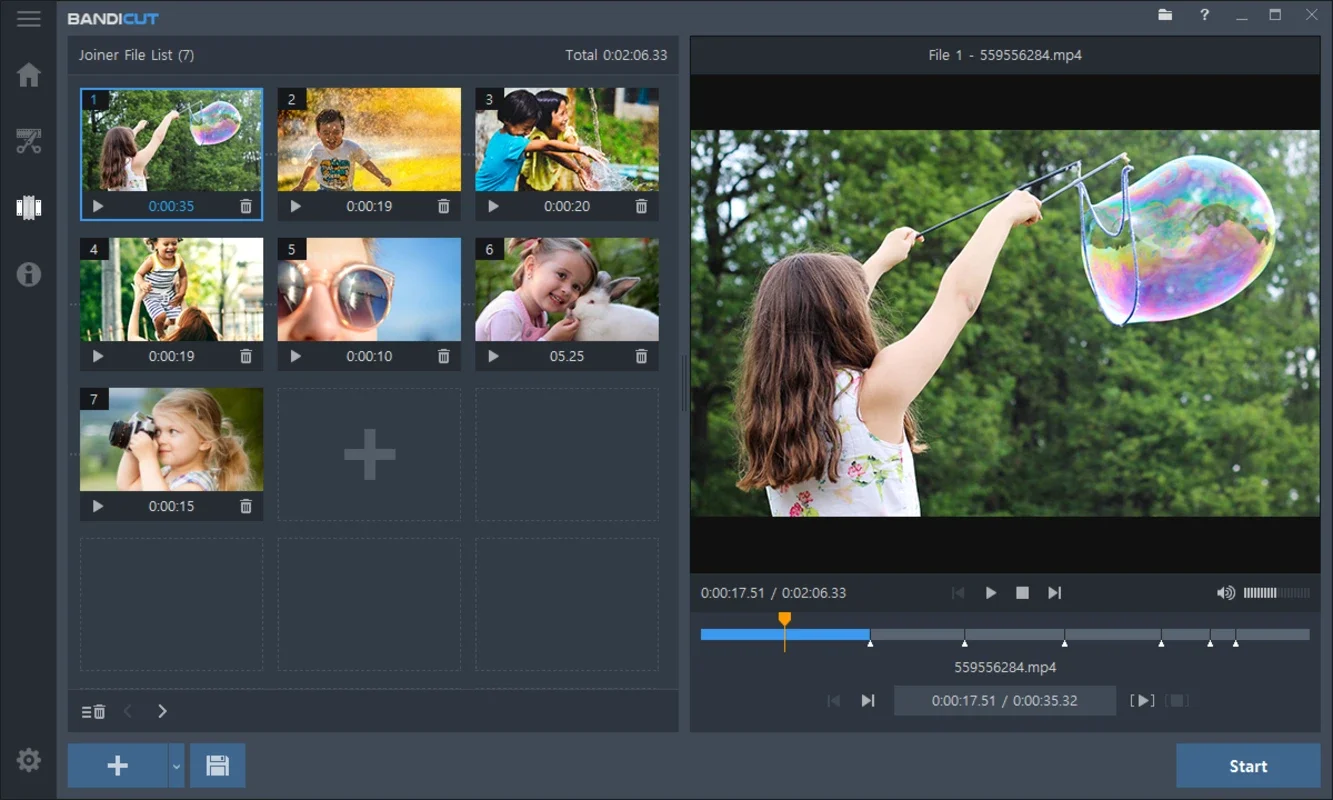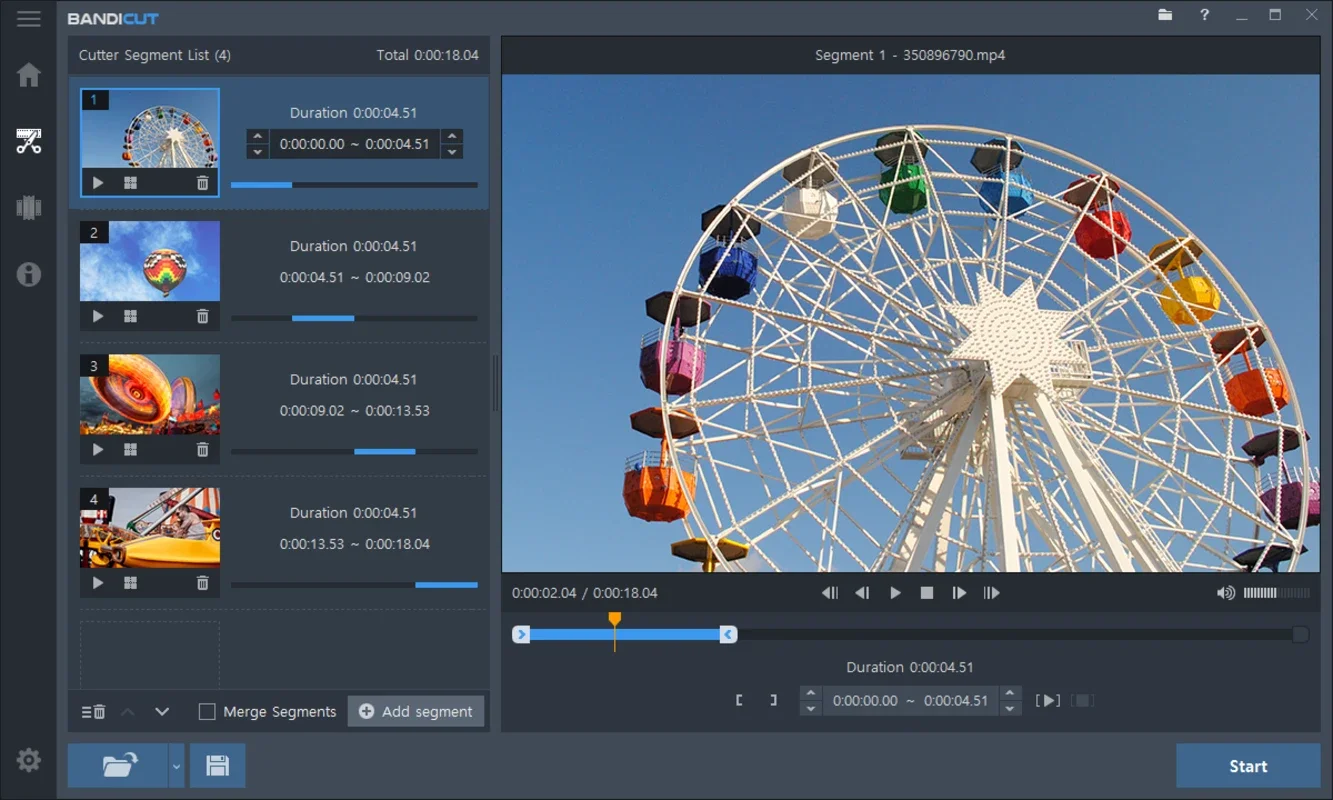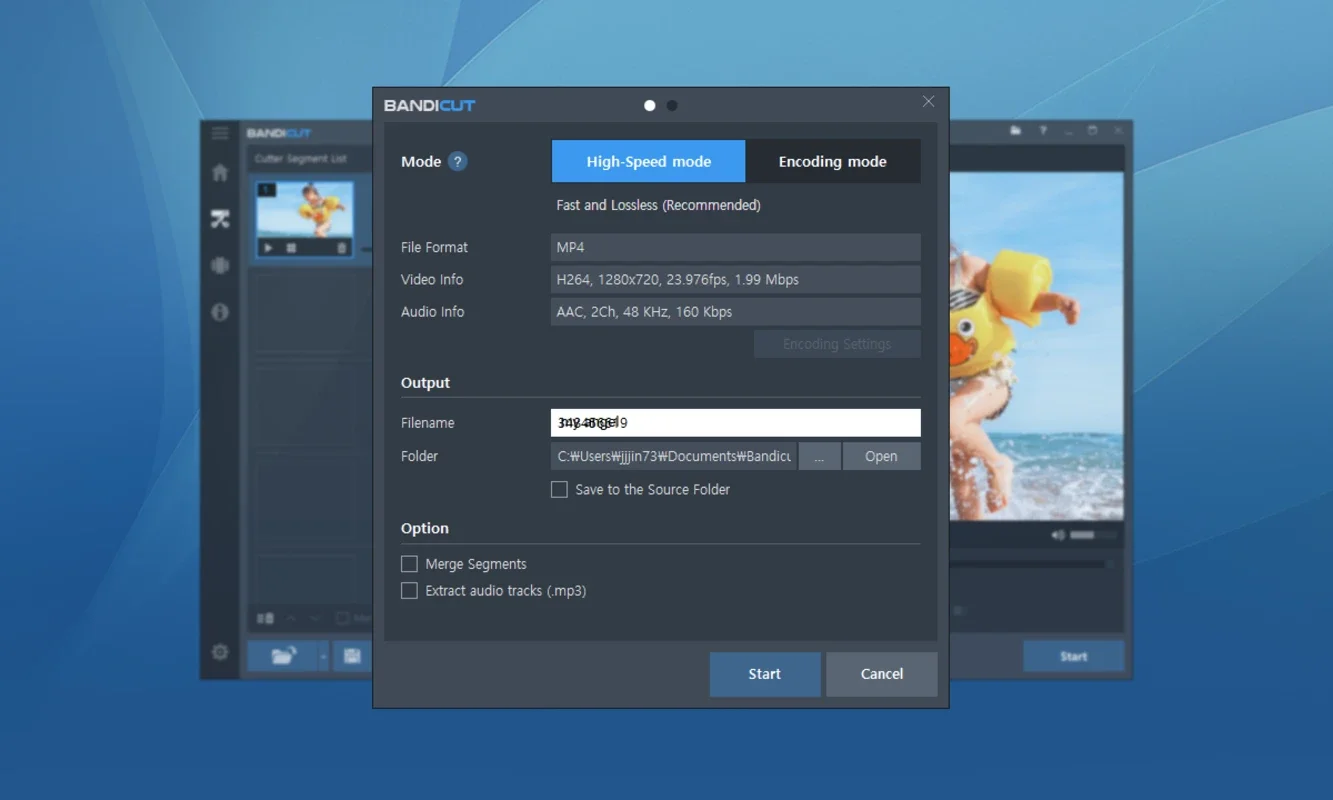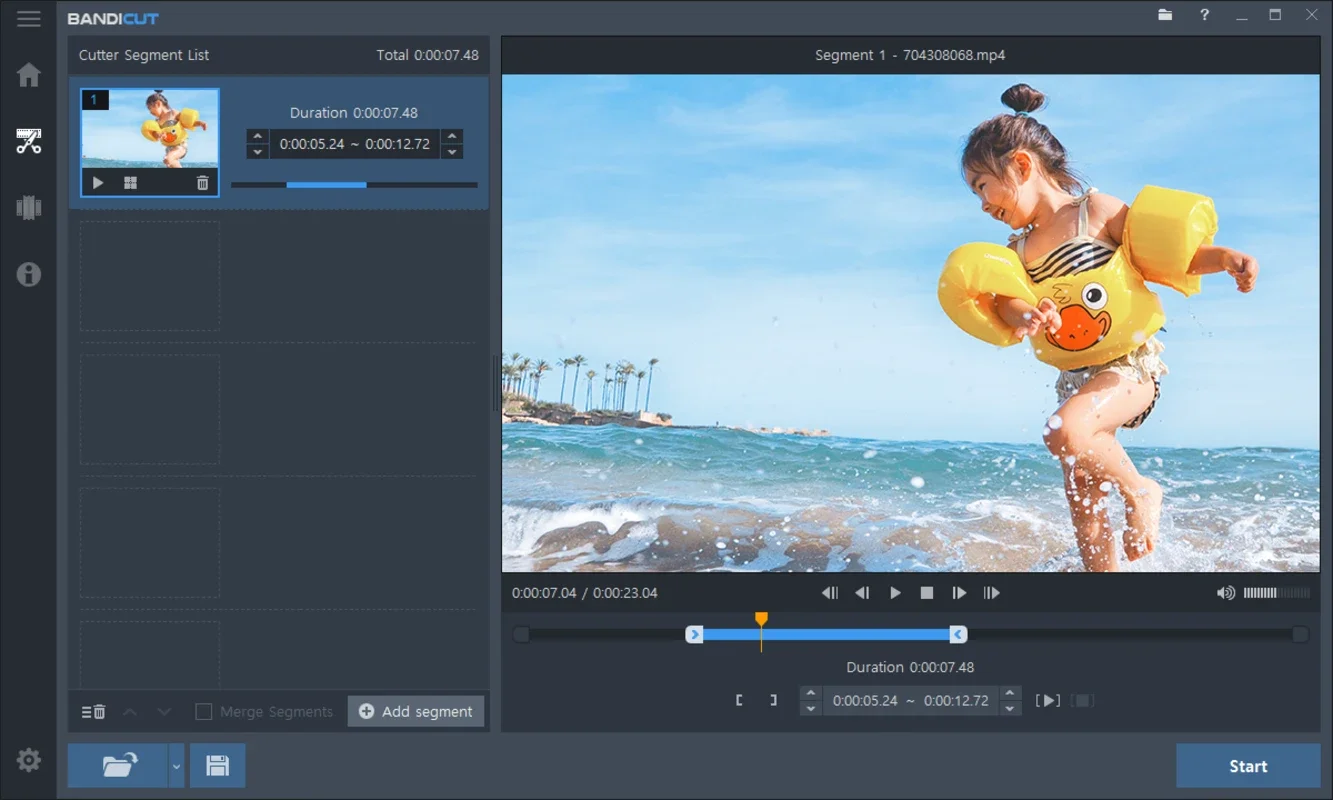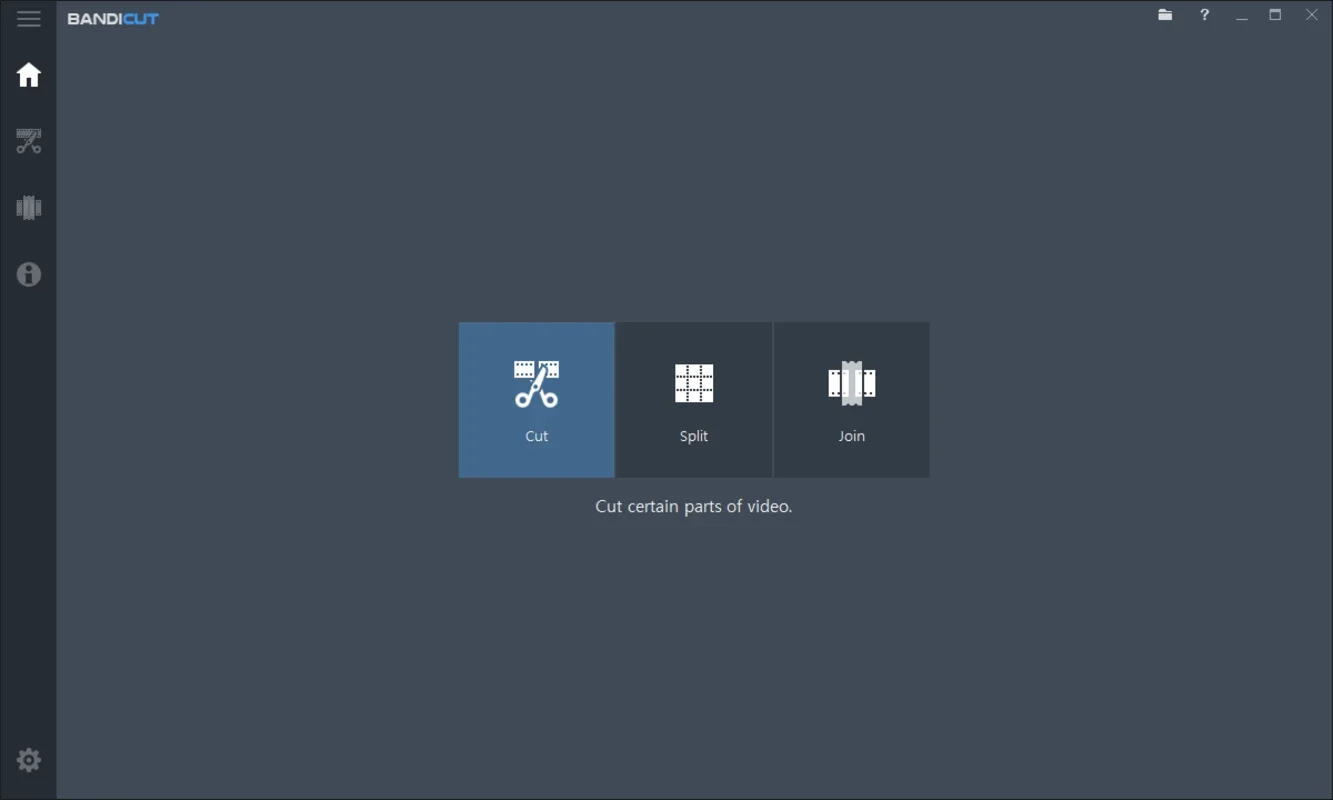Bandicut Video Cutter App Introduction
Bandicut Video Cutter is a user-friendly video editing tool designed for quick and easy video trimming. Unlike complex professional software like Adobe Premiere Pro or Final Cut Pro, Bandicut offers a streamlined interface perfect for beginners and experienced users alike who need a fast and efficient solution for their video editing needs. This guide will explore its features, benefits, and how it compares to other video editing software.
Key Features and Functionality
Bandicut's core strength lies in its simplicity. Its intuitive design allows users to quickly trim videos without navigating complex menus or mastering intricate editing techniques. Here's a breakdown of its key features:
- Precise Trimming: Bandicut allows for precise selection of video segments for trimming. Users can easily choose specific start and end points, ensuring only the desired portion of the video is retained.
- Fast Processing: The software is optimized for speed, ensuring that even large video files are processed quickly. This is a significant advantage over more resource-intensive professional editing software.
- Multiple File Formats: Bandicut supports a wide range of video formats, ensuring compatibility with most video files. This eliminates the need for format conversion before editing.
- Batch Processing: For users with multiple videos to trim, Bandicut offers batch processing capabilities, significantly increasing efficiency.
- Audio Extraction: Beyond trimming, Bandicut can extract audio tracks from videos, providing a convenient way to separate audio and video components.
- Video Joining: The software also allows users to combine multiple video clips into a single file, offering a basic video merging function.
- Preview Function: A real-time preview feature allows users to see the results of their edits before saving the final product, ensuring accuracy and preventing unwanted changes.
- High-Quality Output: Bandicut maintains the original video quality during the trimming process, avoiding any loss of resolution or visual fidelity.
Ease of Use and User Interface
Bandicut's user interface is exceptionally clean and straightforward. The layout is intuitive, making it easy for even novice users to understand and navigate the software's features. The simple drag-and-drop functionality further enhances the ease of use, making the trimming process quick and efficient.
Comparison with Other Video Editing Software
While Bandicut excels in its simplicity and speed, it's important to compare it to other video editing software to understand its place in the market. Here's a comparison with some popular options:
| Feature | Bandicut Video Cutter | Adobe Premiere Pro | Final Cut Pro | DaVinci Resolve |
|---|---|---|---|---|
| Ease of Use | Excellent | Moderate | Moderate | Moderate |
| Speed | Excellent | Good | Good | Good |
| Feature Set | Basic | Extensive | Extensive | Extensive |
| Price | Affordable | Expensive | Expensive | Free/Expensive |
| Target Audience | Beginners, Casual Users | Professionals | Professionals | Professionals, Beginners |
As the table shows, Bandicut is ideal for users who prioritize ease of use and speed over a vast array of advanced features. Professional video editors might find its feature set limited, but for casual users who need a quick and easy way to trim videos, Bandicut is an excellent choice.
Step-by-Step Guide to Using Bandicut Video Cutter
- Import Video: Launch Bandicut and import the video file you wish to trim.
- Select Segment: Use the slider or input fields to precisely select the portion of the video you want to keep.
- Preview: Use the preview function to check your selection.
- Cut: Click the "Cut" button to start the trimming process.
- Save: Choose a file name and location to save your trimmed video.
Conclusion
Bandicut Video Cutter is a powerful and efficient tool for trimming videos. Its user-friendly interface, fast processing speed, and support for various video formats make it an excellent choice for both beginners and experienced users who need a simple yet effective solution for their video editing needs. While it lacks the advanced features of professional software, its simplicity and speed make it a valuable asset for anyone needing to quickly and easily trim their videos. The ability to extract audio and combine clips adds further value, making it a versatile tool for basic video editing tasks.