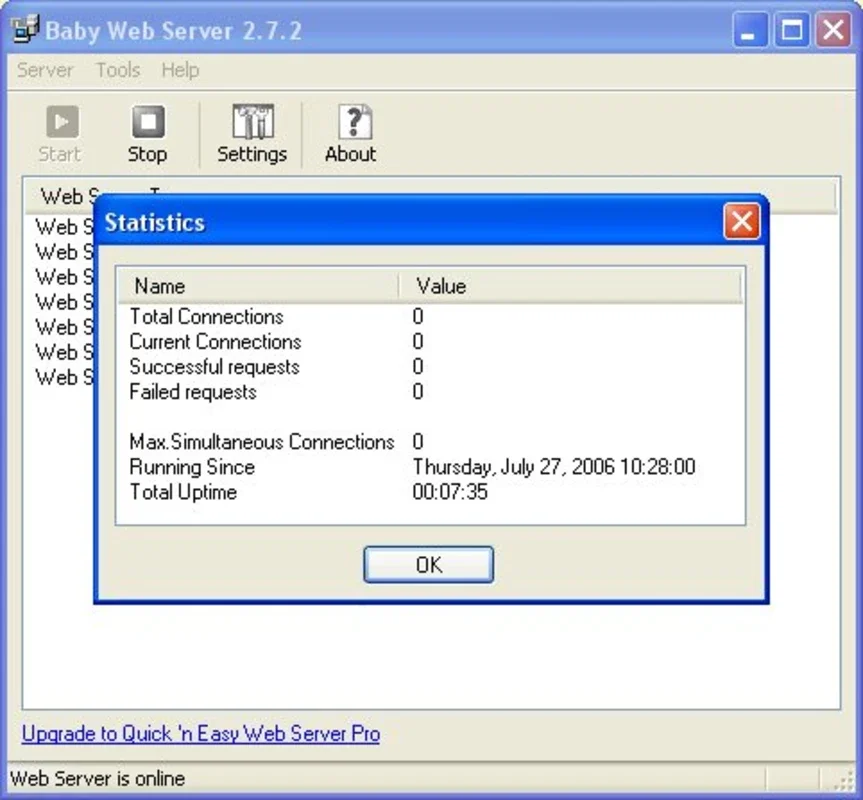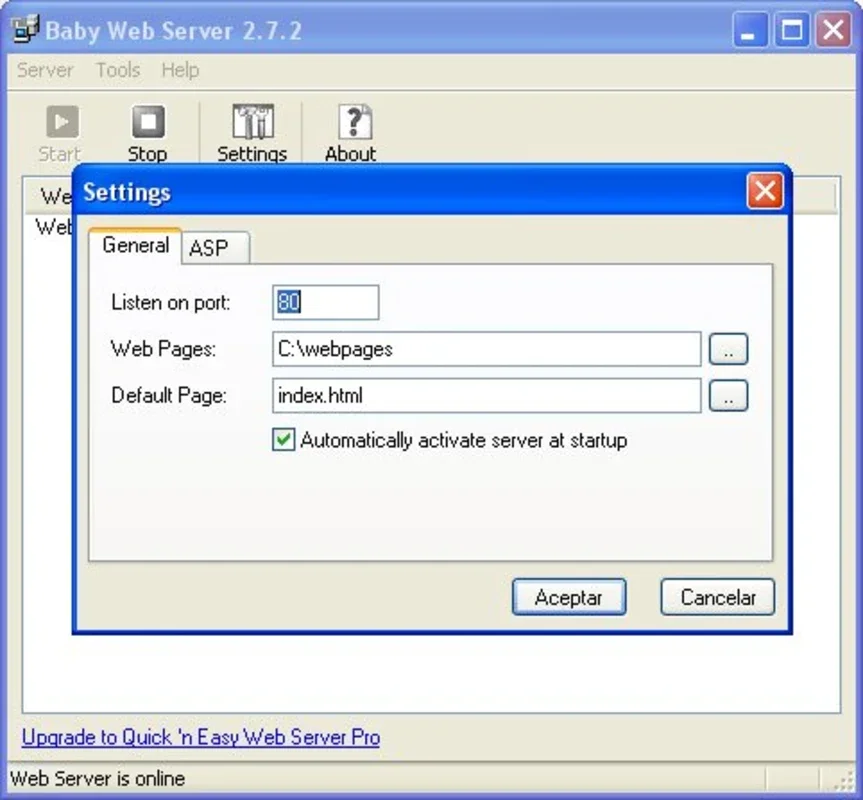Baby Web Server App Introduction
Baby Web Server is a remarkable tool designed for Windows users who are looking for an efficient and user-friendly web server solution. This section will delve into the various aspects of Baby Web Server, including its features, usability, and benefits.
Features of Baby Web Server
- Easy Installation: The software offers a straightforward installation process, making it accessible even for those with limited technical expertise.
- User-Friendly Interface: Its intuitive interface ensures that users can navigate and manage the web server with ease.
- Robust Performance: Baby Web Server delivers reliable and consistent performance, ensuring that your websites are up and running smoothly.
How to Use Baby Web Server
- After installation, launch the application.
- Configure the necessary settings such as domain names, port numbers, and directory paths.
- Start the web server and begin hosting your websites.
Who is Suitable for Using Baby Web Server
This software is ideal for individuals and small businesses who want to set up their own web servers without the need for complex configurations and expensive hosting services. It is also suitable for developers who need a local testing environment for their web applications.
The Benefits of Choosing Baby Web Server
- Cost-Effective: By using Baby Web Server, you can save on hosting costs as it provides a free alternative for local web hosting.
- Customization: Users have the flexibility to customize the settings according to their specific requirements.
- Learning Opportunity: It offers a great learning platform for those interested in understanding the workings of a web server.
In conclusion, Baby Web Server is a powerful and accessible web server solution for Windows users. Whether you are a beginner or an experienced user, this software provides the tools and functionality you need to host your websites with ease.