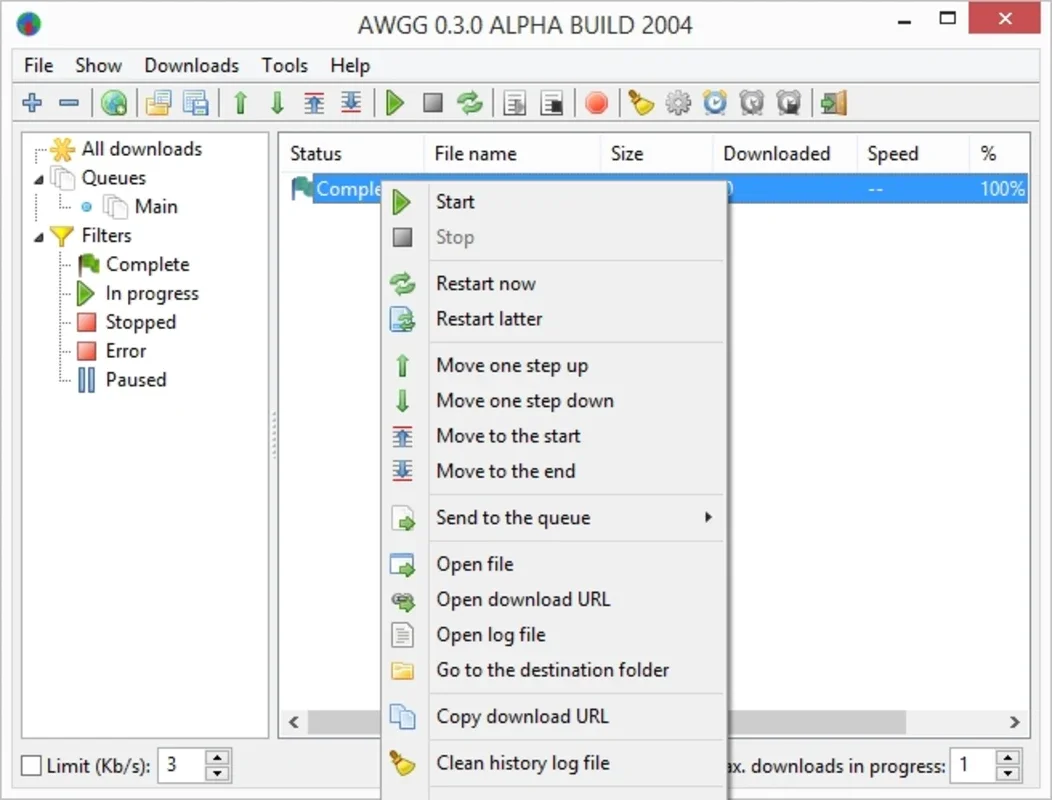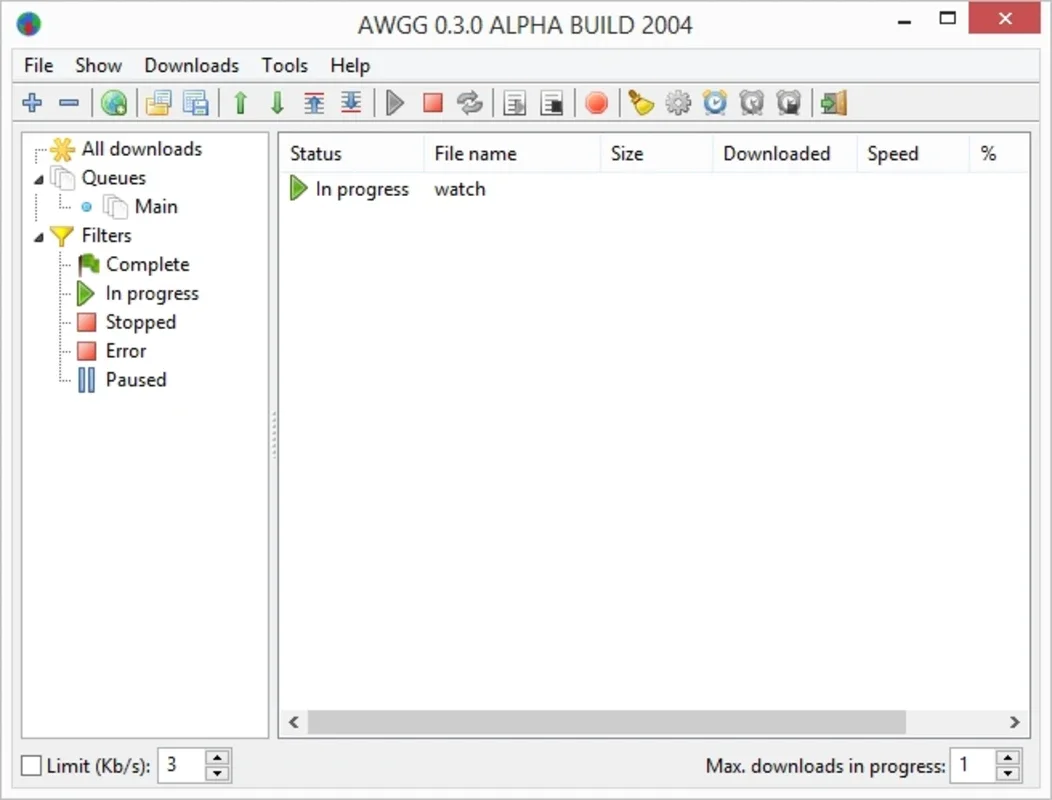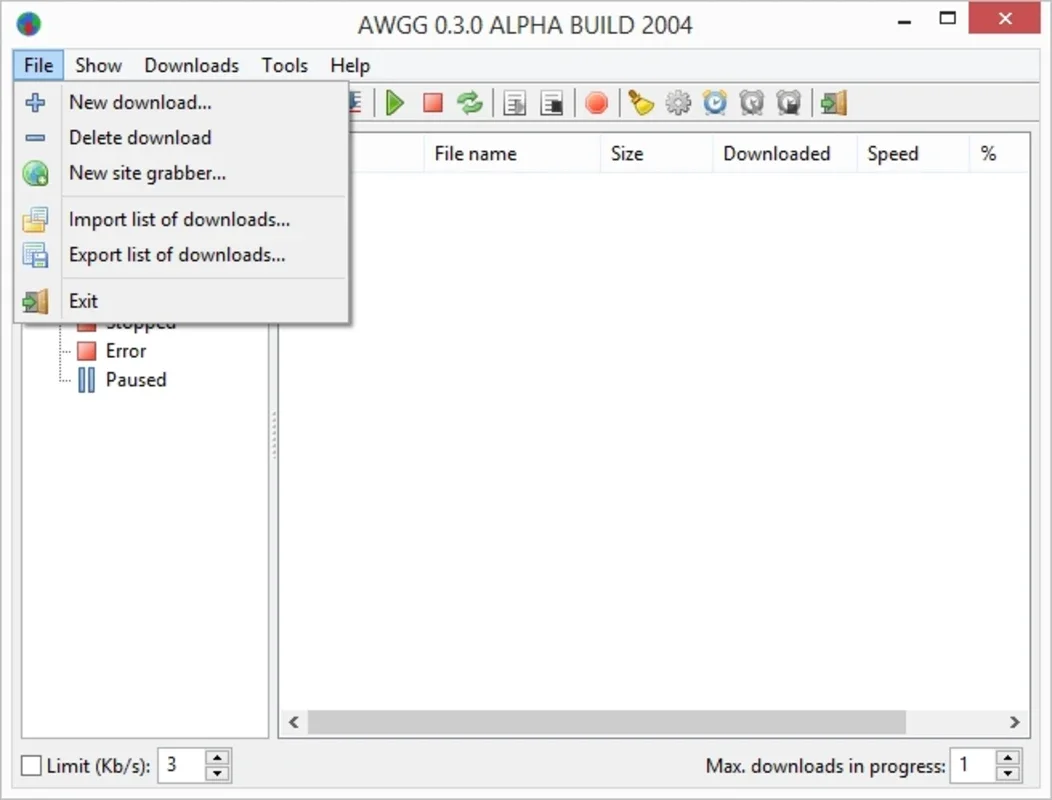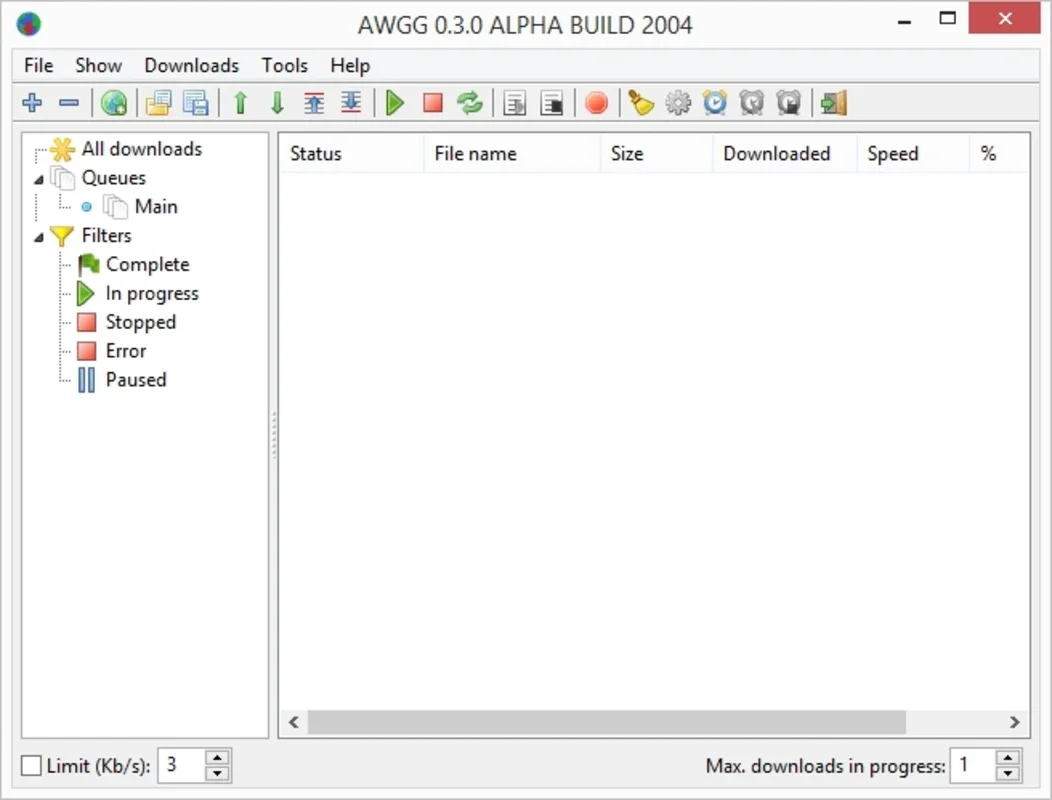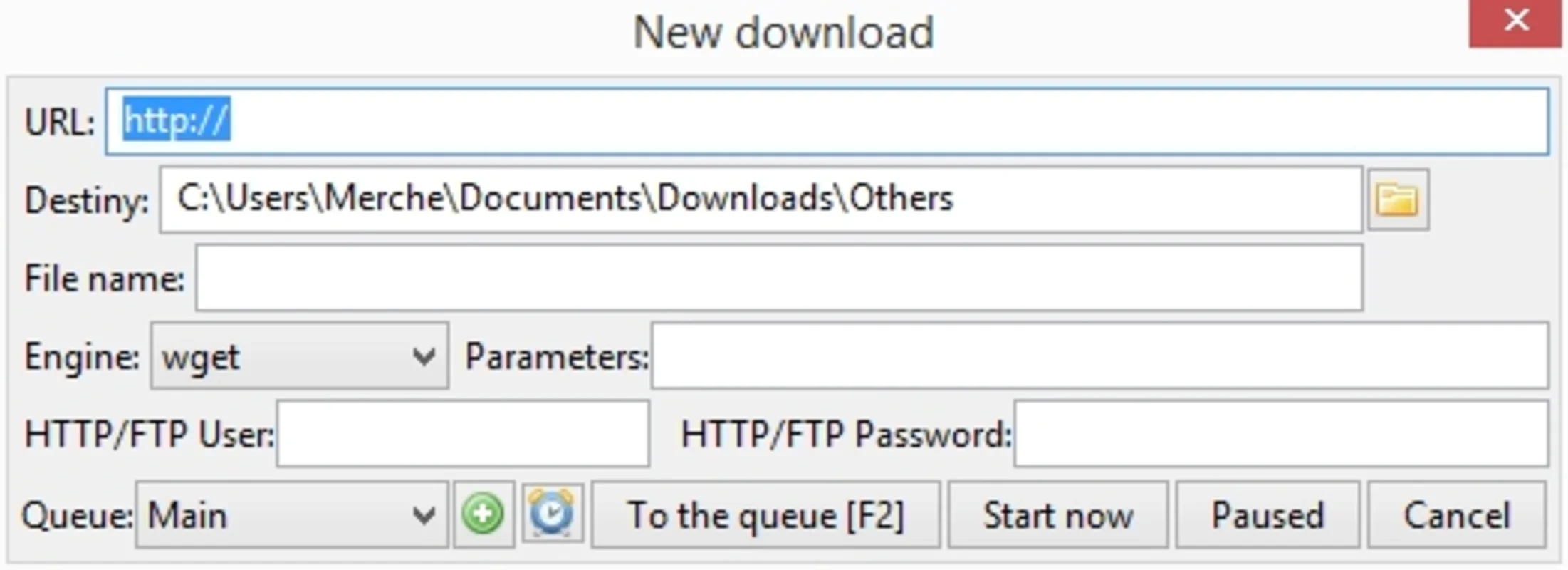AWGG App Introduction
AWGG (Advanced Wget GUI) is a remarkable download manager that stands out in the crowded field of software. It combines the power of several download engines like Wget, Aria2, Curl, and Axel, bringing together their best features into one seamless tool.
Key Features
Multi-Engine Power
AWGG allows you to utilize multiple download engines simultaneously. This means you can take advantage of the strengths of each engine, whether it's Wget's reliability, Aria2's speed, Curl's flexibility, or Axel's efficiency. With AWGG, you have a one-stop solution for all your download needs.
Versatile File Downloads
The program enables you to download any type of file with ease. Whether it's a large video file, a software installation package, or a document, AWGG can handle it all. Its advanced functions can be customized to suit your specific requirements, allowing you to speed up your downloads or prevent them from slowing down your internet connection while you browse.
Queue Management
Managing your download queue is a breeze with AWGG. You can control all the active links and create multiple download lists based on file type or category. This gives you the flexibility to prioritize your downloads and manage them more effectively.
Scheduled Downloads
AWGG also allows you to set a specific date and time for your downloads. This means you can schedule downloads to start exactly when you want, ensuring that you have the files you need at the right time.
Automatic Downloads
Like other download managers, AWGG offers the option to add downloads automatically. When you copy a link from your web browser, AWGG can detect it and add it to the download queue with a simple keyboard shortcut. This saves you time and effort, especially when dealing with large numbers of files.
Resume Downloads
Another great advantage of using AWGG is its ability to resume downloads right where they left off. You can open or close the program as needed, and your downloads will continue without any loss of progress. This is especially useful when dealing with interrupted downloads or slow internet connections.
Space Efficiency
AWGG occupies very little space on your hard drive, making it a lightweight and efficient tool. You don't have to worry about taking up too much storage space or slowing down your system with a bulky download manager.
In conclusion, AWGG is a powerful and versatile download manager that offers a wide range of features and benefits. Whether you're a casual user or a professional who needs to download large amounts of data, AWGG is the tool for you. Try it out today and experience the convenience and efficiency of AWGG for yourself!