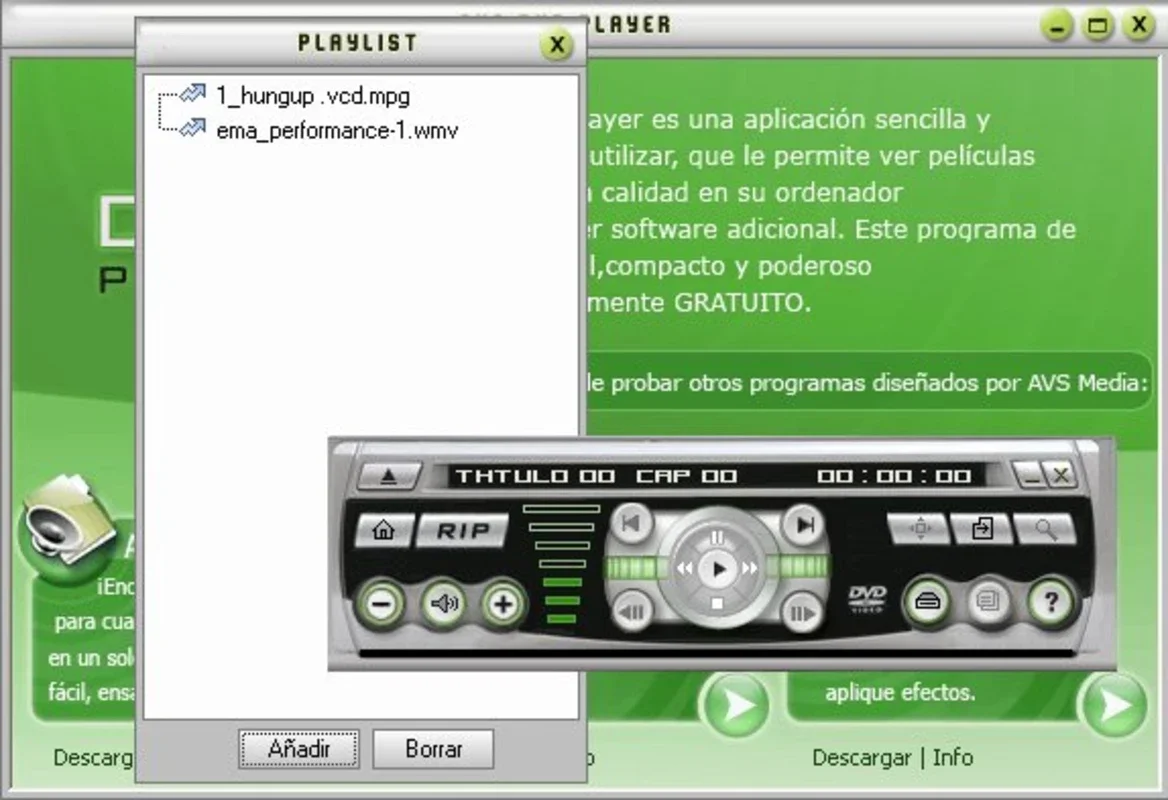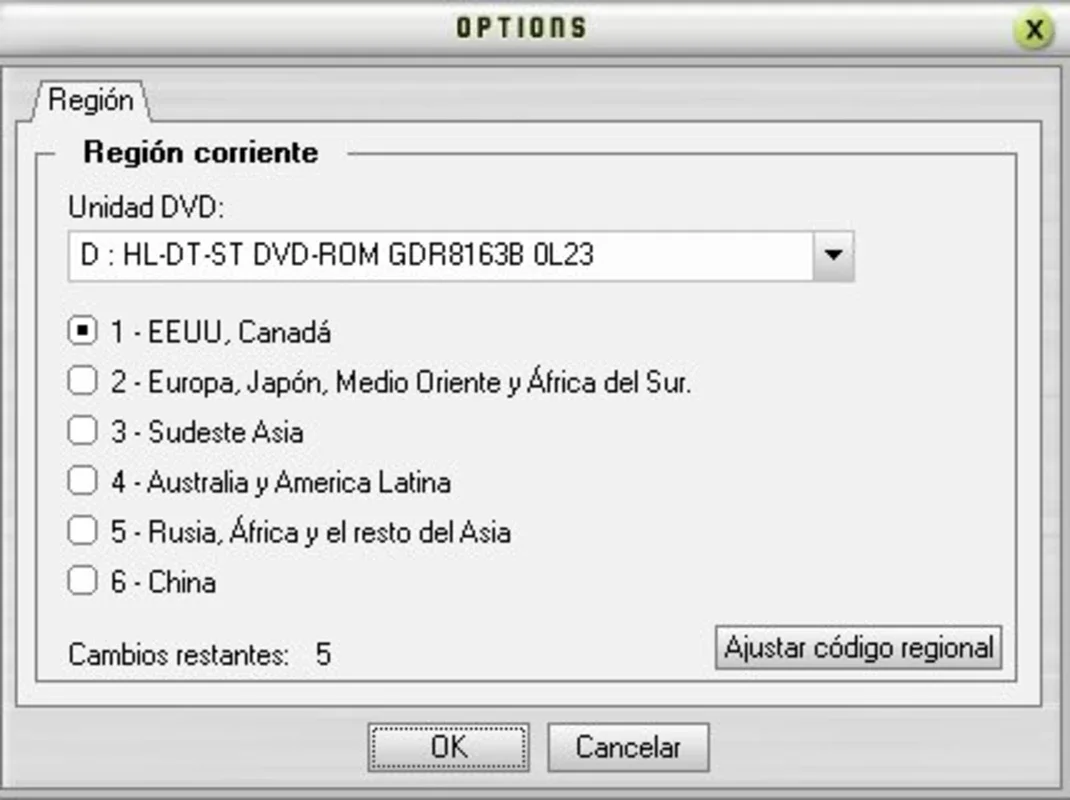AVS DVD Player App Introduction
AVS DVD Player is a versatile and user-friendly media player application designed for Windows operating systems. Its strength lies in its broad compatibility with various video formats and its intuitive interface, making it accessible to both novice and experienced users. This guide will delve into the features, functionalities, and overall user experience of AVS DVD Player.
Key Features and Capabilities
AVS DVD Player stands out due to its extensive support for a wide array of video formats. Unlike many players that struggle with less common codecs, AVS DVD Player handles them with ease. This comprehensive support includes:
- DVD Standards: PAL, NTSC, VCD, and SVCD formats are all natively supported, ensuring compatibility with a vast library of DVDs.
- Common Video Formats: MPEG4, MPEG1, MPEG2, AVI, Real Media, QuickTime, and WMV files are all playable without the need for additional codecs or plugins. This eliminates the frustration of encountering playback errors due to format incompatibility.
- Mobile Formats: The player also supports 3GP, 3GP2, and MP4 formats, making it a convenient option for viewing videos from mobile devices.
Beyond its format compatibility, AVS DVD Player offers a range of features that enhance the viewing experience:
- Audio Enhancement: The software boasts the ability to transform stereo sound into surround sound, supporting 3.1, 5.1, and 7.1 channel configurations. This feature significantly improves the audio quality, immersing the user in a richer soundscape.
- User-Friendly Interface: The interface is designed for intuitive navigation. Its clean layout and straightforward controls make it easy to use, regardless of the user's technical expertise. Even first-time users will find it simple to operate.
- Subtitles and Aspect Ratio: AVS DVD Player provides support for subtitles, allowing users to enjoy movies and videos in their preferred language. The aspect ratio can also be adjusted to optimize the video display for different screen sizes and resolutions.
- Fullscreen Mode: The fullscreen mode provides an immersive viewing experience, ideal for watching movies or videos on a larger screen.
Comparison with Other Media Players
Compared to other popular media players like VLC Media Player and Windows Media Player, AVS DVD Player offers a unique blend of broad format support and a user-friendly interface. While VLC is known for its extensive codec support and open-source nature, its interface can be overwhelming for some users. Windows Media Player, while integrated into the Windows operating system, may lack the comprehensive format support of AVS DVD Player. AVS DVD Player strikes a balance between these two extremes, providing a user-friendly experience without sacrificing compatibility.
User Experience and Performance
The user experience with AVS DVD Player is generally positive. The intuitive interface makes navigation straightforward, and the software's performance is consistently reliable. Loading times are generally quick, and playback is smooth, even with larger video files. The audio and video quality are excellent, further enhancing the overall viewing experience.
Troubleshooting and Support
While AVS DVD Player is generally stable and reliable, users may occasionally encounter issues. The software's developers provide online resources and support to assist users in resolving any problems they may encounter. These resources typically include FAQs, tutorials, and contact information for technical support.
Conclusion
AVS DVD Player is a robust and versatile media player that offers a compelling combination of broad format support, a user-friendly interface, and excellent performance. Its ability to handle a wide range of video and audio formats, coupled with its intuitive design, makes it an ideal choice for users seeking a reliable and easy-to-use media player for their Windows systems. The addition of features like surround sound support and subtitle options further enhances its appeal, making it a strong contender in the crowded field of media player software.
This software provides a seamless and enjoyable media playback experience, making it a valuable tool for anyone who frequently watches videos or movies on their Windows computer. Its ease of use and comprehensive capabilities make it accessible to a wide range of users, from casual viewers to more demanding media enthusiasts.