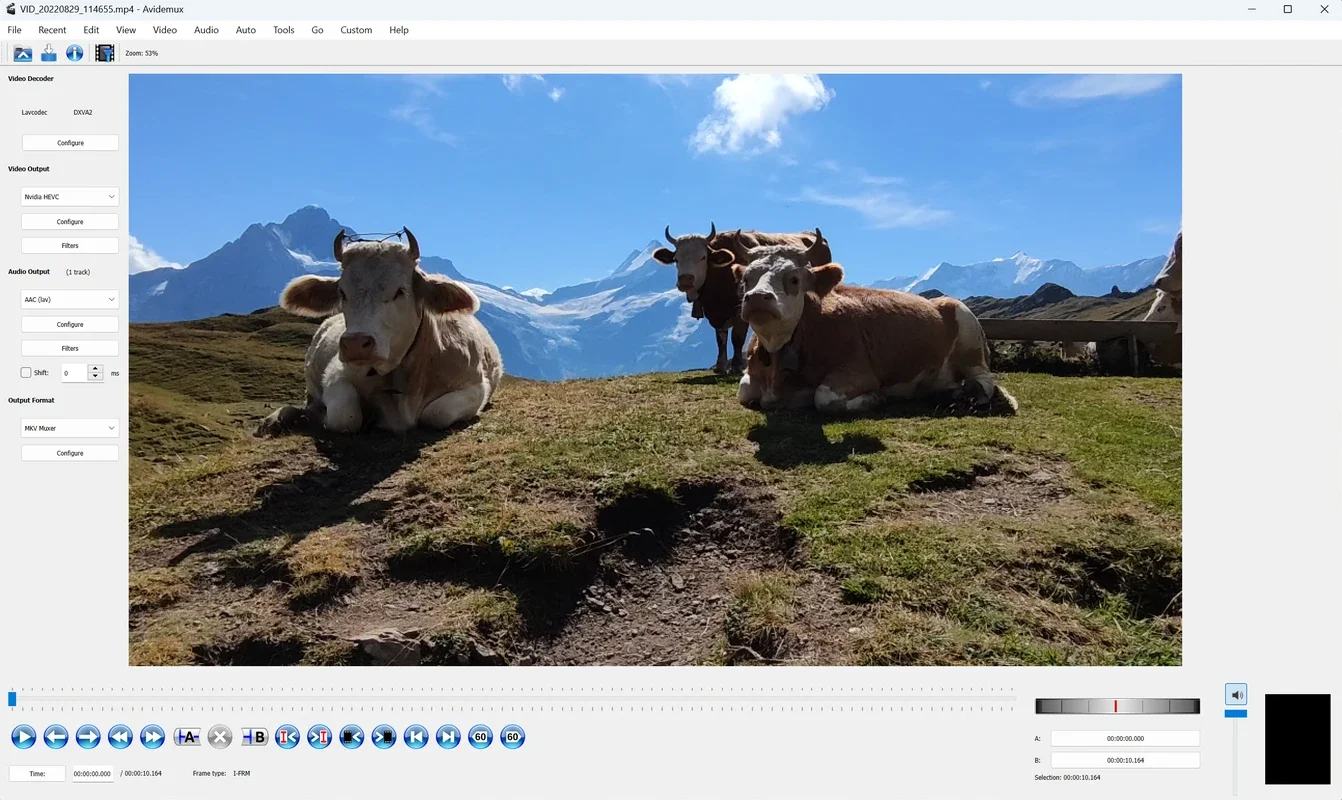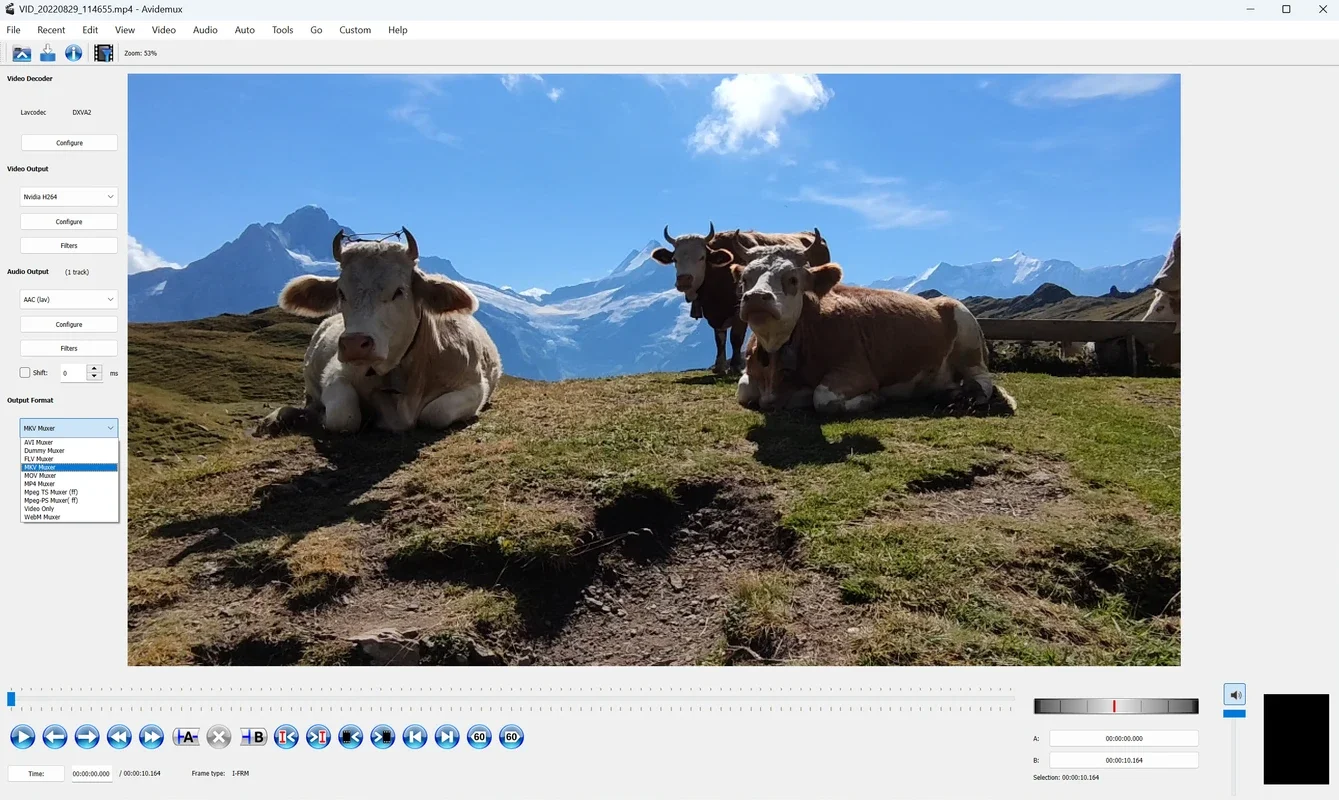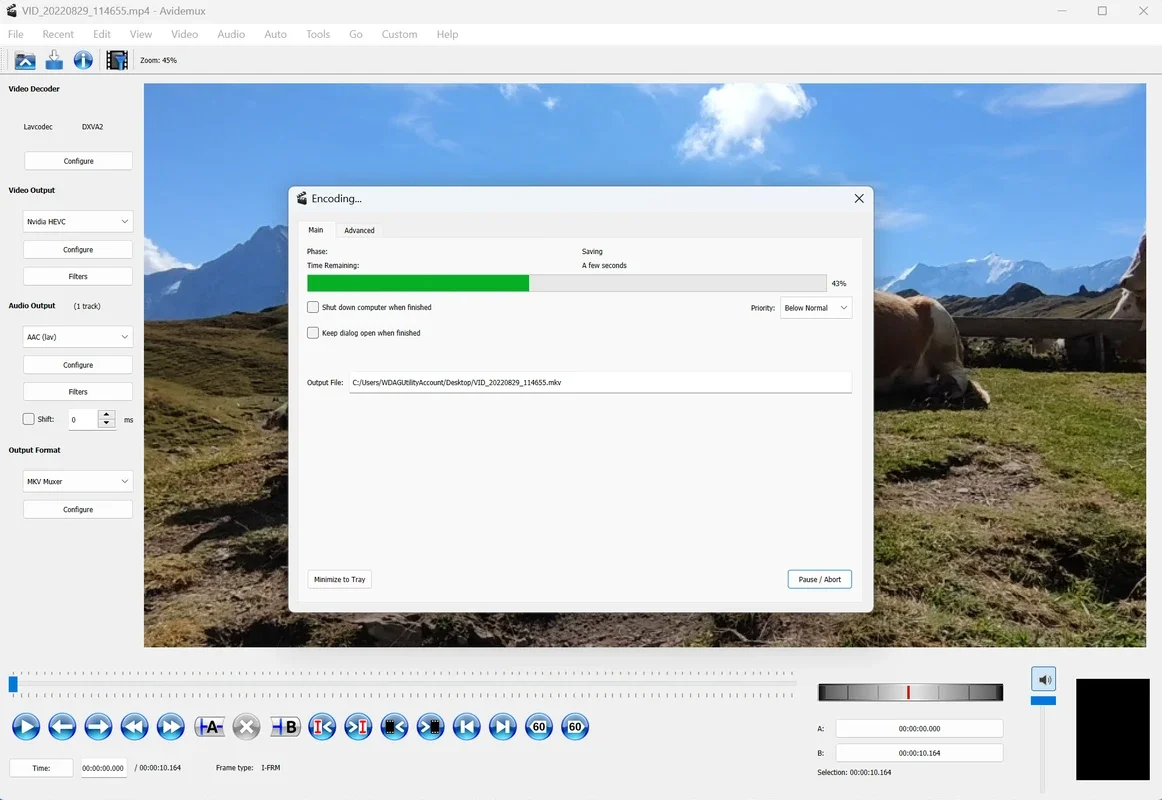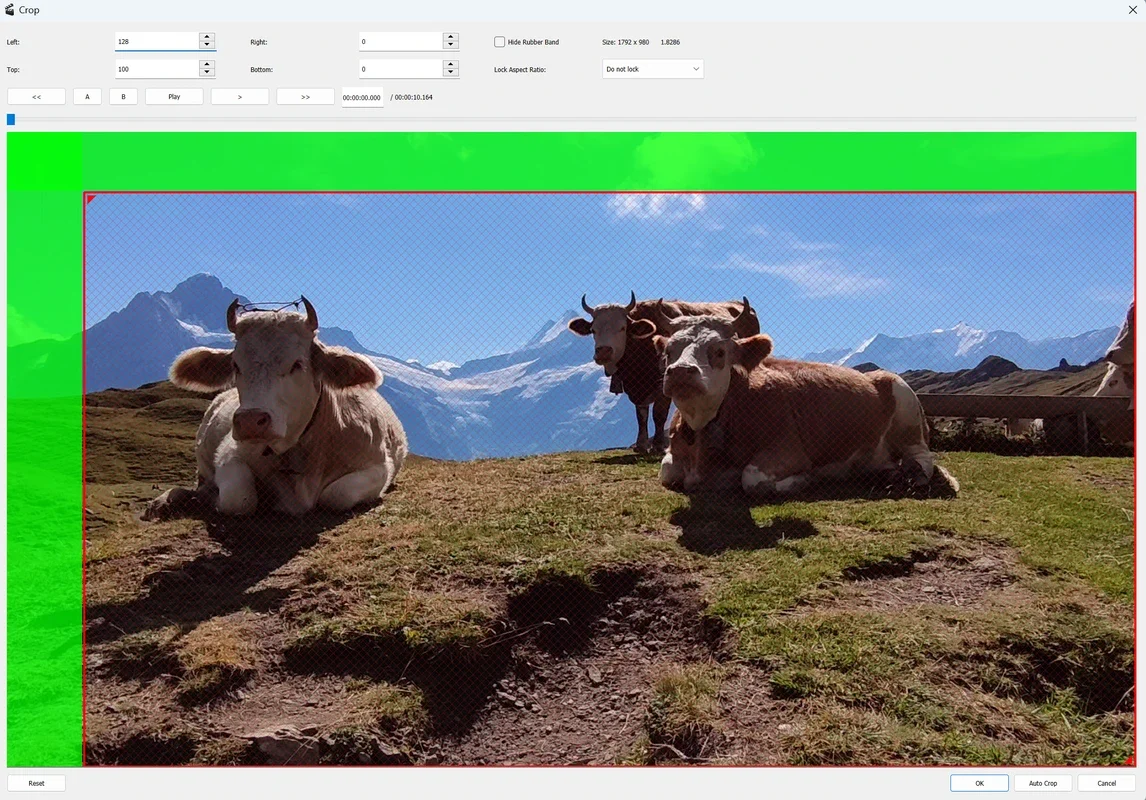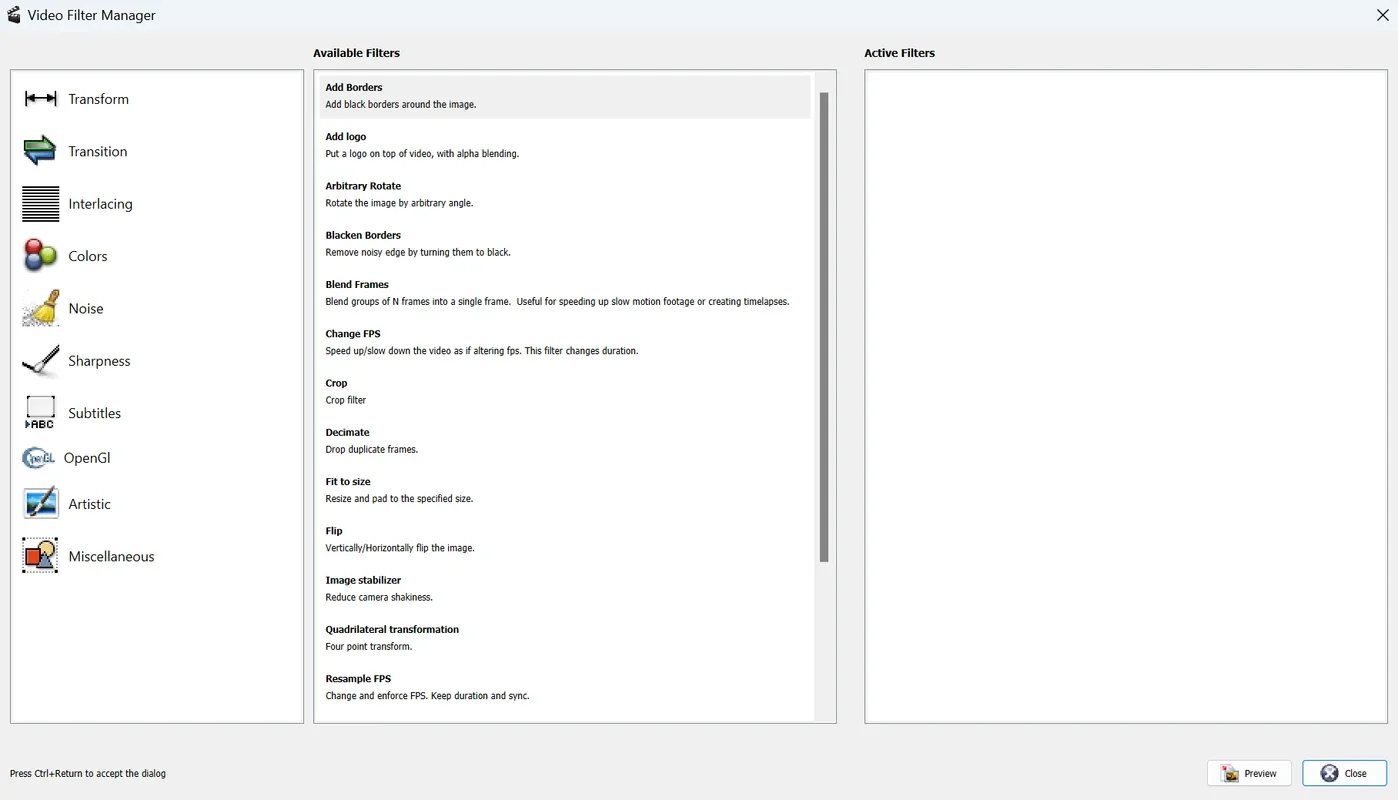Avidemux App Introduction
Avidemux is a free and open-source video editor renowned for its simplicity and efficiency. Unlike many complex video editing suites, Avidemux focuses on providing a streamlined workflow for essential video tasks such as cutting, encoding, and filtering. This guide delves into the capabilities of Avidemux, exploring its features, benefits, and how it compares to other popular video editing software.
Key Features and Functionality
Avidemux's strength lies in its straightforward interface and powerful encoding capabilities. Here's a breakdown of its core features:
- Trimming and Cutting: Precisely cut and trim video clips to remove unwanted sections. Avidemux offers intuitive controls for accurate editing.
- Encoding: Convert videos between various codecs, including MPEG-2, MPEG-4/H.264, and HEVC/H.265. This allows for significant file size reduction without substantial quality loss.
- Audio Compression: Compress audio tracks into various formats like AAC, AC3, and MP3, optimizing audio quality and file size.
- Video Filters: Apply a wide array of filters to enhance or modify your videos. These include:
- Logo insertion: Add watermarks or logos to your videos.
- Frame rate adjustment: Change the frames per second (FPS) of your video.
- Cropping: Remove unwanted portions of the video frame.
- Image stabilization: Reduce camera shake and improve video stability.
- Subtitle addition: Integrate subtitles into your videos.
- Noise reduction: Minimize noise and grain in your videos.
- Detail enhancement: Sharpen and improve the clarity of your videos.
- Color correction: Adjust color balance and apply color grading using LUTs (Look-Up Tables).
- Artistic effects: Apply filters to emulate vintage effects like VHS or film grain.
- Chroma keying: Replace a specific color (usually green or blue) with another image or video.
- Synchronization: Correct any synchronization issues between audio and video tracks.
- Batch Processing: Process multiple files simultaneously, saving time and effort.
Comparing Avidemux to Other Video Editors
Avidemux occupies a unique niche in the video editing landscape. While it lacks the extensive features of professional-grade software like Adobe Premiere Pro or DaVinci Resolve, its simplicity and focus on core functionalities make it an excellent choice for specific tasks. Here's a comparison:
| Feature | Avidemux | Adobe Premiere Pro | DaVinci Resolve |
|---|---|---|---|
| Complexity | Simple, beginner-friendly | Complex, professional-grade | Complex, professional-grade |
| Cost | Free and open-source | Subscription-based | Free and paid versions available |
| Encoding Options | Excellent, supports many codecs | Excellent, extensive codec support | Excellent, extensive codec support |
| Effects/Filters | Good selection, focused on practical tools | Extensive, vast library of effects | Extensive, vast library of effects |
| Advanced Features | Limited | Extensive, including color grading, keyframing, etc. | Extensive, including color grading, keyframing, etc. |
Avidemux excels when you need a quick and efficient way to trim, encode, or apply basic filters to your videos. For complex projects requiring advanced features and extensive editing capabilities, Adobe Premiere Pro or DaVinci Resolve are better suited.
System Requirements and Installation
Avidemux is available for Windows, macOS, and Linux. The system requirements are minimal, making it accessible to a wide range of users. Installation is straightforward and typically involves downloading the appropriate installer from the official Avidemux website.
User Interface and Workflow
Avidemux boasts an intuitive and user-friendly interface. The layout is clean and uncluttered, making it easy to navigate and access the various features. The workflow is straightforward, allowing users to quickly complete their editing tasks.
Troubleshooting and Support
While Avidemux is generally stable and reliable, users may occasionally encounter issues. The Avidemux community provides ample support through online forums and documentation. These resources offer solutions to common problems and assistance with more complex issues.
Conclusion
Avidemux is a valuable tool for anyone needing a free, efficient, and easy-to-use video editor. Its focus on core functionalities, combined with its powerful encoding capabilities and intuitive interface, makes it a strong contender for both beginners and experienced users seeking a straightforward video editing solution. While it may not replace professional-grade software for complex projects, its simplicity and effectiveness make it an invaluable asset for everyday video editing tasks. Its open-source nature ensures continuous development and community support, further solidifying its position as a reliable and versatile video editing tool.