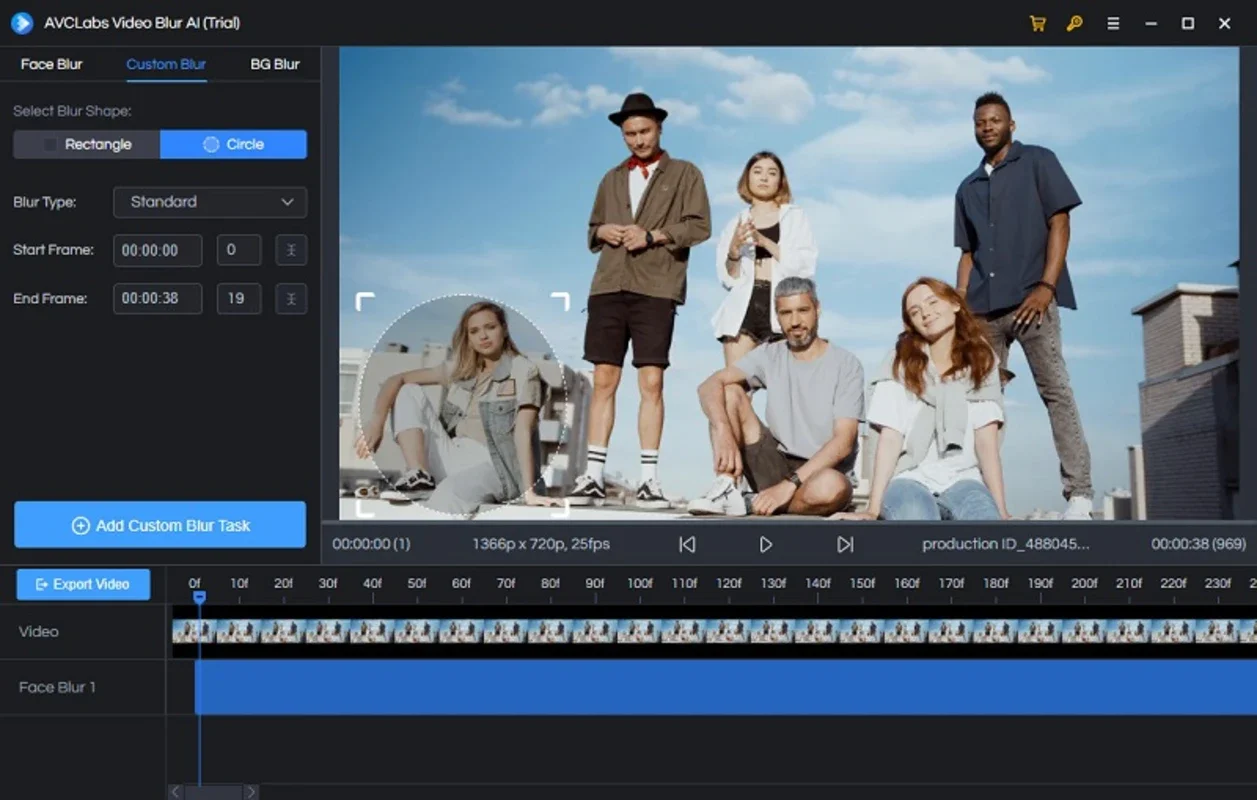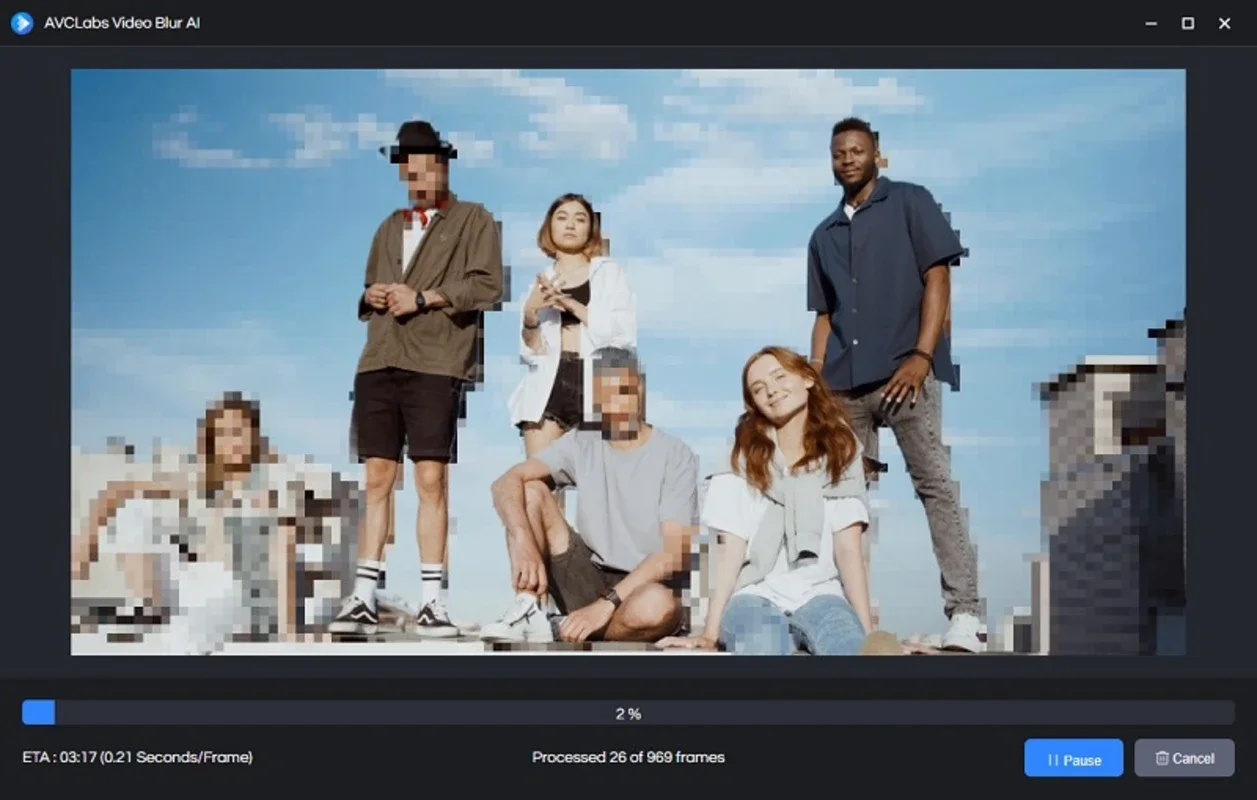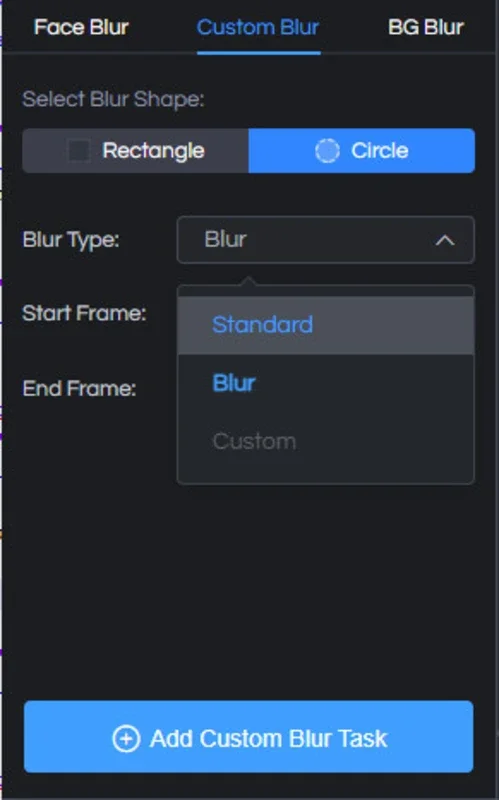AVCLabs Video Blur AI App Introduction
AVCLabs Video Blur AI for Windows is a powerful tool that offers users the ability to blur various elements in their videos. In this article, we will explore the features, benefits, and usage of this software.
Introduction
AVCLabs Video Blur AI is designed to meet the needs of users who want to enhance the privacy or aesthetics of their videos. Whether you need to blur faces, objects, backgrounds, or foregrounds, this software provides an efficient solution.
Key Features
- Advanced Blurring Algorithms: The software utilizes advanced algorithms to ensure smooth and accurate blurring. It can handle different types of blurring requirements, such as Gaussian blur, motion blur, and more.
- Customizable Blur Settings: Users have the flexibility to adjust the intensity, size, and shape of the blur. This allows for precise control over the blurring effect.
- Batch Processing: Save time by processing multiple videos simultaneously. This feature is especially useful for those with a large volume of videos to blur.
- Preview Function: Before applying the blur, users can preview the effect to ensure it meets their expectations. This helps in avoiding any unwanted results.
Benefits of Using AVCLabs Video Blur AI
- Enhanced Privacy: By blurring sensitive information in videos, users can protect the privacy of individuals or sensitive data.
- Improved Aesthetics: Blurring can be used to create a more artistic or visually appealing effect in videos.
- Easy to Use: The software is designed with a user-friendly interface, making it accessible to both novice and experienced users.
How to Use AVCLabs Video Blur AI
- Importing Videos: Users can easily import their videos into the software by dragging and dropping them into the designated area.
- Selecting the Blurring Area: Using the intuitive tools provided, users can select the areas of the video that they want to blur.
- Adjusting Blur Settings: Customize the blur settings according to your requirements.
- Applying the Blur and Exporting: Once satisfied with the settings, apply the blur and export the processed video.
Comparison with Other Video Blurring Tools
When comparing AVCLabs Video Blur AI with other similar tools in the market, it stands out for its advanced features and user-friendly interface. While some competitors may offer basic blurring capabilities, AVCLabs Video Blur AI goes beyond by providing more customization options and a seamless user experience.
Conclusion
AVCLabs Video Blur AI for Windows is a valuable tool for anyone looking to blur elements in their videos. Its powerful features, ease of use, and ability to deliver high-quality results make it a top choice for both personal and professional use. Whether you are a content creator, a privacy-conscious individual, or simply want to add an artistic touch to your videos, this software is definitely worth considering.