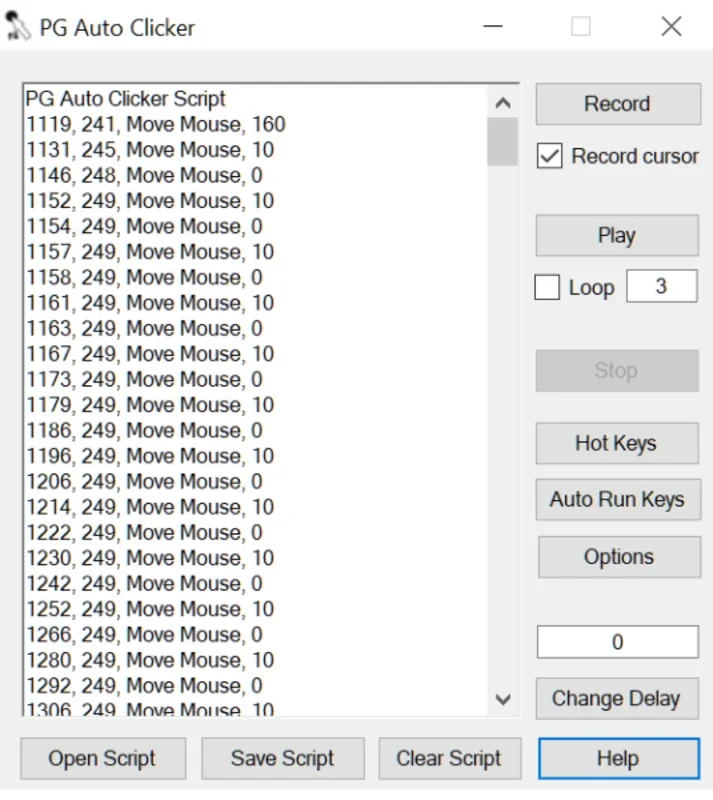Auto Clicker App Introduction
Auto Clicker is a remarkable software that has the potential to transform the way you interact with your computer. It offers a plethora of features that can simplify and expedite various tasks.
Understanding the Basics
Auto Clicker is designed to mimic the actions of a user's mouse and keyboard. It can record every single movement, click, and keypress that you make. This means that instead of manually repeating a set of actions over and over again, you can simply record them once and let the software do the rest. For example, if you have to click a particular button on a website multiple times a day, Auto Clicker can take care of that for you with ease.
Features that Set it Apart
Comprehensive Recording
One of the most notable features of Auto Clicker is its ability to record not just individual clicks but all actions on your PC. This includes mouse movements, multiple clicks in succession, and even complex keyboard inputs. This comprehensive recording capability allows for a high level of automation. For instance, if you are playing a game that requires a specific sequence of actions, you can record that sequence and then replay it whenever needed.
Hot Keys for Convenience
nThe provision of Hot Keys for all options is another great aspect. Hot Keys enable you to quickly access different functions of the software without having to navigate through menus. This is especially useful when you are in the middle of a task and need to start or stop the recording, or play a previously saved script. For example, you can assign a hot key to start the recording of a new action sequence immediately.
Script Creation and Saving
Auto Clicker makes a script of actions that can be saved. This is a fundamental feature as it allows you to store different sets of actions for different purposes. You can save any number of scripts, which means you can have a script for your work - related tasks, another for gaming, and yet another for general computer usage. These scripts can be easily retrieved and used as per your requirements.
Auto - Run Functionality
Scripts can be auto - run just by using a combination like Ctrl+Shitf+key (any key that you assign). This is extremely convenient as it enables you to initiate a set of pre - recorded actions with a simple key combination. For example, if you have a script for logging into a particular application, you can set it to run automatically when you start your computer.
Looping Capability
You can loop your script any number of times. This is useful when you need to repeat a set of actions continuously. For instance, if you are testing a software application and need to perform the same set of actions multiple times to check for errors, you can loop the script and let the software do the repetitive work for you.
Adjustable Delay
You can change the delay between each action by one click. This gives you more control over how the actions are performed. For example, if you find that the default delay between actions is too fast or too slow for a particular task, you can easily adjust it to suit your needs.
How Auto Clicker Can Benefit You
Auto Clicker can save you a significant amount of time and effort. Instead of spending hours doing repetitive tasks, you can use this software to automate them. It can also be used to improve productivity in various fields. For example, in data entry jobs, where a lot of repetitive clicking and typing is involved, Auto Clicker can be a great asset.
In the gaming world, it can be used to perform repetitive in - game actions, allowing you to focus on other aspects of the game. It can also be used for testing purposes, where consistent and repetitive actions are required to check the functionality of a software or a game.
Comparing Auto Clicker with Manual Operations
When compared to manual operations, Auto Clicker offers several advantages. Manual operations are time - consuming and prone to errors. For example, if you have to click a button 100 times, it is very likely that you will make a mistake at some point during the process. With Auto Clicker, the chances of such errors are significantly reduced as the software will perform the actions exactly as they were recorded.
Also, manual operations can be tiring, especially if you have to perform the same set of actions over a long period of time. Auto Clicker takes over this burden and allows you to relax while it does the work for you.
Conclusion
Auto Clicker is a powerful and versatile software that has a wide range of applications. Its features make it an ideal choice for anyone looking to automate mouse and keyboard actions. Whether you are a gamer, a data entry operator, or just someone who wants to save time on repetitive tasks, Auto Clicker can be a great addition to your software toolkit.