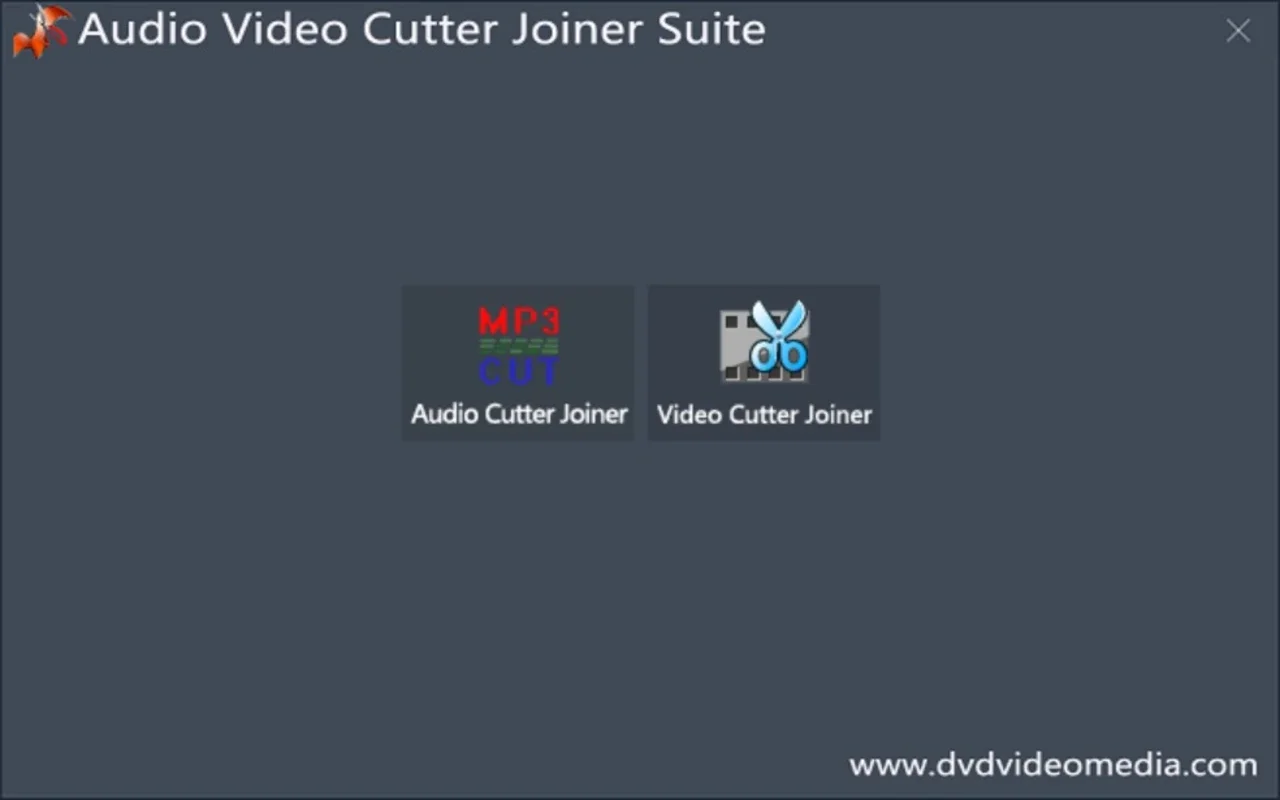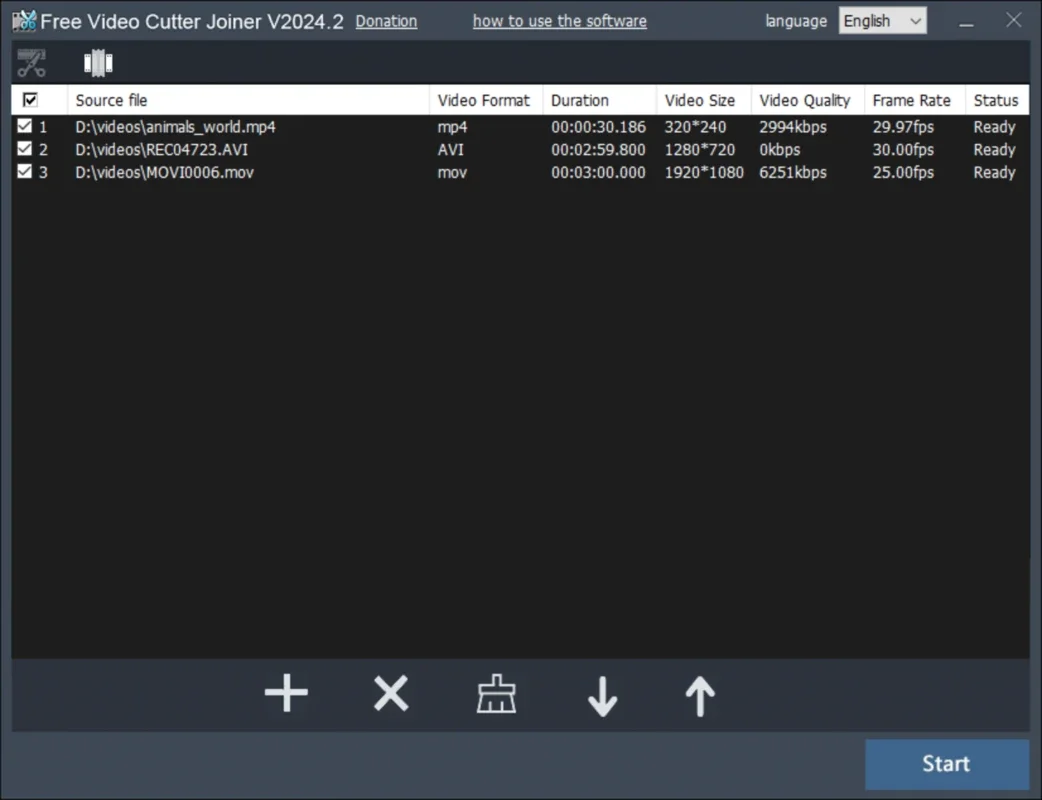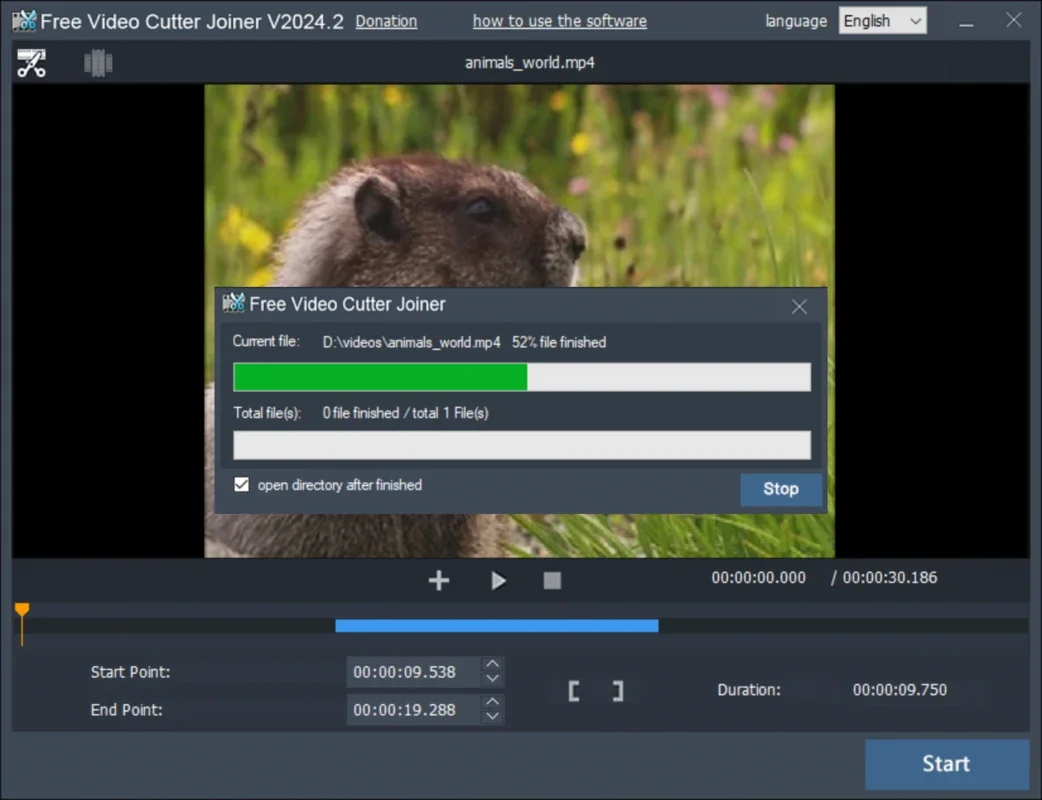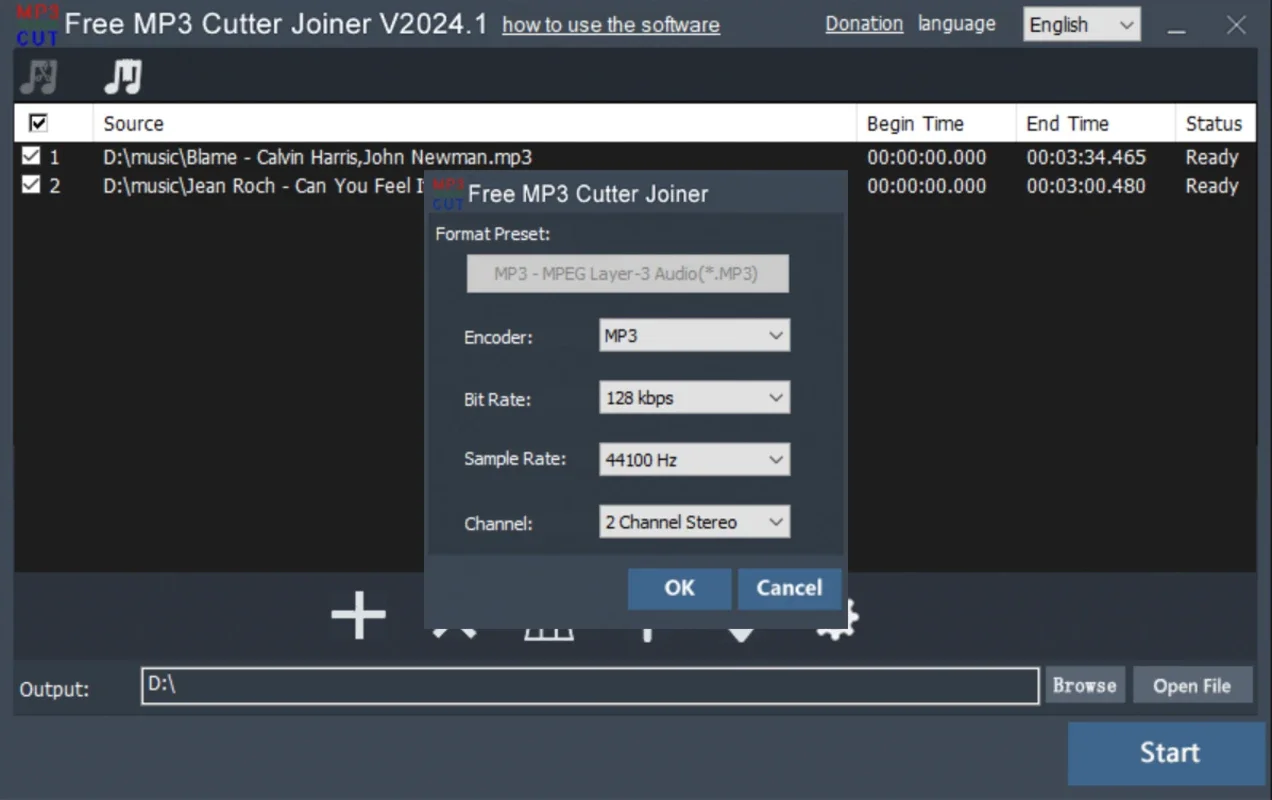Audio Video Cutter Joiner Suite App Introduction
Introduction to Audio Video Cutter Joiner Suite
Audio Video Cutter Joiner Suite is a remarkable software that has been designed to simplify the process of editing audio and video files. It is a multi - format editing program that offers users an easy - to - use interface for performing basic editing tasks on their media files. This software is especially useful for those who are not professional editors but still need to make quick edits to their audio or video files.
Features of Audio Video Cutter Joiner Suite
- Multi - Format Compatibility
- One of the great things about this software is its ability to work with almost any audio or video file format. Whether it's a common format like MP3 for audio or MP4 for video, or a more specialized format, Audio Video Cutter Joiner Suite can handle it. This means that users don't have to worry about converting their files to a specific format before editing.
- Simple Interface
- The interface of Audio Video Cutter Joiner Suite is clean, intuitive, and user - friendly. It is designed in such a way that even novice users can quickly understand how to use it. There are no complicated menus or options that can confuse the user. Everything is laid out clearly, making it easy to access the various editing functions.
- Editing Functions
- Trimming: Users can easily trim their video or audio files. This is useful for removing unwanted parts at the beginning or end of a file. For example, if you have a video with a long intro that you don't need, you can quickly trim it off using this software.
- Merging: Another important function is the ability to merge multiple audio or video tracks into one. This is great for creating compilations. For instance, if you have several short audio clips that you want to combine into one long track, Audio Video Cutter Joiner Suite can do that with just a few clicks.
- Splitting: The software also allows users to split documents into any number of parts. This can be handy if you want to break a long video or audio file into smaller segments for easier management or sharing.
How to Use Audio Video Cutter Joiner Suite
- Getting Started
- When you start the program, it will prompt you to select whether you are going to edit a video or an audio file. This initial step is very straightforward and helps the software to load the appropriate tools for the type of file you are going to work with.
- Importing Files
- You can import files in two ways. You can either open the file with the program or simply drag it directly to the main window. Once the file is imported, after a few seconds, a preview of the file will be displayed on the screen.
- Editing the File
- Using the mouse, you can select the section of the track that you want to delete or modify. For example, if you are trimming a video, you can select the part that you want to cut out. Then, all you have to do is click on the 'cut' button, and the editing will be applied automatically.
Limitations of Audio Video Cutter Joiner Suite
While Audio Video Cutter Joiner Suite is a great tool for basic editing, it does have some limitations. It is mainly focused on the basic functions of cutting, joining, and trimming. It lacks more advanced editing features such as adding special effects, color correction, or advanced audio mixing. However, for those who only need to perform simple edits, these limitations are not a major drawback.
Comparison with Other Editing Tools
When compared to other audio and video editing tools, Audio Video Cutter Joiner Suite stands out for its simplicity. Some other editing tools may offer a wide range of advanced features but can be very complex to use. For example, professional - grade video editing software like Adobe Premiere Pro has a steep learning curve and is more suitable for experienced editors. On the other hand, Audio Video Cutter Joiner Suite is designed for the average user who just wants to make quick and easy edits without having to learn a lot of complex functions.
Conclusion
Audio Video Cutter Joiner Suite is a valuable software for those who need to perform basic editing on their audio and video files. It offers a simple and efficient way to trim, merge, and split files. Despite its limitations in advanced editing features, it more than makes up for it with its ease of use and multi - format compatibility. It is a great choice for users who are looking for a no - fuss solution to their basic media editing needs.