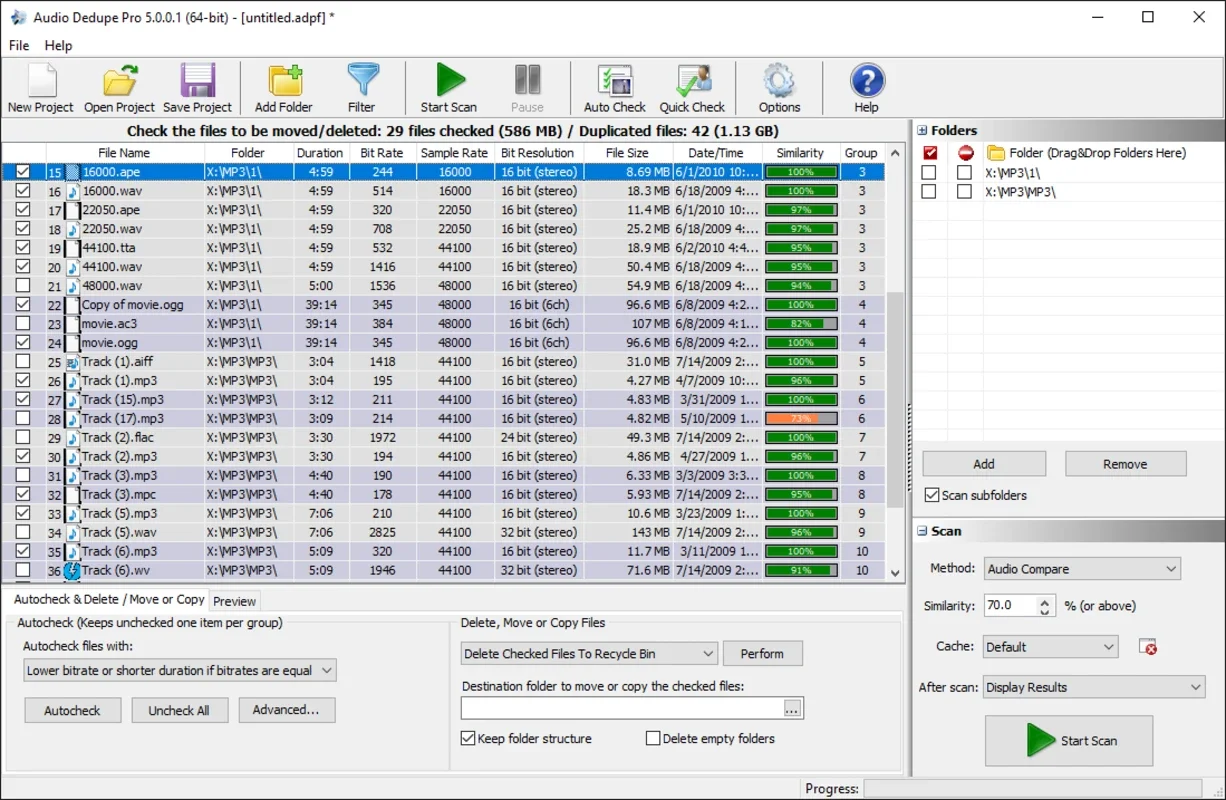Audio Dedupe - Duplicate Song Finder App Introduction
Introduction
Audio Dedupe - Duplicate Song Finder is a remarkable software that has been designed to address the common problem of duplicate audio files. In today's digital age, music collections can be vast, and often, we end up with multiple copies of the same song, either due to various downloads or file transfers. This software comes to the rescue by providing a comprehensive set of features to identify and manage these duplicates.
Audio Recognition: The Heart of the Software
One of the most significant aspects of Audio Dedupe - Duplicate Song Finder is its audio recognition capabilities. It doesn't simply rely on file names or basic metadata. Instead, it uses an innovative audio analysis method. This means that it can identify duplicate songs even when they are stored in different file formats and lack ID3 tags. The 'listening' mechanism is a key part of this process. It's like having a digital ear that can detect the essence of the music, ensuring accurate identification of duplicates regardless of how the files are named or formatted.
Fast Binary and File Size Algorithms
The software also employs fast binary and file size algorithms. These algorithms are crucial for quickly identifying exact duplicate mp3 files. By using checksum algorithms, it can enhance the efficiency of the process. This is especially important when dealing with large music libraries. The speed at which it can locate duplicates is a great advantage for users who want to optimize their disk space without spending a lot of time waiting for the scan to complete.
Adjustable Similarity Level
Another great feature is the adjustable similarity level. Users have the freedom to set this level according to their needs. If they want to find only exact matches, they can set it accordingly. However, if they are interested in finding variations or remixes of the same song, they can adjust the level to be more inclusive. This flexibility makes the software suitable for a wide range of users, from those who are very particular about having only exact duplicates removed to those who want a more comprehensive clean - up of their music collections.
Automatic Marking for Deletion
Audio Dedupe - Duplicate Song Finder has an intelligent automatic marking for deletion feature. It can identify and mark duplicate audio files with lower bit rates, shorter lengths, and smaller file sizes for deletion. This not only helps in optimizing disk space but also ensures that the user is left with the higher - quality versions of the songs. It's a smart way to manage the music library and keep it in top - notch quality.
Format Support
The software supports a wide range of audio file formats. This includes popular formats like MP3, MP2, MP1, MPA, WAV, OGG, AIFF, AAC, MP4, FLAC, AC3, WavPack (WV), Musepack (MPC), and Windows Media Audio (WMA). This extensive format support means that users don't have to worry about whether their music files will be compatible with the software. It can handle almost any type of audio file, making it a very versatile tool for music lovers.
Scan Methods
There are multiple scan methods available in Audio Dedupe - Duplicate Song Finder. Each method serves a different purpose and offers unique advantages.
Audio Compare
The Audio Compare mode is a powerful feature. It uses advanced audio analysis to identify similar songs. This mode is highly effective regardless of file formats or ID3 tags. Its ability to 'listen' to the music and recognize similarities across different file types is truly remarkable. It's like having a music expert who can detect similarities between different renditions of the same song.
100% Identical Files
In the 100% Identical Files mode, precision is the key. By directly comparing actual file data, it can efficiently locate exact duplicates. This mode is not reliant on file names or checksums, which means it can provide accurate identification every time. It's a great option for those who want a very precise identification of duplicates.
File Size
The File Size mode is designed for efficiency. It swiftly identifies duplicates based on identical file sizes and extensions. This approach simplifies the process by focusing on files with matching size and type. It's a quick way to get an initial overview of potential duplicates in a large music library.
ID3 Title
The ID3 Title mode uses true similarity analysis to find songs with similar titles. It can accommodate variations or rearrangements in file names, providing a meticulous approach to identifying duplicates based on titles. This is useful for users who like to organize their music library based on song titles.
ID3 Artist
For those who prioritize organizing their music library by artist, the ID3 Artist mode is ideal. It can identify songs with the same or similar artists, even accounting for slight differences in artist information. This helps in creating a more organized and artist - centric music library.
ID3 Album
The ID3 Album mode is dedicated to organizing music collections by grouping together songs from the same album. It takes into consideration variations in album titles, providing a comprehensive solution for album - based organization. This mode is great for users who want to keep their music library organized by albums.
Removal Options
Audio Dedupe - Duplicate Song Finder offers several removal options. Users can choose to remove duplicate songs by moving them to the Recycle Bin, a custom folder, or they can opt for permanent deletion. There is also an option for manual selection of duplicate audio files for deletion. This gives users full control over how they want to manage their duplicate files.
Exclusion Features
The software also has exclusion features. Users can exclude specific folders from auto - check, which is useful for preserving the items inside those folders. There are options to exclude folders from self - scan and auto - check, providing flexibility in refining the duplicate identification process. This allows users to customize the software's operation according to their specific needs.
Intuitive Interface
The user - friendly interface of Audio Dedupe - Duplicate Song Finder makes it easy to navigate and use. Even users who are not very tech - savvy can quickly get the hang of it. Additionally, the rich documentation ensures that users can fully leverage the tool's capabilities. It provides clear instructions on how to use each feature, making it accessible to a wide range of users.
Platform Support
Audio Dedupe - Duplicate Song Finder offers native support for both 64 - bit and 32 - bit Windows operating systems. This means that Windows users can enjoy the full benefits of the software without any compatibility issues. It's a great advantage for those who use Windows as their operating system.
Lifetime License
The software provides users with a lifetime license for extended usage. This is a great value - add for users as they can use the software for as long as they need without having to worry about renewal fees or expiring licenses. It gives users peace of mind and long - term access to the software's features.
In conclusion, Audio Dedupe - Duplicate Song Finder is a powerful and versatile tool for managing and organizing audio collections. It offers a wide range of features that are designed to make the process of identifying and removing duplicate songs as easy and efficient as possible. Whether you have a small music collection or a vast library, this software can help you optimize your disk space and keep your music organized in a way that suits your preferences.