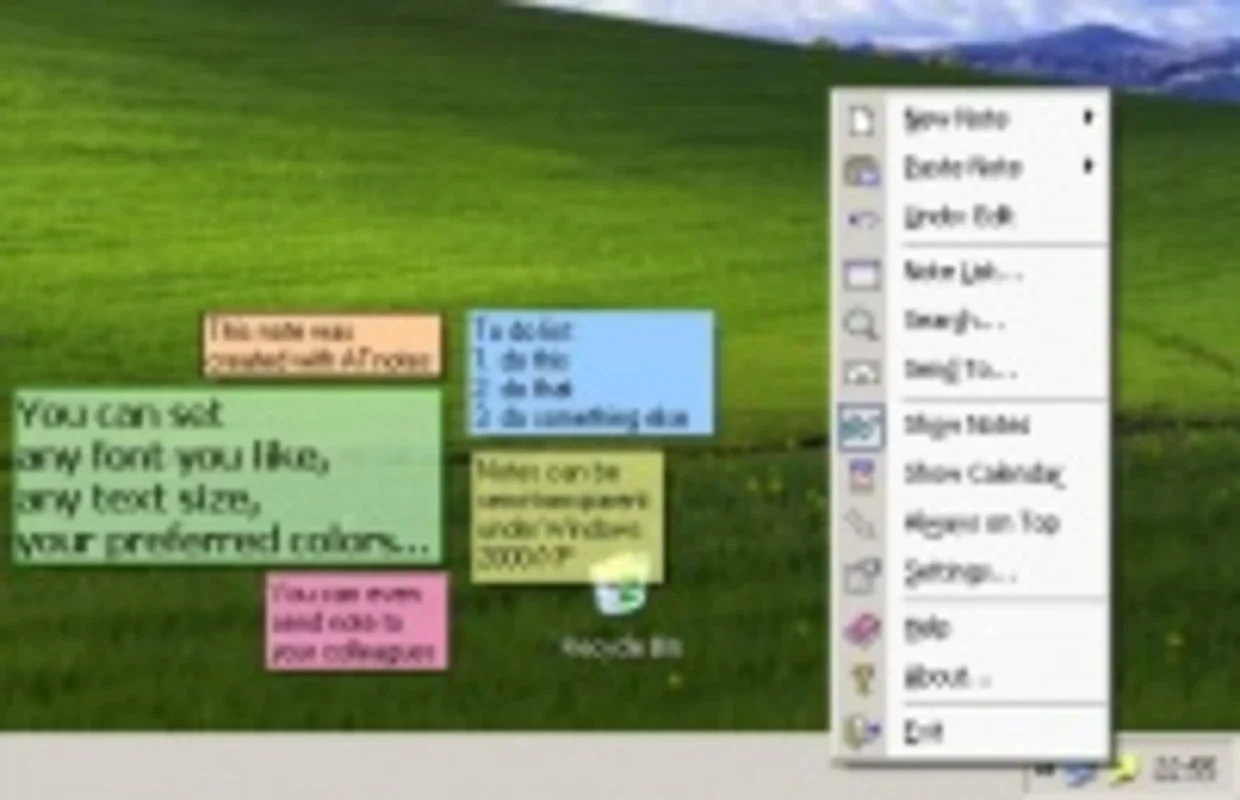ATnotes App Introduction
Introduction
ATnotes is an innovative application that has been designed to enhance your desktop experience. It provides a simple yet effective way to manage notes right on your desktop, without the need for complex note - taking software.
Customization Features
One of the most appealing aspects of ATnotes is its high level of customization. You can adjust the appearance of your notes in numerous ways. For example, you can change the size of the notes according to your preference. Whether you want a small note that doesn't take up much space or a larger one for more detailed information, ATnotes has you covered. The color options are also extensive. You can choose a color that stands out so that your important notes are easily visible, or you can select a more subdued color for less urgent reminders. Fonts are another area of customization. Different fonts can be used to give your notes a unique look, whether it's a formal serif font for work - related notes or a more casual sans - serif font for personal reminders. Sounds can also be configured. You might choose a soft chime to alert you when a note is created or updated, or you can turn off the sound altogether if you prefer a quieter experience.
Note Placement and Management
ATnotes allows you to move your notes anywhere on your desktop. This means you can organize them in a way that makes sense to you. For example, you could group related notes together in a corner of the screen, or you could spread them out across the desktop for easy access. The ability to minimize notes is also a great feature. When you minimize a note, you can see only the first line of text. This is useful when you want to keep your desktop uncluttered but still have quick access to the note's content. Later, you can easily restore the note to see the complete text.
Search and Sharing Capabilities
Searching for specific words within all your notes is made easy with ATnotes. This is especially handy when you have a large number of notes and need to find a particular piece of information quickly. Another impressive feature is the ability to send notes to another PC through a local network. This can be very useful in a work or home environment where you need to share information between different computers.
Comparison with Other Note - Taking Applications
When compared to other note - taking applications, ATnotes stands out for its simplicity and focus on desktop - based note - taking. Some other note - taking apps are more complex and may be better suited for more in - depth note - taking and organization, such as those used for project management or research. However, ATnotes excels in providing a quick and easy way to jot down reminders and important information right on your desktop. It doesn't require you to open a separate application or navigate through a complex interface. It's always there, in your tray - system, ready for you to create a new note at any moment.
Conclusion
In conclusion, ATnotes is a great choice for anyone who wants a simple and convenient way to manage notes on their Windows desktop. Its customization features, note placement and management options, search and sharing capabilities make it a valuable addition to your desktop applications.