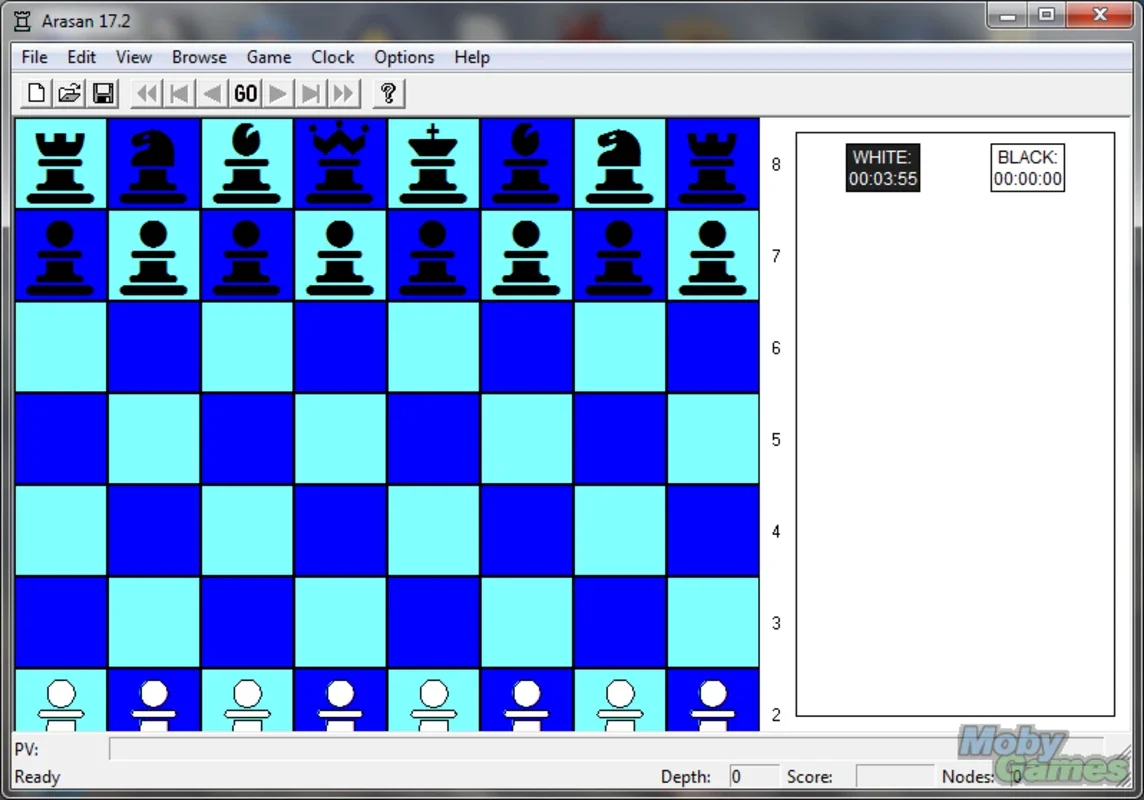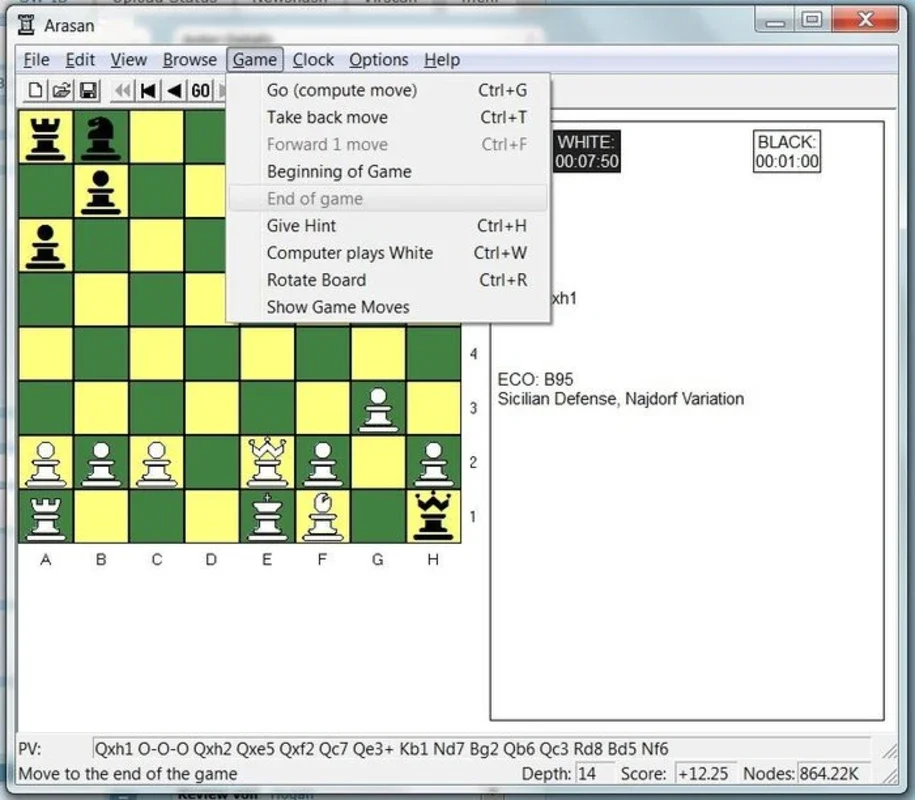Arasan App Introduction
Arasan is not just another chess game; it's a revolutionary experience for chess enthusiasts on the Windows platform. This 2D chess game has made a mark in the world of computer chess, achieving an average level in several tournaments.
The Engine Powerhouse
One of the standout features of Arasan is its powerful engine. While it comes with its own graphical interface, the engine's compatibility with other chess programs like Winboard and Arena opens up a world of possibilities. This means that users have the flexibility to choose their preferred chess environment and still enjoy the strategic depth that Arasan offers.
Quick Response and Less Patience Testing
In a world where time is of the essence, Arasan stands out with its impressive response time. Compared to other chess applications, Arasan ensures that you can make your moves without the frustration of long waiting periods. This makes for a seamless and enjoyable gaming experience.
Customizable Board
The ability to customize the chess board is a feature that sets Arasan apart. You can adjust the size, shape, and color of the board to create a visually appealing and personalized gaming environment. It's not just about playing the game; it's about making the game yours.
Save and Undo Features
Arasan understands the importance of flexibility during a game. With the option to save the game and undo a move, you have the freedom to strategize and make the most of every game. And if you need a break, the pause timer feature comes in handy.
In conclusion, Arasan is more than just a chess game; it's a comprehensive chess solution for Windows users. Whether you're a beginner looking to learn the ropes or an experienced player seeking a challenging opponent, Arasan has something to offer. So, gear up and embark on your chess journey with Arasan.