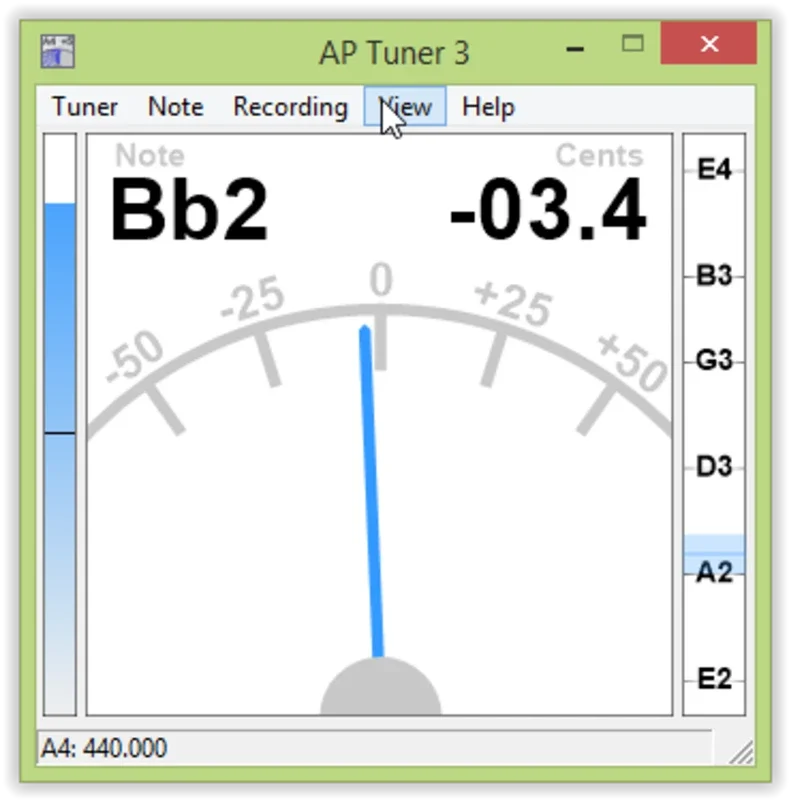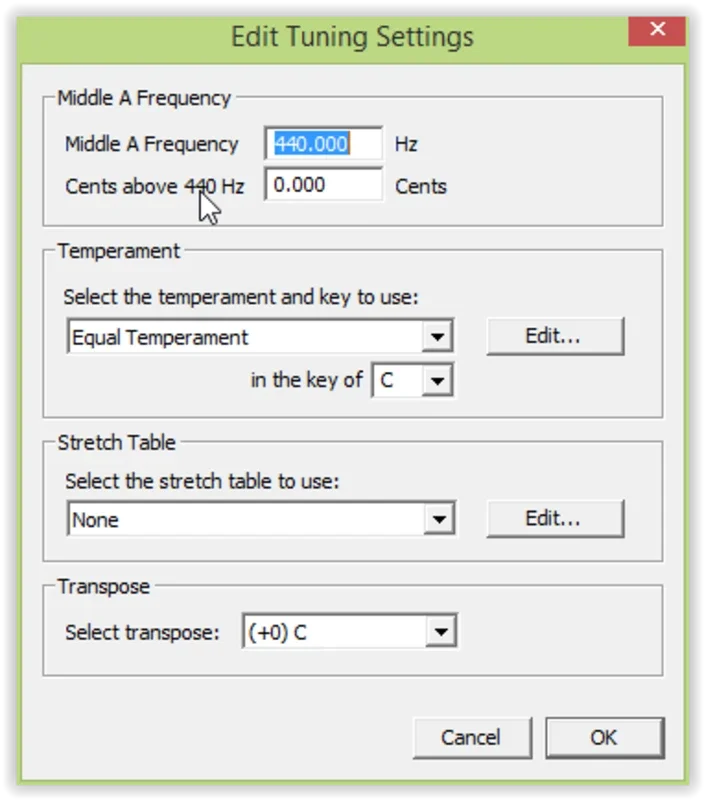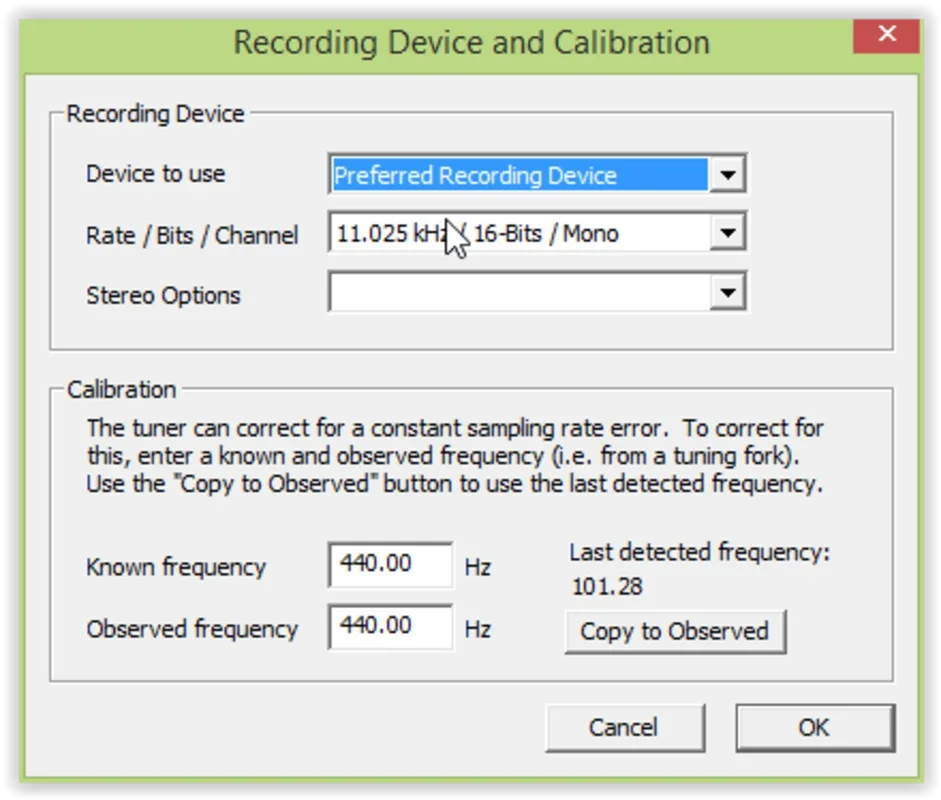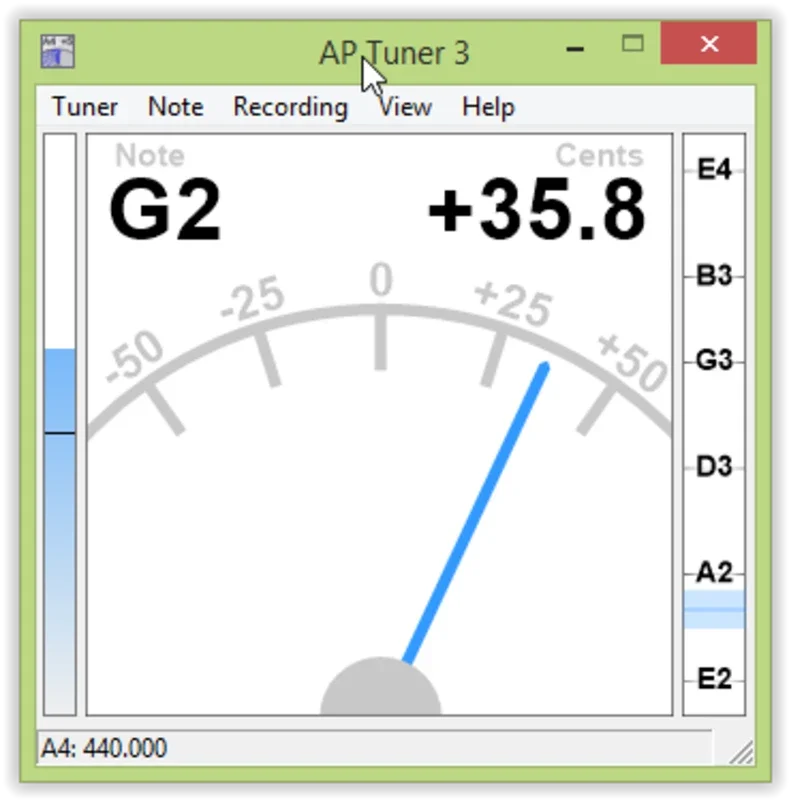APTuner App Introduction
Introduction
Musicians, whether they play the guitar, piano, bass, or any other instrument that requires tuning, understand the importance of having a reliable tuner. APTuner has emerged as a great option in this regard. It offers a convenient way to tune each string accurately for any desired key. This article will explore the various aspects of APTuner, from its ease of use to its functionality and benefits.
Ease of Use for Beginners
One of the most remarkable features of APTuner is its user - friendly nature. Even those who are new to tuning instruments can easily operate it. For example, a novice guitarist who has just started learning about tuning can quickly get the hang of APTuner. There is no need for complex setups or prior knowledge of tuning techniques. All one has to do is play the string and watch the needle on the APTuner interface. The simplicity of this process makes it accessible to a wide range of users.
Importance of a Quiet Environment
When using APTuner, it is crucial to note that the accuracy of the tuning depends on the environment. Since it analyzes all the sounds picked up by the microphone to calculate the pitch of the note played, a quiet place is ideal. Consider a pianist who is trying to tune their piano. If there are other noises in the background, such as people talking or machinery humming, it can interfere with the tuning process. In a private and quiet space, the tuner can accurately detect the pitch of each note, ensuring that the instrument is tuned precisely.
Tuning Process
The tuning process with APTuner is straightforward. Let's take the example of a bass player. When sitting in front of their PC with their bass, they start by playing the first string. As they do so, they observe the APTuner needle moving along the range from - 50 to +50. The goal is to get the needle to rest at 0, which indicates that the string is in tune. This may require some trial and error, slowly adjusting the string until the perfect pitch is achieved. By repeating this process for each string, the entire instrument can be tuned to play flawlessly.
Modes and A4 Frequency Adjustment
APTuner comes with a variety of modes that enhance its functionality. These modes allow musicians to play in perfect tune regardless of the type of music they are playing. Additionally, the ability to adjust the A4 frequency is a great advantage. Different musical pieces may require different A4 frequencies to achieve the best sound quality. For instance, a classical music piece may sound better with one A4 frequency setting, while a rock song may require a different setting. APTuner gives musicians the flexibility to make these adjustments and enjoy optimal sound.
Conclusion
In conclusion, APTuner is a valuable tool for musicians. It simplifies the tuning process, is accessible to beginners, and offers a range of features such as multiple modes and A4 frequency adjustment. Whether you are a professional musician or just starting out on your musical journey, APTuner can help you achieve perfect tuning and, in turn, produce great - sounding music.