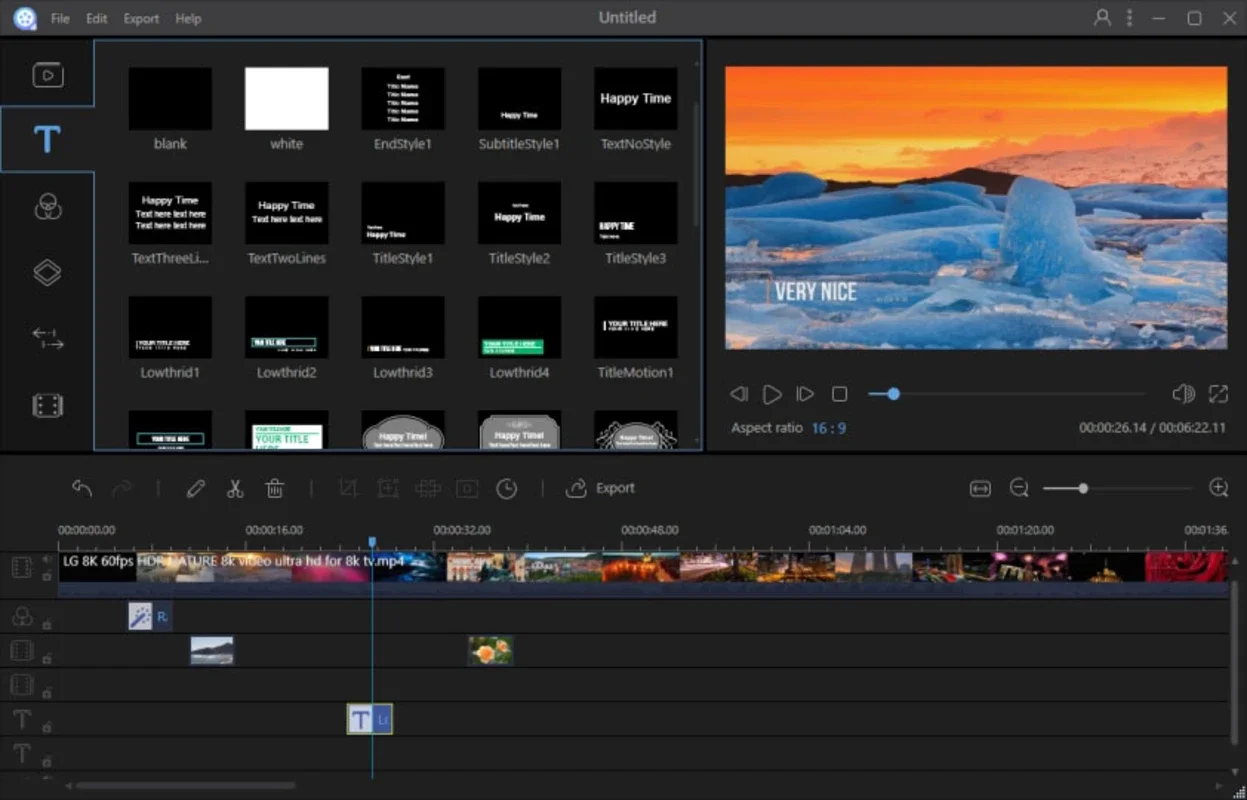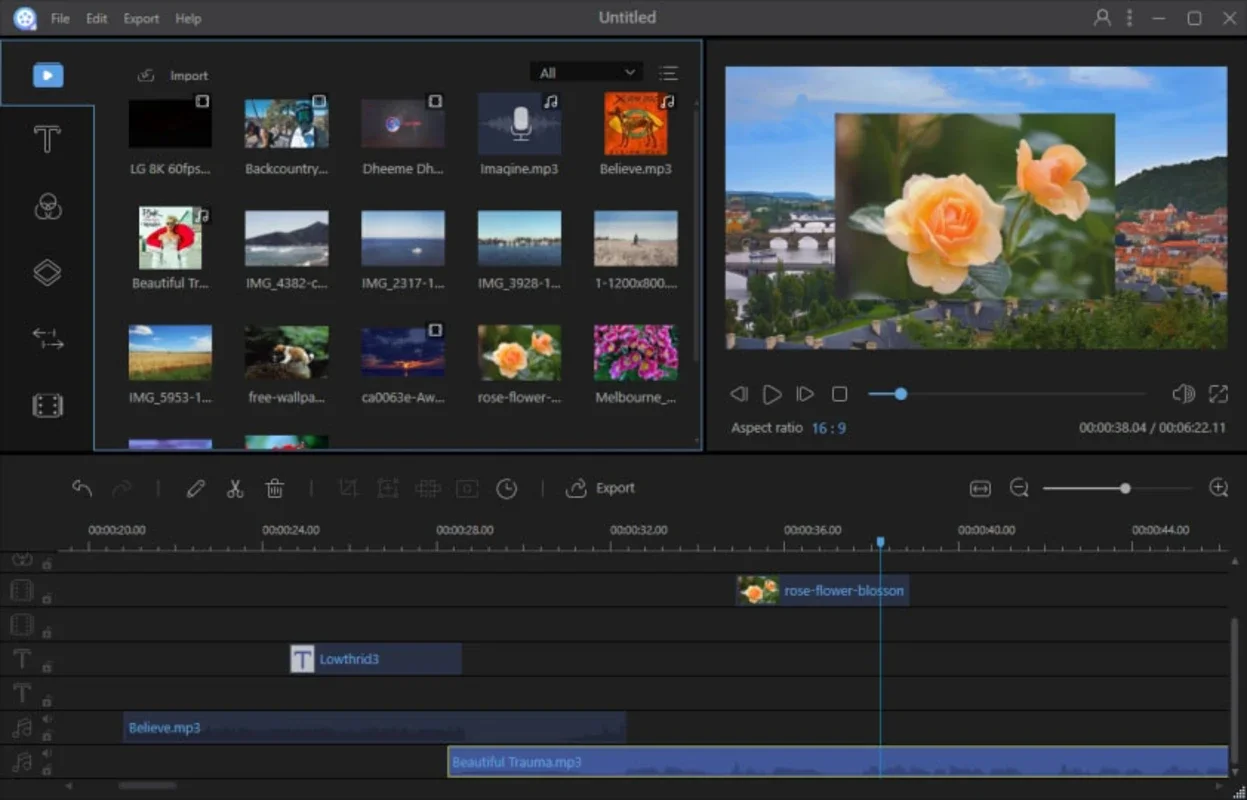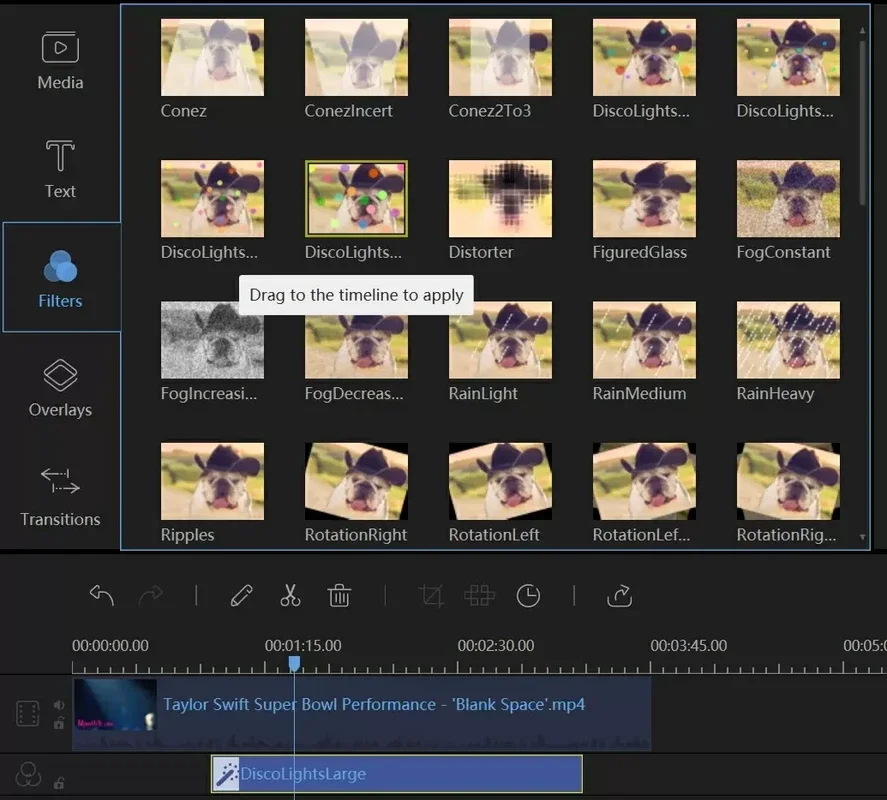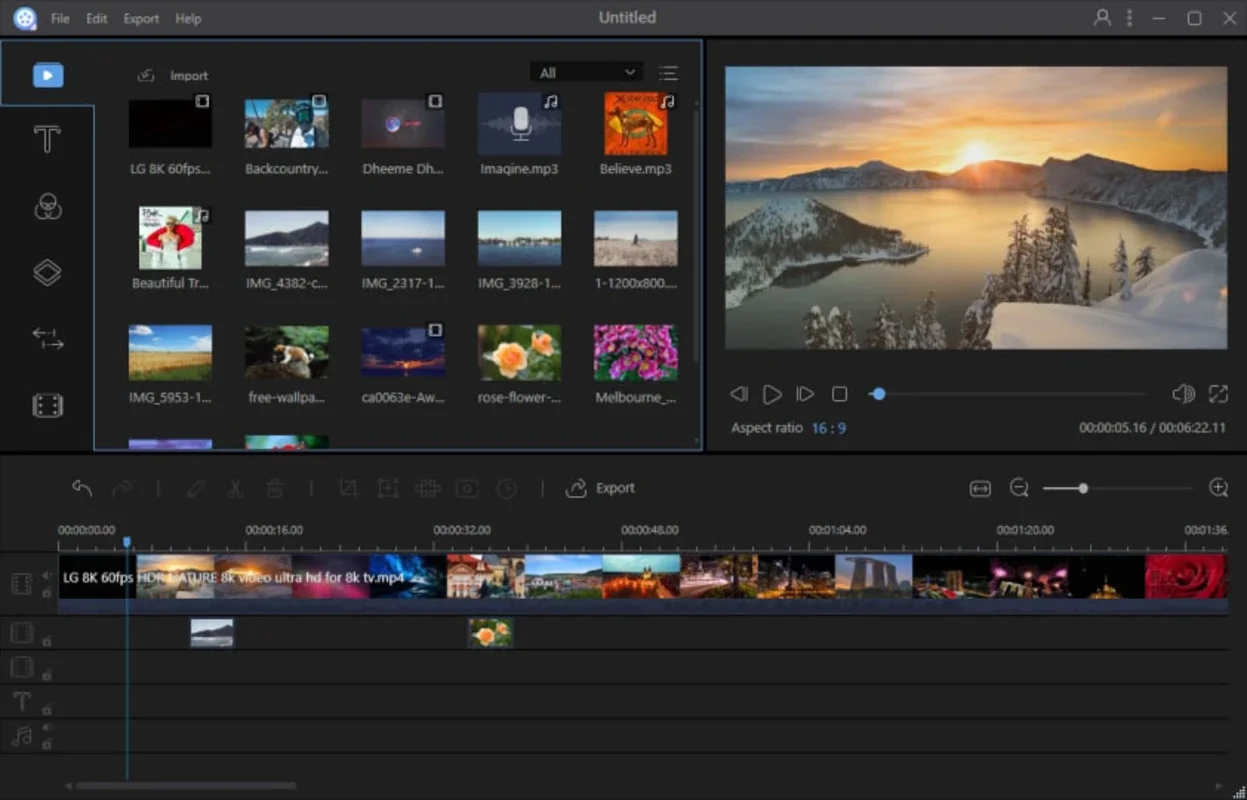ApowerEdit App Introduction
ApowerEdit is a powerful and user-friendly video editing software designed specifically for Windows users. In this comprehensive article, we will explore the various features, benefits, and uses of ApowerEdit to help you understand why it is a top choice for video editing.
1. Introduction to ApowerEdit
ApowerEdit offers a wide range of tools and features that make video editing accessible to both beginners and experienced users. With its intuitive interface, you can easily import, edit, and export your videos with just a few clicks.
2. Key Features of ApowerEdit
- Advanced Editing Tools: ApowerEdit comes with a variety of advanced editing tools such as trimming, cutting, merging, and adding transitions. You can also adjust the video speed, add text and subtitles, and apply filters and effects to enhance the visual appeal of your videos.
- Support for Multiple Formats: This software supports a wide range of video formats, including MP4, AVI, MOV, and more. This means you can work with almost any video file without the need for conversion.
- Easy Audio Editing: In addition to video editing, ApowerEdit also allows you to edit the audio of your videos. You can adjust the volume, add background music, and remove noise to create a professional-sounding audio track.
3. How to Use ApowerEdit
Using ApowerEdit is straightforward. Here is a step-by-step guide on how to get started:
- Install and launch ApowerEdit on your Windows computer.
- Import the video files you want to edit by clicking on the "Import" button or dragging and dropping the files into the software.
- Use the editing tools on the toolbar to perform the desired operations on your videos. For example, you can trim the video by dragging the sliders on the timeline or cut it into multiple segments by using the scissors tool.
- Add transitions between video clips to create a smooth and seamless flow. You can choose from a variety of transition effects and customize their duration and properties.
- Enhance the visual appearance of your videos by applying filters and effects. You can adjust the brightness, contrast, saturation, and other parameters to achieve the desired look.
- Add text and subtitles to your videos to convey your message more effectively. You can choose from different fonts, colors, and styles to make your text stand out.
- Once you are satisfied with your edits, click on the "Export" button to save your video in the desired format and resolution.
4. Who is ApowerEdit Suitable For?
ApowerEdit is suitable for a wide range of users, including:
- Content Creators: Whether you are a blogger, vlogger, or social media influencer, ApowerEdit can help you create engaging and professional-looking videos to share with your audience.
- Businesses: Companies can use ApowerEdit to create marketing videos, product demos, and training materials to promote their products and services.
- Educators: Teachers and educators can use this software to create educational videos, lectures, and presentations to enhance the learning experience of their students.
- Personal Users: Individuals who want to create memories by editing their home videos or creating videos for special occasions can also benefit from using ApowerEdit.
5. Comparison with Other Video Editing Software
When it comes to video editing software, there are several options available in the market. However, ApowerEdit stands out for several reasons:
- User-Friendly Interface: Compared to some other video editing software that may have a steep learning curve, ApowerEdit offers an intuitive and easy-to-use interface that makes it accessible to beginners.
- Rich Feature Set: Despite being user-friendly, ApowerEdit does not compromise on features. It offers a comprehensive set of editing tools and effects that can meet the needs of both basic and advanced users.
- Affordable Pricing: ApowerEdit offers a cost-effective solution for video editing. It provides excellent value for money compared to some of the more expensive video editing software on the market.
6. Conclusion
In conclusion, ApowerEdit is a powerful and versatile video editing software for Windows that offers a seamless editing experience. With its advanced features, user-friendly interface, and affordability, it is a great choice for both beginners and professionals. Whether you are creating videos for personal or professional use, ApowerEdit can help you bring your creative vision to life.