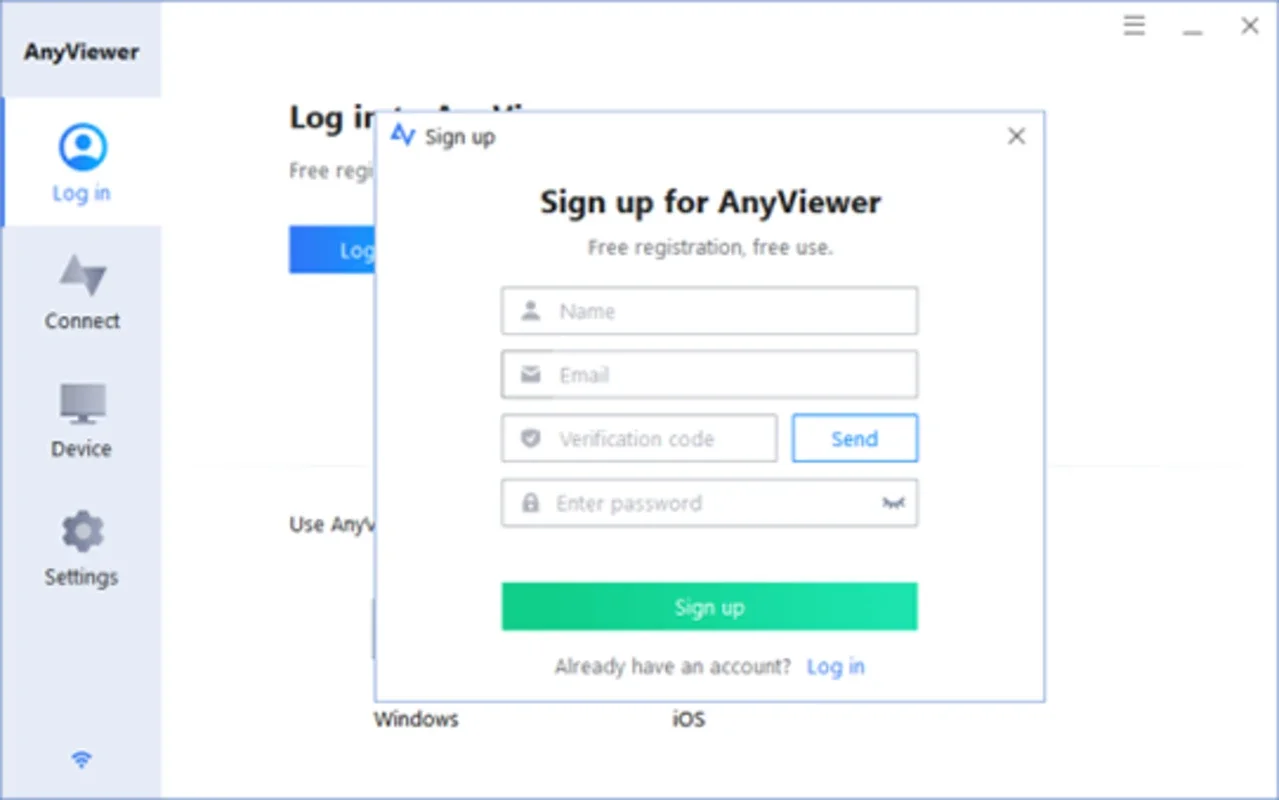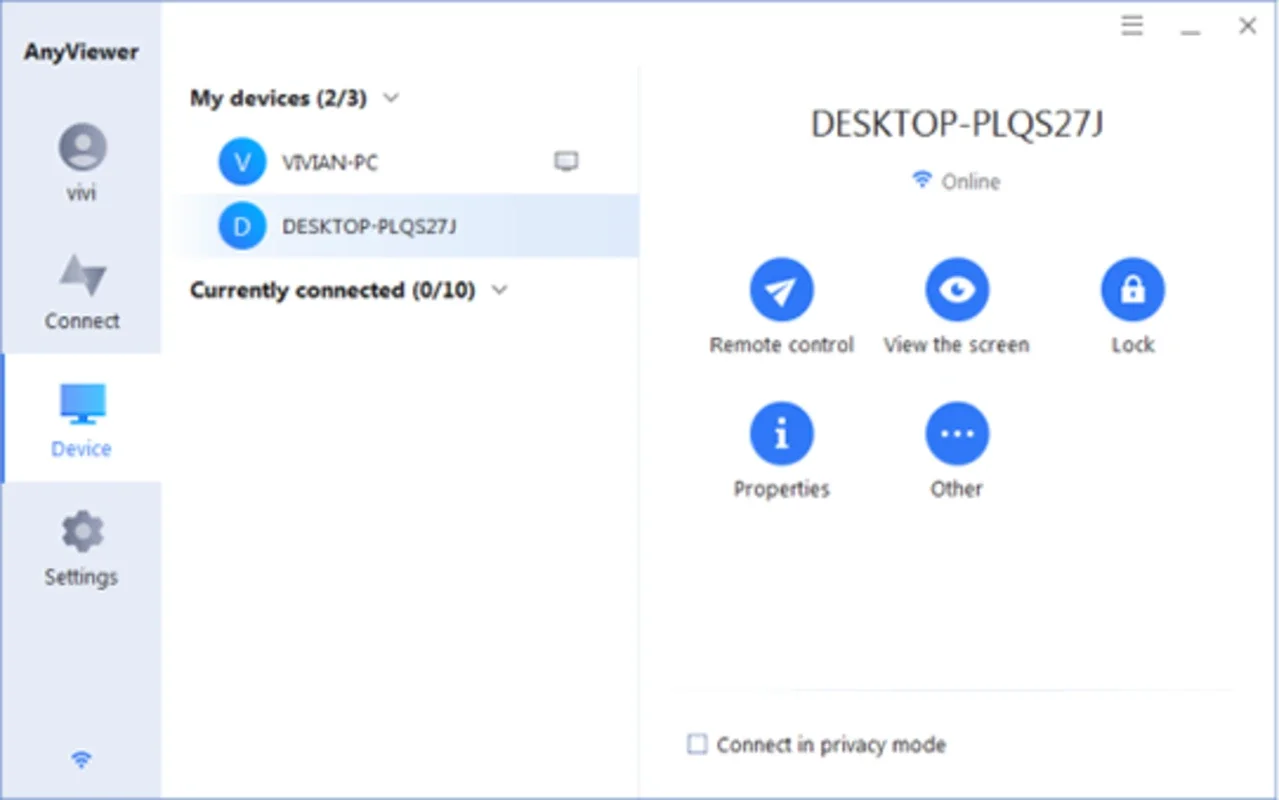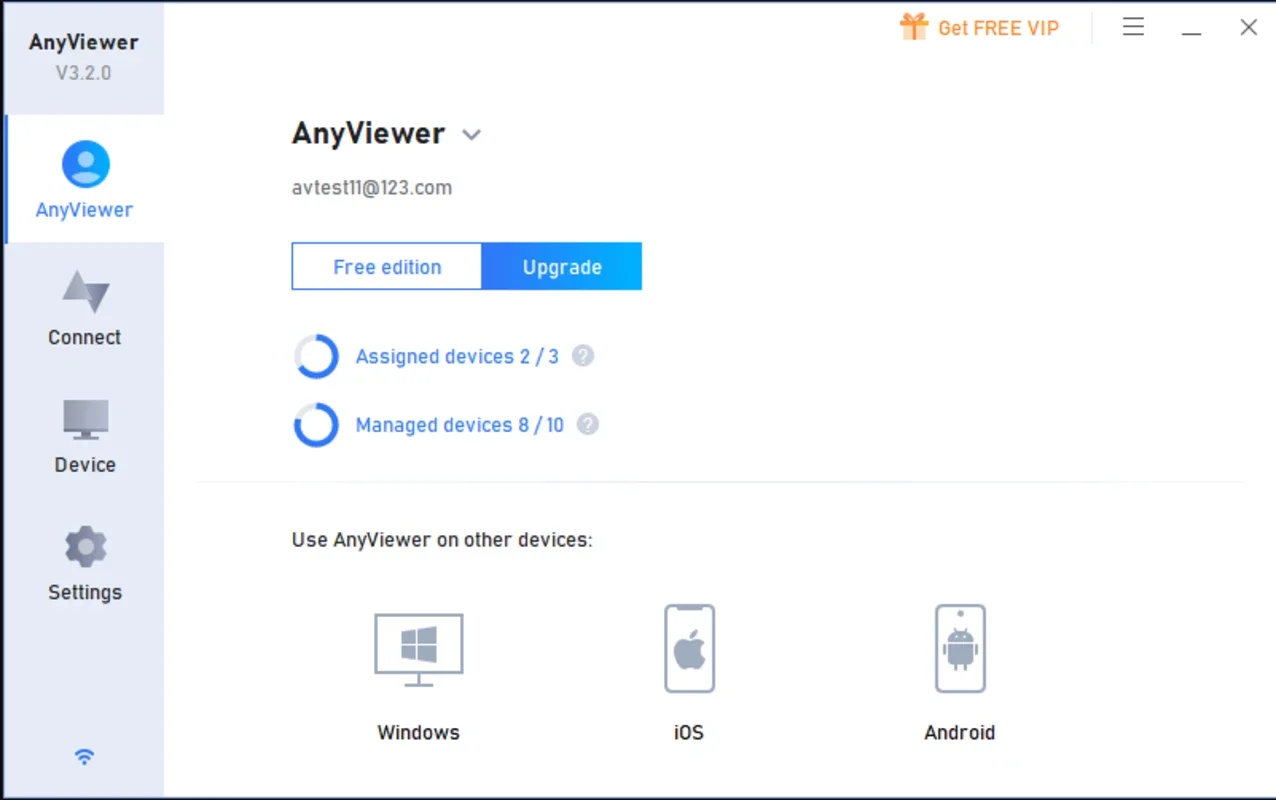AnyViewer App Introduction
Introduction
AnyViewer is a powerful software that stands out in the realm of remote connection. It offers a seamless experience, allowing users to connect from various devices with ease.
Features
- Stable and Fast Connections: As mentioned in the description, AnyViewer ensures stable and fast remote connections. Whether it's from pc to pc, ios to pc, or Android to pc, the software performs exceptionally well.
- Concise Interface and Simple Operation Mode: One of the key advantages of AnyViewer is its intuitive interface and simple operation. Users can quickly get started without the need for extensive training.
- No Account Registration Required: This feature makes AnyViewer accessible to a wide range of users. You can start remote controlling without the hassle of registering an account.
- Clear Picture Quality: The software delivers high-quality video, ensuring that you have a clear view of the remote device.
- Unattended Access and File Transfer: Not only does AnyViewer allow you to control your computer remotely, but it also enables quick file transfers. This is extremely useful for users who need to share files between devices.
- Available in Free Version: The free version of AnyViewer meets the needs of most individual users. It provides all the essential features without the need for a paid subscription.
Comparisons with Other Software
Compared to other remote connection software, AnyViewer shines with its simplicity and efficiency. While some competitors may have complex interfaces and operation processes, AnyViewer keeps it straightforward, making it ideal for beginners.
Use Cases
AnyViewer is suitable for a variety of use cases. Whether you need to remotely assist a colleague, access your work computer from home, or manage multiple devices, AnyViewer has got you covered.
Conclusion
In conclusion, AnyViewer is a must-have software for anyone who requires remote connection capabilities. Its features, simplicity, and free version make it a standout in the market. Try AnyViewer today and experience the convenience of remote connection like never before.