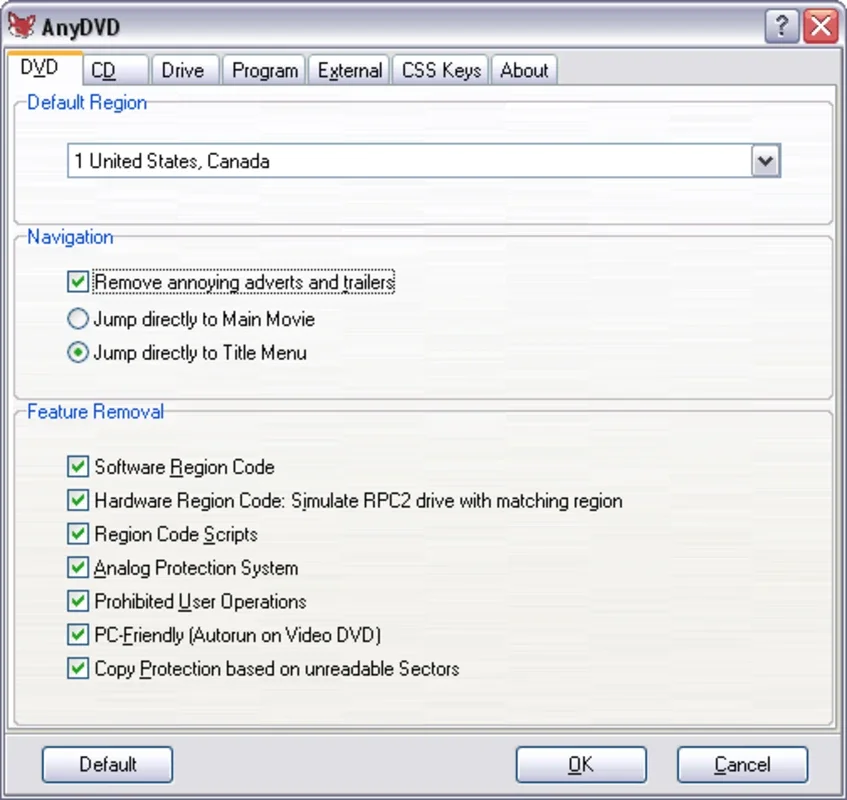AnyDVD App Introduction
AnyDVD is a powerful and versatile software application designed to overcome the geographical restrictions imposed on DVDs. This comprehensive guide will explore its features, benefits, and how it compares to other similar solutions. We'll delve into its technical aspects, user experience, and overall value proposition.
Understanding DVD Region Codes and Restrictions
DVDs are often encoded with region codes, limiting playback to specific geographical areas. This practice is implemented by studios to control distribution and release schedules. However, for individuals who travel frequently or purchase DVDs from international markets, these region codes can be a significant inconvenience. AnyDVD elegantly solves this problem.
AnyDVD: Removing Regional Barriers
AnyDVD's primary function is to bypass these region codes, allowing you to play DVDs from any region on your Windows PC. This is achieved through a sophisticated process that intercepts the DVD drive's communication with the computer, effectively removing the regional restrictions without modifying the DVD itself. This ensures that your original DVD remains intact and playable in its intended region if needed.
Key Features and Functionality
Beyond region code removal, AnyDVD offers a range of additional features that enhance the DVD viewing experience:
- Removal of copy protection: While not explicitly advertised as a copy tool, AnyDVD removes various copy protection mechanisms, making the DVD content more accessible for playback.
- Customizable settings: Users can fine-tune various settings, including the DVD drive's reading speed, to optimize performance and reduce noise.
- Analog output control: AnyDVD provides control over analog output signals, enhancing compatibility with older equipment.
- User-friendly interface: The software boasts a clean and intuitive interface, making it easy to use, even for those unfamiliar with such applications.
Comparison with Other Solutions
Several other software applications aim to remove DVD region codes. However, AnyDVD distinguishes itself through its reliability, ease of use, and comprehensive feature set. Unlike some competitors that may be prone to errors or instability, AnyDVD consistently delivers a smooth and effective solution. Furthermore, its additional features, such as control over reading speed and analog output, provide a more refined user experience.
Technical Aspects and Performance
AnyDVD operates by intercepting the communication between the DVD drive and the operating system. This process is transparent to the user and requires minimal system resources. The software is designed to be compatible with a wide range of DVD drives and Windows versions, ensuring broad accessibility. Its performance is consistently reliable, providing quick and efficient region code removal without noticeable delays.
User Experience and Ease of Use
AnyDVD's user interface is remarkably intuitive. The software's simple design and straightforward controls make it easy for users of all technical skill levels to navigate and utilize its features. The lack of complex settings or confusing options contributes to a positive user experience, ensuring that the focus remains on the core functionality of region code removal.
Security and Privacy Considerations
AnyDVD operates within the confines of the operating system, without requiring administrative privileges or accessing sensitive user data. The software's design prioritizes user privacy and security, ensuring a safe and reliable experience. It does not modify or alter the original DVD content in any way, preserving its integrity.
Conclusion: AnyDVD – A Must-Have for DVD Enthusiasts
AnyDVD stands out as a robust and user-friendly solution for overcoming DVD region restrictions. Its combination of reliable performance, comprehensive features, and intuitive interface makes it an indispensable tool for anyone who frequently encounters region-coded DVDs. Whether you're a seasoned tech user or a casual movie watcher, AnyDVD simplifies the process of accessing your DVD collection, regardless of its geographical origin. Its effectiveness and ease of use make it a top choice among similar software applications.
Frequently Asked Questions (FAQ)
Q: Is AnyDVD legal? A: The legality of AnyDVD depends on your local laws and the copyright restrictions in your region. It's crucial to understand and comply with all applicable laws regarding copyright and intellectual property.
Q: Does AnyDVD work with Blu-ray discs? A: No, AnyDVD primarily focuses on DVDs and does not support Blu-ray discs.
Q: Can AnyDVD damage my DVD drive? A: No, AnyDVD is designed to operate safely and will not damage your DVD drive. It operates by intercepting data, not by physically altering the drive.
Q: What if I encounter problems using AnyDVD? A: The software's developers provide comprehensive support resources, including FAQs and troubleshooting guides. You can also contact their support team for assistance.