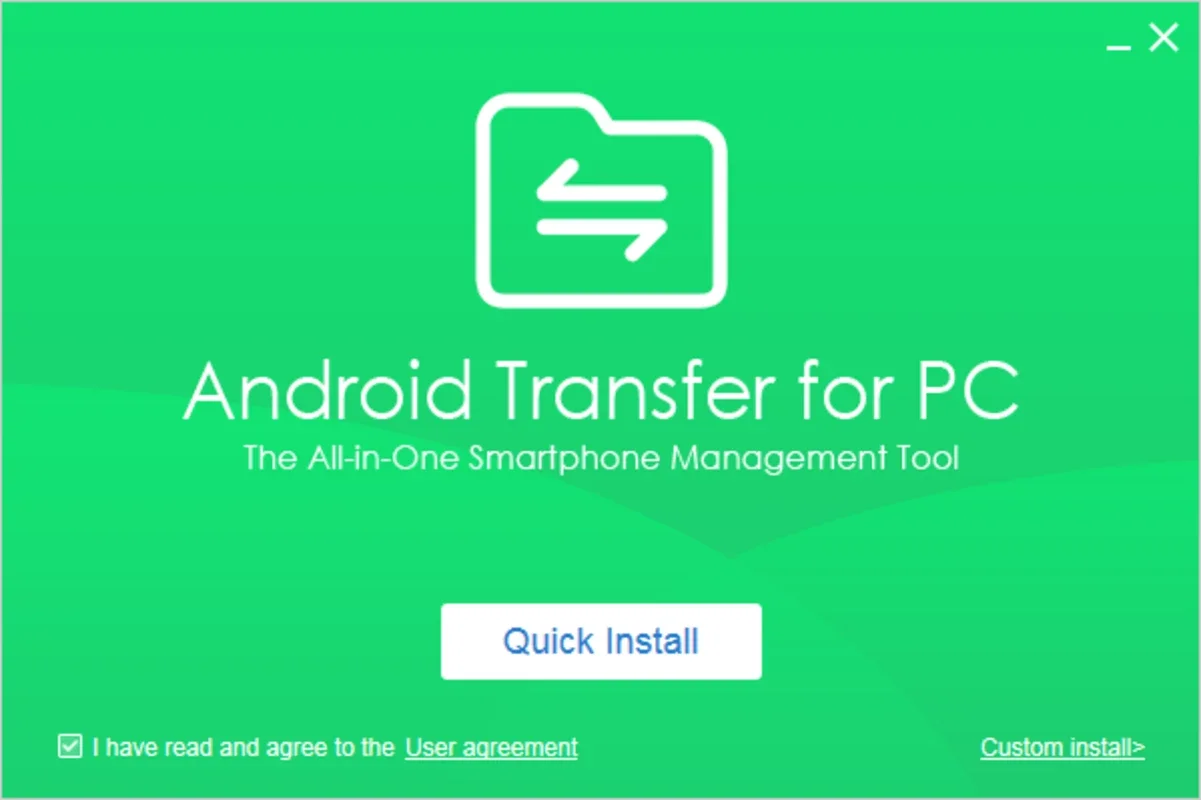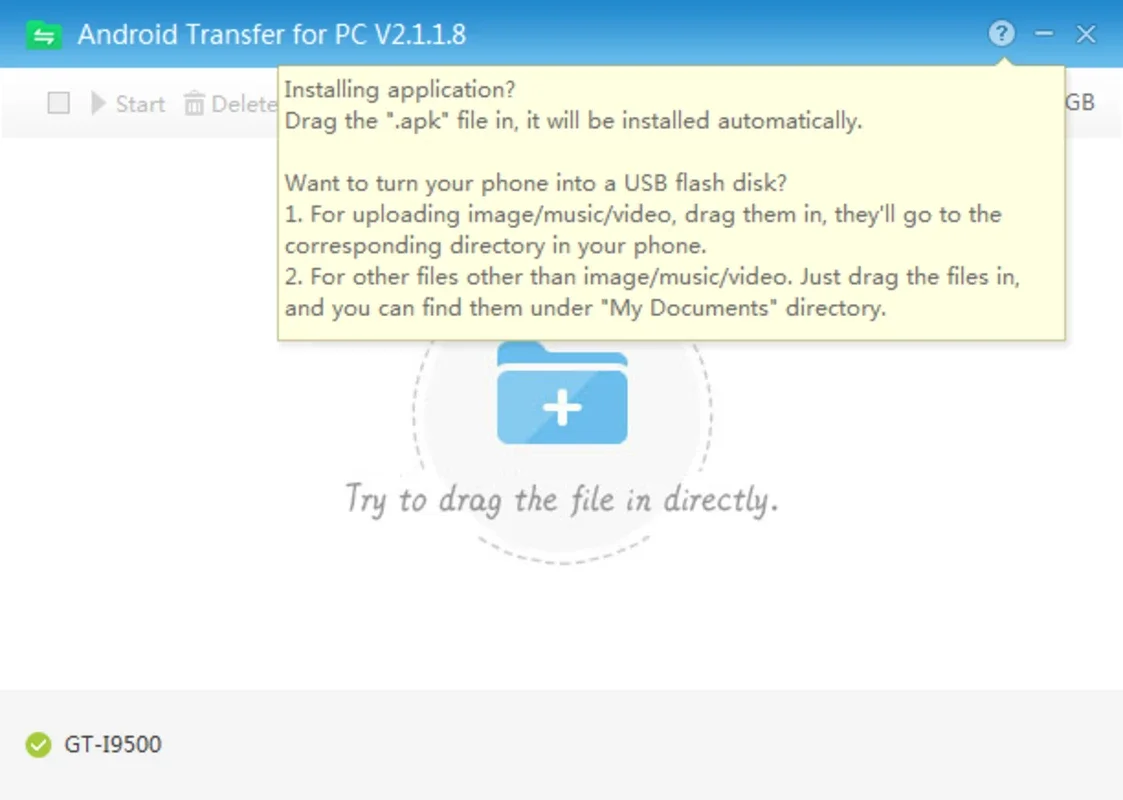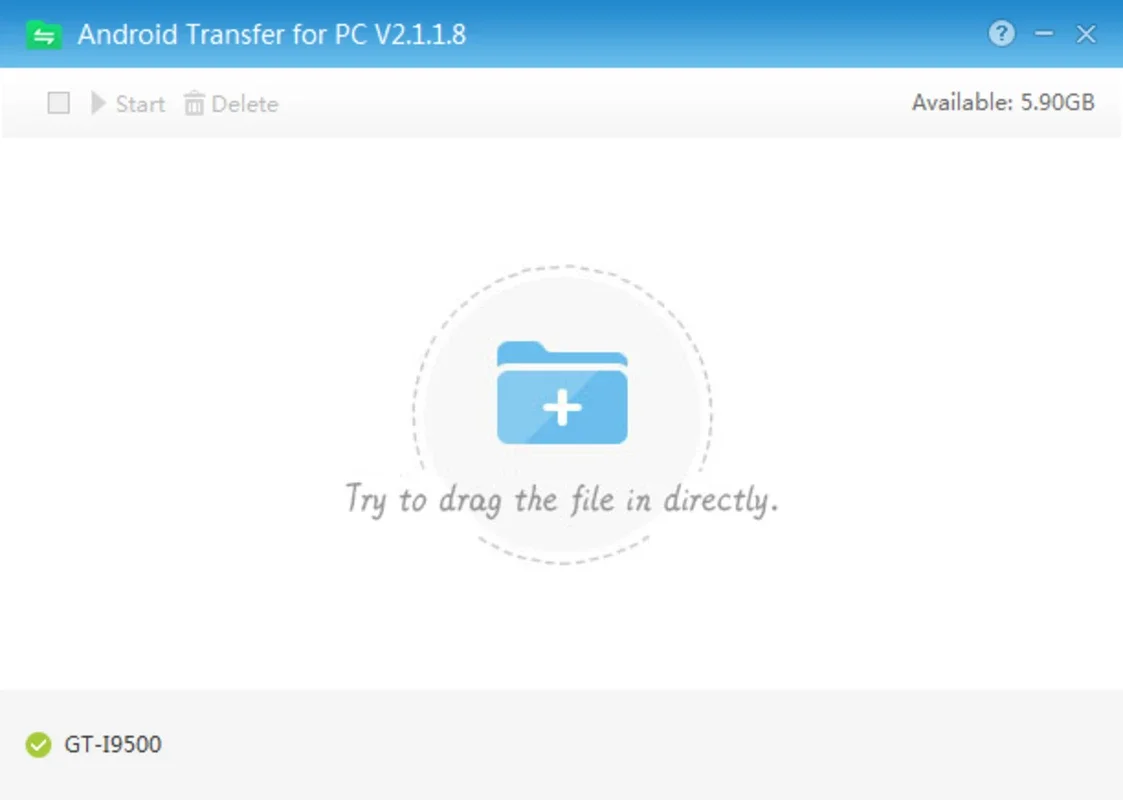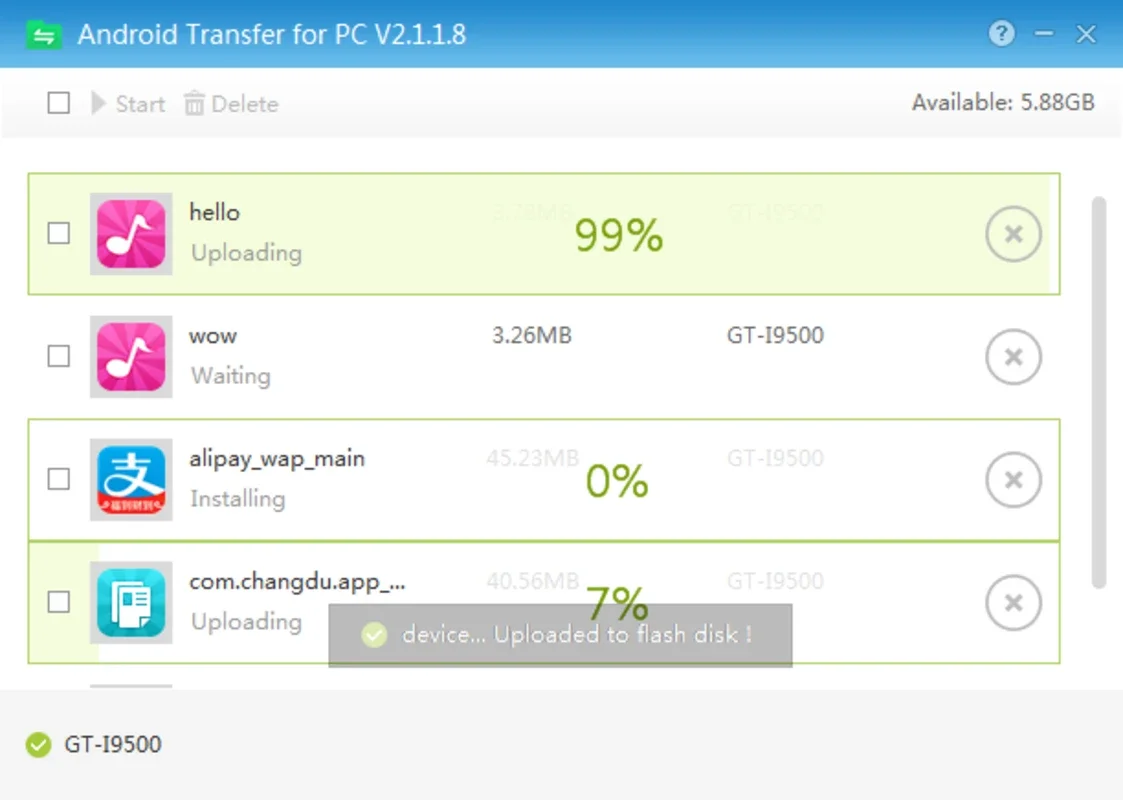Android Transfer App Introduction
Introduction
Android Transfer is a remarkable software that allows you to manage your Android device effortlessly from a Windows PC. With its user-friendly interface and powerful features, it has become an essential tool for Android users.
Key Features
- Quick and Easy Management: You can access and manage all aspects of your Android device with just a few clicks. No more complicated tools or processes.
- File Management: Easily manage all your files, regardless of their extension. Make backup copies, restore documents, and transfer multimedia files with ease.
- USB Connection: Connect your Android device and Windows computer using a USB cable and select the 'USB debugging' option from the mobile settings menu. Once connected, you can drag and drop files or use the available options to transfer them.
How to Use
- Connect your Android device and Windows computer using a USB cable.
- Select the 'USB debugging' option from the mobile settings menu.
- Once connected, you can access your Android device on your Windows PC.
- Use the intuitive interface to manage your files, make backups, and perform other tasks.
Benefits
- Save Time: Say goodbye to the hassle of using complicated tools. Android Transfer simplifies the process and saves you valuable time.
- Protect Your Data: Make backup copies of your important files to ensure you never lose anything. You can also restore documents in case of accidental deletion.
- Easy Transfer: Transfer all your multimedia files, such as photos, videos, and music, with just a few clicks. Keep your media collection organized and accessible on your Windows PC.
Comparison with Other Tools
Compared to other Android management tools, Android Transfer stands out for its simplicity and efficiency. It offers a seamless experience without the need for technical expertise. While some tools may be more complex and require extensive setup, Android Transfer gets you up and running in no time.
Conclusion
Android Transfer is a must-have tool for Android users who want to manage their devices from a Windows PC. With its easy-to-use interface and powerful features, it simplifies the process and saves you time. Download Android Transfer for Windows today and start managing your Android device with ease.