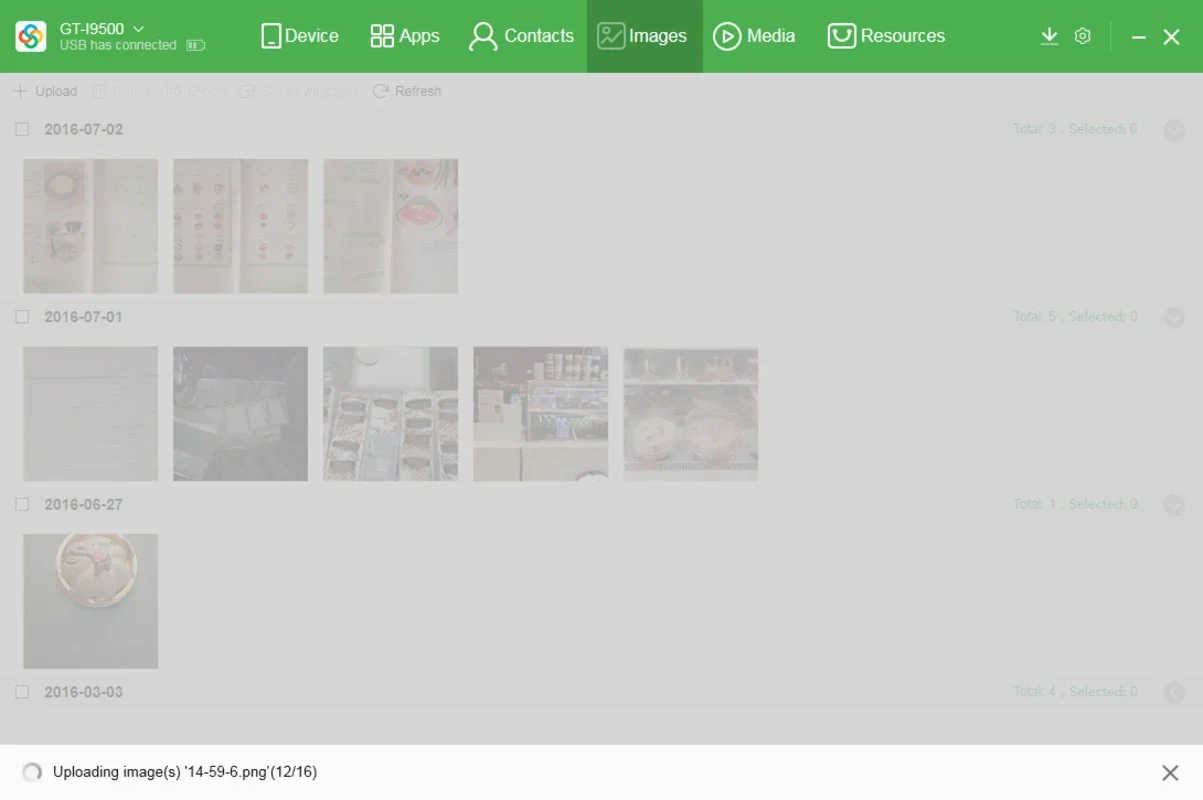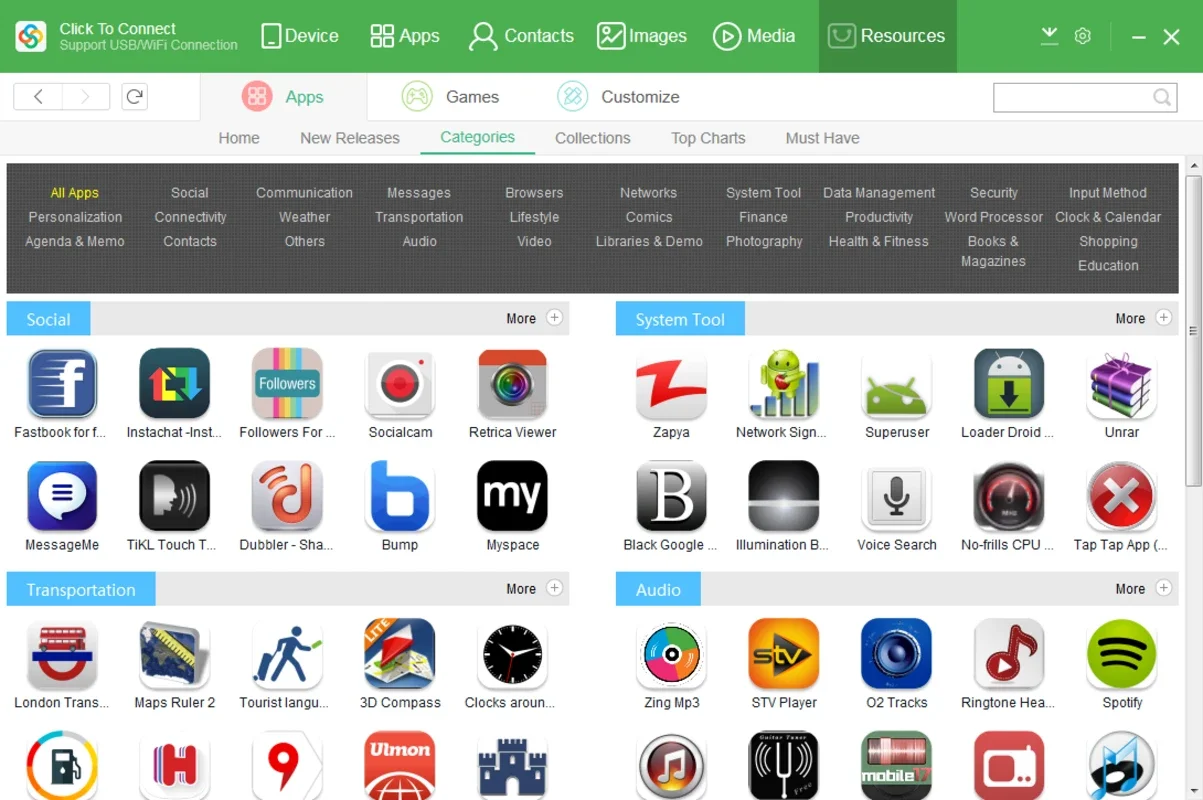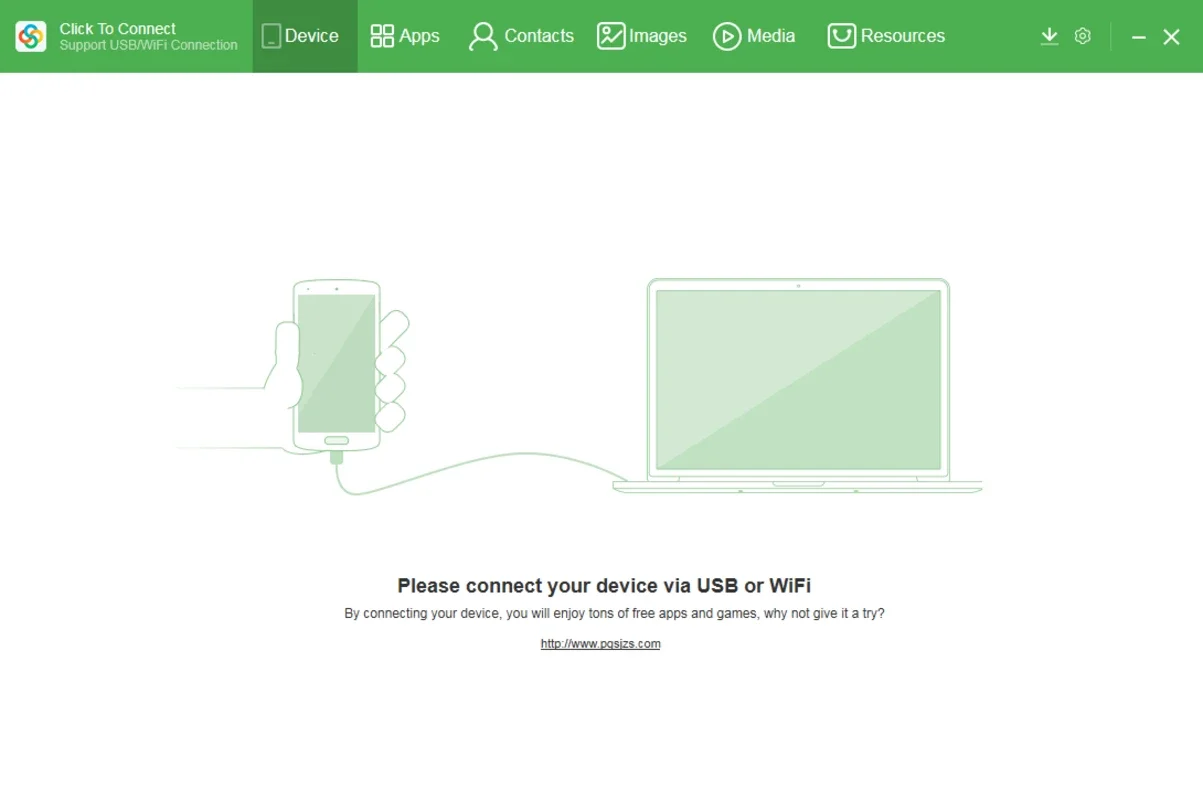Android Sync App Introduction
Android Sync is a remarkable synchronizing tool designed specifically for Windows users. It offers a seamless and intuitive experience for managing your Android device directly from your desktop.
Managing Your Android from Your Desktop
With Android Sync, you gain the ability to manage your Android device with ease. You can effortlessly store and manage all your files directly from your computer. This feature not only simplifies file management but also provides a centralized location for all your Android data.
One-Click File Transfer
The software allows for quick and hassle-free file transfers. With just one click, you can transfer any file to your PC, saving you time and effort.
Creating Backup Copies
Another standout feature of Android Sync is its ability to create backup copies. This is particularly useful for restoring your system or recovering files that you thought were lost. It provides an added layer of security and peace of mind.
Intuitive User Interface
Android Sync for Windows is divided into several tabs that are specially designed to be user-friendly. Even if you've never worked with a similar app before, you'll find it easy to understand and utilize each feature.
Saving Space on Your Smartphone
By transferring pictures, videos, and other multimedia elements to your PC, you can free up valuable space on your smartphone. This helps ensure that your device runs smoothly and efficiently.
In conclusion, Android Sync is a powerful tool that offers a comprehensive solution for Android-Windows synchronization. It simplifies file management, enables quick file transfers, provides backup functionality, and offers an intuitive user interface. It's a must-have for anyone looking to streamline their Android and Windows device management.