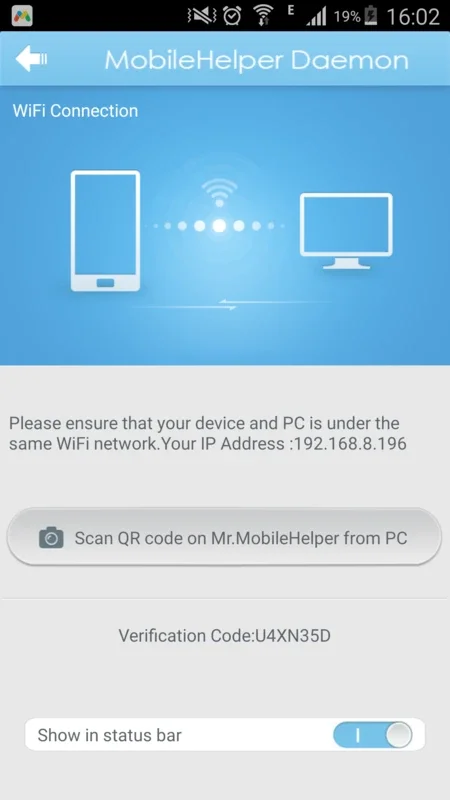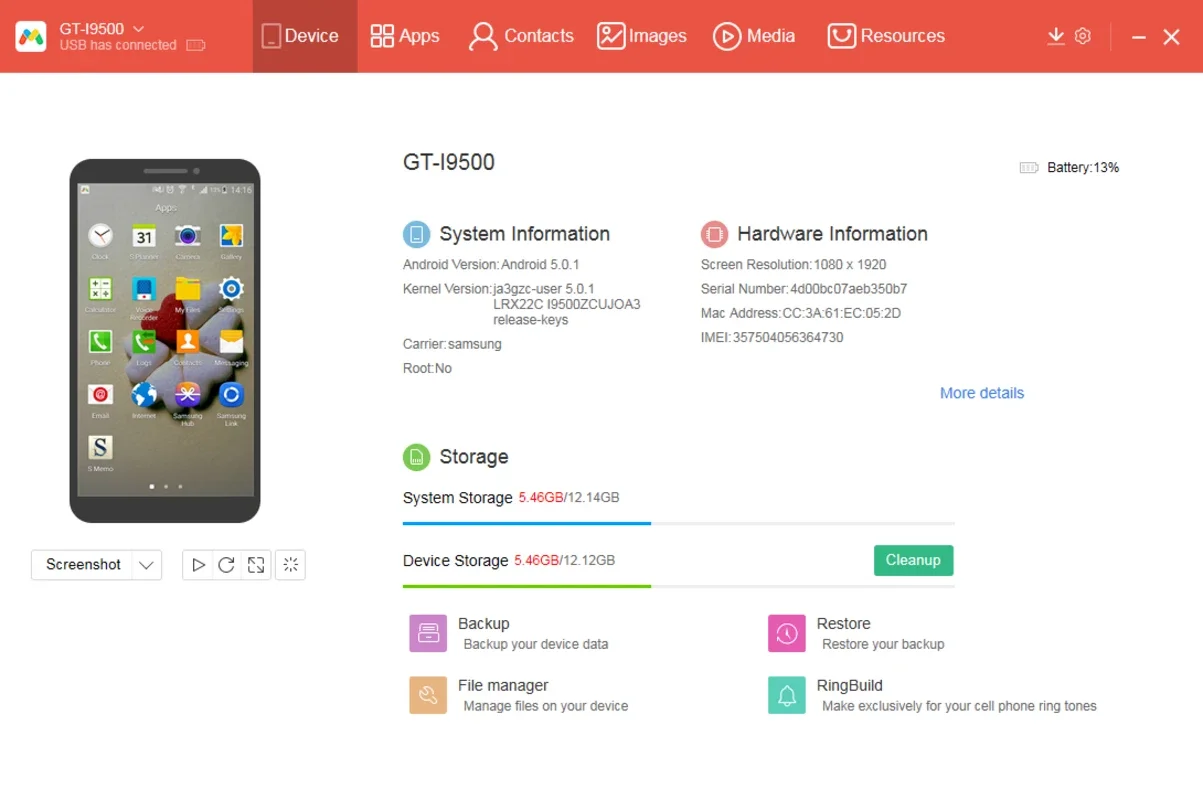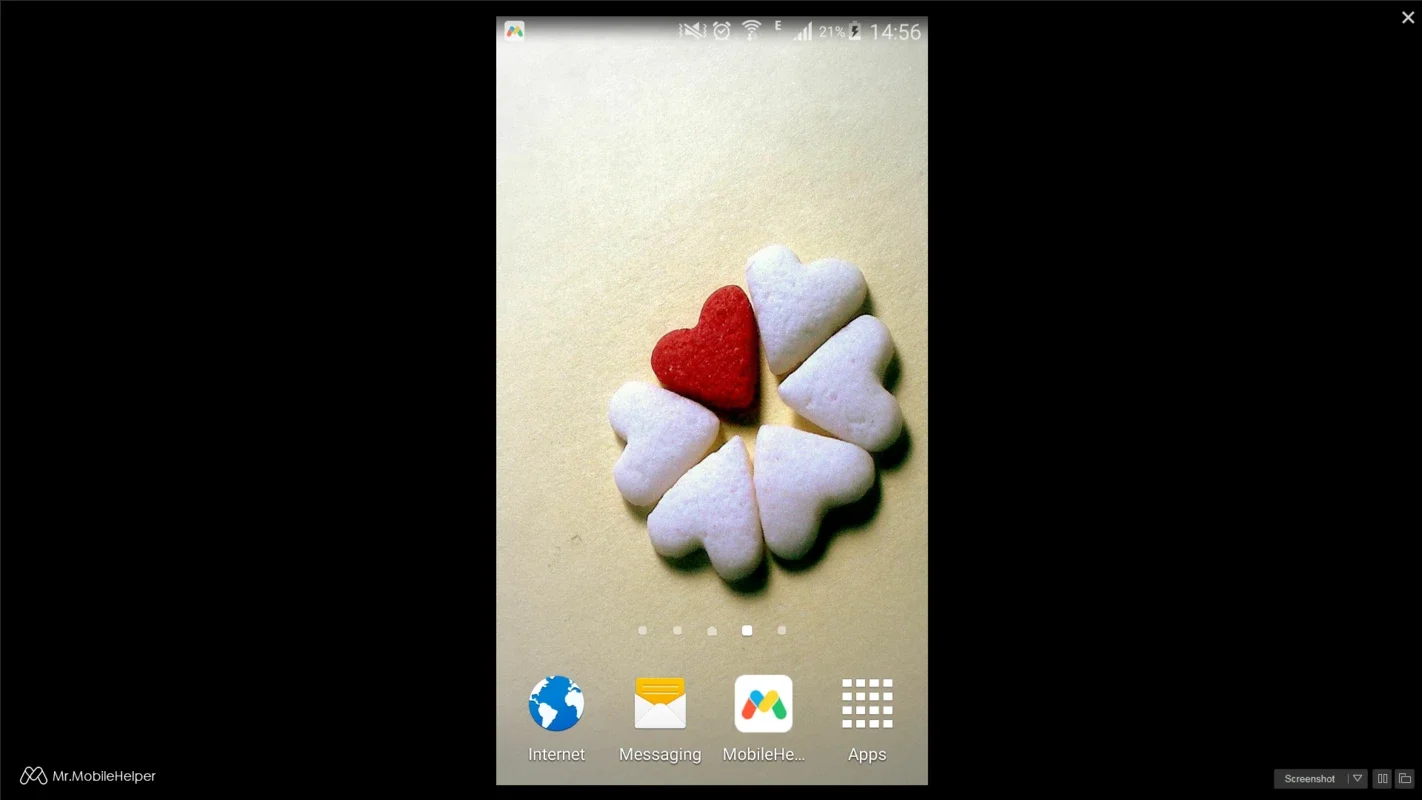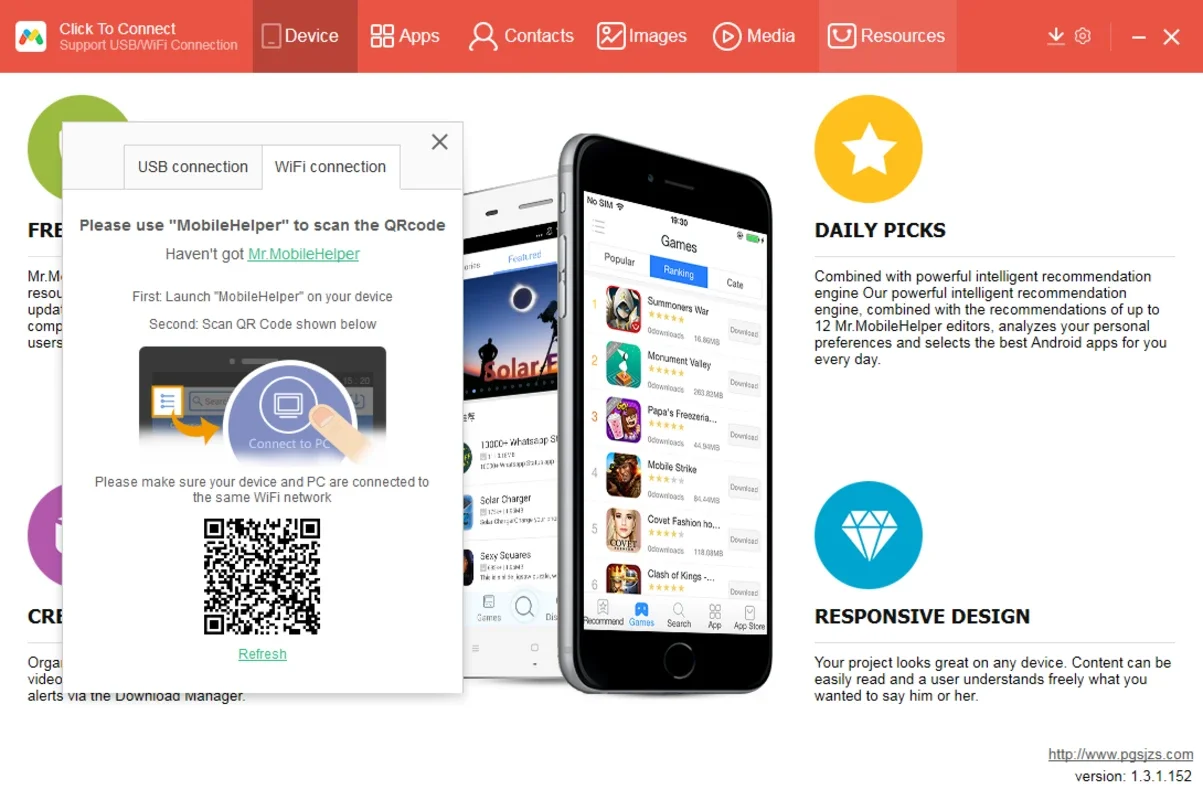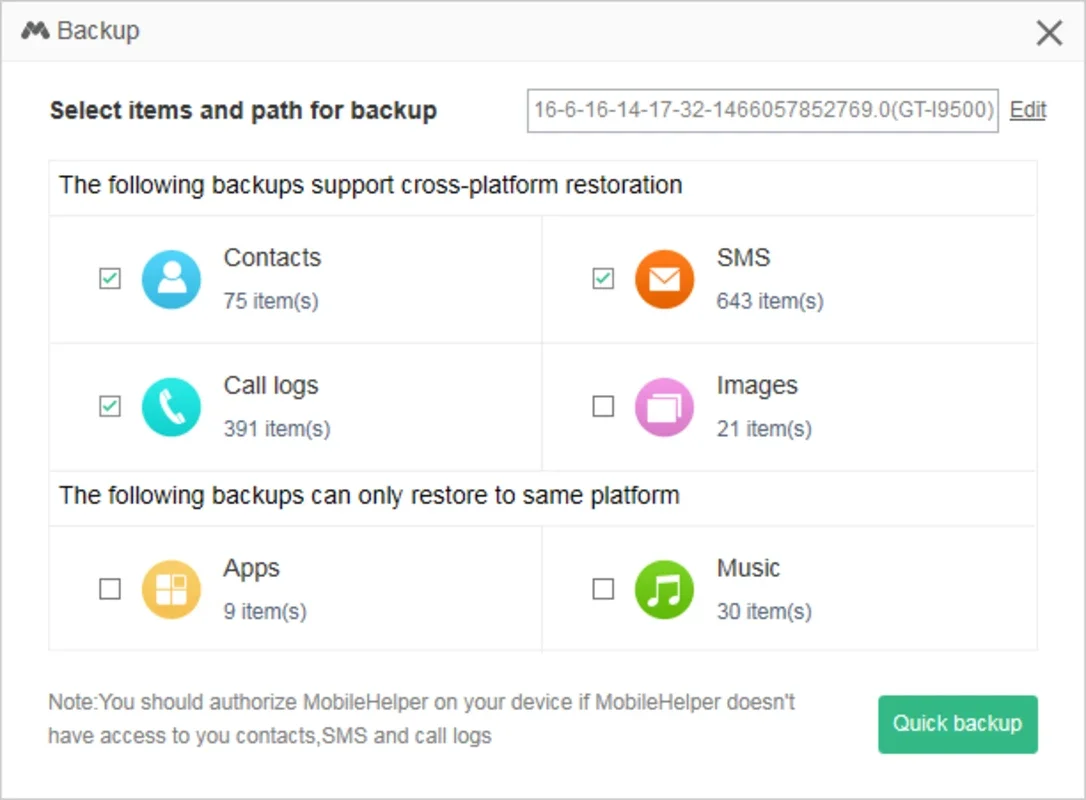Android PC Sync Manager App Introduction
Android PC Sync Manager is a powerful application that offers a seamless way to manage all the content on your Android device directly from your Windows computer. This comprehensive tool provides a range of features that make it an essential for users looking to streamline their Android device management process.
Interface and Functionality
The Android PC Sync Manager interface is neatly divided into six tabs, each serving a distinct purpose. The first tab provides detailed information about the connected Android device, including specifications for the operating system, hardware, and memory. This allows users to have a clear understanding of their device's capabilities.
In the second tab, users can manage installed apps and create backups to be saved on their hard drive. This feature is particularly useful for ensuring the safety of important data and applications.
The third tab is dedicated to managing and editing contacts. It enables users to keep their contact list organized and up-to-date with ease.
The fourth, fifth, and sixth tabs focus on actions related to the media content on the Android device. Users can effortlessly manage photos, images, videos, and music on the device's memory and also transfer these files to their computer for added convenience.
Benefits of Android PC Sync Manager
One of the key benefits of Android PC Sync Manager is its simplicity and ease of use. It allows users to perform a variety of management tasks with just a few clicks, saving time and effort. Additionally, the ability to make backups ensures that users' data is always protected.
Another advantage is the seamless integration between the Android device and the Windows computer. This makes the transfer of files and data between the two devices a smooth and hassle-free experience.
Conclusion
In conclusion, Android PC Sync Manager is an indispensable tool for anyone looking to manage their Android device from a Windows computer. Its user-friendly interface, comprehensive features, and seamless integration make it a top choice for users seeking an efficient and effective Android-PC content management solution.