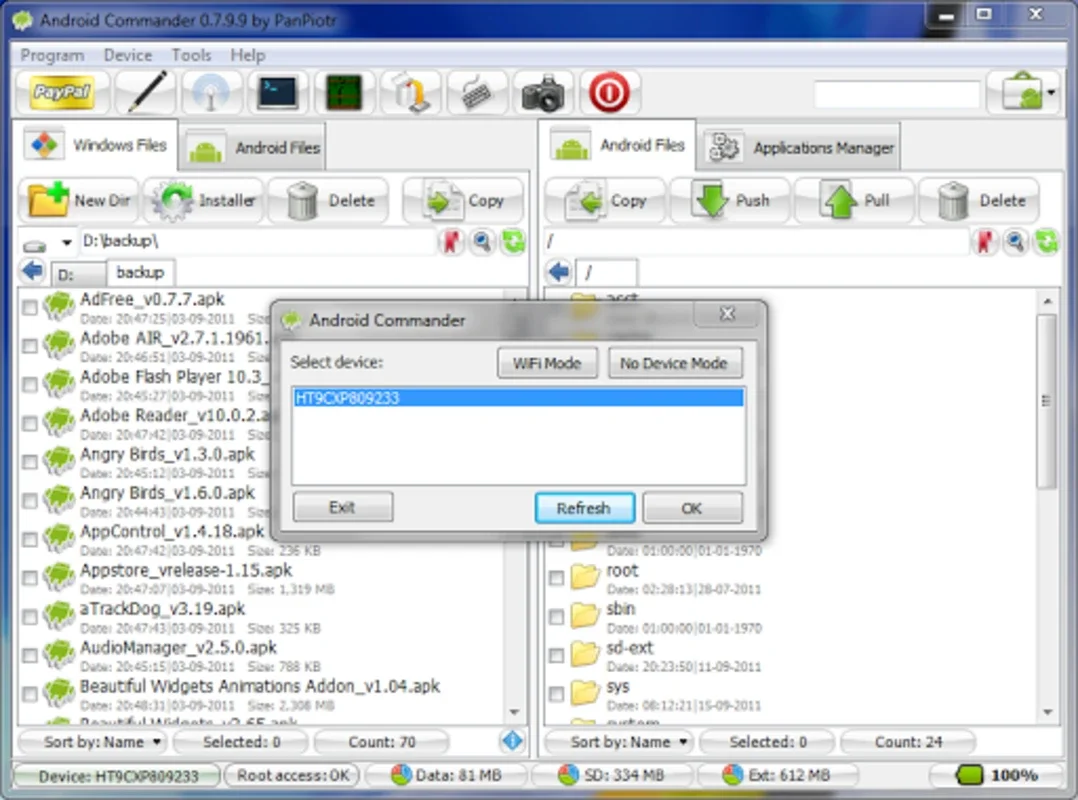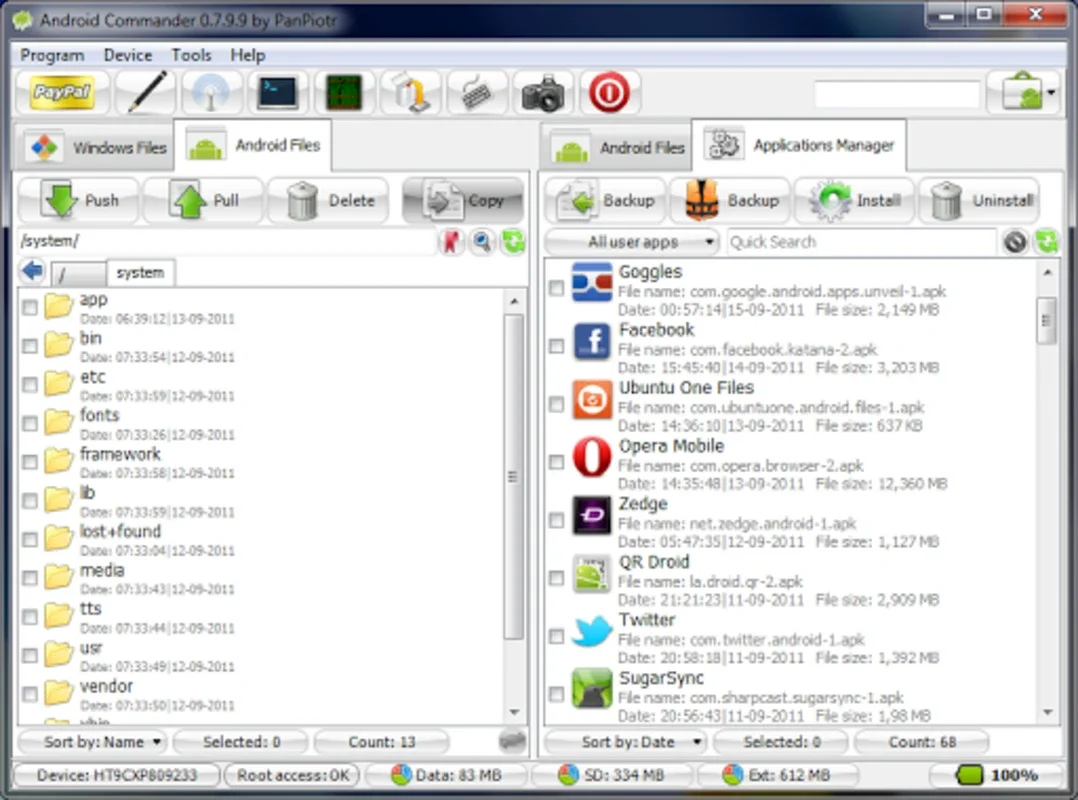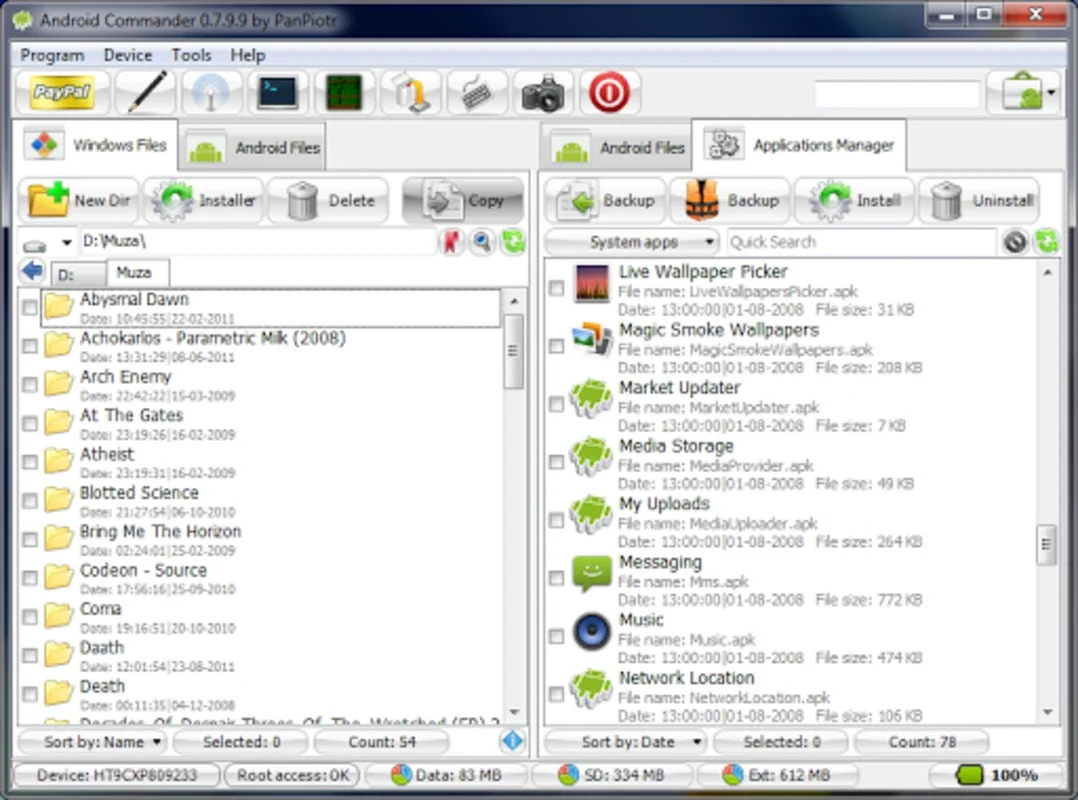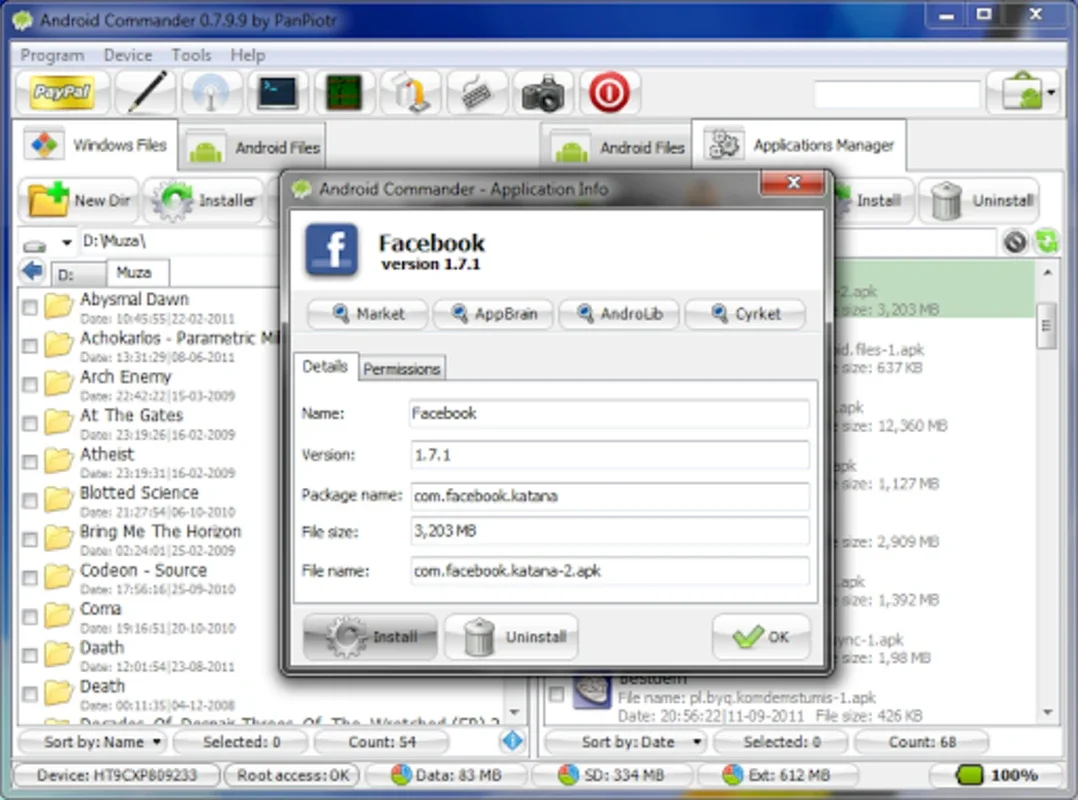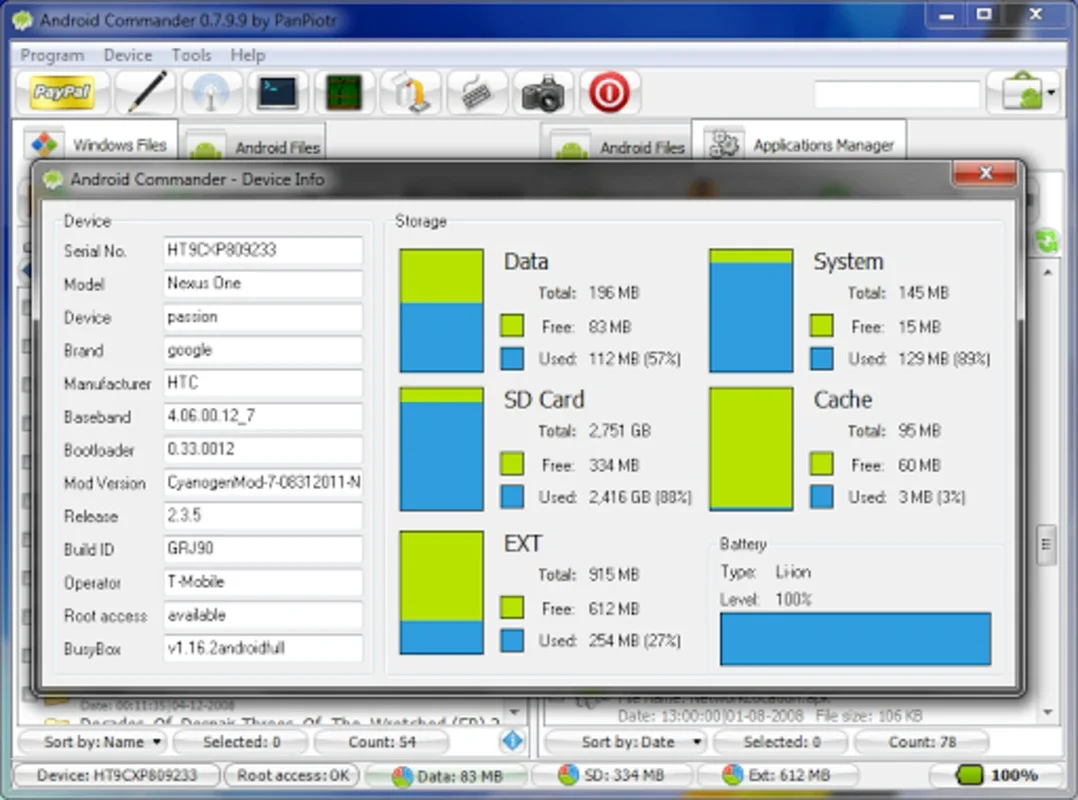Android Commander App Introduction
Introduction
Android Commander is an exceptional application that enables users to effortlessly manage their Android terminal, whether it's a mobile phone or tablet, directly from the comfort of their desktop on their computer. With just a few simple steps and the right setup, you can access and control your Android device with ease.
Requirements
To make the most of Android Commander, you'll need a `rooted´ Android terminal, a USB cable to establish the connection, and the ADB USB drivers installed on your computer. These requirements ensure a seamless integration between your Android device and the Windows interface.
Functionality
Once installed and running, Android Commander offers a wide range of features. You can work with all the usual tools of your Android terminal through a comfortable Windows interface. This includes the ability to install and uninstall applications with just a few clicks. You can also check detailed information about your terminal, including the state of the battery. Additionally, the application allows you to perform screen captures, which can be useful for various purposes such as troubleshooting or sharing.
User Interface
One of the standout features of Android Commander is its intuitive and user-friendly interface. You can easily view all the information about your applications, install APKs from your computer, and delete applications permanently with just a single click. This simplicity makes the management process quick and efficient, saving you time and effort.
Benefits
Android Commander provides several benefits. It offers a convenient way to manage your Android device without the need to constantly switch between devices. You can perform various tasks directly from your computer, making it more accessible and convenient. Additionally, the ability to install and uninstall applications easily allows you to customize your Android terminal according to your needs.
Limitations
While Android Commander is a powerful application, it does have some limitations. The need to have the ADB drivers for Android installed on your computer and other prerequisites can make the setup a bit more complicated. However, once everything is set up correctly, the benefits far outweigh the initial setup efforts.
Conclusion
Android Commander is a valuable tool for anyone who wants to manage their Android terminal from Windows. With its comprehensive features, intuitive interface, and ability to perform various tasks, it offers a seamless experience. Although there are some limitations, the overall functionality and convenience make it a must-have application for Android users. Whether you're a power user or a casual user, Android Commander can enhance your Android management experience.