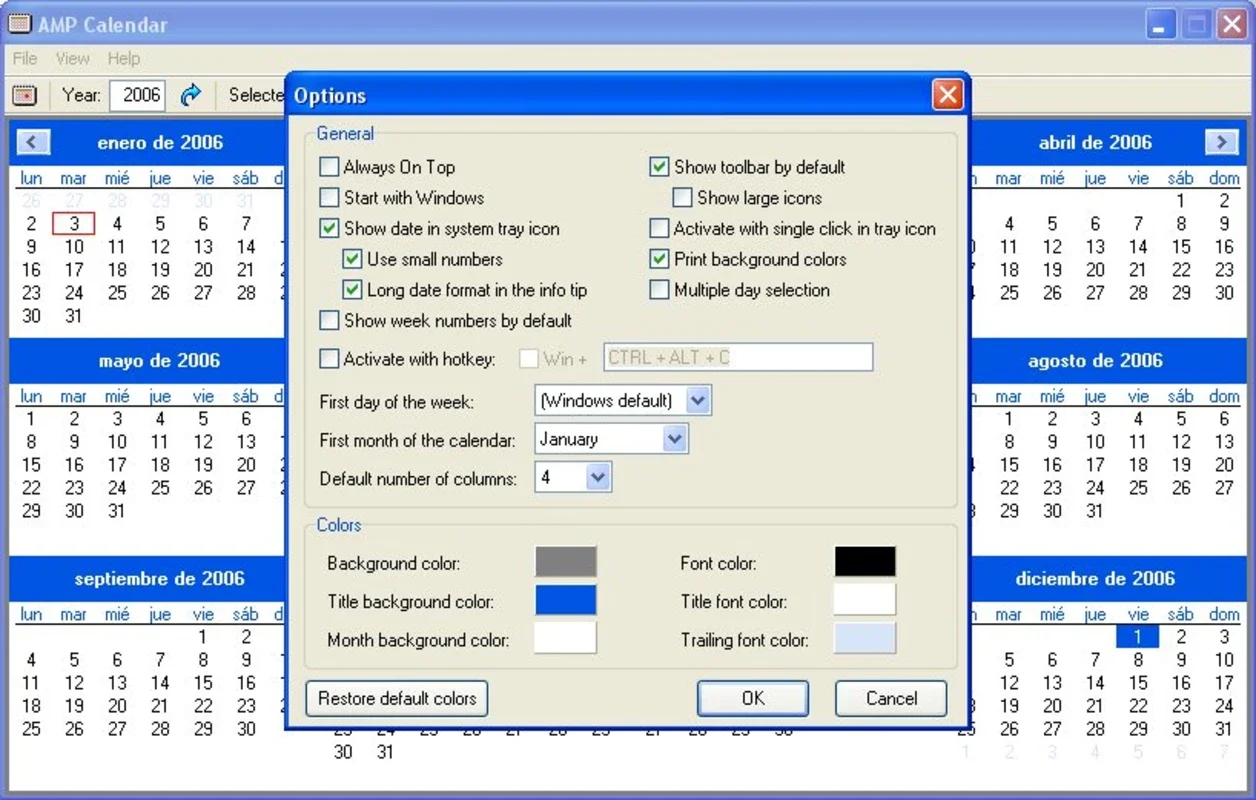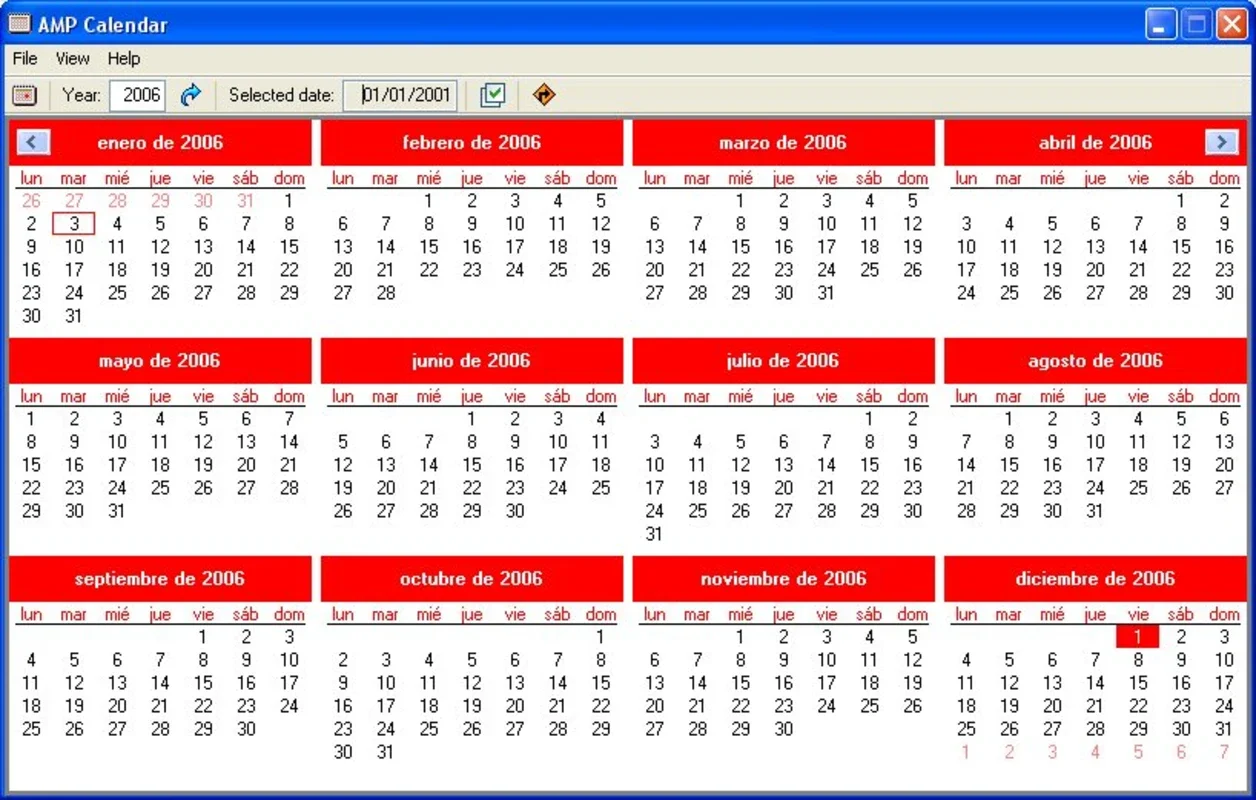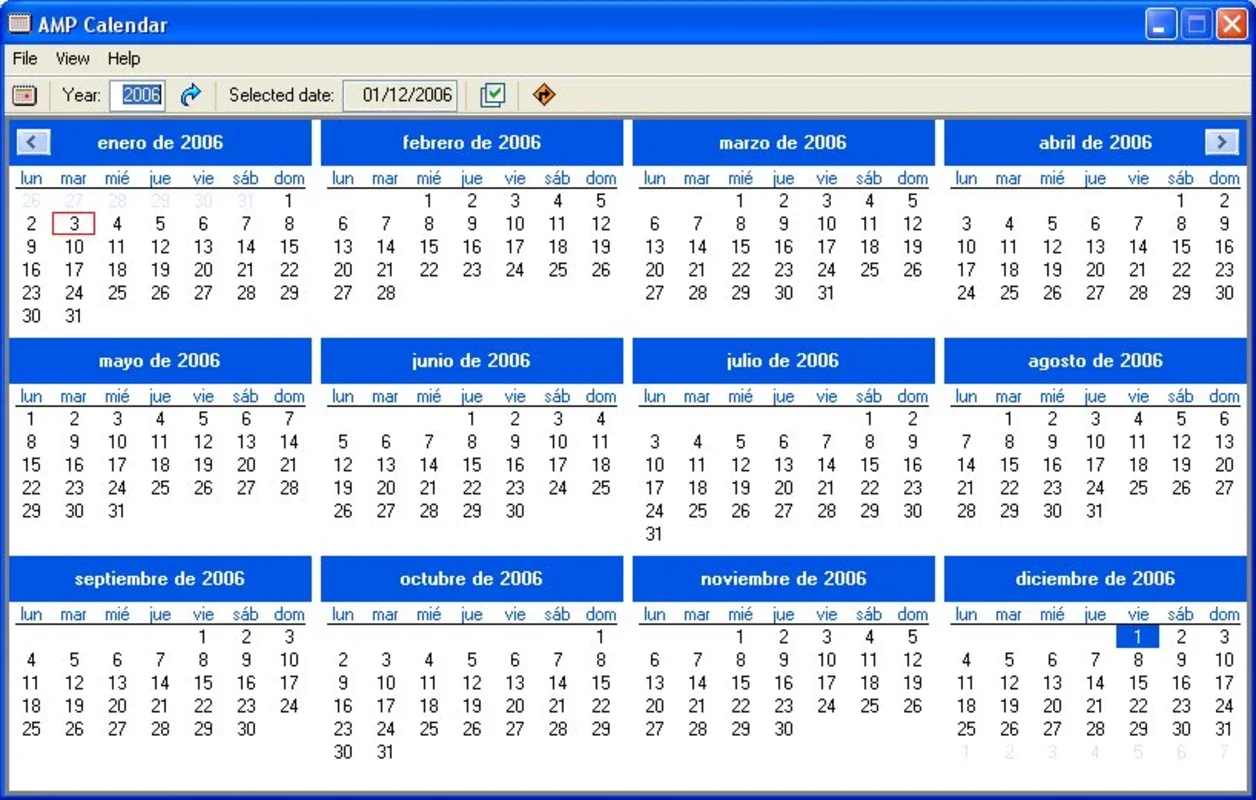AMP Calendar App Introduction
Introduction
AMP Calendar is a remarkable application designed for Windows users. It offers a simple yet effective way to manage and view calendar information. In this article, we will explore the various features of AMP Calendar, its usability, and how it stands out among other calendar applications.
Features of AMP Calendar
Customizable Appearance
One of the standout features of AMP Calendar is its customizable window look. Users can change the colors of the calendar to match their PC's aesthetic. This not only adds a personal touch but also makes the calendar blend in seamlessly with the overall desktop environment. For example, if you have a dark - themed desktop, you can adjust the calendar to have a darker color scheme as well. This customization option is not always available in other basic calendar applications, which often come with a fixed appearance.
Flexible Week Start and Column Configuration
AMP Calendar allows users to modify the number of columns and the first day of the week. Depending on the country, the first day of the week can be either Sunday or Monday. This flexibility is crucial for users who have different cultural or work - related preferences. For instance, in some countries, the workweek starts on Sunday, and in others, it starts on Monday. AMP Calendar caters to both scenarios, making it a more inclusive and user - friendly option compared to calendars that have a fixed week - start setting.
Easy Year and Date Navigation
The application provides a very useful option for users to access any year they type into the search box. This is extremely convenient for looking up historical dates or planning far - in - advance events. Additionally, users can select a date to locate it within the year and see which day of the week it falls on. This feature is not only helpful for personal use but also for business planning and scheduling. For example, if you are planning a project that spans multiple years, you can quickly jump to the relevant years and mark important dates.
Usability of AMP Calendar
Intuitive Interface
AMP Calendar has an intuitive interface that makes it easy for users to navigate and interact with. The layout is simple and straightforward, with all the necessary information clearly visible. Even users who are not tech - savvy can quickly learn how to use the application. For example, the search box for accessing different years is prominently placed, and the date selection process is easy to understand.
Compatibility with Windows
Since AMP Calendar is compatible with all versions of Windows, it is accessible to a wide range of users. Whether you are using an older version of Windows or the latest one, you can install and use AMP Calendar without any compatibility issues. This is a significant advantage over some other calendar applications that may only be compatible with specific Windows versions.
Comparison with Other Calendar Applications
Feature - Rich vs. Basic Calendars
Compared to some basic calendar applications that only offer a simple display of dates, AMP Calendar stands out with its additional features. While basic calendars may only show the months and days, AMP Calendar allows for customization, flexible week settings, and easy year - date navigation. However, it is important to note that some high - end calendar applications may have more complex features such as integration with other productivity tools, but for users who need a simple yet functional calendar, AMP Calendar is an excellent choice.
Free vs. Paid Calendars
AMP Calendar is a free application, which is a major plus point. There are many paid calendar applications in the market that offer similar features but at a cost. For budget - conscious users, AMP Calendar provides a great alternative without sacrificing too many features. Of course, paid calendars may have more advanced features such as cloud - based synchronization or enhanced security, but for basic calendar needs, AMP Calendar is more than sufficient.
Conclusion
In conclusion, AMP Calendar is a great application for Windows users. It offers a range of useful features, has an intuitive interface, and is free to use. Whether you are looking for a simple calendar to keep track of your daily activities or need a more flexible option for planning future events, AMP Calendar is worth considering. Its compatibility with all Windows versions also makes it a widely accessible option in the calendar application market.