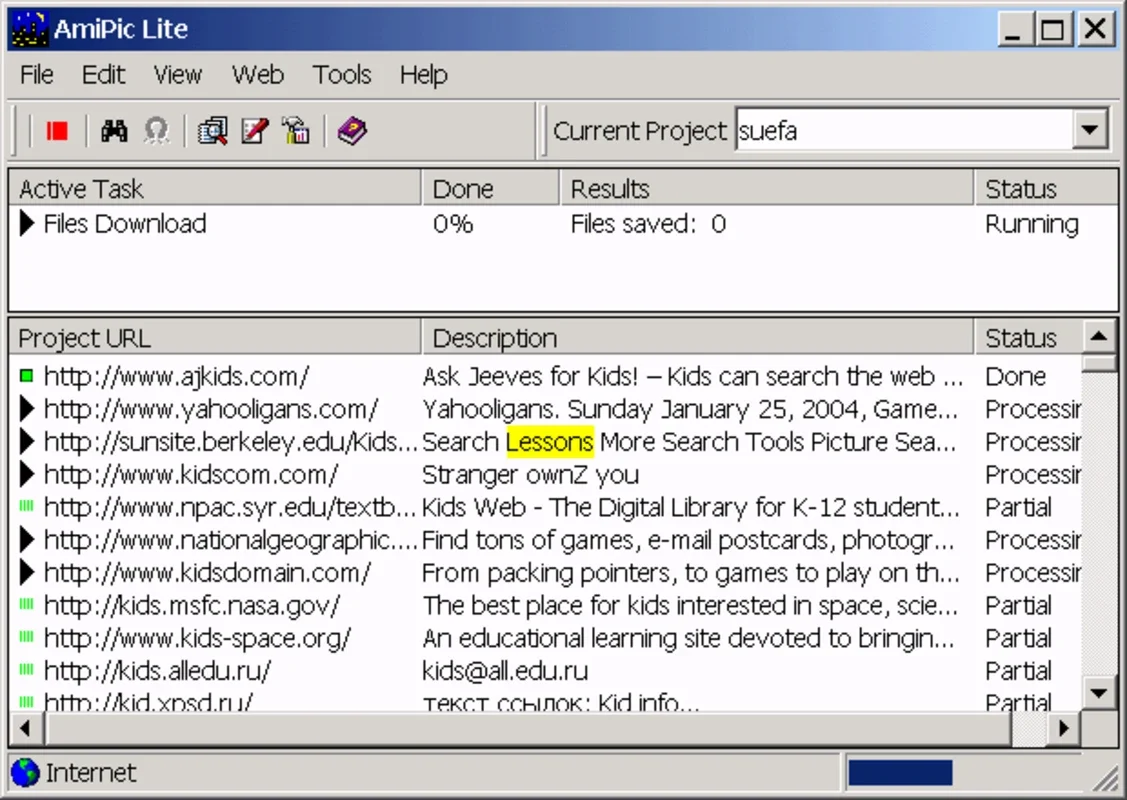AmiPic Lite App Introduction
AmiPic Lite for Windows is a powerful and intuitive image editing software developed by ALTom Soft. This software is designed to meet the needs of both novice and experienced users, offering a wide range of features and tools to enhance and transform your images.
How to Use AmiPic Lite for Windows
Using AmiPic Lite for Windows is a breeze. The user interface is straightforward and easy to navigate. You can import your images by simply dragging and dropping them into the software. Once your image is imported, you can start editing it using the various tools available.
The editing tools in AmiPic Lite for Windows are comprehensive. You can crop, resize, rotate, and flip your images with ease. The software also offers a variety of filters and effects that you can apply to your images to give them a unique look.
Who is Suitable for Using AmiPic Lite for Windows
AmiPic Lite for Windows is suitable for a wide range of users. Whether you are a professional photographer looking to fine-tune your images or a casual user who wants to enhance their personal photos, this software has something to offer.
For beginners, the software's intuitive interface and easy-to-use tools make it a great choice for learning the basics of image editing. Experienced users will appreciate the advanced features and options that allow for more detailed and complex edits.
The Key Features of AmiPic Lite for Windows
One of the standout features of AmiPic Lite for Windows is its batch processing capability. This allows you to apply the same edits to multiple images at once, saving you time and effort.
The software also supports a wide range of image formats, ensuring that you can work with all of your images without the need for conversion.
Another great feature is the ability to add text and watermarks to your images. This is useful for adding captions, copyright information, or branding to your photos.
Comparing AmiPic Lite for Windows to Other Image Editing Software
When compared to other image editing software on the market, AmiPic Lite for Windows holds its own. While it may not have all the bells and whistles of some of the more advanced professional software, it offers a great balance of functionality and ease of use.
For example, compared to some free image editing software, AmiPic Lite for Windows offers more advanced features and a better user experience. And compared to some of the more expensive professional software, it is more affordable and accessible for casual users and small businesses.
Conclusion
In conclusion, AmiPic Lite for Windows is a fantastic image editing software that offers a great combination of features, ease of use, and affordability. Whether you are a professional or a hobbyist, this software is definitely worth checking out. Head over to the official website at to learn more and download the software for free.