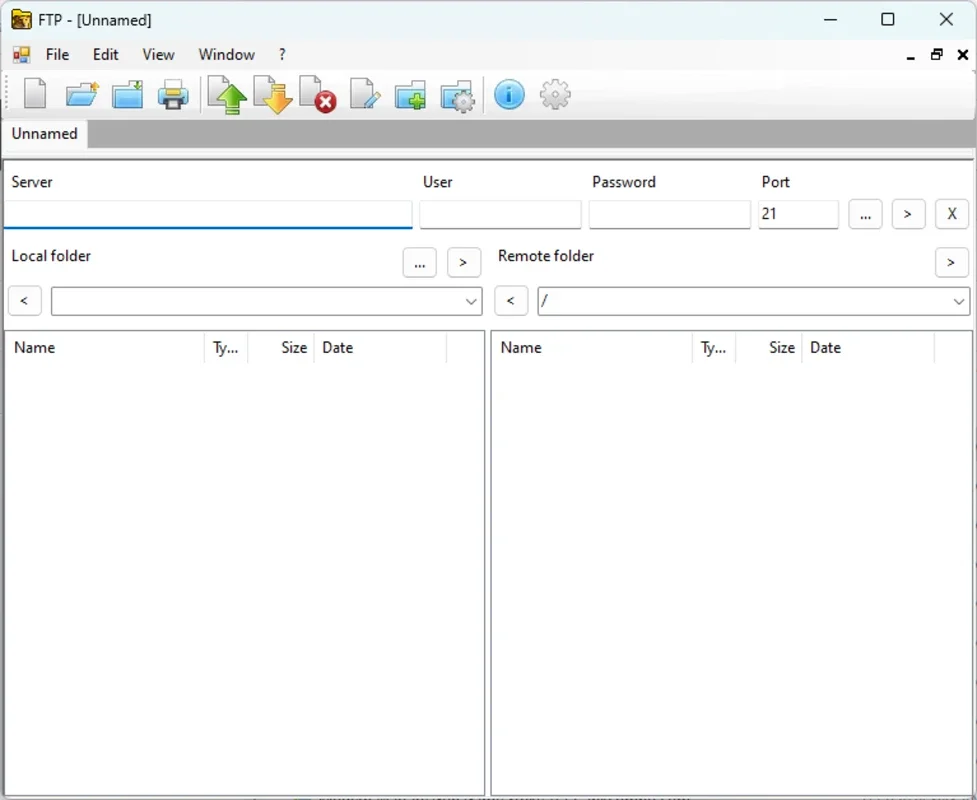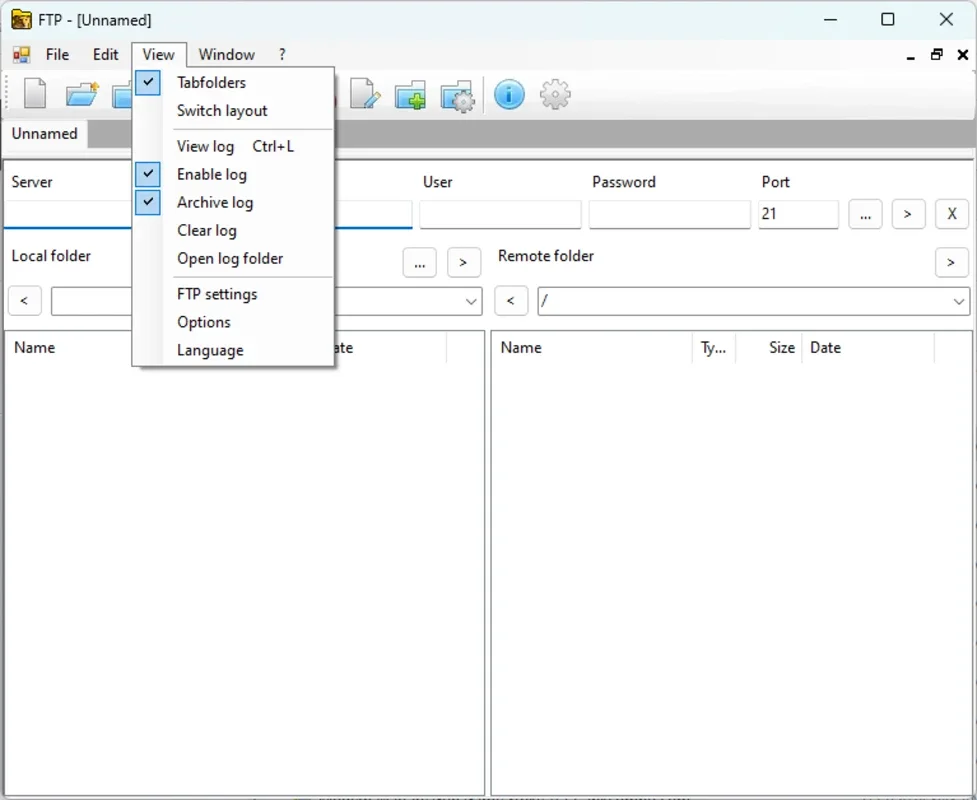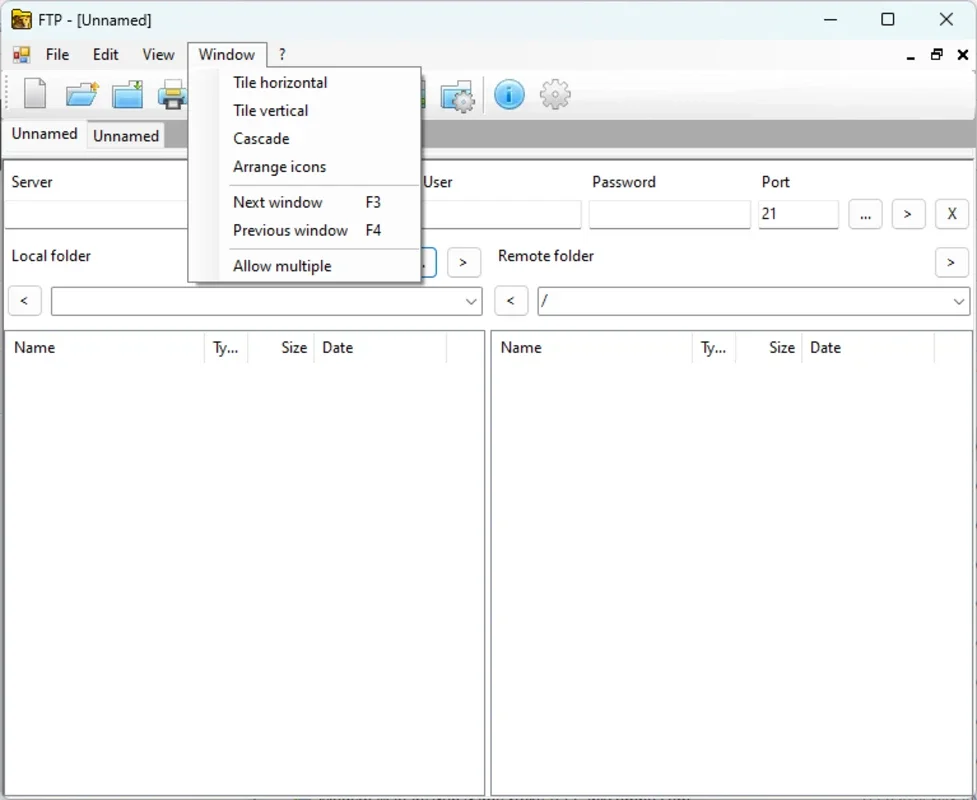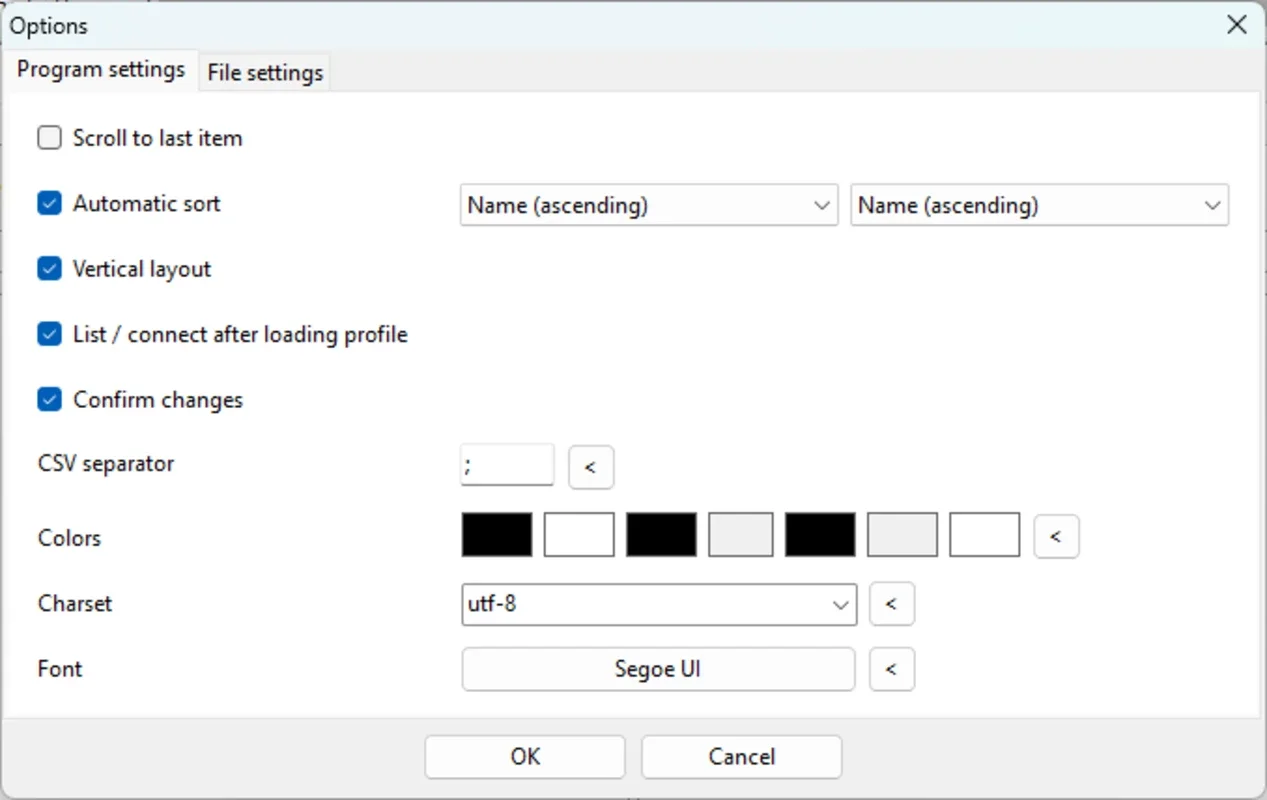Alternate FTP App Introduction
Alternate FTP is a powerful and user-friendly file transfer protocol (FTP) client designed specifically for the Windows platform. In this comprehensive article, we will explore the features, benefits, and usage of Alternate FTP to help you make the most of this essential tool.
1. Introduction to Alternate FTP
Alternate FTP is developed by Alternate Tools, a renowned software company known for its high-quality applications. This FTP client offers a seamless and efficient way to transfer files between your local computer and remote servers.
2. Key Features of Alternate FTP
- User-friendly interface: Alternate FTP features an intuitive and easy-to-navigate interface, making it accessible for both novice and experienced users.
- Fast and reliable file transfers: With its optimized transfer algorithms, Alternate FTP ensures quick and error-free file transfers, saving you time and effort.
- Secure connections: The software supports various encryption protocols to ensure the security and privacy of your file transfers.
- Advanced file management: Alternate FTP allows you to manage your files and directories on the remote server with ease, including functions such as renaming, deleting, and creating new folders.
3. How to Use Alternate FTP
Using Alternate FTP is straightforward. Here's a step-by-step guide:
- Launch the Alternate FTP application on your Windows computer.
- Enter the details of the remote server you want to connect to, including the server address, username, and password.
- Once connected, you can browse the files and directories on the remote server and select the files you want to transfer.
- Choose the direction of the transfer (upload or download) and click the start button to begin the transfer process.
4. Alternate FTP vs. Other FTP Clients
When it comes to file transfer clients, there are several options available in the market. However, Alternate FTP stands out for several reasons:
- Compared to some other FTP clients, Alternate FTP offers a more intuitive and user-friendly interface, making it easier for users to get started.
- Its fast and reliable file transfer capabilities make it a preferred choice for those who need to transfer large files or perform frequent file transfers.
- The security features of Alternate FTP ensure that your data is protected during the transfer process, giving you peace of mind.
5. Alternate FTP for Different Users
Alternate FTP is suitable for a wide range of users, including:
- Individuals who need to transfer files between their personal computers and remote servers, such as for backing up important data or sharing files with others.
- Businesses that require efficient file transfer solutions for their daily operations, such as uploading and downloading files to and from company servers.
- Web developers who need to upload and manage files on their web servers.
6. Conclusion
In conclusion, Alternate FTP is a top-notch FTP client for Windows that offers a seamless file transfer experience. With its user-friendly interface, advanced features, and reliable performance, it is a valuable tool for anyone who needs to transfer files between their local computer and remote servers. Visit the official website at to learn more and start using Alternate FTP today.