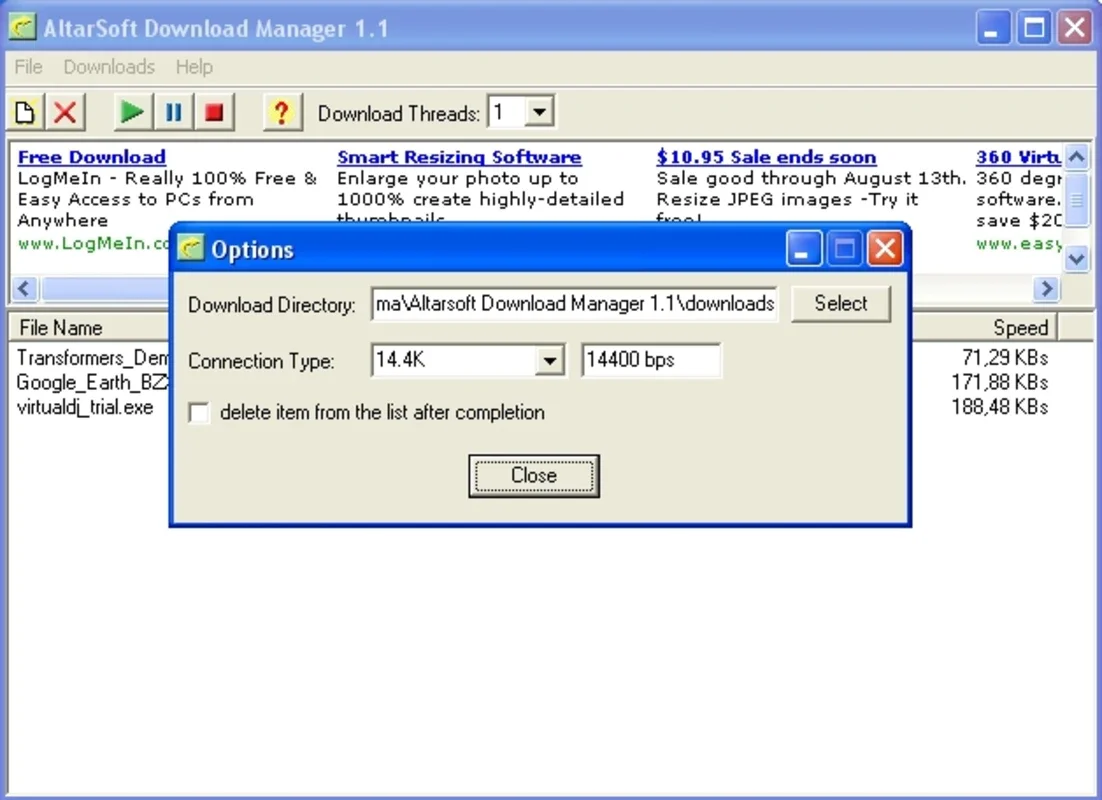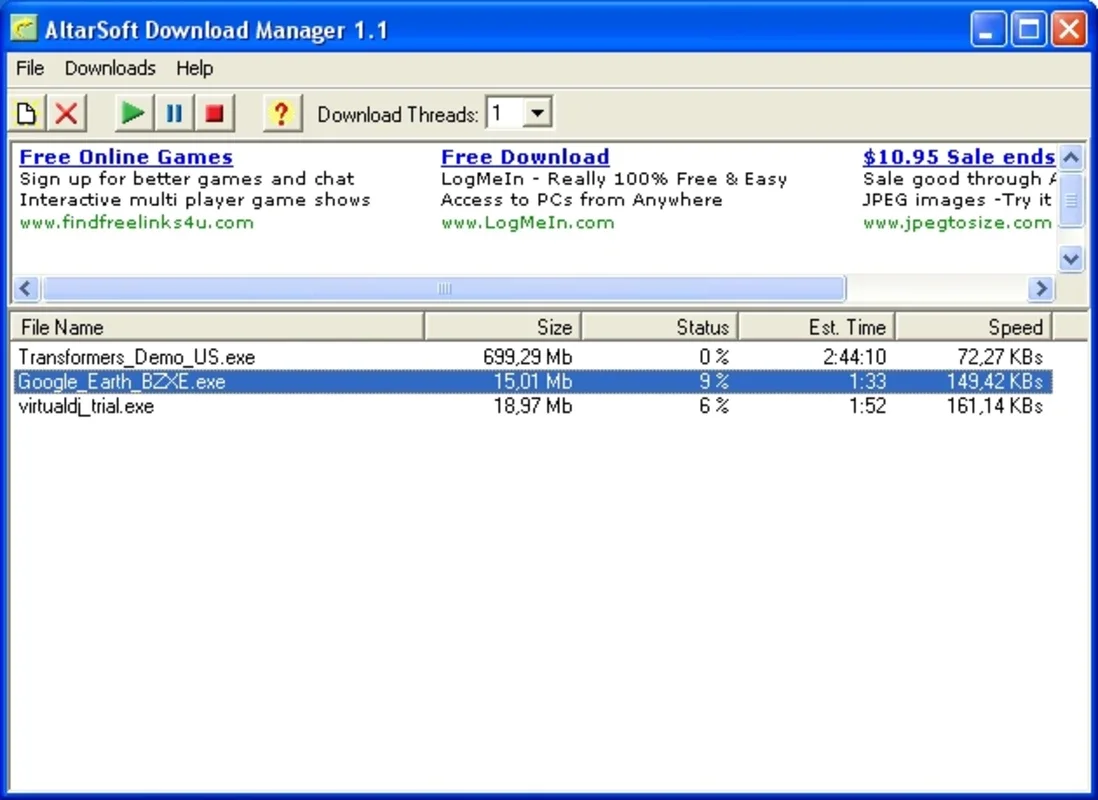AltarSoft Download Manager App Introduction
AltarSoft Download Manager is a powerful tool designed specifically for Windows users. In this comprehensive article, we will explore the various features and benefits that make AltarSoft Download Manager stand out from the competition.
Introduction
AltarSoft Download Manager has gained popularity among users due to its efficient and user-friendly interface. It offers a seamless downloading experience, allowing users to manage their downloads with ease.
Key Features
- Fast and Reliable Downloads: AltarSoft Download Manager utilizes advanced algorithms to ensure fast and stable download speeds. It supports multiple download connections, enabling you to download files quickly and efficiently.
- Download Scheduling: With the ability to schedule downloads, you can set specific times for your files to start downloading. This feature is particularly useful for those who want to take advantage of off-peak hours or manage their bandwidth usage.
- Resume Downloads: Have you ever experienced a download being interrupted? With AltarSoft Download Manager, you don't have to worry. It supports resume functionality, allowing you to pick up where you left off in case of a disruption.
- Download Management: The software provides a comprehensive download management interface, allowing you to view the progress of your downloads, pause, resume, or cancel them at any time.
- Integration with Browsers: AltarSoft Download Manager integrates seamlessly with popular web browsers, making it easy to initiate downloads directly from the browser.
Who is it Suitable For?
AltarSoft Download Manager is ideal for a wide range of users, including:
- Regular downloaders who frequently download files of various types, such as documents, videos, and music.
- Users who need to manage their downloads efficiently and keep track of the download progress.
- Those who want to take advantage of download scheduling and resume functionality to save time and bandwidth.
How to Use AltarSoft Download Manager
Using AltarSoft Download Manager is straightforward. Here's a step-by-step guide:
- Download and install the software from the official website [].
- Once installed, launch the software. You will be greeted with a user-friendly interface.
- To start a download, simply click on the 'Add Download' button and enter the URL of the file you want to download.
- You can customize the download settings, such as the download location and the number of concurrent connections, according to your preferences.
- Monitor the download progress in the download management interface. You can pause, resume, or cancel downloads as needed.
Comparison with Other Download Managers
When comparing AltarSoft Download Manager with other similar tools in the market, it stands out for its unique features and user-friendly interface. While other download managers may offer similar functionality, AltarSoft Download Manager provides a more seamless and intuitive experience.
For example, some competing download managers may have a more complex setup process or may not offer as robust download scheduling and resume capabilities. AltarSoft Download Manager, on the other hand, focuses on simplicity and efficiency, making it accessible to both novice and advanced users.
Conclusion
In conclusion, AltarSoft Download Manager is a must-have tool for Windows users who are looking for a reliable and efficient download solution. With its array of features, user-friendly interface, and seamless integration with browsers, it offers a superior downloading experience. Whether you are a frequent downloader or just need a reliable tool to manage your downloads, AltarSoft Download Manager is the perfect choice. Head over to the official website [] to download it and start enjoying fast and hassle-free downloads.