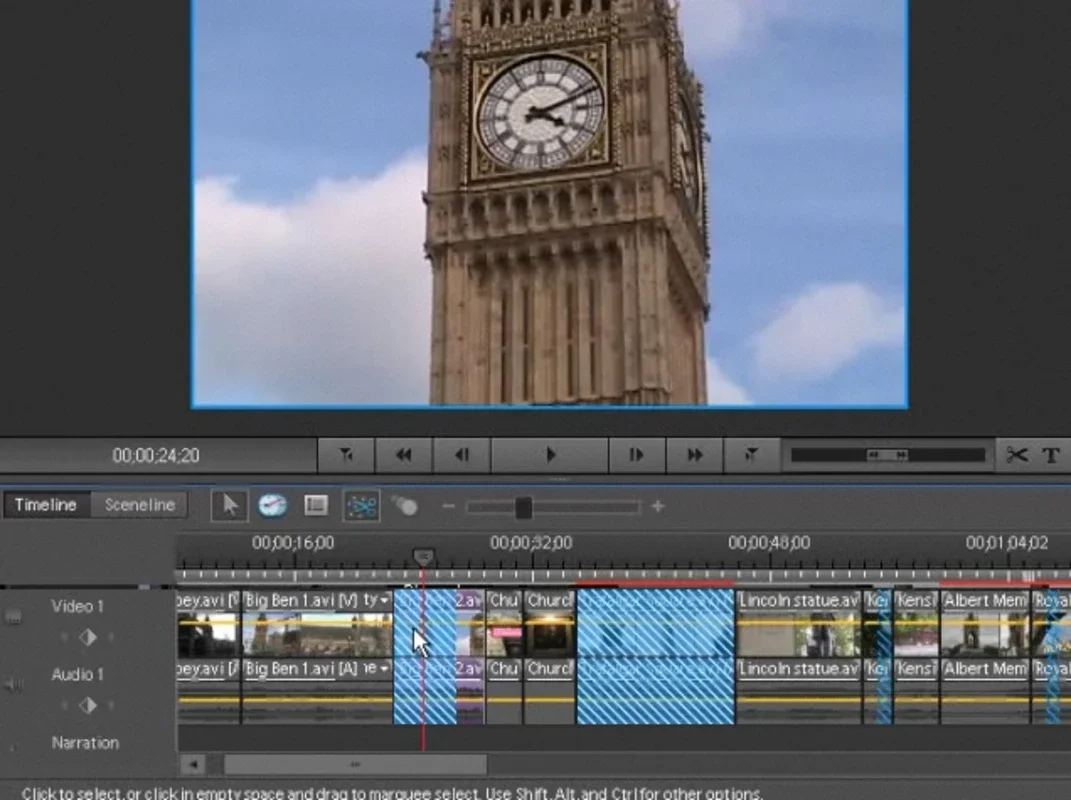Adobe Premiere Elements App Introduction
Introduction
Adobe Premiere Elements is a powerful software that has been designed to meet the video editing needs of both amateurs and semi - professionals. It offers a wide range of features that make it possible to transform ordinary videos into high - quality, professional - looking productions.
Video Editing Features
One of the main attractions of Adobe Premiere Elements is its extensive video editing capabilities. It allows users to perform basic as well as advanced editing tasks with ease. For instance, trimming and cutting videos to remove unwanted parts is a simple process. Users can also correct color saturation and brightness issues, which are common in many home - made videos. This software enables the adjustment of these parameters to achieve a more visually appealing result.
In addition to color correction, Adobe Premiere Elements offers tools for stabilizing shaky camera footage. This is especially useful when shooting videos without the use of a tripod or in situations where the camera is handheld. The software analyzes the movement in the video and applies corrections to make the footage look smooth.
Another important aspect of video editing is the application of effects. Adobe Premiere Elements comes with a vast library of effects that can be added to videos. These effects range from simple transitions between scenes to more complex visual effects like blurs, glows, and distortions. Users can also customize the intensity of these effects to suit their creative vision.
Photo - to - Video Creation
Adobe Premiere Elements has a unique feature that allows users to create videos from photos. This is a great way to tell a story or create a montage using still images. The software automatically detects important elements in the photos, such as people's faces, and emphasizes them in the video. It also provides options for adding transitions between photos and setting the duration of each photo in the video.
Audio Editing
Audio is an important part of any video production, and Adobe Premiere Elements does not overlook this aspect. The software allows users to edit the audio in their videos. This includes tasks such as adjusting the volume levels, removing background noise, and adding audio effects. For example, if the original audio in a video is too low or has a lot of hiss, users can use the audio editing tools to improve the quality.
Organizing and Importing Media
Before starting the editing process, it is necessary to import and organize the media files. Adobe Premiere Elements makes this task easy. It has a user - friendly interface that allows users to quickly import videos, photos, and audio files from their computer or external storage devices. Once imported, the software provides options for organizing the files into folders or categories, making it easier to find the specific media files needed for a project.
Sharing Your Creations
After completing the editing process, Adobe Premiere Elements offers several options for sharing the final product. Users can export the video to their hard drive in various formats, depending on their needs. For example, they can choose a high - quality format for further editing or a more compressed format for sharing on social media.
The software also allows users to burn their videos onto a Blu - ray disc, which is a great option for those who want to create a physical copy of their work. Additionally, sharing directly on social media platforms like Facebook is possible. This makes it convenient for users to show off their creations to their friends and family.
Comparison with Other Video Editing Software
When compared to other video editing software in the market, Adobe Premiere Elements stands out in several ways. Some competing software may offer a limited set of features, especially when it comes to advanced video editing tasks. For example, they may not have as comprehensive color correction or audio editing tools as Adobe Premiere Elements.
In terms of ease of use, Adobe Premiere Elements has a relatively intuitive interface. Some other software may have a steeper learning curve, which can be a deterrent for beginners. However, it is important to note that different software may be better suited for different types of users. For example, some professional - level video editors may prefer more complex software with a greater degree of customization, but for the average user looking to create high - quality home videos, Adobe Premiere Elements is an excellent choice.
Conclusion
Adobe Premiere Elements is a versatile and user - friendly video editing software. It offers a wide range of features for video editing, photo - to - video creation, audio editing, media organization, and sharing. Whether you are a beginner looking to start your video editing journey or a semi - professional looking for a reliable tool to enhance your videos, Adobe Premiere Elements is definitely worth considering.