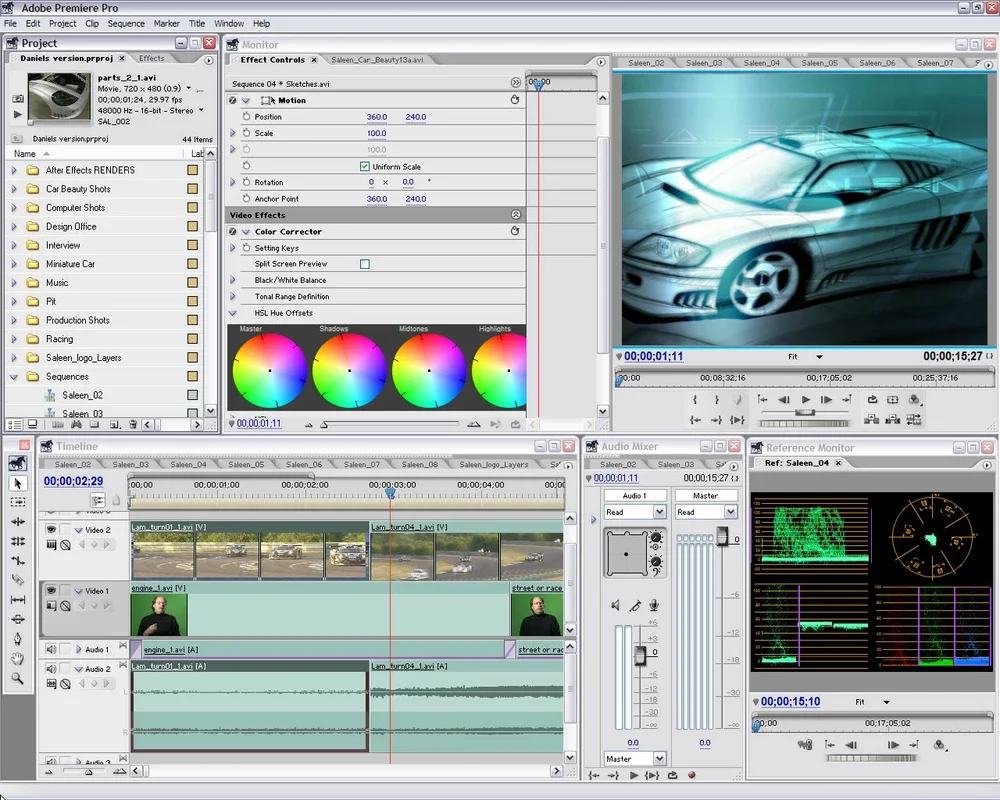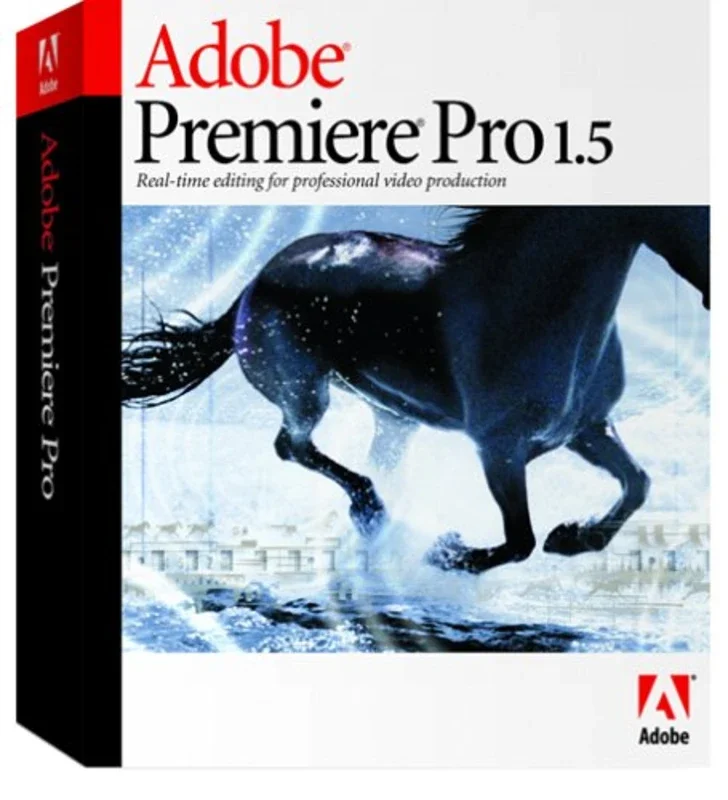Adobe Premiere App Introduction
Adobe Premiere Pro has long been a cornerstone in the world of professional video editing. Its versatility, powerful features, and extensive capabilities have made it the go-to choice for both seasoned professionals and aspiring video editors. This comprehensive guide delves into the intricacies of Adobe Premiere Pro, exploring its core functionalities, advanced techniques, and its position within the broader landscape of video editing software.
Understanding the Interface and Workflow
Upon launching Adobe Premiere Pro, you're greeted with a user-friendly interface designed for intuitive navigation. The workspace is modular, allowing for customization to suit individual preferences and project requirements. Key components include:
- Project Panel: This is the central hub for managing all project assets, including video clips, audio files, graphics, and other media elements. Efficient organization within this panel is crucial for maintaining a streamlined workflow.
- Timeline: The timeline is where the magic happens. Here, you arrange and edit your video and audio clips, applying transitions, effects, and color grading to craft your final product. Understanding the timeline's structure and functionalities is fundamental to mastering Premiere Pro.
- Source Monitor: This monitor displays the currently selected clip, allowing for precise adjustments and detailed examination of individual shots.
- Program Monitor: This monitor shows the final composite of your project, giving you a real-time preview of your edits and effects.
- Effects Panel: This panel provides access to a vast library of effects, transitions, and presets, enabling you to enhance your video with creative flair.
Essential Editing Techniques
Premiere Pro offers a wide array of editing tools, catering to diverse editing styles and project needs. Some essential techniques include:
- Cutting and Trimming: Precisely cutting and trimming clips is fundamental to creating a polished and engaging video. Premiere Pro offers various tools for achieving clean cuts and seamless transitions.
- Transitions: Transitions are used to smoothly connect different clips, creating a visually appealing flow. Premiere Pro offers a wide range of transitions, from simple cuts to more complex effects.
- Color Grading: Color grading is the process of adjusting the color and tone of your video to enhance its mood and visual appeal. Premiere Pro provides powerful color grading tools, allowing for fine-grained control over color and tone.
- Audio Editing: High-quality audio is crucial for any video project. Premiere Pro offers robust audio editing tools, allowing you to adjust levels, add effects, and mix multiple audio tracks.
- Keyframing: Keyframing allows you to animate various aspects of your video, such as opacity, position, and scale. This technique is essential for creating dynamic and engaging visuals.
Advanced Features and Workflows
Beyond the basics, Premiere Pro offers a wealth of advanced features to enhance your video editing capabilities:
- Multi-Camera Editing: This feature allows you to seamlessly switch between multiple camera angles, creating dynamic and engaging scenes.
- Motion Graphics: Premiere Pro integrates seamlessly with After Effects, allowing you to create and incorporate stunning motion graphics into your videos.
- Virtual Reality (VR) Editing: Premiere Pro supports VR workflows, allowing you to create immersive and engaging VR experiences.
- Collaboration Tools: Premiere Pro offers various collaboration tools, enabling teams to work together on projects efficiently.
- Integration with Other Adobe Applications: Premiere Pro integrates seamlessly with other Adobe applications, such as Photoshop, Illustrator, and Audition, allowing for a streamlined workflow.
Comparing Adobe Premiere Pro to Other Video Editing Software
Adobe Premiere Pro stands as a leading contender in the video editing software market. While several other options exist, each with its own strengths and weaknesses, Premiere Pro's comprehensive feature set, robust performance, and industry-standard compatibility set it apart. Let's compare it to some key competitors:
- Final Cut Pro: Final Cut Pro is a popular choice for Mac users, known for its intuitive interface and powerful features. However, Premiere Pro offers broader platform compatibility and a more extensive plugin ecosystem.
- DaVinci Resolve: DaVinci Resolve is a professional-grade video editing and color grading software known for its powerful color correction capabilities. While it offers a free version, Premiere Pro's subscription model provides access to a wider range of features and ongoing updates.
- Avid Media Composer: Avid Media Composer is a long-standing industry standard, particularly popular in professional broadcast environments. However, Premiere Pro's user-friendliness and broader accessibility make it a more approachable option for many users.
System Requirements and Optimization
To ensure optimal performance, it's crucial to meet the recommended system requirements for Adobe Premiere Pro. These requirements vary depending on the version and complexity of your projects, but generally include a powerful processor, ample RAM, and a fast storage solution. Optimizing your system settings and workflow can further enhance performance and efficiency.
Conclusion
Adobe Premiere Pro is a powerful and versatile video editing software that caters to a wide range of users, from beginners to seasoned professionals. Its comprehensive feature set, robust performance, and seamless integration with other Adobe applications make it a top choice for video editing projects of all scales and complexities. By mastering its core functionalities and exploring its advanced features, you can unlock your creative potential and produce high-quality videos that captivate and engage your audience.