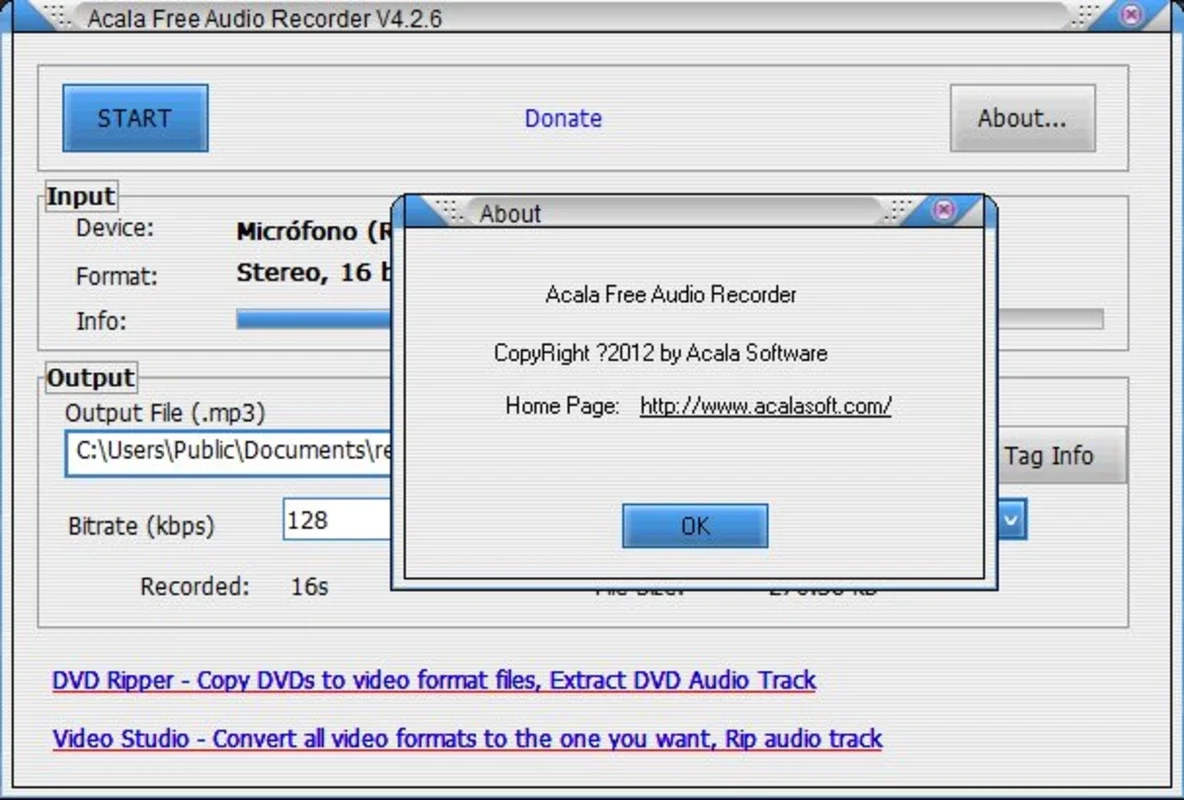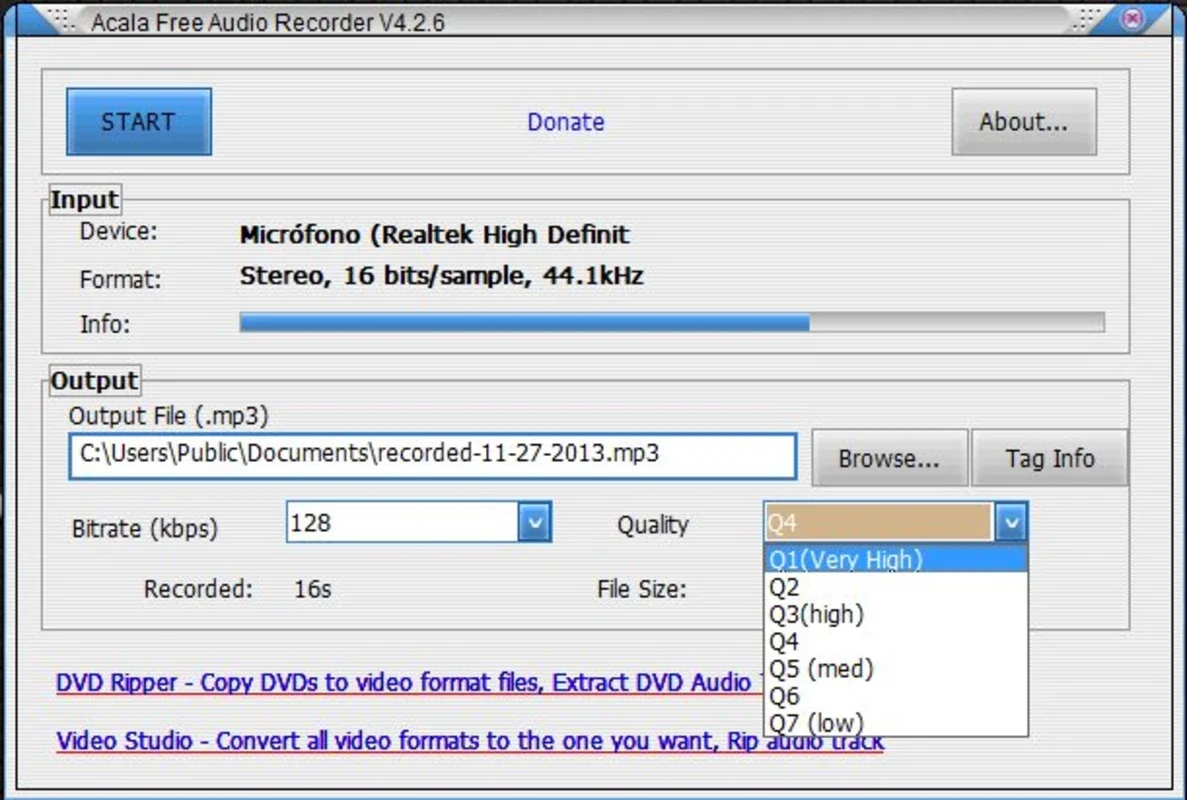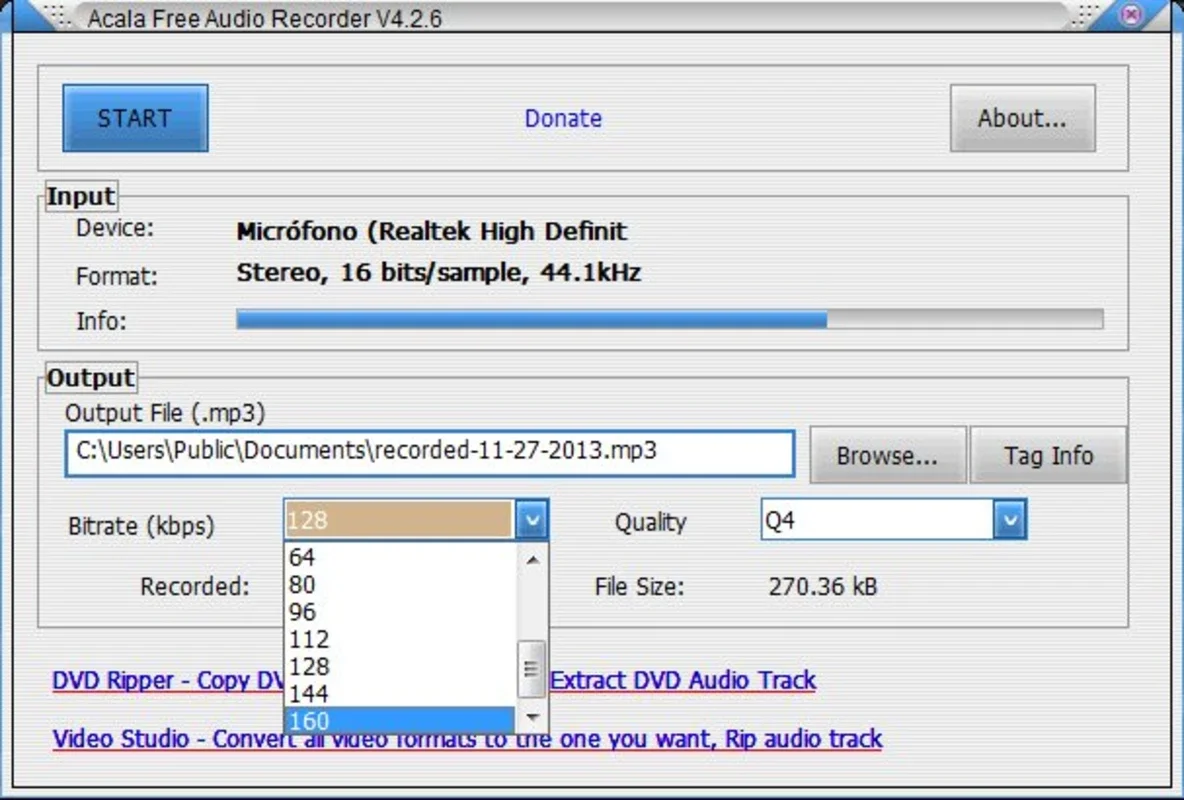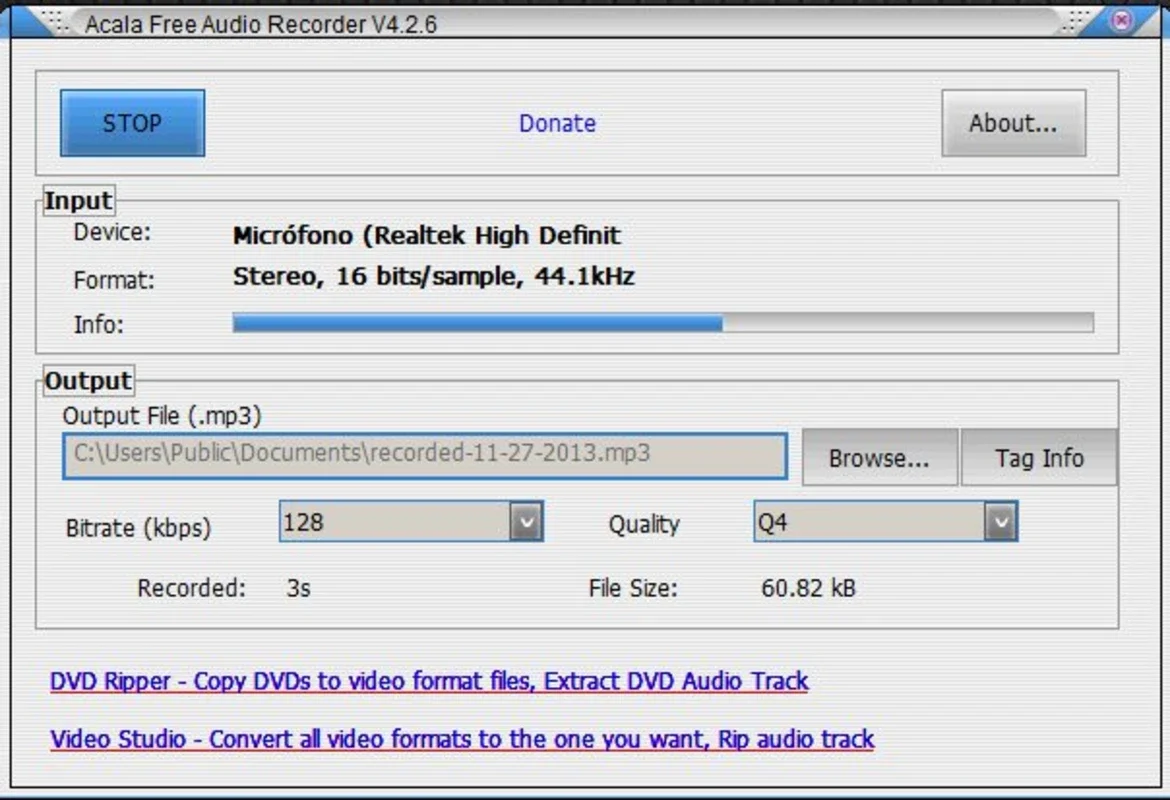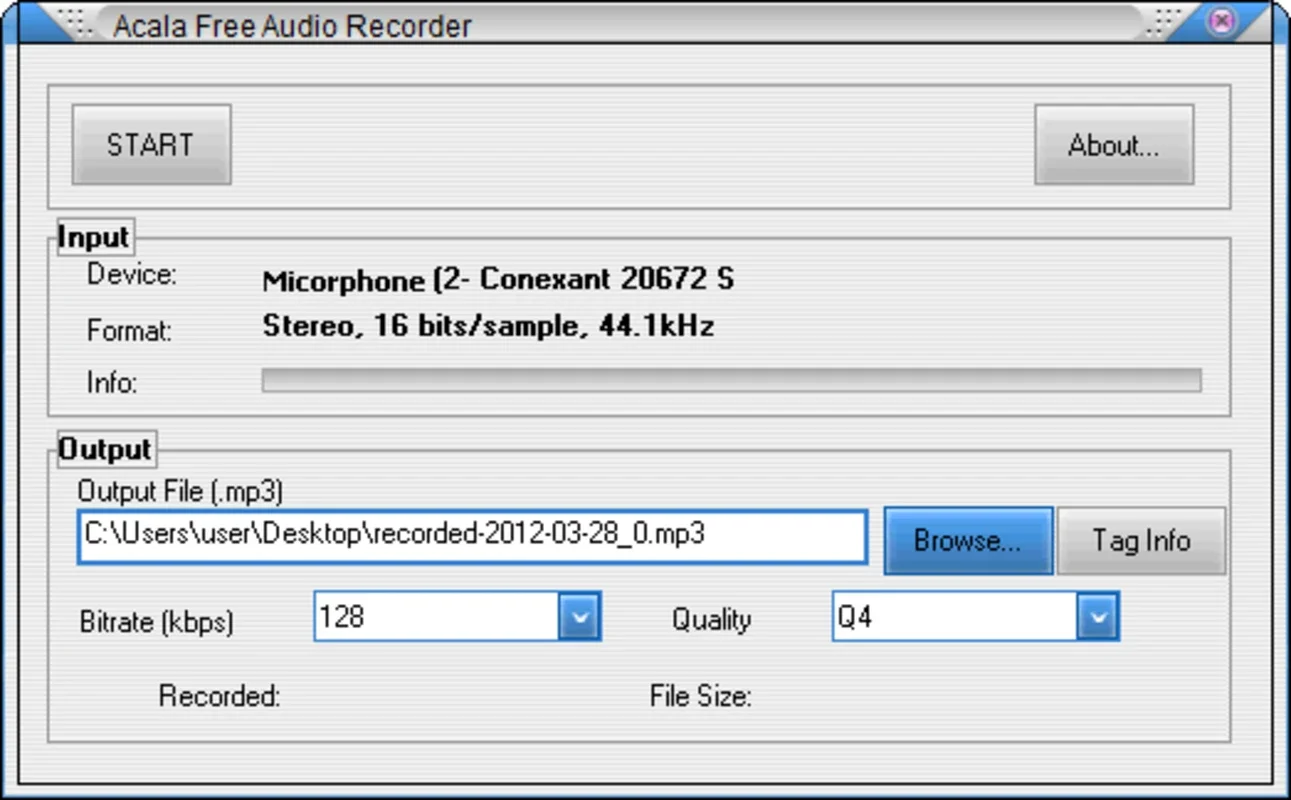Acala Free Audio Recorder App Introduction
Introduction
Acala Free Audio Recorder is a remarkable software for Windows users who are interested in recording audio from various external sources. Whether you are an aspiring musician, a budding podcaster, or simply someone who wants to record audio for different purposes, this software offers a simple yet effective solution.
Features of Acala Free Audio Recorder
Compatibility with External Sources
One of the most significant features of Acala Free Audio Recorder is its ability to record sound from a wide range of external sources. It can record from a microphone, which is extremely useful for those who want to record their voice while singing or playing an instrument. Additionally, it can also record audio from a CD player or any other external audio device. This versatility makes it a great choice for different types of audio recording needs.
MP3 File Format
The software saves the recorded audio directly as an MP3 file. MP3 is a widely used and compatible file format. It can be easily played on most devices such as smartphones, tablets, and music players. This means that once you have recorded your audio using Acala Free Audio Recorder, you can share it or listen to it on different devices without any compatibility issues.
Adjustable Recording Settings
Acala Free Audio Recorder allows users to adjust their recordings according to their preferences. You can control the audio quality and the Kbps (kilobits per second) rate. This gives you the flexibility to choose between a high - quality recording for professional use or a lower - quality one if you are short on storage space or just need a quick and simple recording.
User - Friendly Interface
Using Acala Free Audio Recorder is a breeze. The software has a simple and intuitive interface. All you need to do is select the destination folder where you want to save your exported recordings. Then, when you are ready to start recording, you press the Start button, and when you are done, you press the Stop button. Before exporting the file, you can also check the length and size of the recording. This simple process makes it accessible even for those who are new to audio recording.
How Acala Free Audio Recorder is Useful for Musicians
For musicians who are just starting to record their own music, Acala Free Audio Recorder can be a great tool. It allows them to record their instrument playing and their voice simultaneously if they are using a microphone. They can then save the recording as an MP3 file and listen to it to analyze their performance. They can also share the recording with their friends, family, or music instructors for feedback.
Benefits for Podcasters
Podcasters can also benefit greatly from Acala Free Audio Recorder. They can add audio from different external sources, not just the microphone. This means they can include music from a CD player, sound effects from other devices, or even interviews recorded from an external recorder. The ability to adjust the audio quality and Kbps also ensures that their podcasts are of high quality and can be easily distributed to their listeners.
Comparison with Other Audio Recorders
When compared to other audio recorders in the market, Acala Free Audio Recorder stands out for its simplicity and functionality. Some audio recorders may have a complex interface with too many options that can be overwhelming for new users. Acala Free Audio Recorder, on the other hand, focuses on the essential features that most users need for basic to intermediate level audio recording.
Another aspect is the cost. While there are many paid audio recorders with advanced features, Acala Free Audio Recorder offers a great set of features for free. It may not have all the bells and whistles of some high - end paid software, but it provides enough functionality for most users who are just starting out or have basic audio recording needs.
Conclusion
In conclusion, Acala Free Audio Recorder is a valuable software for Windows users. It offers a simple and effective way to record audio from external sources, save it in a widely compatible format, and adjust the recording settings according to your needs. Whether you are a musician, a podcaster, or just someone who wants to record audio, this software can be a great addition to your digital toolkit.