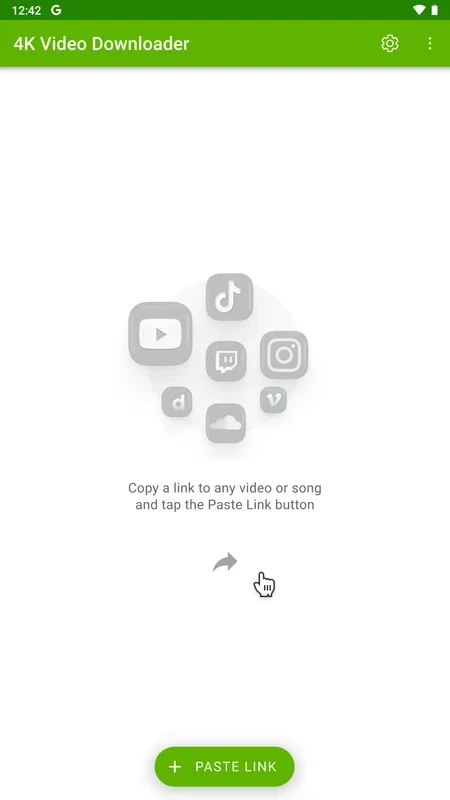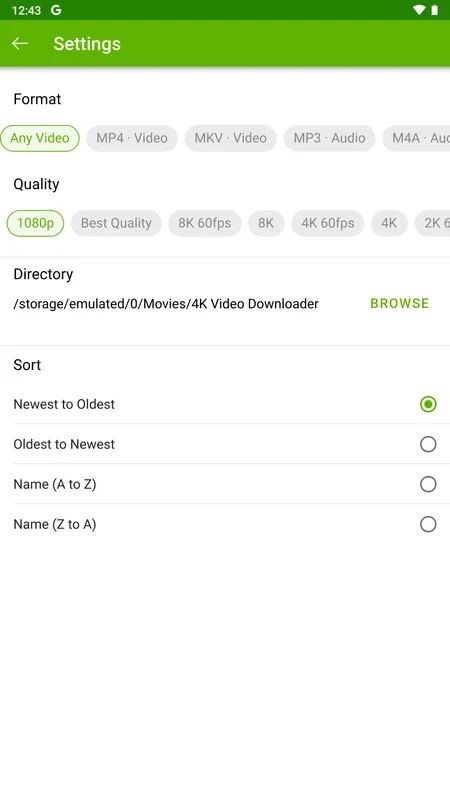4K Video Downloader App Introduction
Introduction
4K Video Downloader for Android is the official app from the creators of the Windows version. It allows you to easily download videos in various resolutions and convert them to different formats.
Video Format Options
With 4K Video Downloader, you can convert videos to MP4 and MKV. This gives you flexibility in choosing the format that suits your needs. Whether you need a video for playback on a specific device or for editing purposes, this app has you covered.
Audio Format Options
In addition to video formats, the app also allows you to convert audio between MP3 and M4A. This is useful for those who want to extract audio from videos or for those who prefer a specific audio format.
Quality Options
When it comes to video quality, 4K Video Downloader offers a wide range of options. You can choose from 240p, 360p, 480p, 720p (Full HD), 1080p, 1440p, and 2160p (4K). From 720p, you can also select 60 FPS if the video is uploaded at that frame rate. This ensures that you get the best quality video possible.
Audio Quality Options
The audio quality options are also extensive. You can choose between best quality (320 kbps), high (256 kbps), medium (192 kbps), and low (128 kbps). This allows you to customize the audio quality according to your preferences.
Folder Selection
One of the great features of 4K Video Downloader is the ability to select the folder where you want the content to be downloaded. This makes it easy to organize your downloaded videos and keep them in a specific location.
Downloading Videos
To download a video, simply paste its URL into the app. The program will then start downloading the video with the settings you have chosen in terms of format and quality. It's that easy!
Conclusion
If you're looking for a reliable and easy-to-use video downloader for Android, 4K Video Downloader is the app for you. With its wide range of features and options, you can download and convert videos with ease. Download the APK of 4K Video Downloader today and start enjoying your favorite videos on your Android device.