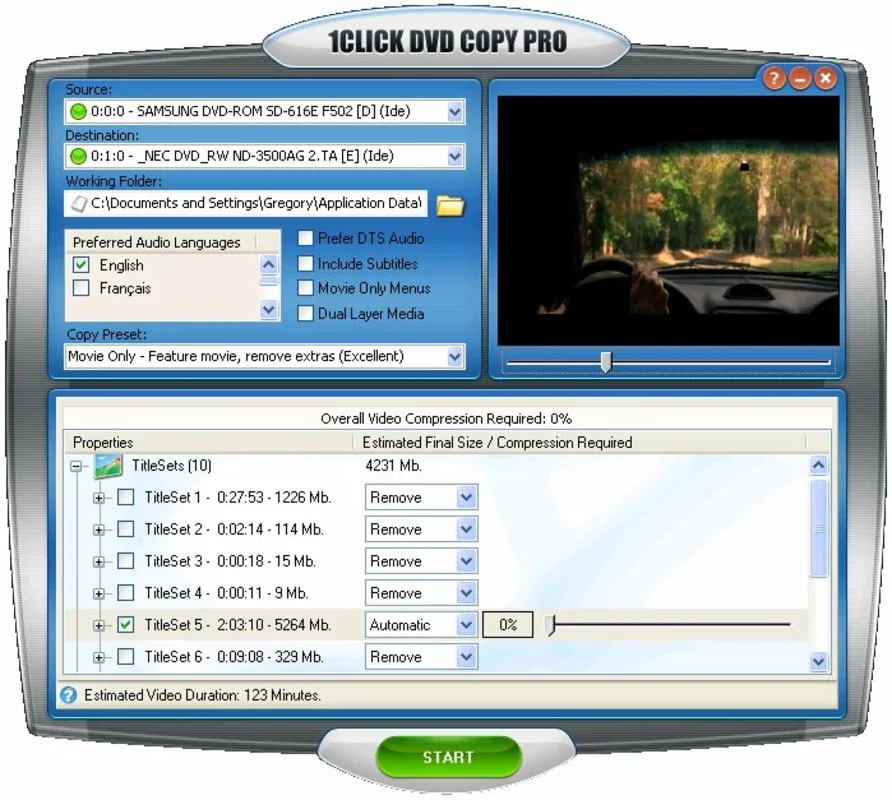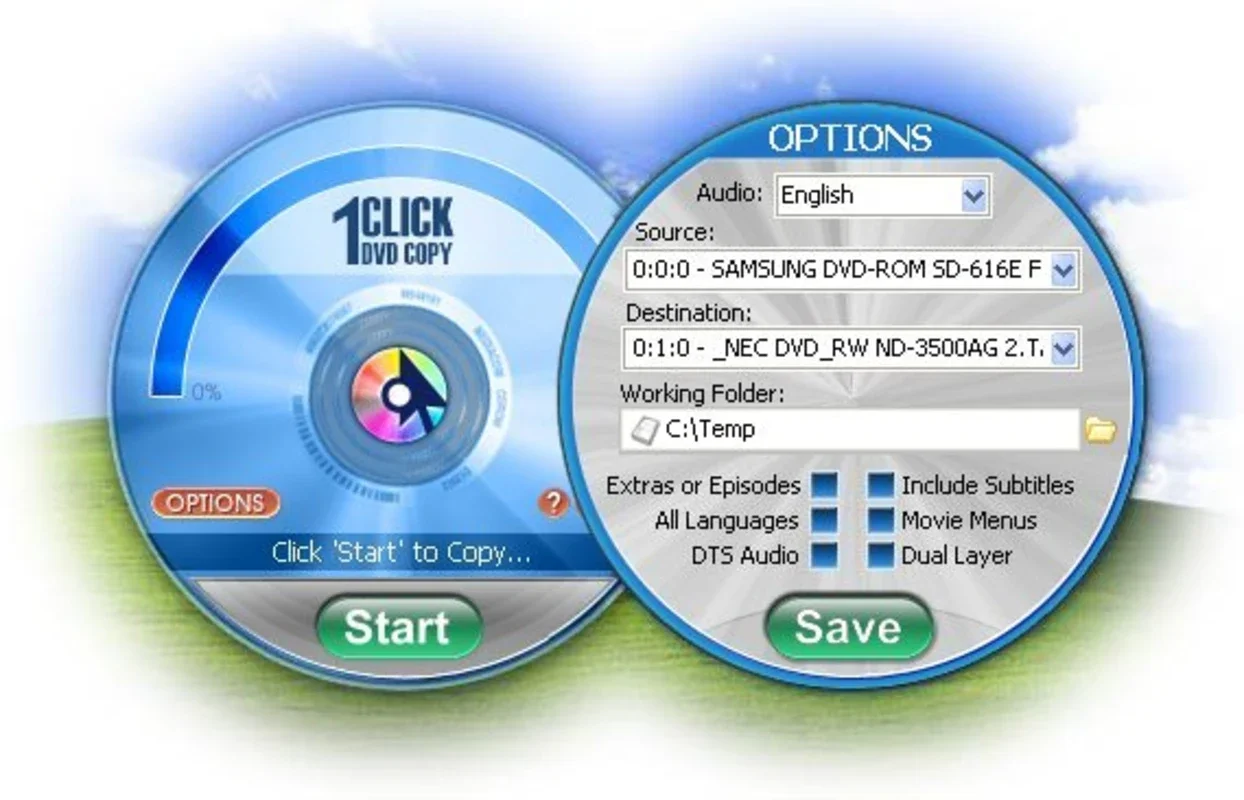1Click DVD Copy App Introduction
1Click DVD Copy lives up to its name. This Windows application provides a streamlined, user-friendly way to create copies of your DVDs. Its intuitive interface, shaped like a DVD, guides you through the process, making even complex tasks simple. This in-depth review will explore its features, benefits, and compare it to other DVD copying software.
Intuitive Interface and Ease of Use
The software's design is its strongest asset. The DVD-shaped interface is visually appealing and immediately familiar. Navigating the program is straightforward, even for users with limited technical expertise. The clear layout and simple controls make the entire process remarkably easy, minimizing the learning curve often associated with similar software.
Comprehensive Control Over Copying Options
1Click DVD Copy offers extensive customization options. You're not limited to a simple, one-to-one copy. Instead, you have precise control over which elements are included in your copy. This granular control allows you to tailor the output to your exact needs. You can choose to include or exclude:
- Extras: Special features, behind-the-scenes footage, and deleted scenes.
- Subtitles: Multiple subtitle tracks in various languages.
- Different Languages: Audio tracks in different languages.
- Intro: The initial introductory sequence of the DVD.
- DTS: DTS audio tracks for high-quality sound.
- Double Layer Functions: Support for dual-layer DVDs with increased storage capacity.
This level of control is a significant advantage over simpler DVD copying tools that offer limited customization.
Support for NTSC and PAL
1Click DVD Copy boasts compatibility with both NTSC and PAL formats, ensuring you can copy DVDs regardless of their region or format. This broad compatibility is crucial for users with a diverse DVD collection.
Comparison with Other DVD Copying Software
While several DVD copying applications exist, 1Click DVD Copy distinguishes itself through its user-friendly interface and comprehensive control options. Many competitors prioritize speed over user experience, resulting in complex interfaces that can be daunting for casual users. Others lack the granular control over which elements are included in the copy, limiting customization possibilities. 1Click DVD Copy strikes a balance between ease of use and advanced features, making it a compelling choice for a wide range of users.
For instance, compared to HandBrake, a popular open-source video transcoder, 1Click DVD Copy offers a significantly simpler user experience, ideal for users who prioritize ease of use over advanced encoding options. While HandBrake provides more control over video and audio compression, its interface can be overwhelming for beginners. 1Click DVD Copy's focus on simplicity and ease of use makes it a more accessible alternative for casual users.
Another competitor, DVDFab, offers a comprehensive suite of DVD tools, including ripping, copying, and authoring. However, DVDFab's interface is more complex and requires a steeper learning curve. 1Click DVD Copy's streamlined approach makes it a better option for users who need a simple and efficient solution for DVD copying without needing advanced features.
Beyond the Basics: Advanced Features and Considerations
While 1Click DVD Copy excels in its simplicity, it's important to acknowledge that it may not offer the same level of advanced features found in professional-grade DVD authoring software. Users seeking advanced compression techniques, custom menu creation, or other specialized functions may need to explore more comprehensive, albeit more complex, alternatives.
Furthermore, it's crucial to be aware of copyright laws and regulations regarding DVD copying. This software should only be used to copy DVDs that you own and have the legal right to duplicate. Unauthorized copying of copyrighted material is illegal and can result in serious consequences.
Conclusion: A User-Friendly Choice for DVD Copying
1Click DVD Copy provides a user-friendly and efficient solution for copying DVDs. Its intuitive interface, comprehensive control options, and support for both NTSC and PAL formats make it a strong contender in the DVD copying software market. While it may not offer the advanced features of professional-grade software, its simplicity and ease of use are significant advantages for casual users who prioritize convenience and a straightforward user experience. The software's focus on ease of use makes it an excellent choice for users who want to quickly and easily create copies of their DVDs without navigating complex settings or menus. Remember always to respect copyright laws when using this or any DVD copying software.
This software is a valuable tool for those who need a simple and effective way to duplicate their DVDs, offering a balance between ease of use and comprehensive control over the copying process. Its intuitive interface and straightforward design make it accessible to users of all technical skill levels, while its advanced features provide the flexibility needed to customize the copying process to meet individual needs.