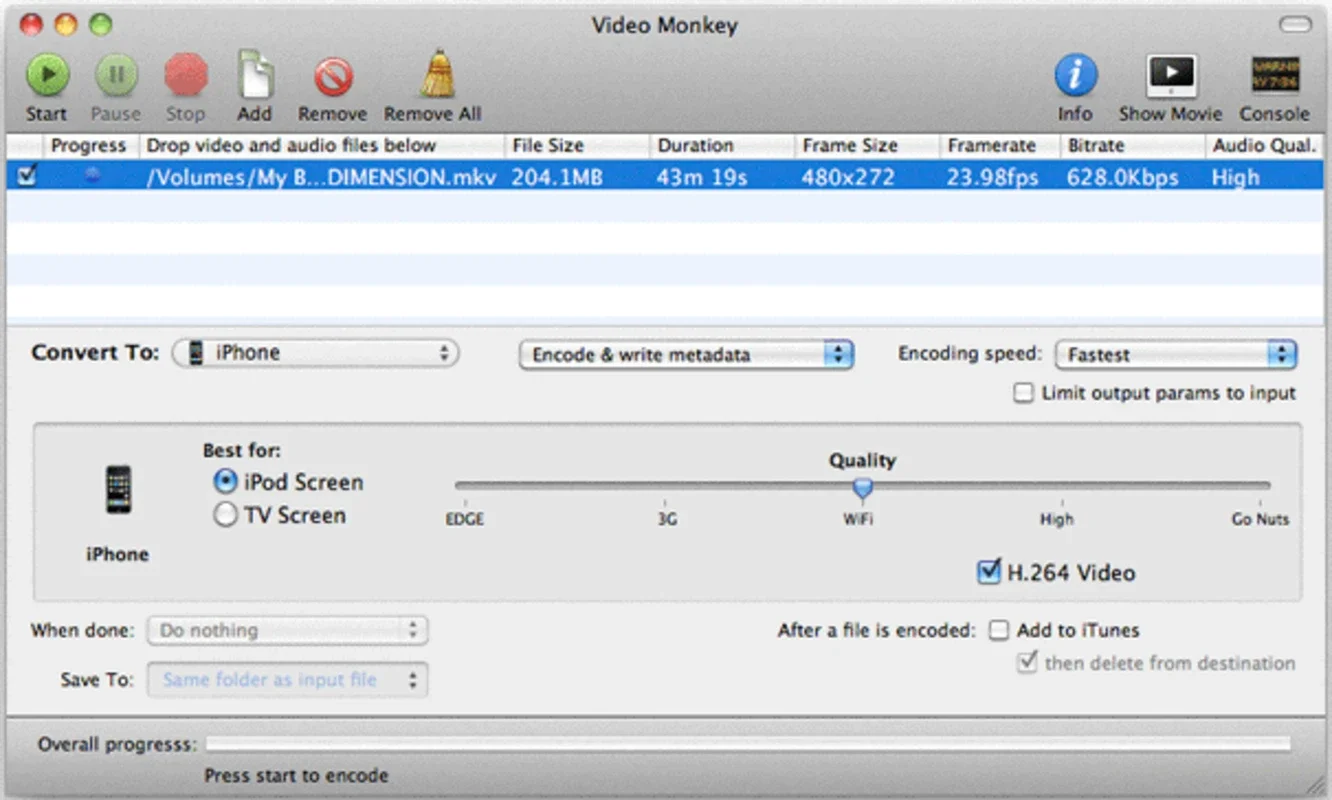Video Monkey App Introduction
Introduction
Video Monkey is a remarkable Mac application that has been developed using the source code of VisualHub. This gives it a unique position in the world of video conversion software. It offers a range of features that are both useful and user - friendly, making it a great choice for Mac users who need to convert video files.
Conversion Options
Video Monkey provides a wide array of conversion options. Currently, it is mainly focused on converting files that are compatible with the main Apple devices such as iPod, iPhone, iPod Touch and Apple TV. However, the developers are working towards expanding this to include other formats in the near future. This means that users can expect more versatility in the types of files they can convert as time goes on.
The conversion options are not just limited to the basic file types. Video Monkey allows users to modify important conversion features. For instance, users can choose the encoding process they prefer. This is a crucial aspect as different encoding processes can result in different quality levels and file sizes. Additionally, users can also determine the quality of the resulting video. This gives them more control over the output, whether they want a high - quality video for professional use or a lower - quality one for quick sharing or storage.
Post - Conversion Actions
One of the interesting aspects of Video Monkey is the ability to decide what the program should do once it has finished a conversion project. There are several options available. For example, users can set it to shut down the computer. This can be very convenient, especially if the conversion process is long and the user wants to leave the computer unattended. Another option is to add the converted files directly to iTunes. This is a great feature for those who use iTunes regularly and want to have their newly converted videos ready for syncing with their Apple devices right away. Users can also choose to have the program open the destination folder where the converted files are saved. This allows for quick access to the files for further manipulation or viewing.
Comparison with Other Video Converters
When compared to other video converters in the market, Video Monkey has its own set of advantages. Unlike some converters that are complex and difficult to navigate, Video Monkey has a relatively simple and intuitive interface. This makes it accessible even to novice users who may not be very tech - savvy. Its focus on Apple - compatible files also sets it apart from some general - purpose video converters. While other converters may claim to support a large number of formats but may not be optimized for Apple devices, Video Monkey is specifically designed with Apple users in mind.
Another aspect to consider is the fact that Video Monkey is based on VisualHub's source code. This gives it a certain level of reliability and proven functionality. Some new and untested video converters may have bugs or glitches that can affect the conversion process or the quality of the output. Video Monkey, on the other hand, benefits from the foundation laid by VisualHub.
Future Prospects
As mentioned earlier, Video Monkey is set to expand its conversion capabilities to include more file formats. This will make it an even more attractive option for users who need to convert a variety of video files. With the increasing demand for video content in different formats, this expansion will likely increase its user base. Additionally, the developers may also consider adding more features to the post - conversion actions. For example, they could add an option to automatically upload the converted files to a cloud storage service. This would be a great addition for users who want to have their files backed up or easily accessible from multiple devices.
Conclusion
Video Monkey is a great video conversion application for Mac users. It offers a good balance between functionality and ease of use. Its current conversion options, along with the ability to customize important aspects such as encoding and video quality, make it a valuable tool. The post - conversion actions also add to its convenience. Looking ahead, its future developments in terms of format expansion and possible new features make it an application to watch out for in the world of video conversion on Mac.