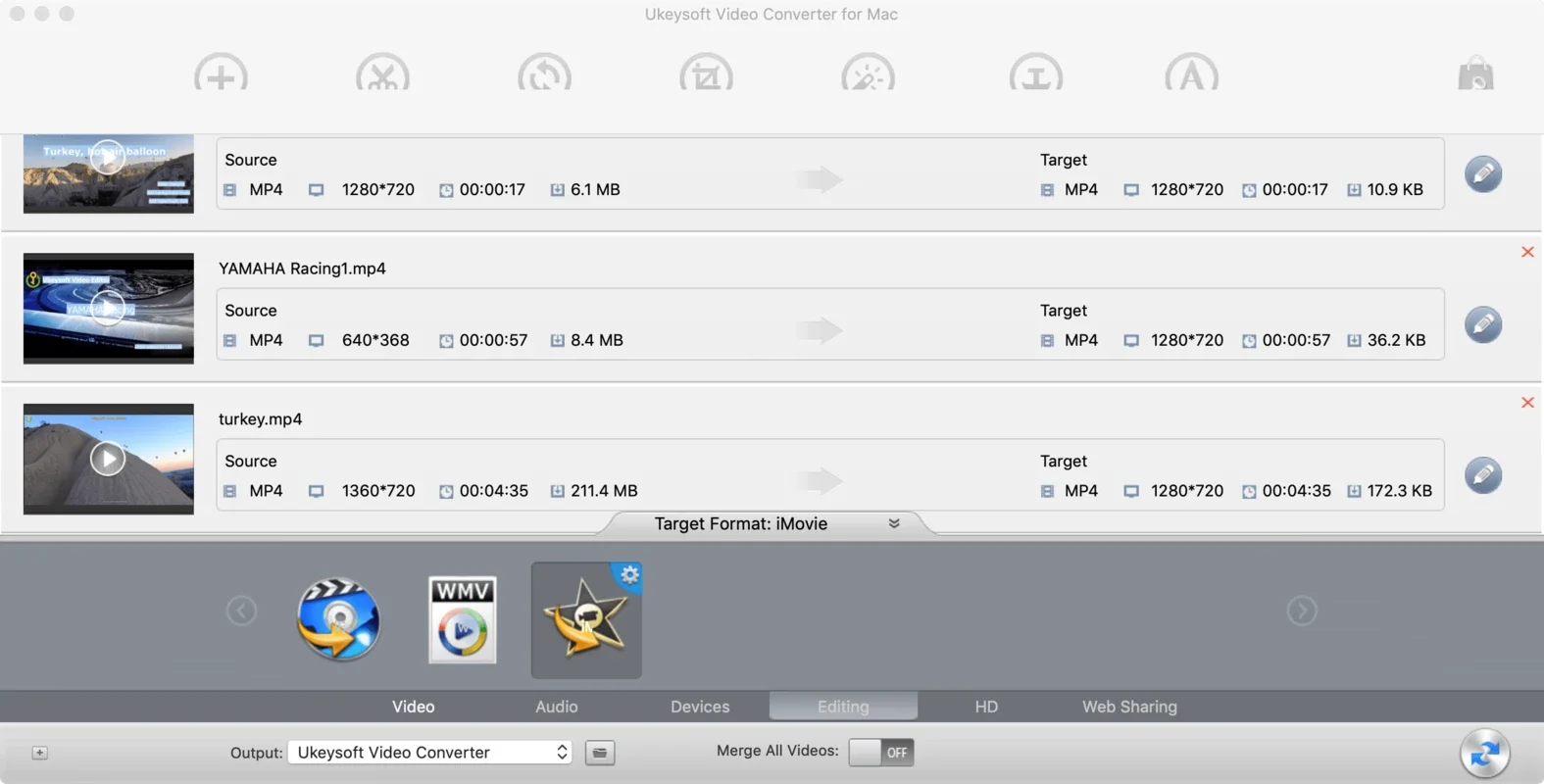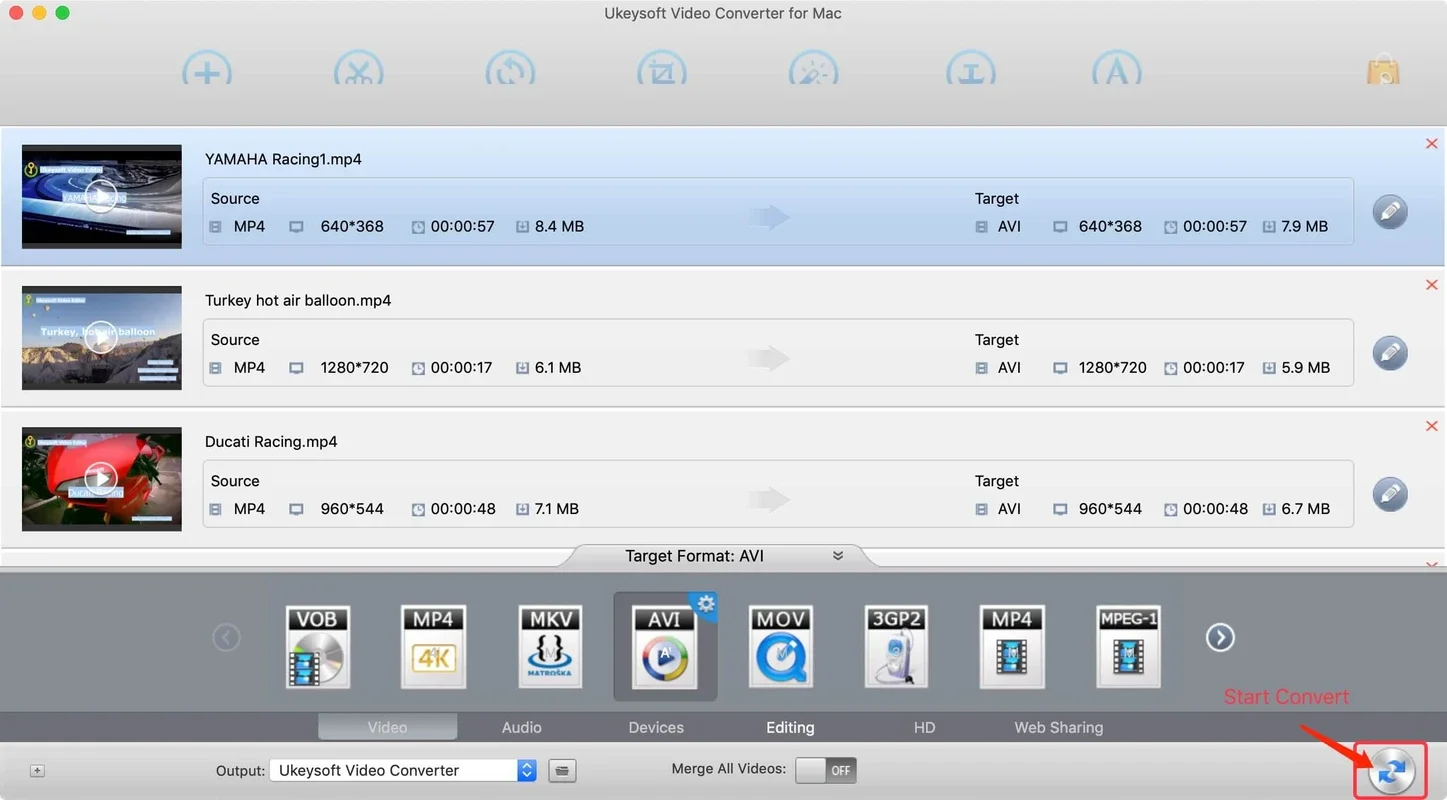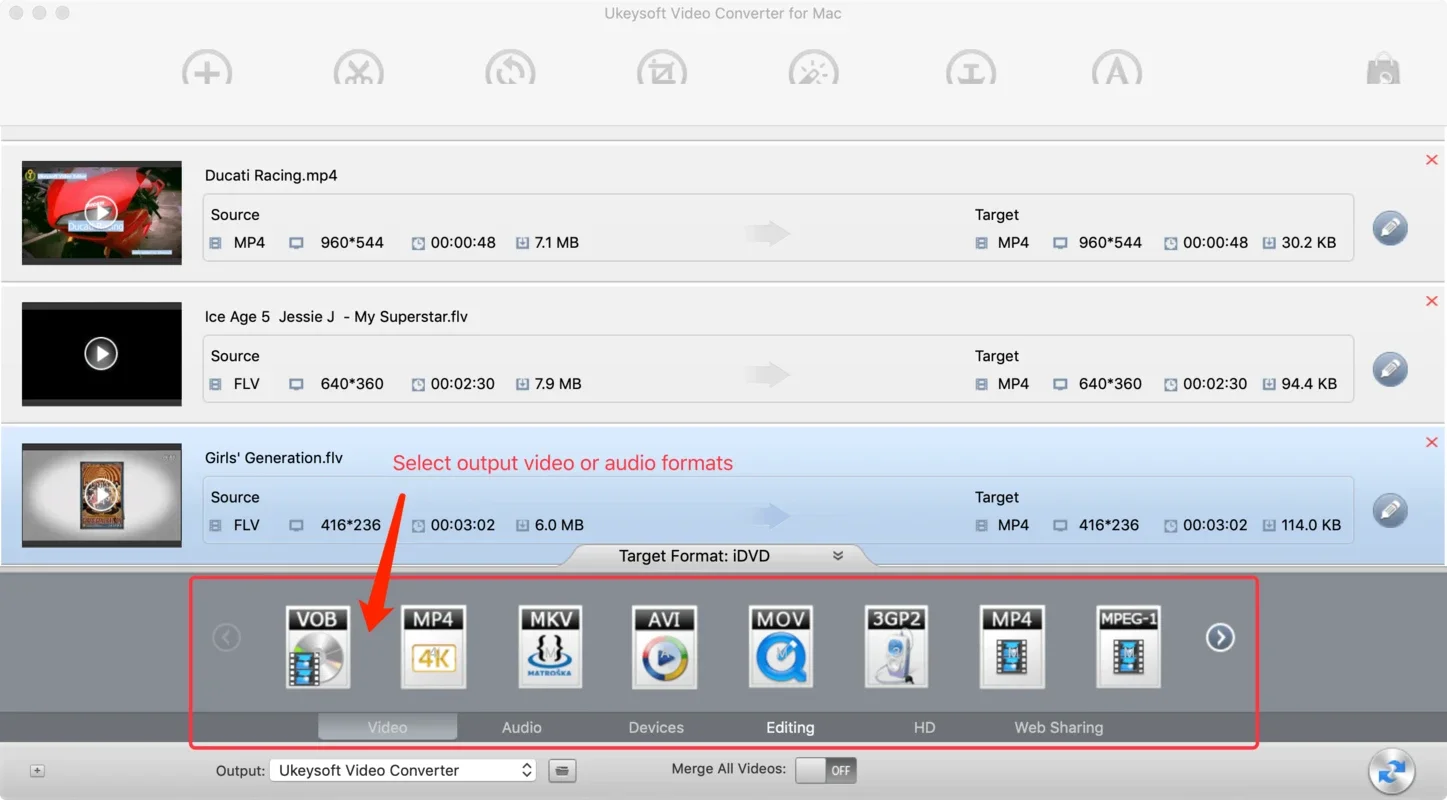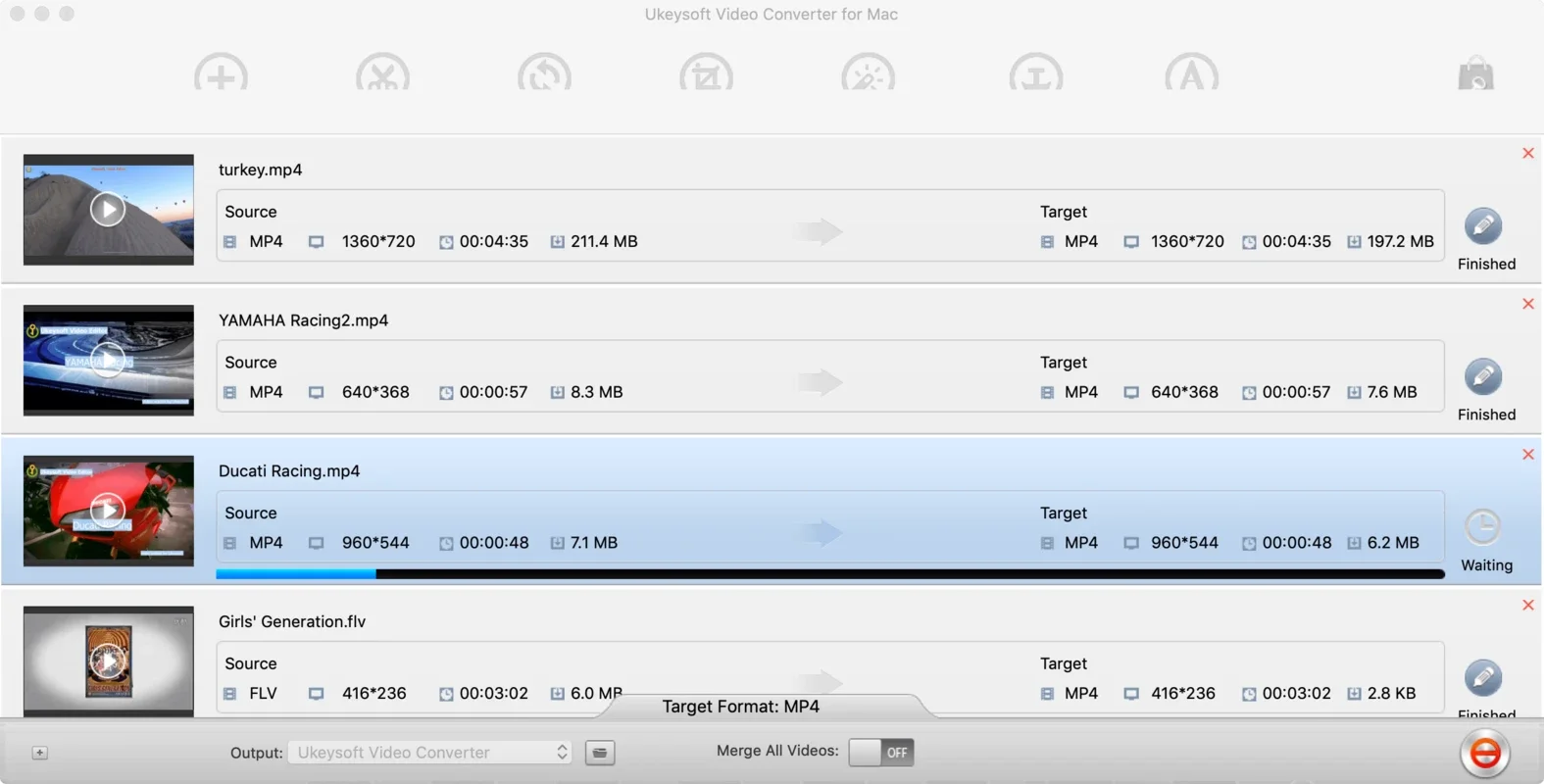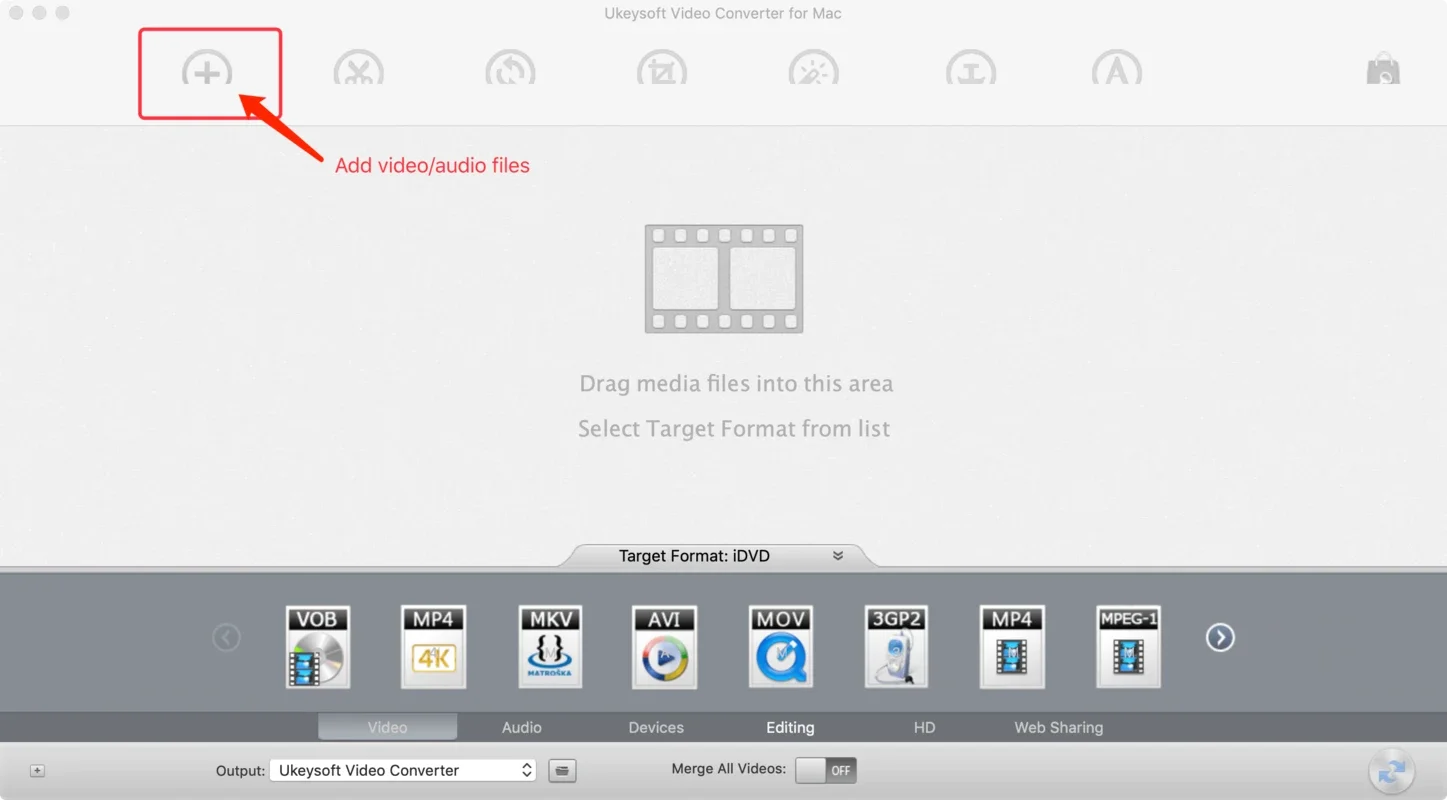UkeySoft Video Converter App Introduction
UkeySoft Video Converter for Mac is a powerful and versatile software that allows users to convert any video or audio file to a wide range of formats. In this comprehensive article, we will explore the features, benefits, and usage of this remarkable software.
Features of UkeySoft Video Converter for Mac
- Wide Format Support: This converter supports a vast array of video and audio formats, ensuring that you can convert your files to the format you need without any hassle.
- High-Speed Conversion: With its advanced conversion technology, UkeySoft Video Converter for Mac can convert your files at top speed, saving you time and effort.
- Easy to Use Interface: The software features a user-friendly interface that makes it easy for both beginners and experienced users to navigate and perform conversions.
- Edit Video and Audio: You can also edit your videos and audios within the software. This includes trimming, cropping, adding subtitles, and adjusting audio settings.
Benefits of Using UkeySoft Video Converter for Mac
- Enhanced Compatibility: By converting your files to different formats, you can ensure that they are compatible with a wide range of devices and media players.
- Improved Quality: The converter maintains the quality of the original files during the conversion process, ensuring that you get the best possible output.
- Time-Saving: The high-speed conversion and easy-to-use interface make the conversion process quick and efficient, allowing you to get your files converted in no time.
How to Use UkeySoft Video Converter for Mac
- Download and install the software from the official website [].
- Launch the software and add the video or audio files you want to convert.
- Select the output format you desire from the list of supported formats.
- Customize any additional settings such as video resolution, bitrate, and frame rate.
- Click the 'Convert' button to start the conversion process.
Who is UkeySoft Video Converter for Mac Suitable For?
- Content Creators: Whether you are a video blogger, filmmaker, or musician, this software is ideal for converting your media files to the formats needed for your projects.
- Regular Users: Anyone who needs to convert videos or audios for personal use, such as for playing on different devices or sharing with friends and family, can benefit from using UkeySoft Video Converter for Mac.
In conclusion, UkeySoft Video Converter for Mac is a must-have tool for anyone who needs to convert video and audio files. Its powerful features, user-friendly interface, and high-speed conversion make it the perfect choice for both professionals and casual users. Try it out today and experience the convenience and efficiency of seamless media conversion.