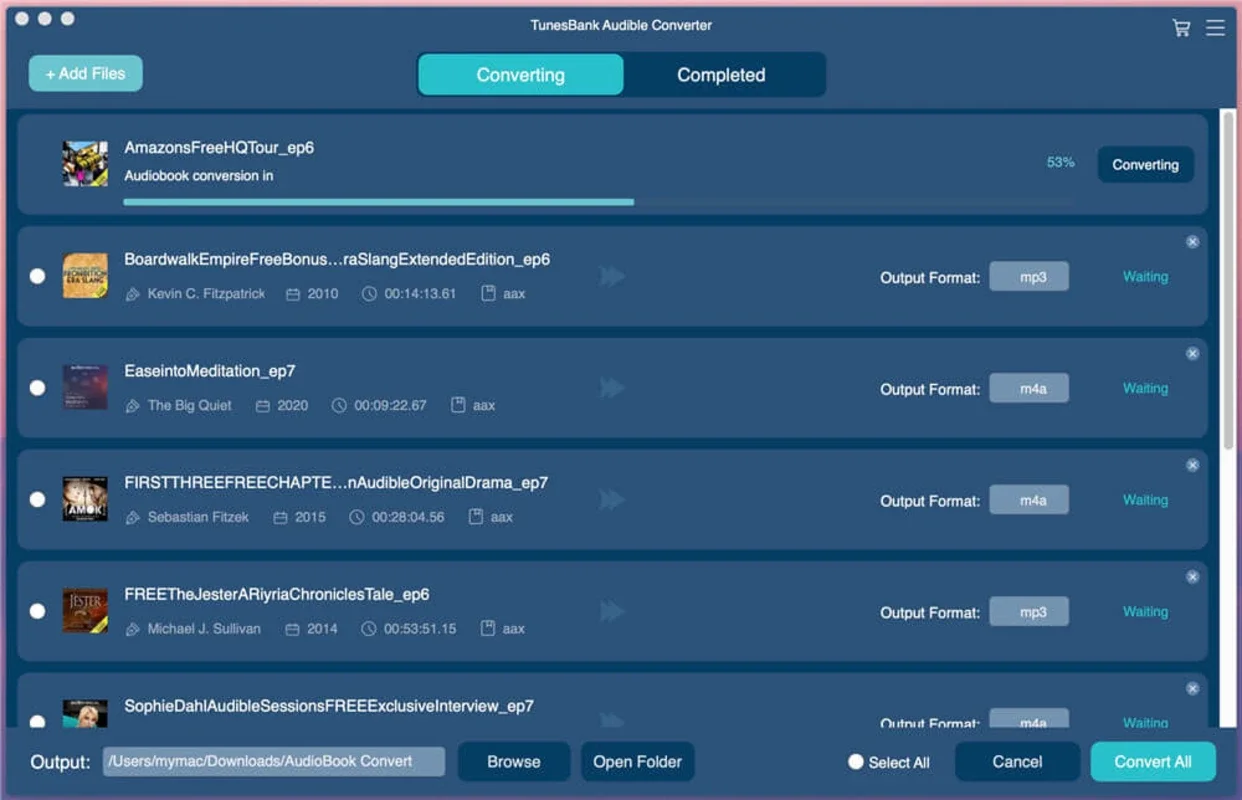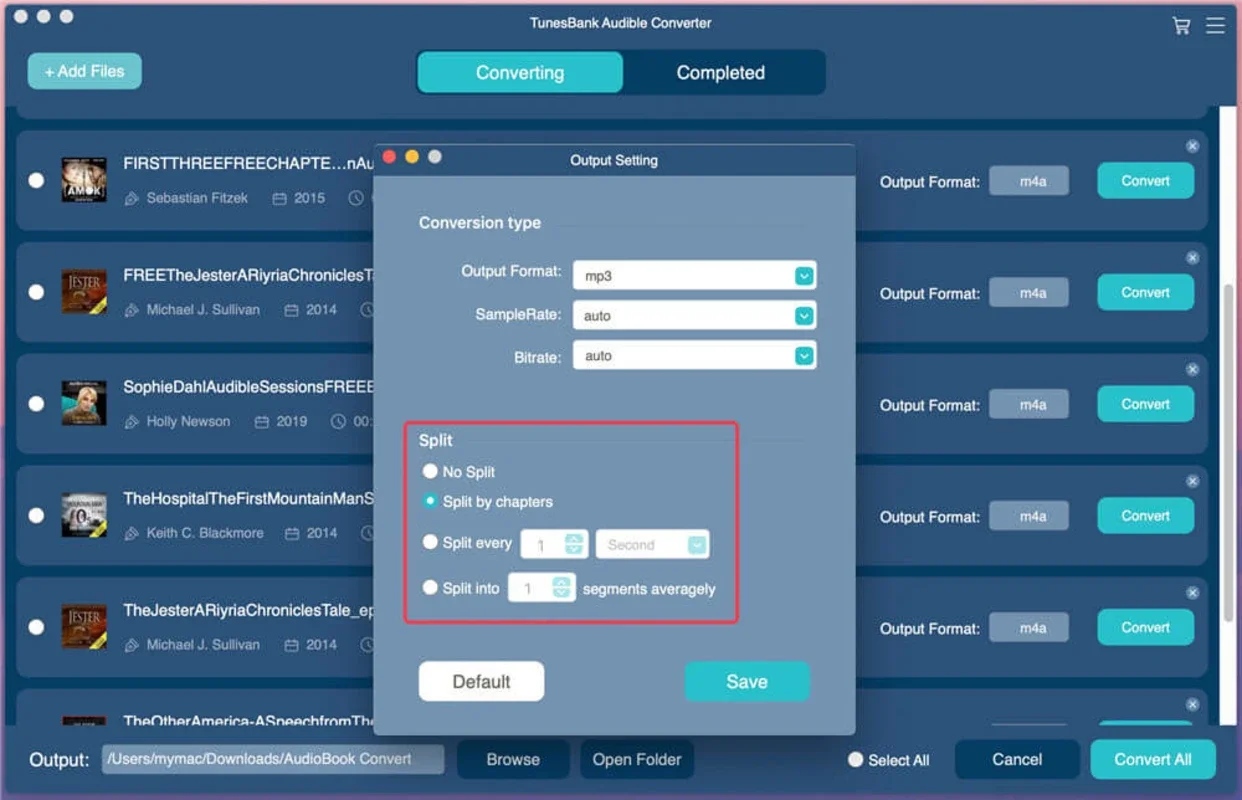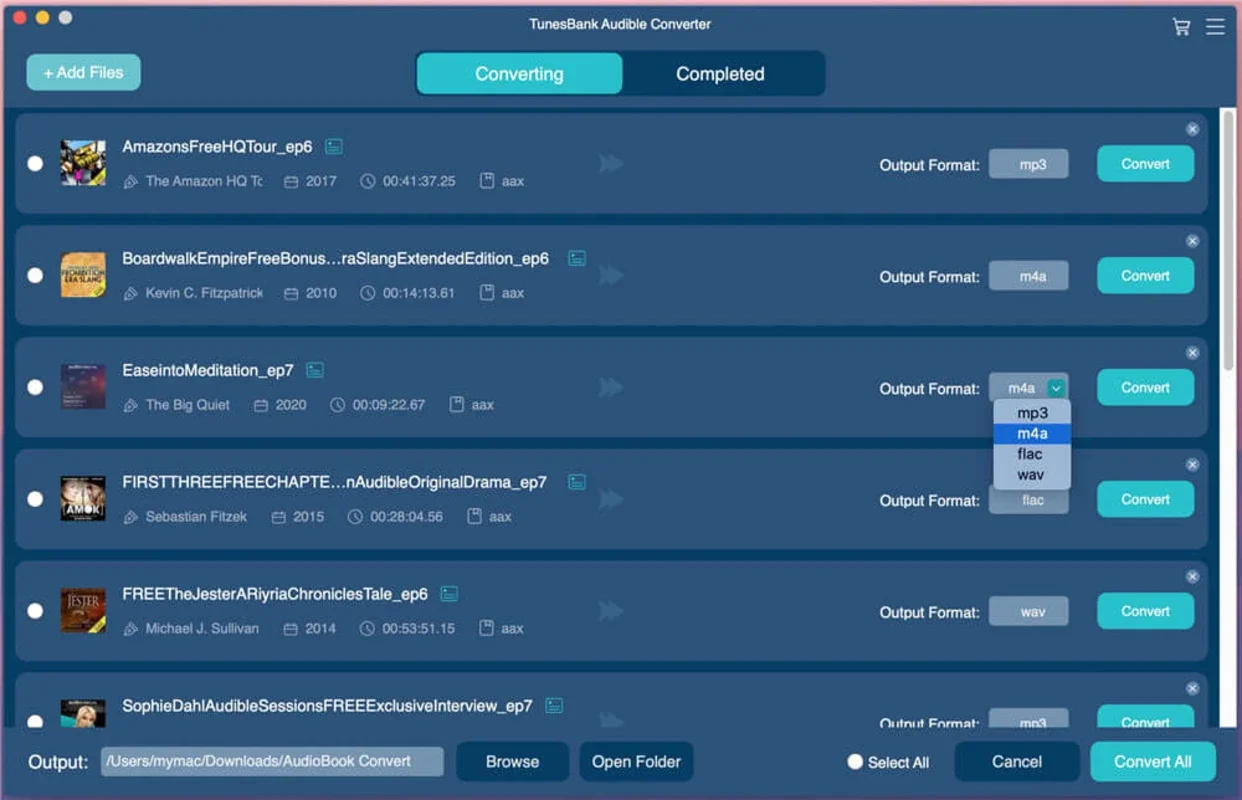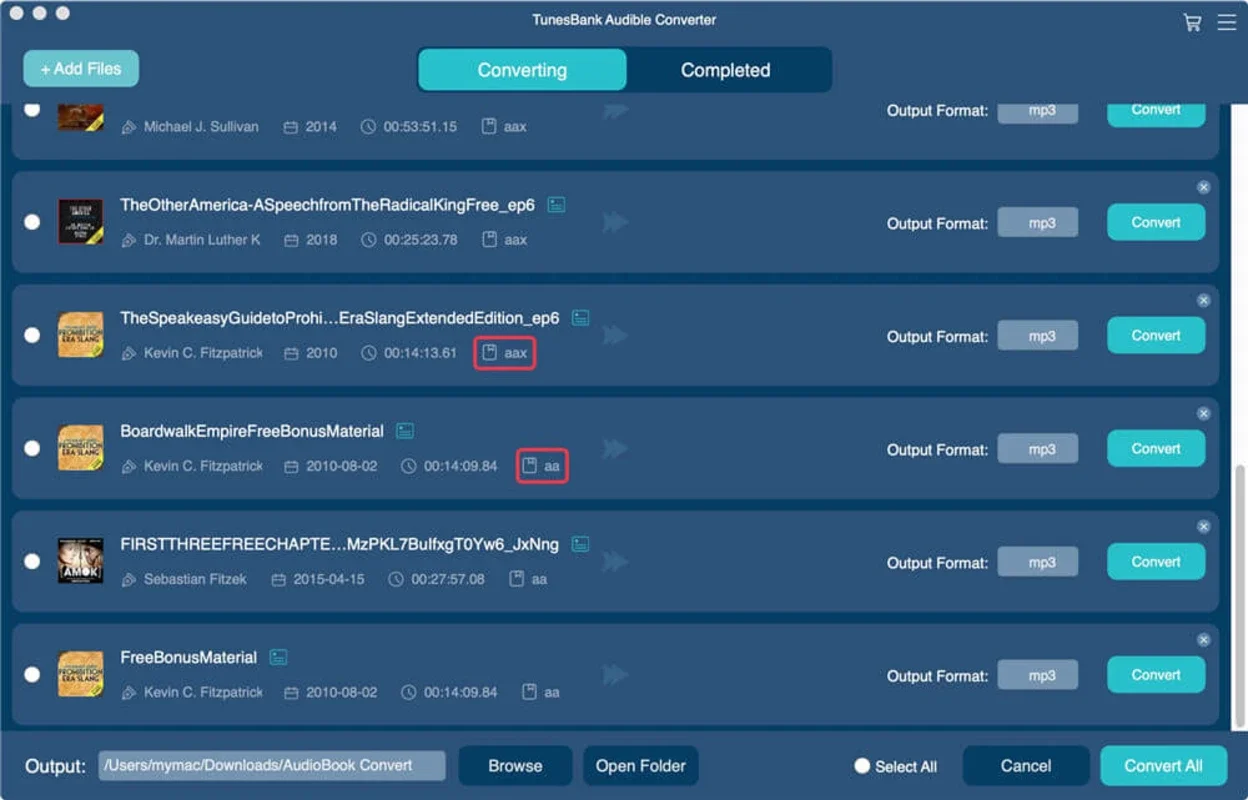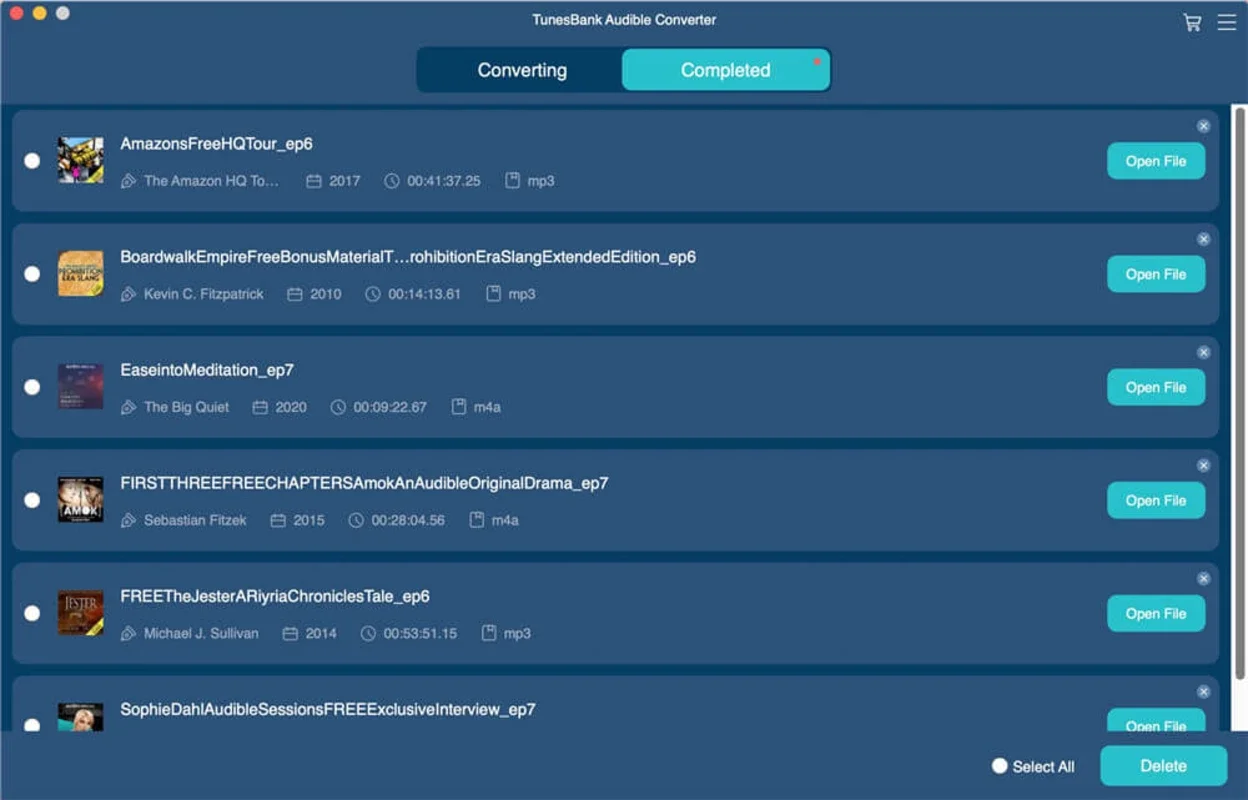TunesBank Audible Converter App Introduction
TunesBank Audible Converter for Mac is a powerful tool that offers a seamless solution for converting Audible audiobooks. This comprehensive article will explore the features, benefits, and usage of this remarkable software.
Introduction
Audible audiobooks have become increasingly popular, but their proprietary format can sometimes limit playback options. TunesBank Audible Converter for Mac steps in to bridge this gap, allowing users to convert their Audible audiobooks into more widely supported formats such as MP3, M4A, WAV, and FLAC.
Key Features
- Format Conversion: The software enables users to convert Audible audiobooks to MP3, M4A, WAV, and FLAC, providing greater flexibility in playback.
- Batch Conversion: Save time with the batch conversion feature, which allows users to convert multiple audiobooks simultaneously.
- Preserve Metadata: TunesBank Audible Converter retains important metadata such as title, author, and album information, ensuring a seamless organization of your converted audiobooks.
- Fast Conversion Speed: Enjoy quick and efficient conversions without sacrificing quality.
- User-Friendly Interface: The intuitive interface makes the conversion process straightforward, even for novice users.
Benefits of Using TunesBank Audible Converter for Mac
- Enhanced Playback Compatibility: Convert your Audible audiobooks to formats that are compatible with a wide range of devices, including MP3 players, smartphones, and tablets.
- Offline Listening: Once converted, you can enjoy your audiobooks offline, without the need for an internet connection.
- Personalized Library: Customize your audiobook collection by converting them to your preferred format and organizing them according to your preferences.
How to Use TunesBank Audible Converter for Mac
- Download and install the software from the official website.
- Launch the application and log in with your Audible account.
- Select the audiobooks you wish to convert and choose the output format.
- Customize the conversion settings if desired, such as bitrate and sample rate.
- Click the 'Convert' button and wait for the conversion process to complete.
Who is This Software Suitable For?
- Audiobook enthusiasts who want to expand their playback options.
- Users who prefer to listen to audiobooks offline.
- Those who want to create a personalized audiobook library.
Comparison with Other Audiobook Conversion Tools
While there are other audiobook conversion tools available, TunesBank Audible Converter for Mac stands out for its ease of use, comprehensive feature set, and fast conversion speed. Unlike some competitors, it retains important metadata and offers a seamless conversion experience.
In conclusion, TunesBank Audible Converter for Mac is a must-have tool for anyone looking to unlock the full potential of their Audible audiobook collection. With its powerful features, user-friendly interface, and wide range of supported formats, it provides a superior audiobook conversion solution. Head to the official website to start converting your audiobooks today!