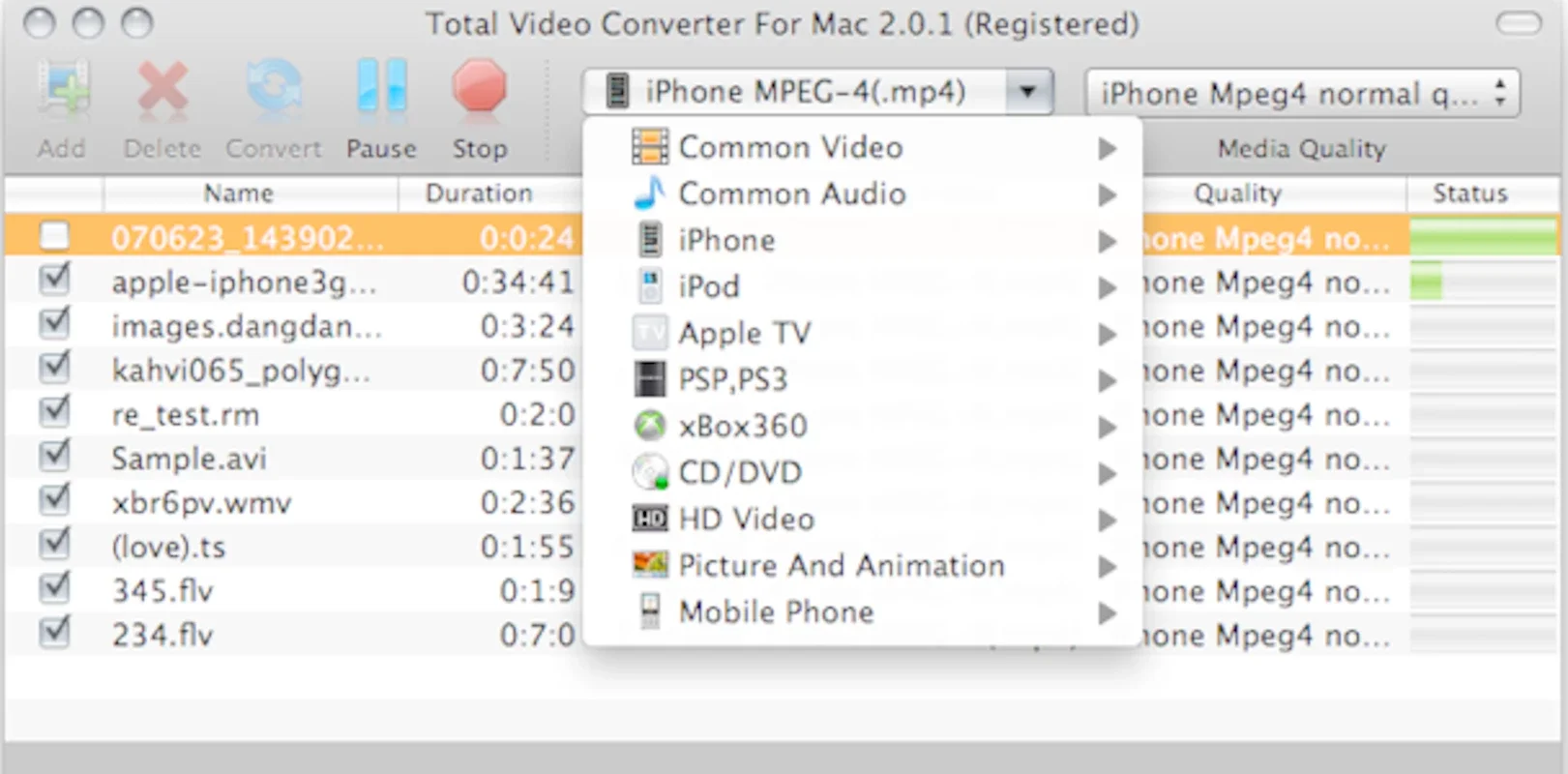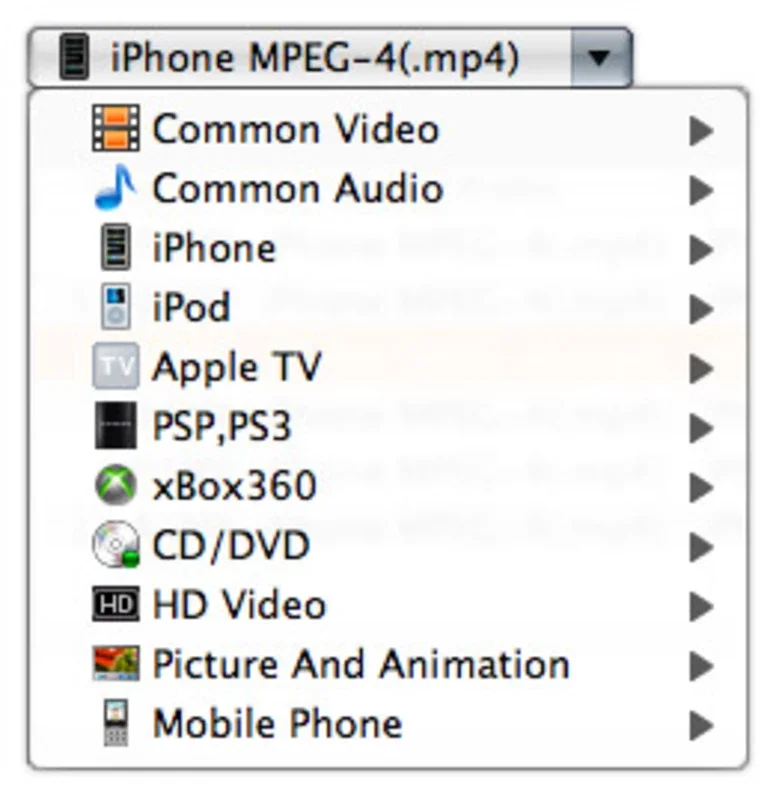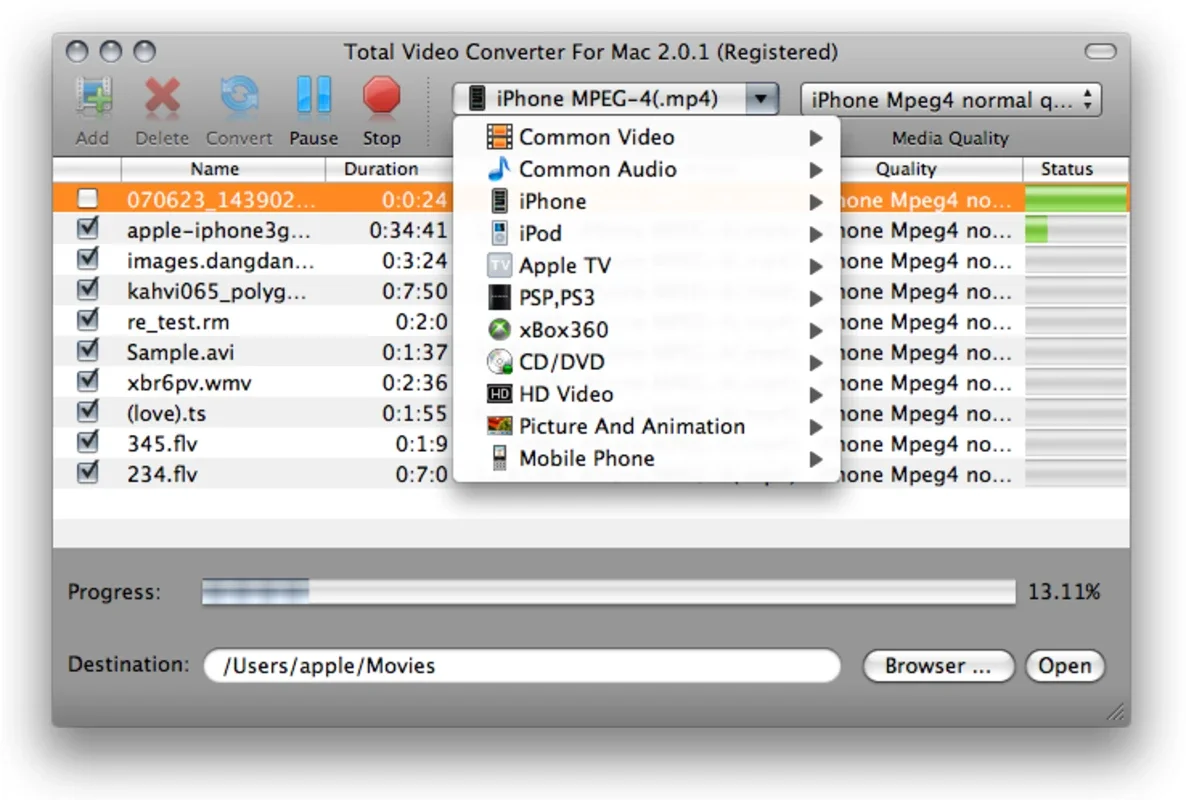Total Video Converter Lite App Introduction
Introduction
In the digital age, video content has become an integral part of our lives. With a plethora of video formats available, compatibility issues often arise. Total Video Converter Lite emerges as a powerful tool to address these concerns.
The Need for Video Format Conversion
The ever - expanding universe of video formats is both a boon and a bane. On one hand, it offers more options for high - quality video viewing. On the other, it can lead to problems when it comes to playing videos on different media players. Physical media players like DVD players and digital ones such as smartphone apps may not support all the latest video formats. This can be frustrating for users who have a collection of videos in different formats.
How Total Video Converter Lite Works
Total Video Converter Lite simplifies the process of video format conversion. It has an intuitive user interface that allows users to easily select the files they want to convert. Once the files are selected, users can then choose from a wide range of output formats. Whether it's the popular MP4 format for general use, 3GP for mobile devices, or AVI for older media players, the options are extensive. Additionally, the software offers conversion profiles for specific devices like iPod, iPhone, Xbox360, and PS3. This means that users can optimize their videos for seamless playback on their favorite devices without any hassle.
The Advantages of Total Video Converter Lite
One of the major advantages of Total Video Converter Lite is its simplicity. Even novice users can quickly learn how to use it to convert their videos. Another advantage is the wide variety of formats it supports. This ensures that users can convert their videos to a format that is compatible with their media player, whether it's a fixed - in - home DVD player or a portable smartphone. Moreover, it can be a cost - effective solution for those who don't want to invest in expensive video conversion software.
Comparing with Other Video Conversion Tools
When compared to other video conversion tools in the market, Total Video Converter Lite stands out in terms of its ease of use. Some other tools may have a more complex interface, making it difficult for users to navigate. Additionally, Total Video Converter Lite offers a good balance between the number of formats it supports and the simplicity of the conversion process. While some tools may support a large number of formats but have a convoluted conversion process, and others may have a simple process but limited format support.
Conclusion
Total Video Converter Lite is a great solution for anyone facing video format compatibility issues. It offers a simple yet effective way to convert videos between different formats, ensuring that users can enjoy their video content on any media player they choose.