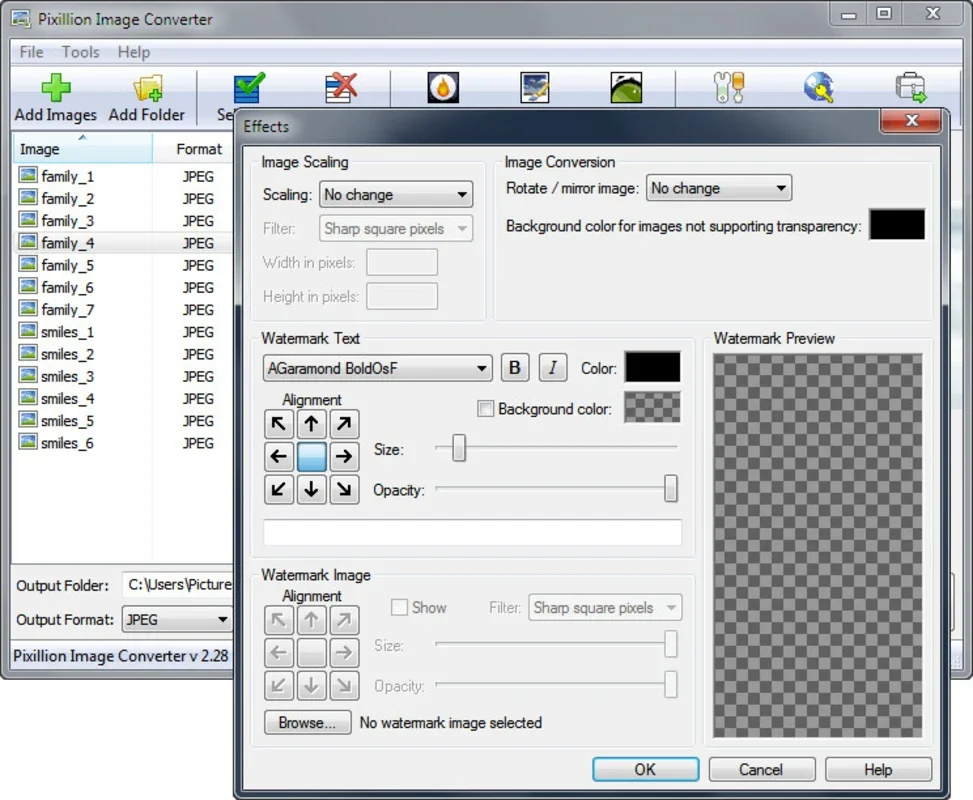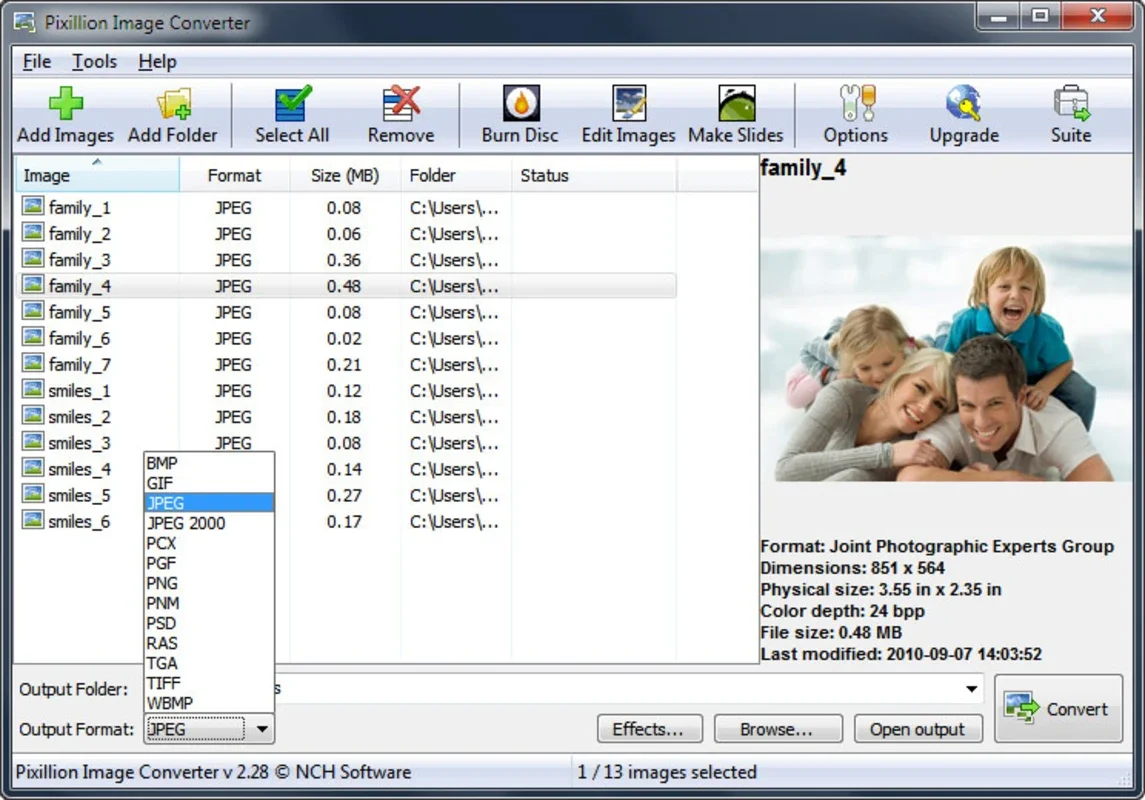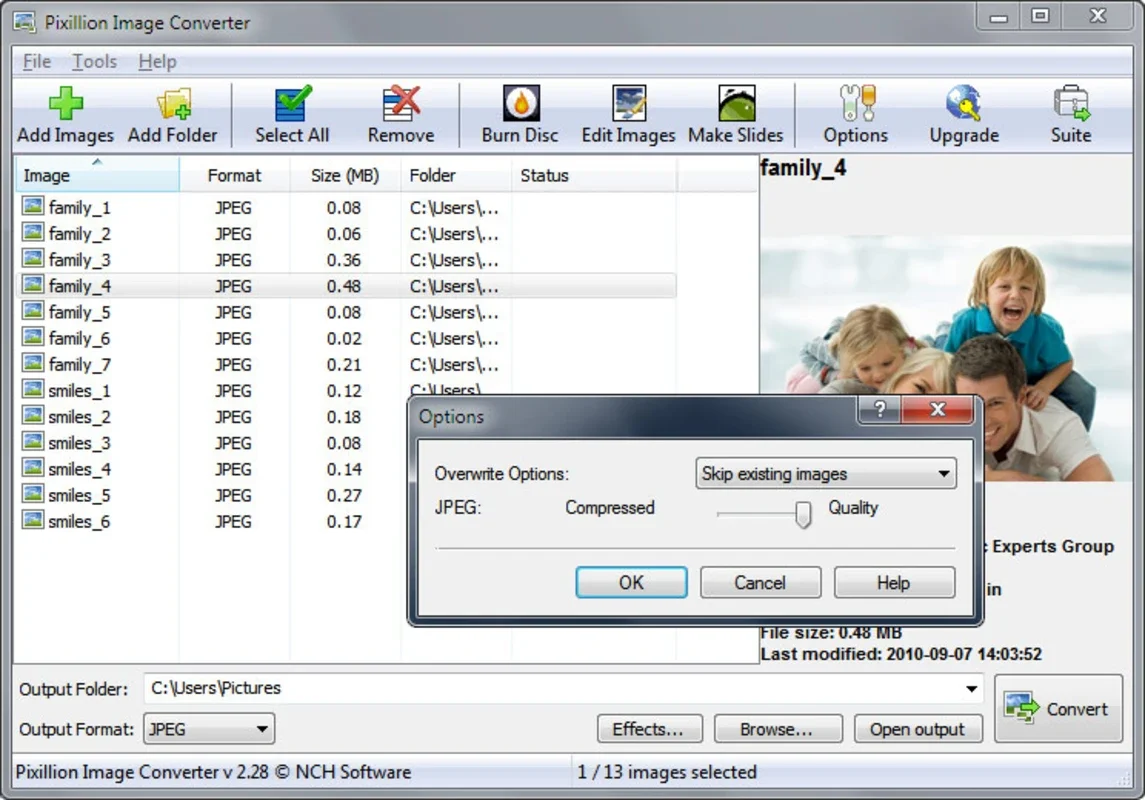Pixillion Image Converter App Introduction
Pixillion Image Converter is an essential software for all your image conversion needs. It allows you to convert images into different formats with ease, enabling you to view them on any device or include them in your projects.
Batch Conversion and Compression
With Pixillion Image Converter, you can convert or compress hundreds of pictures at once. Simply drag and drop them into the interface and select your desired output format. This saves you a lot of time and effort, especially when dealing with large batches of images.
Image Editing Features
In addition to batch conversion, Pixillion Image Converter also offers a range of image editing features. You can easily change the size of your images, add watermarks, or apply various effects such as scale, rotation, and resizing. These features give you more control over your images and allow you to customize them according to your needs.
Compatibility with RAW Format
One of the key features of Pixillion Image Converter is its compatibility with RAW format images. If you have pictures taken by a professional camera in RAW format, this software is very useful for viewing them. It doesn't require any codecs to be installed, as it converts the images to an extension compatible with your computer.
Web and Mobile Compatibility
Pixillion Image Converter also allows you to choose a format compatible with webpages or mobile devices. This makes it easy to share your images online or on your mobile devices without any compatibility issues. You can also 'prepare' your pictures by converting them to a more accessible format, preventing people who don't know much about technology from struggling with RAW format images.
In conclusion, Pixillion Image Converter is a powerful and versatile software that offers a range of features for image conversion and editing. Whether you need to convert images for different devices or edit them to meet your specific requirements, this software has got you covered.