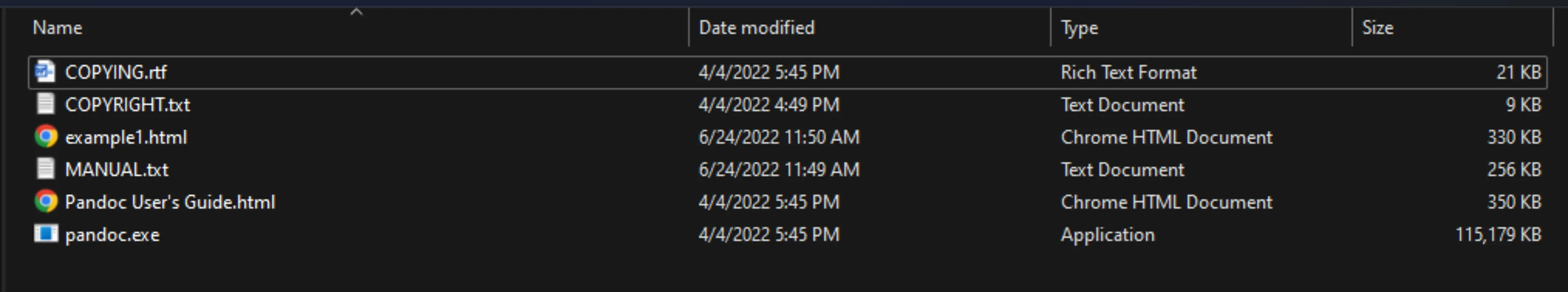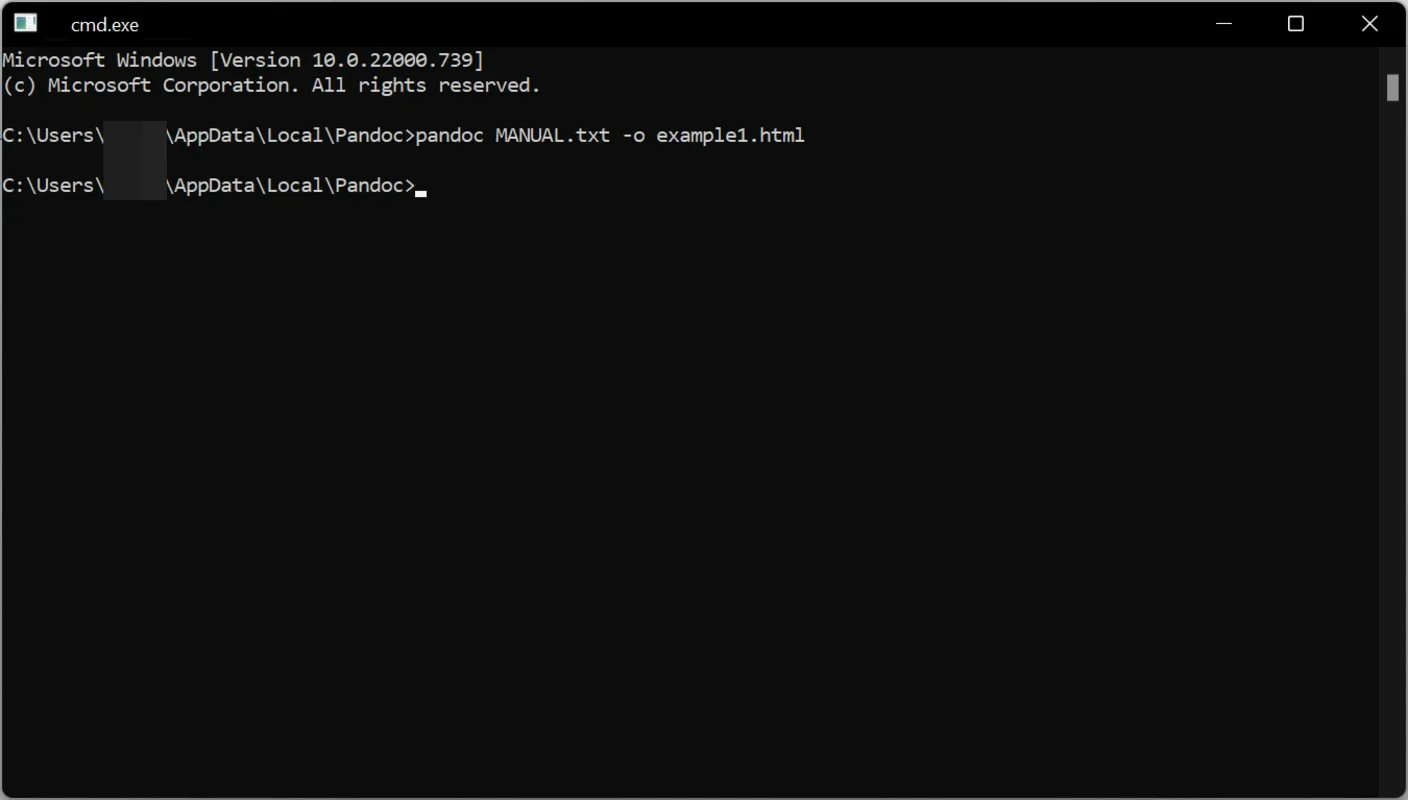Pandoc App Introduction
Pandoc is not just an ordinary software; it's a powerful tool that offers a seamless solution for file format conversions. As a Haskell library, Pandoc stands out for its efficiency and flexibility in handling various file formats.
The Modular Design of Pandoc
Pandoc's modular design is one of its key features. It comes with a set of readers that parse the source text to produce a native representation of the document. This ensures that the conversion process is as accurate as possible, although it's important to note that some aspects of the original document's formatting or margins may change, especially in the case of large and complex tables.
Using the Command Line
To make the most of Pandoc, users need to navigate through the command line. For instance, converting a.txt file to.html is as simple as entering the appropriate command. The example provided, "pandoc MANUAL.txt -o example1.html", showcases the straightforward nature of the process.
Extensive Format Support
Pandoc supports an impressive range of formats for both source and target conversions. From bibtex to vimwiki and everything in between, Pandoc has you covered. This extensive format support makes it a valuable asset for users who frequently work with different file types.
In conclusion, Pandoc for Mac is a game-changer in the world of file format conversions. Its combination of a modular design, command-line functionality, and extensive format support makes it an indispensable tool for many.