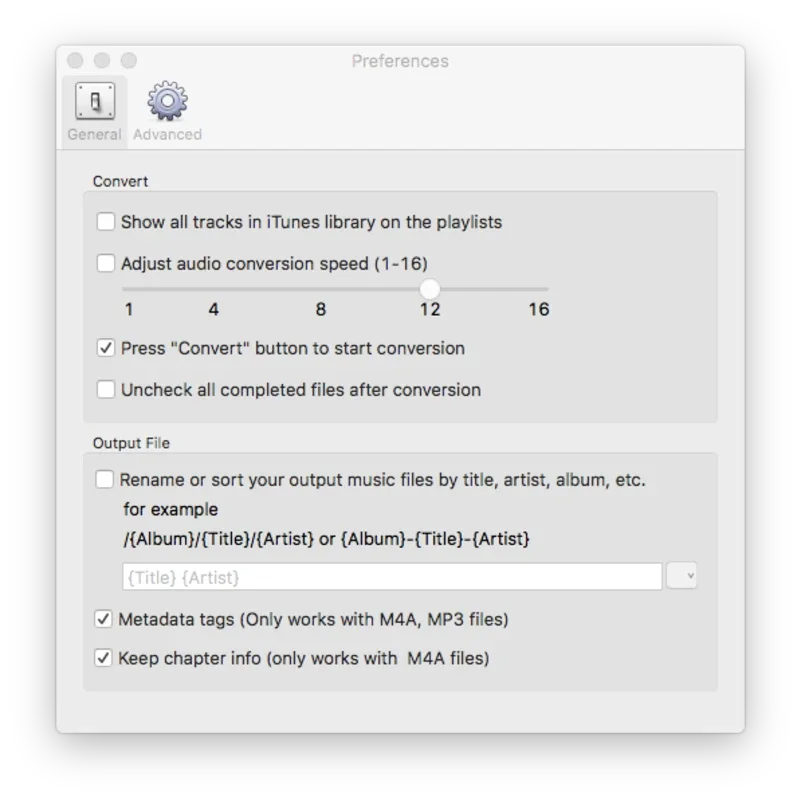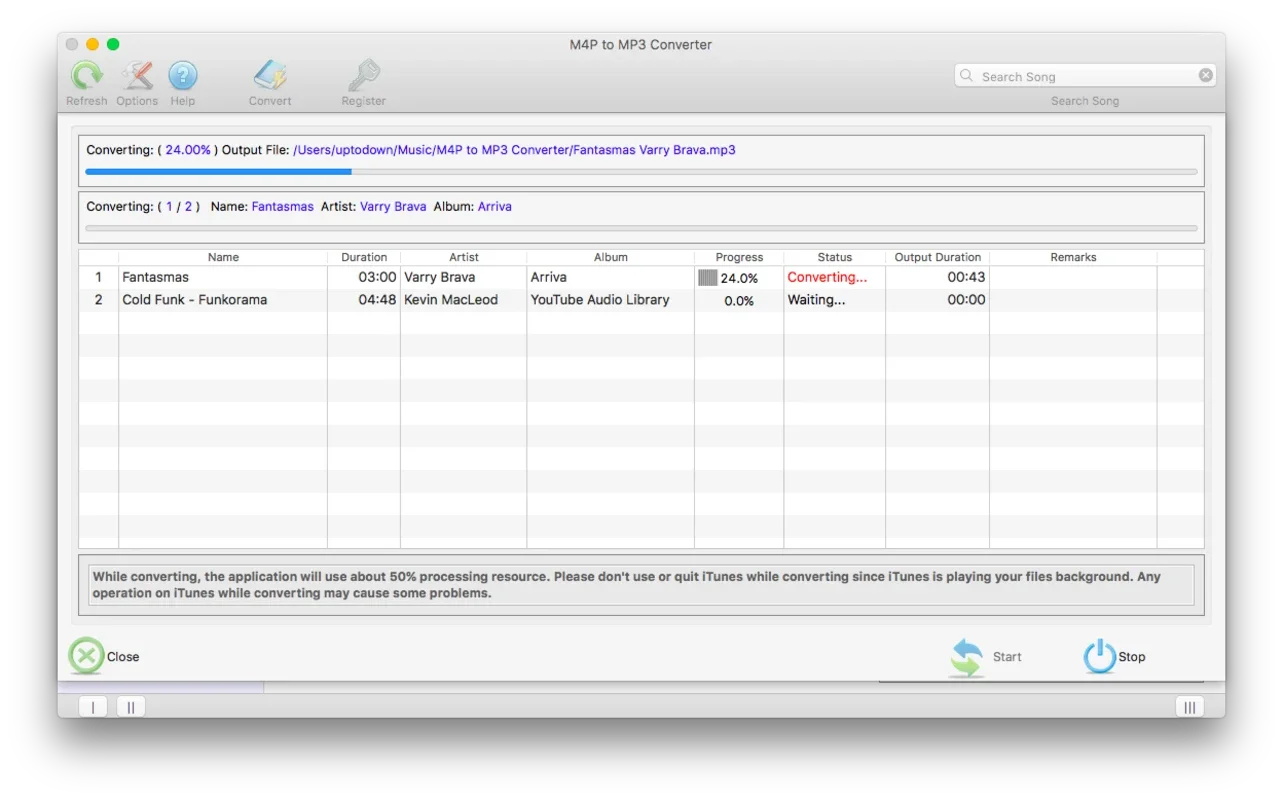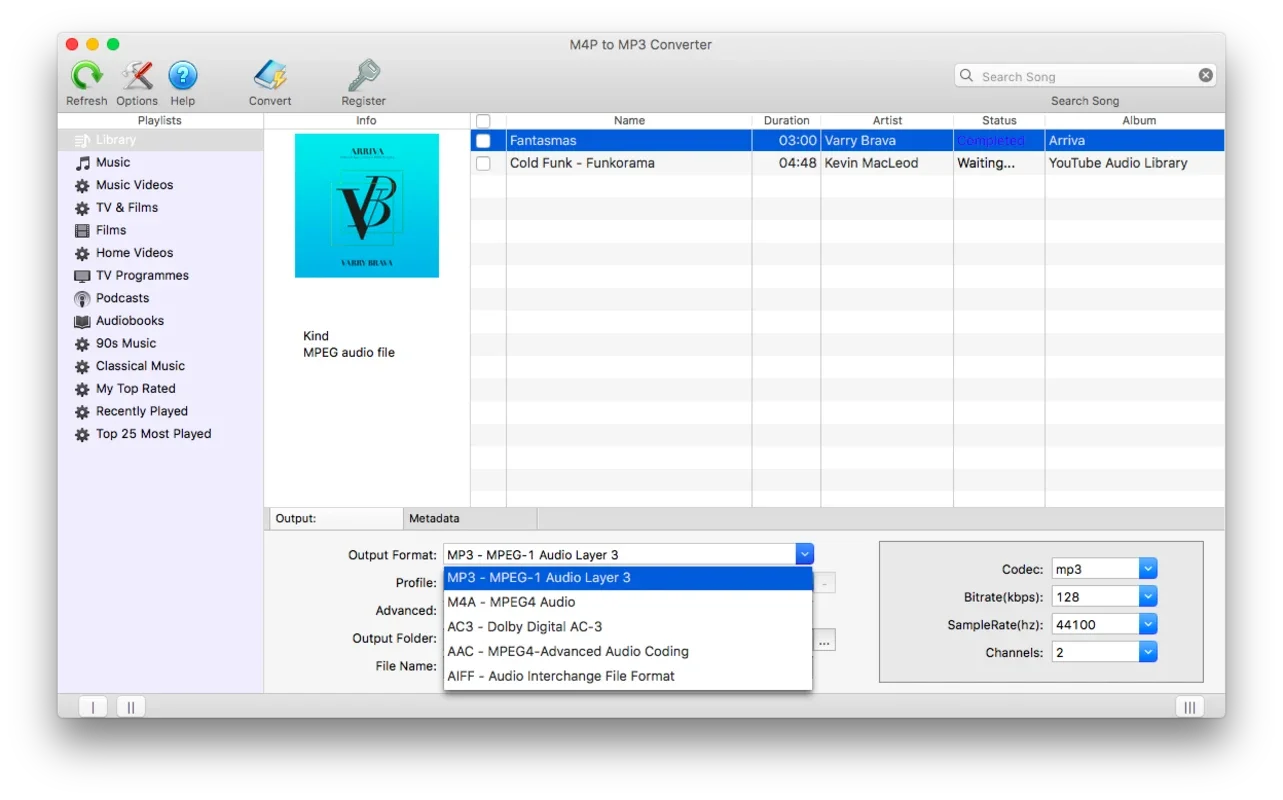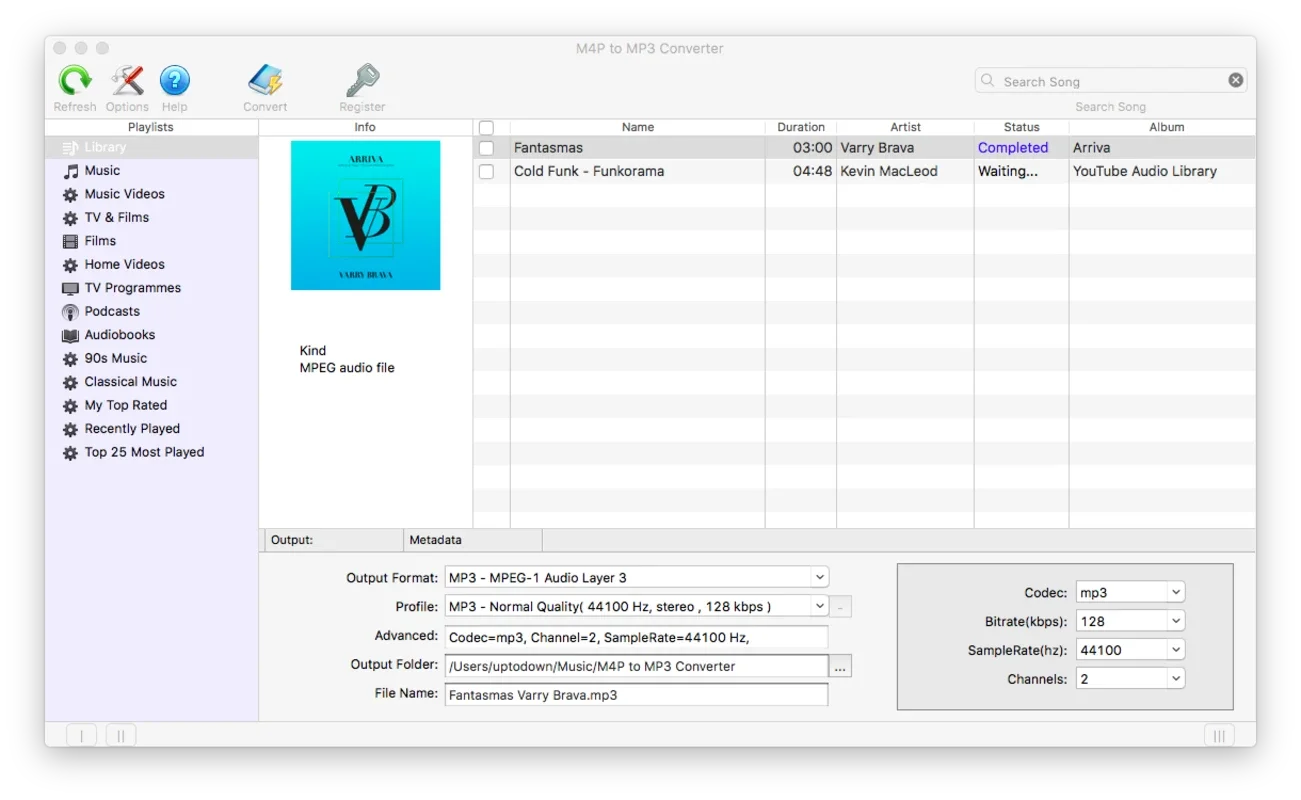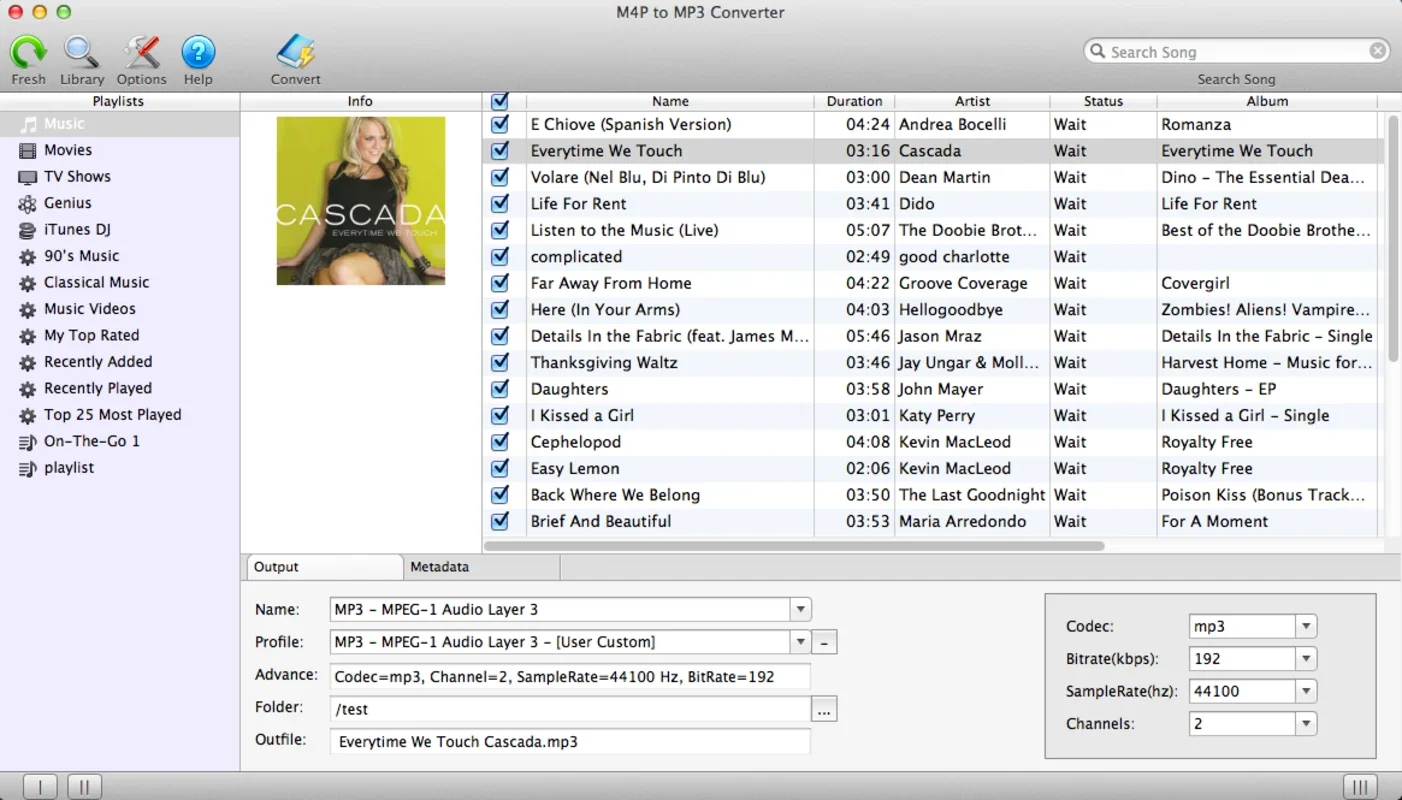M4P to MP3 Converter App Introduction
Introduction
The M4P to MP3 Converter for Mac is a remarkable software that offers users a great deal of flexibility when it comes to handling their iTunes media. In today's digital age, where we have amassed large collections of music, audiobooks, and podcasts on iTunes, the ability to convert these files to more accessible formats is highly valuable.
The Functionality of M4P to MP3 Converter for Mac
This software is designed to be highly versatile. It allows users to remove DRM protection from their iTunes content with ease. DRM, or Digital Rights Management, can often be a hindrance when it comes to fully enjoying our media. For instance, it may limit the number of devices on which we can play our music or audiobooks. With this converter, those limitations are a thing of the past.
Not only can it handle music files, but it also enables users to extract audio tracks from iTunes videos. This means that if you have a favorite TV show or movie on iTunes and you just want to listen to the audio, perhaps while you're on the go or doing other tasks, this software has got you covered. You can convert those video files into audio files and save them for later listening.
During the conversion process, users have the ability to adjust various settings. One of the most important settings is the quality of the output file. Depending on your needs, you may want a high - quality file for listening on a high - end audio system, or you may be more concerned with saving storage space and opt for a lower - quality but smaller file size. This flexibility in settings is a great advantage of the M4P to MP3 Converter for Mac.
Comparison with Other Similar Software
When compared to other software in the market that claim to perform similar functions, the M4P to MP3 Converter for Mac stands out. Some other converters may have limitations in terms of the types of files they can handle from the iTunes library. For example, they may not be able to access all the content or may have issues with certain DRM - protected files. However, this converter has been designed to be all - terrain, meaning it can access all of the content from your iTunes library without any such issues.
Another aspect where it differs from some competitors is in the ease of use. Some converters may have a complex interface that requires a certain level of technical knowledge to operate. In contrast, the M4P to MP3 Converter for Mac has a user - friendly interface that makes it accessible even to those who are not very tech - savvy. This means that users can start converting their files quickly and without any hassle.
The Importance of Removing DRM Protection
DRM protection was initially put in place to protect the rights of content creators and distributors. However, it can often be a nuisance for the end - user. For example, if you have purchased a song on iTunes and you want to transfer it to a non - Apple device, DRM may prevent you from doing so. By using the M4P to MP3 Converter for Mac to remove DRM protection, you are essentially regaining control over your media. You can now play your music on any device that supports the MP3 format, whether it's an Android device, a different type of MP3 player, or even your car's audio system.
How the M4P to MP3 Converter for Mac Enhances the User Experience
The ability to convert M4P files to MP3 not only gives users more freedom in terms of device compatibility but also in terms of how they can manage their media libraries. For example, if you have a large collection of audiobooks in M4P format, converting them to MP3 allows you to store them more easily on cloud storage services or external hard drives. You can also organize them in a more convenient way, perhaps by creating custom playlists based on different genres or topics.
Moreover, the fact that you can extract audio from iTunes videos means that you can create your own audio - only versions of your favorite shows or movies. This can be great for those times when you just want to listen to the dialogue or the background music without having to watch the video. It also gives you the option to listen to these audio versions on devices that may not support video playback, such as some older MP3 players.
Conclusion
In conclusion, the M4P to MP3 Converter for Mac is a valuable software for anyone who uses iTunes regularly. It offers a wide range of functionality, from removing DRM protection to extracting audio from videos, all while providing a user - friendly experience. Whether you're a music lover, an audiobook enthusiast, or someone who just wants more flexibility with their iTunes media, this converter is definitely worth considering.
It is a software that has been carefully designed to meet the needs of modern media consumers. With its ability to adapt to different user requirements through adjustable settings and its comprehensive handling of iTunes content, it stands as a great option in the market of media conversion software.