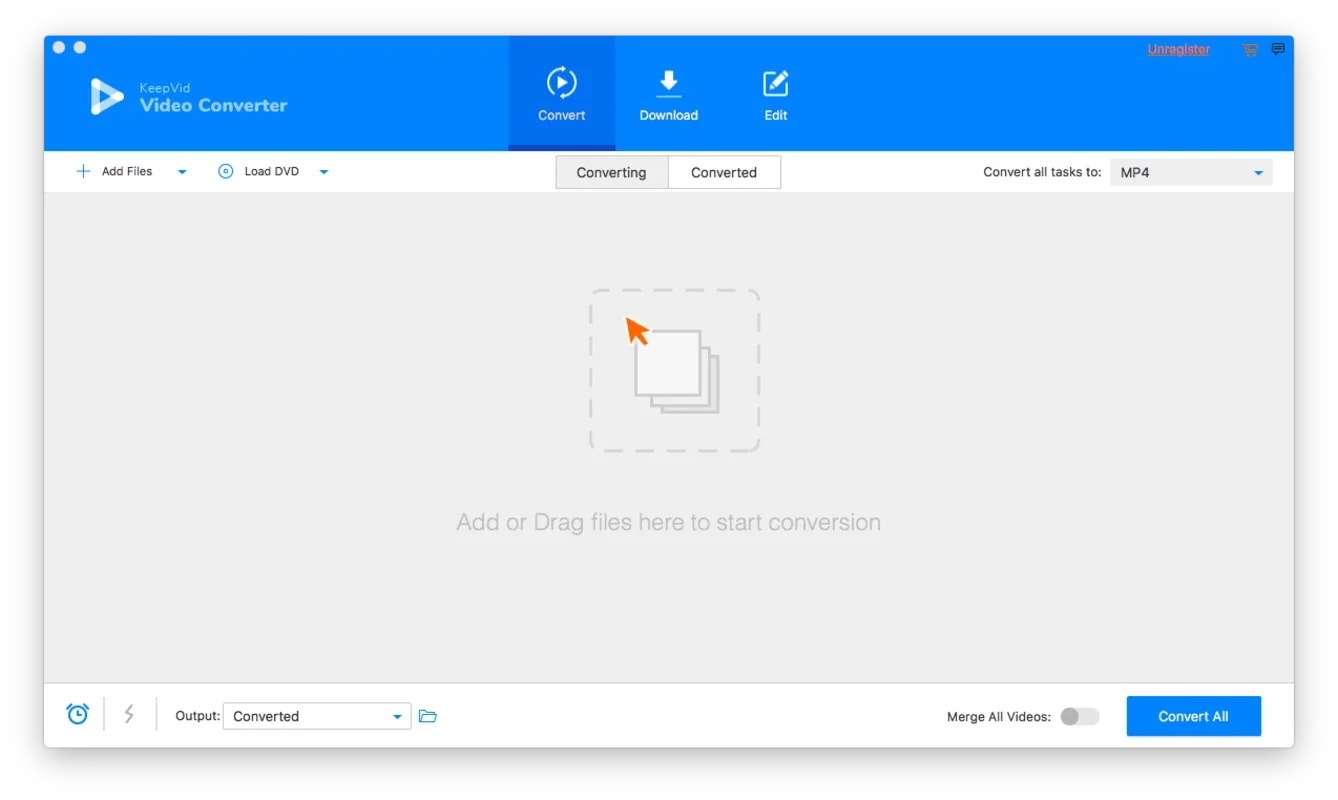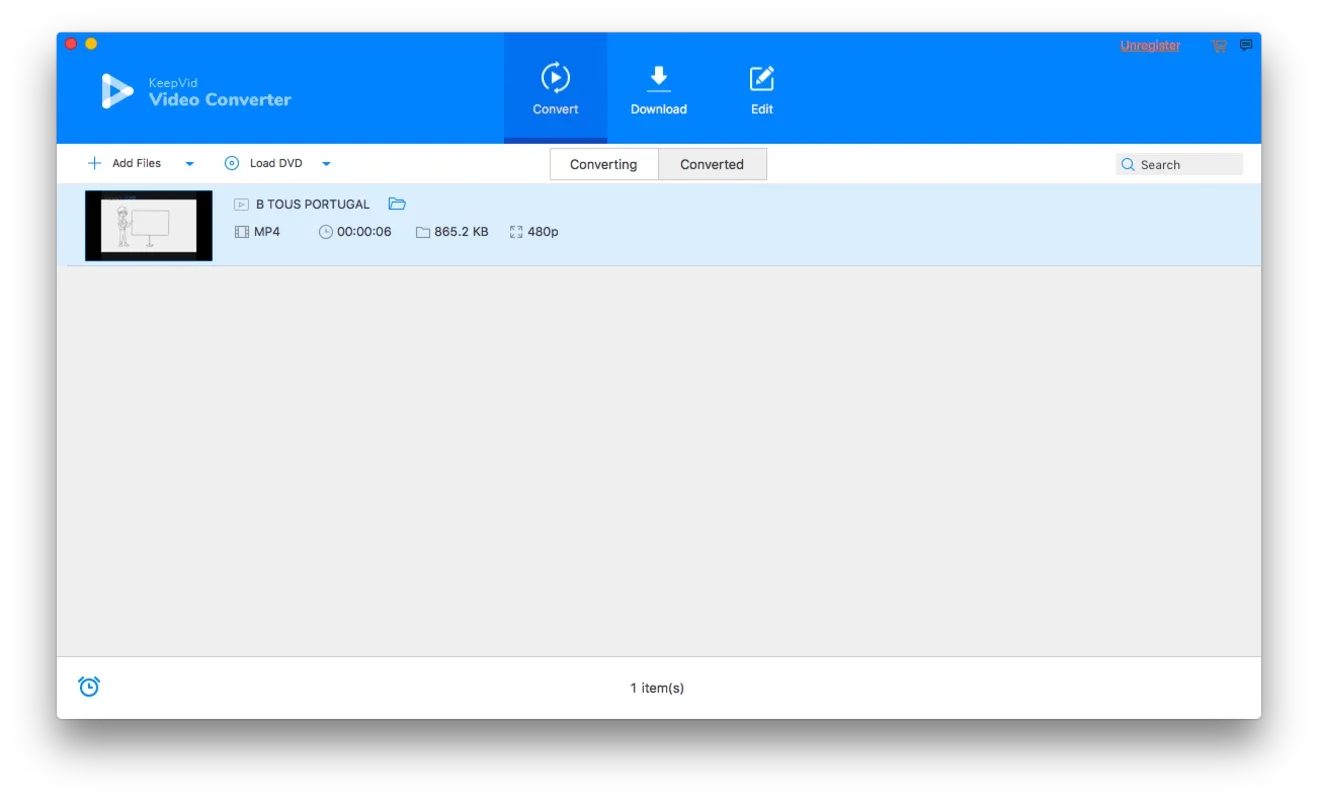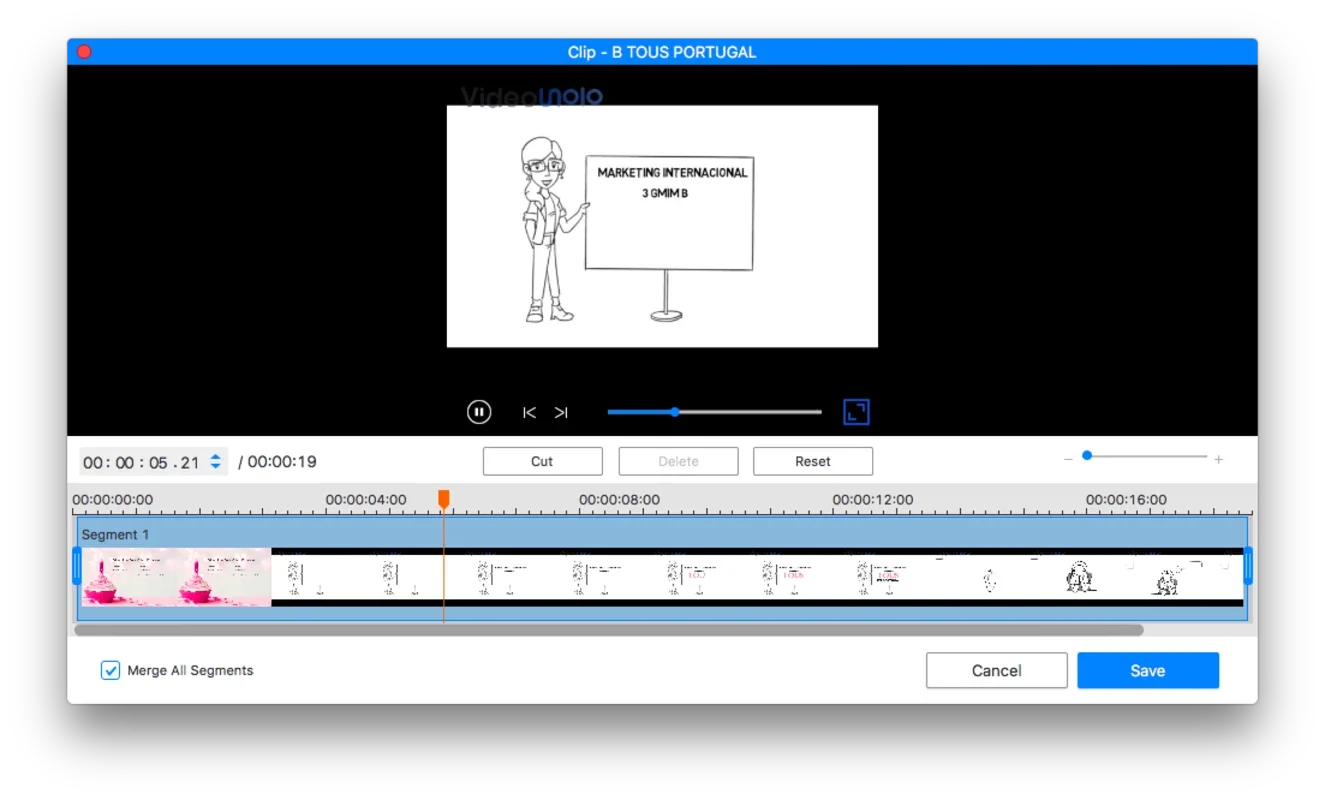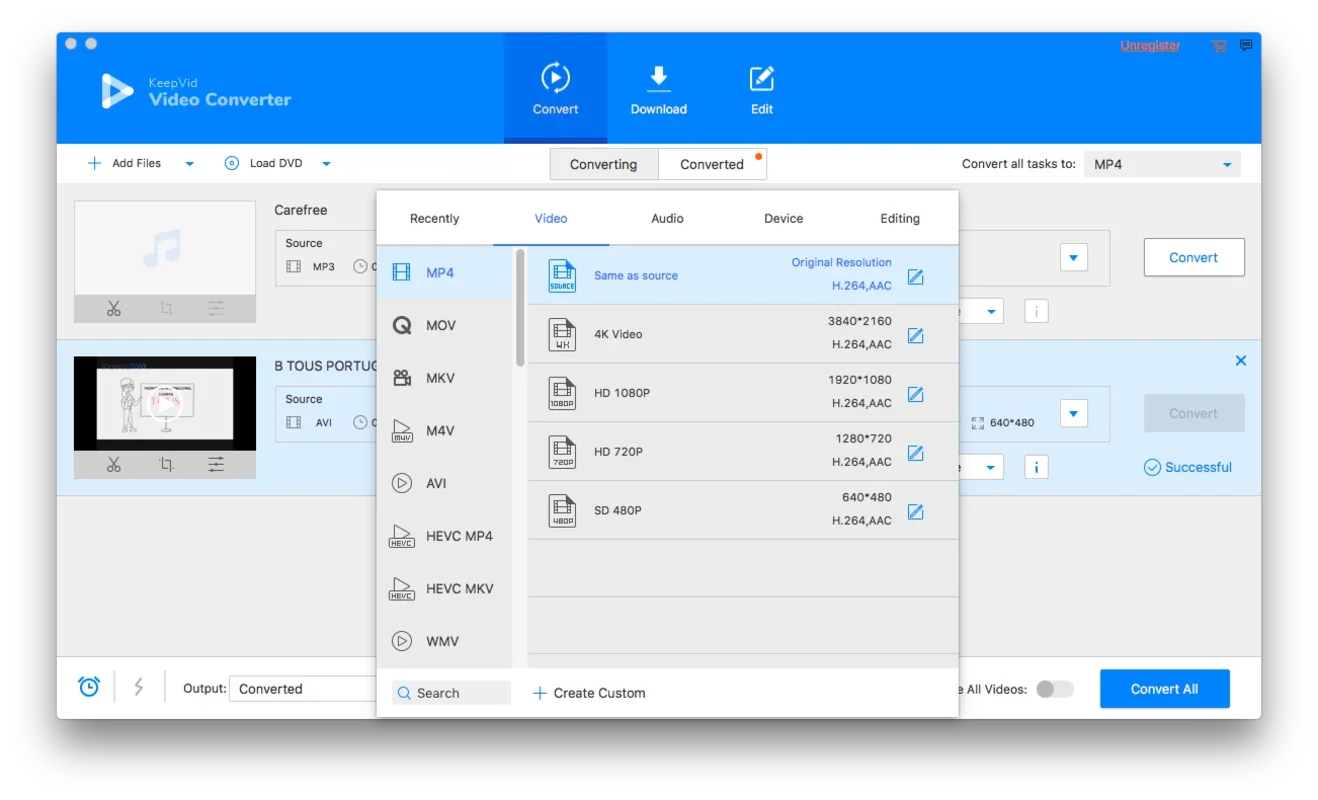KeepVid Video Converter App Introduction
KeepVid Video Converter for Mac is a powerful and user-friendly software that has taken the multimedia conversion world by storm. With its intuitive interface and extensive features, it has become a go-to tool for Mac users looking to convert and manage their multimedia files.
Key Features
1. Versatile File Conversion
KeepVid Video Converter for Mac supports an impressive range of input and output formats. Whether you have a video in an uncommon format or need to convert it to a format compatible with a specific device, this software has you covered. It can convert videos to popular formats such as MP4, AVI, MOV, and more, as well as audio formats like MP3, WAV, and AAC. This versatility allows you to easily share and enjoy your multimedia content on any device.
2. Fast and Efficient Conversion
One of the standout features of KeepVid Video Converter for Mac is its speed. With its advanced conversion technology, it can convert files in a matter of seconds, saving you valuable time. You no longer have to wait for hours for a simple file conversion. This makes it ideal for users who need to convert multiple files or have a tight deadline.
3. Basic Video Editing
In addition to its conversion capabilities, KeepVid Video Converter for Mac also comes with a basic video editor. You can trim, crop, and merge videos directly within the software, without the need for additional editing software. This allows you to make quick edits to your videos and enhance their quality before or after conversion.
4. Online Content Download
Another useful feature of KeepVid Video Converter for Mac is its ability to download online content from URLs. You can easily download videos from popular websites such as YouTube, Facebook, and Vimeo and convert them for offline viewing. This is a great way to save your favorite videos and watch them offline whenever you want.
User Experience
KeepVid Video Converter for Mac offers a seamless user experience. The intuitive interface makes it easy for both novice and advanced users to navigate and use the software. The software is also lightweight and does not slow down your Mac system, allowing you to work efficiently without any performance issues.
Compatibility
This software is compatible with the latest versions of Mac OS, ensuring that you can use it without any compatibility issues. It also works seamlessly with other Mac applications, making it a valuable addition to your Mac software arsenal.
Conclusion
KeepVid Video Converter for Mac is a must-have tool for Mac users who deal with multimedia files on a regular basis. Its versatile file conversion capabilities, fast and efficient conversion speed, basic video editing features, and online content download functionality make it a comprehensive solution for all your multimedia conversion needs. Whether you are a professional video editor or a casual user, this software is sure to meet your requirements and exceed your expectations. Try it out today and see the difference it can make to your multimedia workflow.