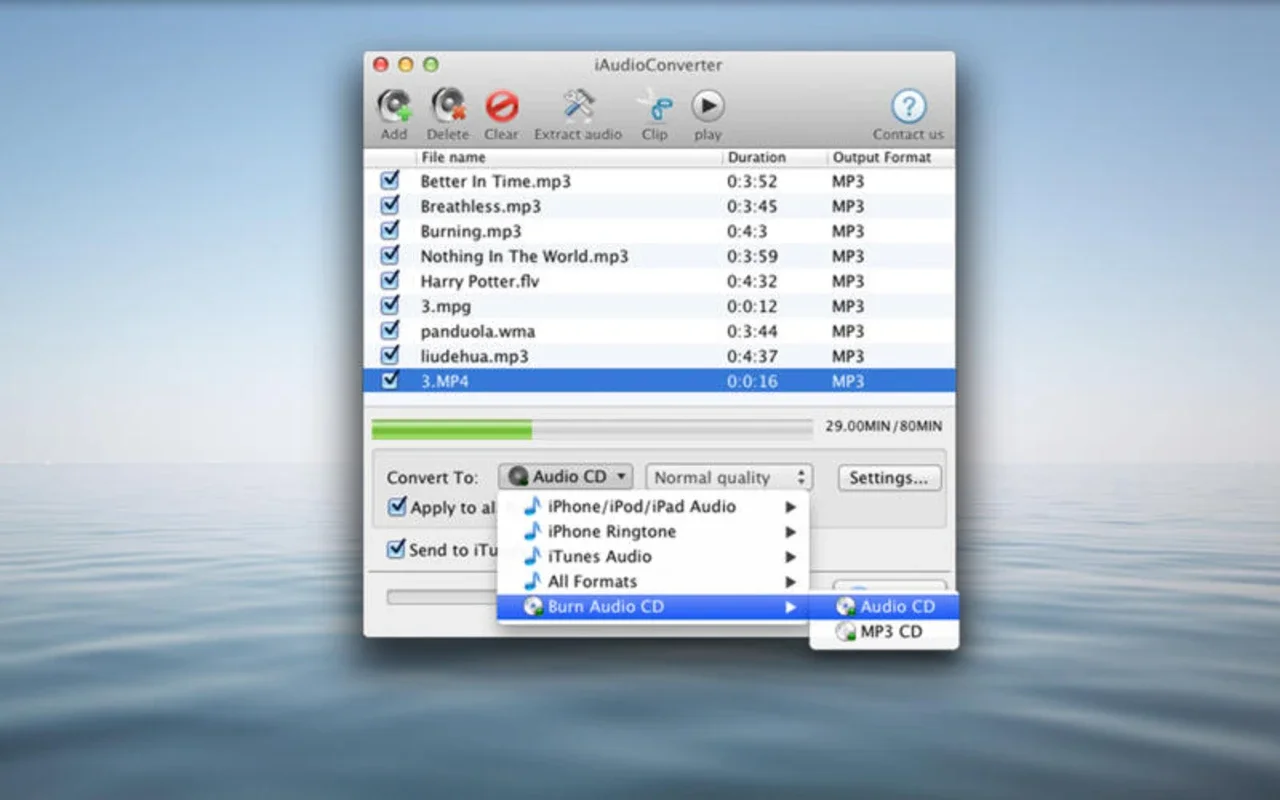iAudioConverter App Introduction
Introduction
In the digital age, the need for audio conversion is ever-present. Whether it's for playing music on different devices or for other audio-related tasks, having a reliable audio converter is crucial. iAudioConverter is one such software that has been designed to meet these diverse needs.
Supported Formats
iAudioConverter offers support for a wide range of audio formats. It can handle popular formats like MP3, M4, FLAC, OGG, AAC, WAV, AIFF, and Apple Lossless. This extensive list of supported formats makes it a versatile tool for users who have music or audio files in different formats. Additionally, it is also compatible with the type of predefined files used by various mobile device manufacturers such as Blackberry, Nokia, and Samsung. This means that if you have audio files from different sources, iAudioConverter can likely convert them without any issues.
Conversion Options
One of the standout features of iAudioConverter is its comprehensive conversion options. When converting audio files, it not only changes the format but also preserves important metadata and album art. This is a significant advantage as it helps in maintaining the integrity of the audio files. Users can also specify specific aspects of the conversion such as the audio codec, bitrate, channels, and sample rate. This level of customization allows for a more tailored audio conversion experience. For example, if you want to convert a high - quality audio file for a device with limited storage, you can adjust the bitrate accordingly.
Batch Conversion and CD Burning
iAudioConverter is not just limited to single - file conversions. It has the ability to convert files in batches. This is extremely useful when you have a large number of audio files that need to be converted. Instead of converting each file one by one, you can simply select multiple files and let the software do the job. Moreover, it also offers the functionality to burn music to an audio or MP3 data CD. This is a great feature for those who still like to have physical copies of their music or for those who want to create custom CDs for various purposes.
Video to Audio Extraction
Another impressive feature of iAudioConverter is its ability to extract audio tracks from videos. It can handle a variety of video formats including FLV, MKV, MOV, M4V, MP4, AVI, WMV, and DivX. This means that if you have a video file and you only want the audio from it, iAudioConverter can quickly and efficiently extract the audio track. This is useful in many scenarios, such as when you want to listen to the soundtrack of a movie or a video lecture while on the go.
Integration with iTunes
iAudioConverter has seamless integration with iTunes. All the converted tracks will be automatically added to your iTunes library. This is a great convenience for Mac users who rely on iTunes for their music management. It essentially packages all of your music management needs in a single application. You don't have to worry about manually adding the converted files to your library; the software takes care of it for you.
Comparison with Other Audio Converters
When compared to other audio converters in the market, iAudioConverter stands out in several ways. Some audio converters may offer limited format support, while iAudioConverter has a wide range. Others may not provide the same level of customization during conversion. For example, some converters may not allow you to adjust the audio codec or bitrate as precisely as iAudioConverter. Also, the ability to batch convert and burn CDs is not always available in all audio converters. And when it comes to video - to - audio extraction, iAudioConverter's support for a large number of video formats gives it an edge over some of its competitors.
Conclusion
In conclusion, iAudioConverter is a powerful and versatile audio conversion software. Its wide range of supported formats, comprehensive conversion options, batch conversion and CD - burning capabilities, video - to - audio extraction feature, and integration with iTunes make it a great choice for Mac users. Whether you are a music enthusiast, a professional who deals with audio files regularly, or just someone who needs to convert audio files from time to time, iAudioConverter has the features to meet your needs.