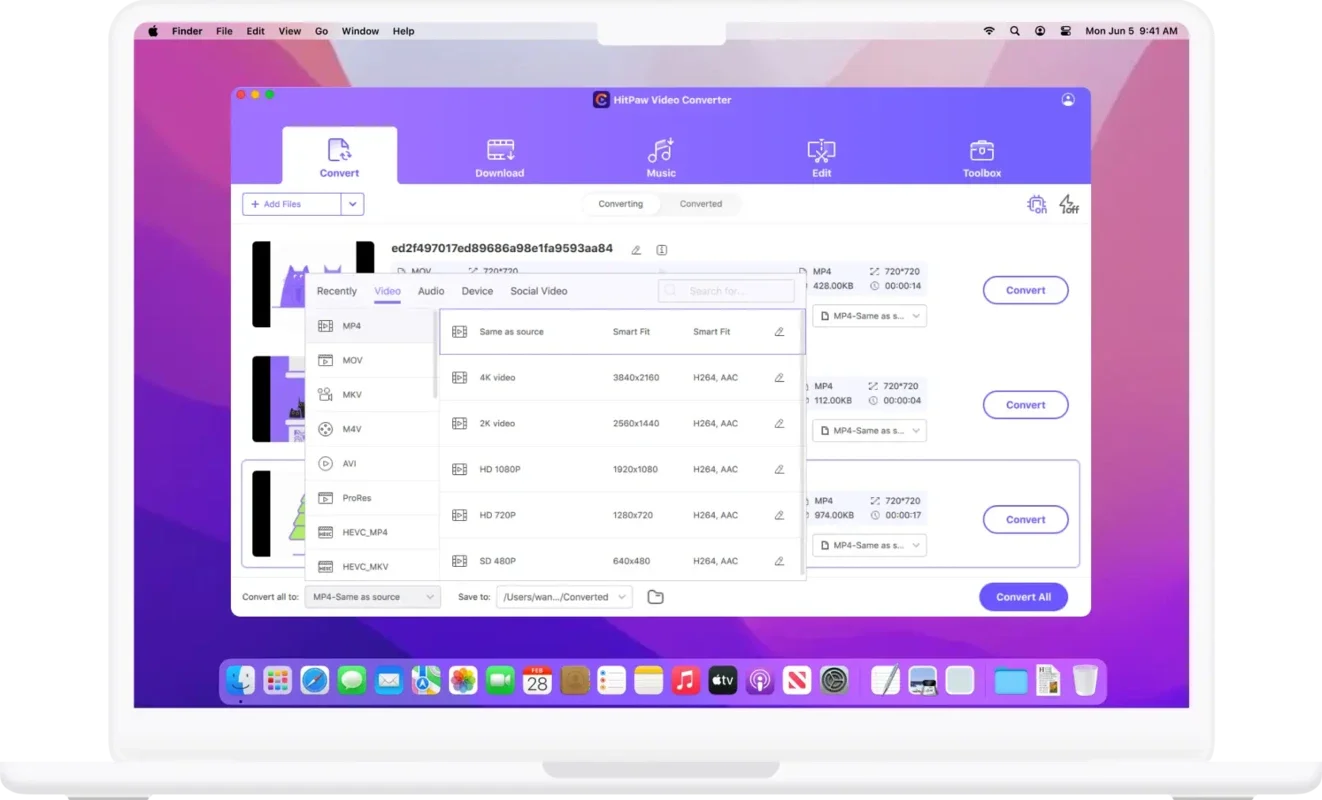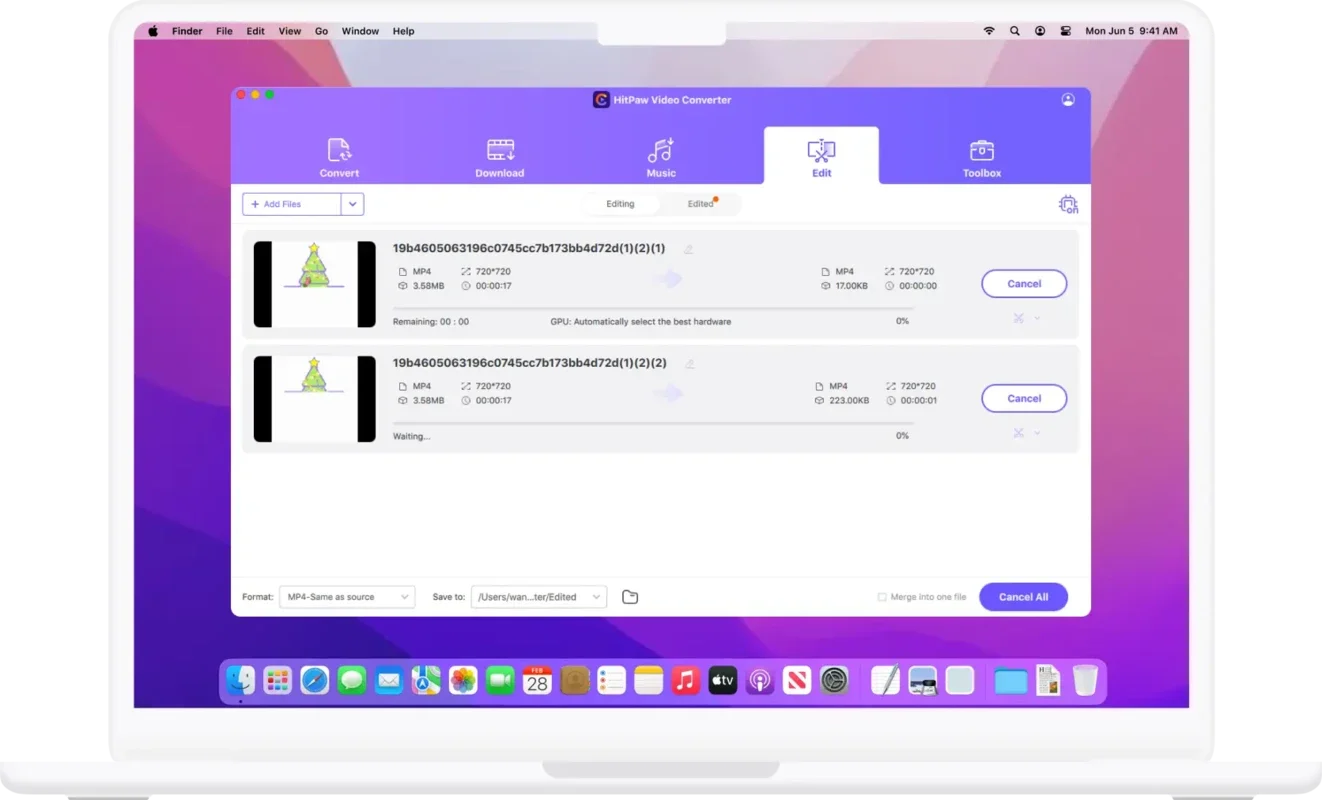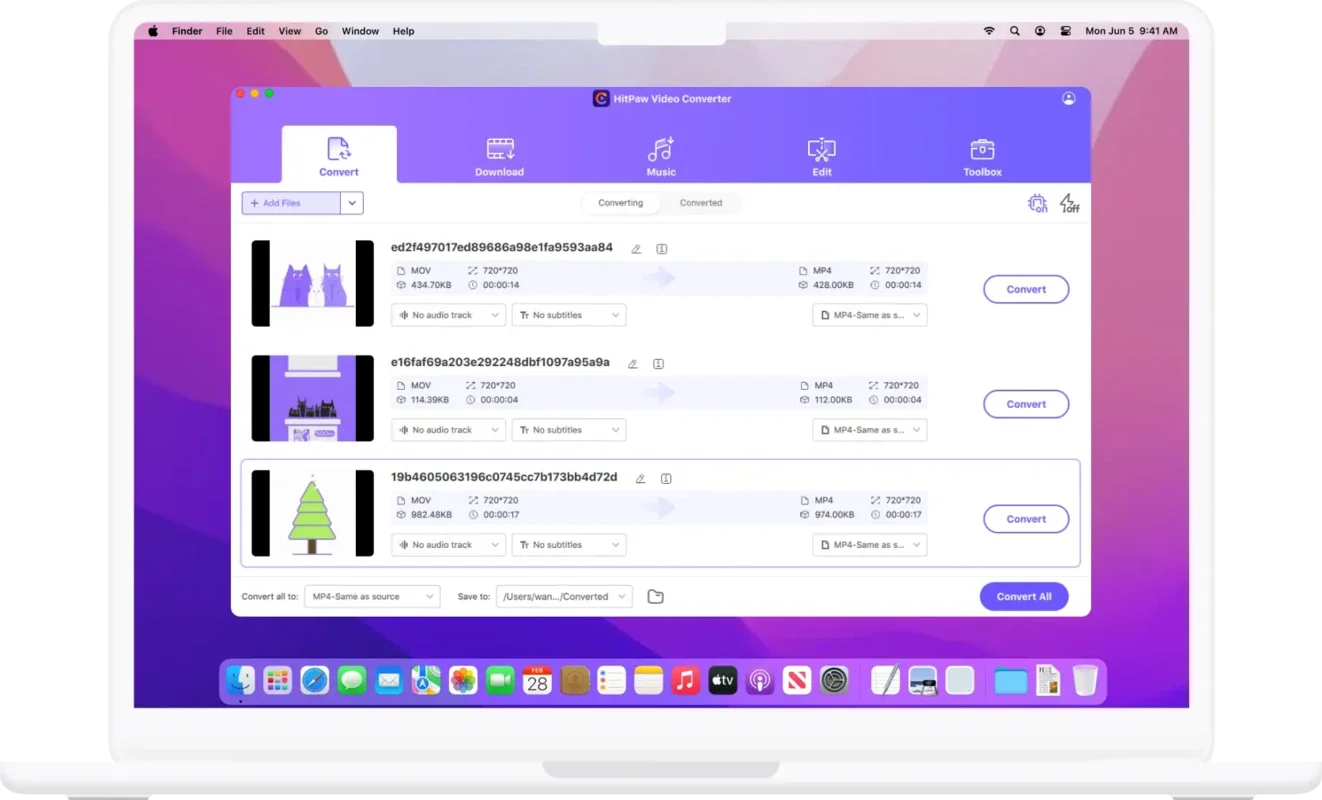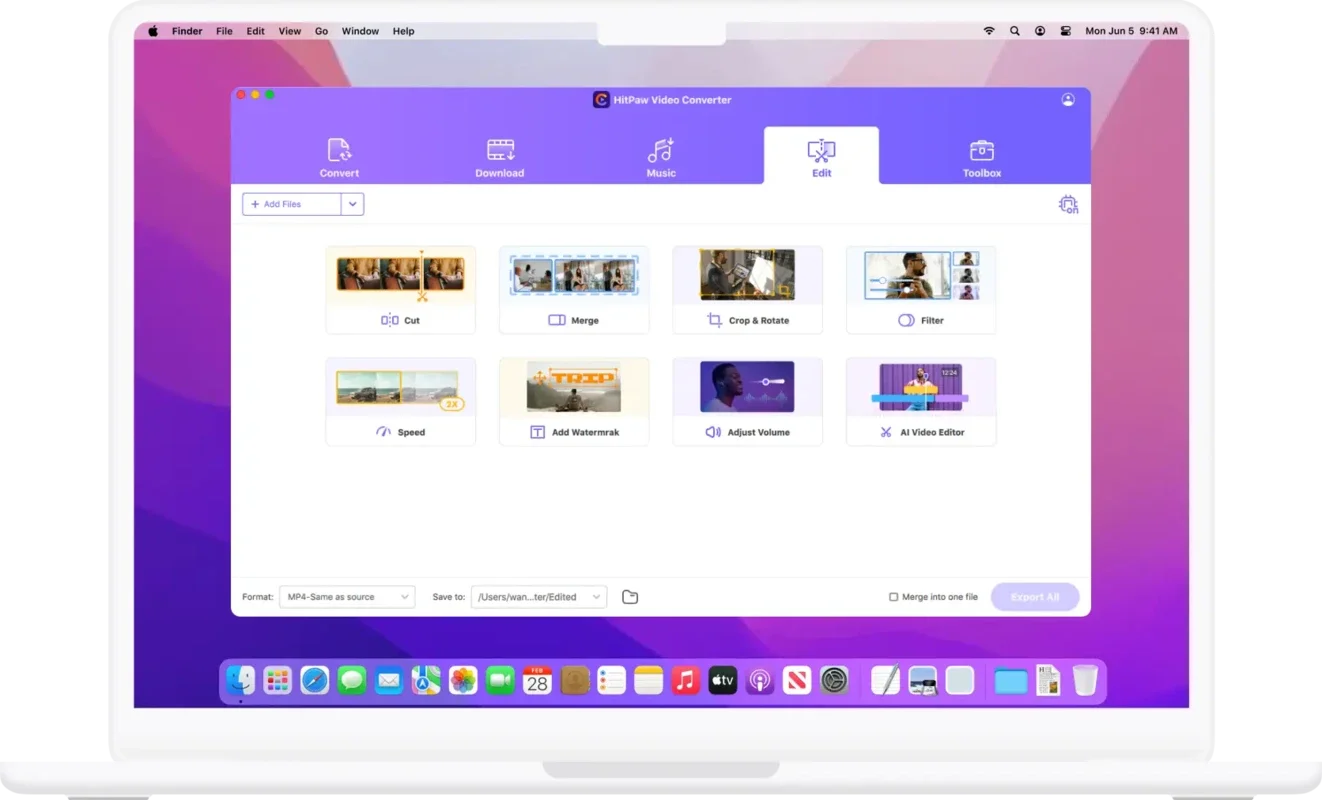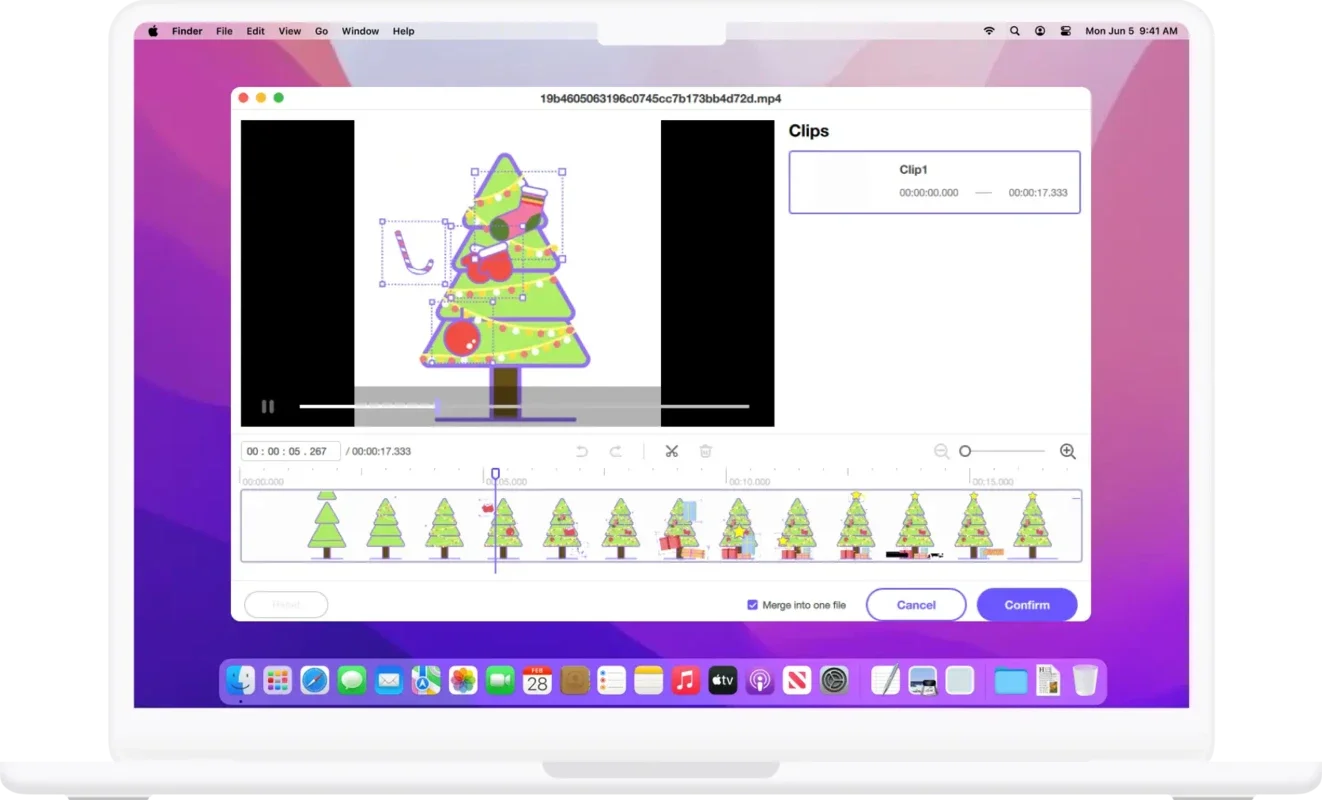HitPaw Video Converter for Mac App Introduction
Introduction
HitPaw Video Converter for Mac is a versatile software that caters to a wide range of media - related needs. It is designed with the user in mind, especially beginners who may not be well - versed in complex software operations. This software offers a plethora of features that make it a valuable addition to any Mac user's toolkit.
Video Conversion Features
One of the primary functions of HitPaw Video Converter for Mac is video conversion. It has an extensive list of supported formats, allowing users to convert videos to MP4, MP3, MOV, MKV, M4V, and over 1000 other formats. This wide range of format support is crucial as it enables users to make their videos compatible with different devices and platforms. For example, if you want to transfer a video to your mobile device, you can easily convert it to a format that is playable on that device. The ability to convert videos in bulk is also a great time - saver. Instead of converting one video at a time, users can select multiple videos and convert them all at once, which is especially useful for those who need to process a large number of videos.
Downloading Capabilities
HitPaw Video Converter for Mac also has impressive downloading capabilities. It can download videos, audio, and thumbnails from more than 1000 websites, including popular platforms like YouTube, Facebook, and Vimeo. This means that users can easily access and save their favorite online content directly to their Mac. Additionally, the software has been updated to include new video downloaders for platforms such as Disney +, Hulu, Gimy, NHL, Rumble, TikTok Channel, and YouTube Shorts. This expansion of supported platforms shows that the developers are constantly striving to meet the evolving needs of multimedia lovers.
File Editing on Mac
After converting and downloading files to the Mac, HitPaw Video Converter for Mac allows for some basic file editing. Users can compress, cut, and merge files, which gives them more control over their media content. For instance, if a video is too large to be easily shared, it can be compressed without sacrificing too much quality. Or if there are unwanted parts in a video, it can be cut out, and if multiple videos need to be combined into one, the merge function can be used.
Music Download and Conversion
The software also supports downloading music directly from various music streaming platforms such as Apple Music, Spotify Music, Tidal Music, Amazon Music, and Deezer Music. This is a great feature for music lovers who want to have their favorite tunes available offline on their Mac. Moreover, the video - to - audio conversion feature means that any video with an audio track can be converted into an audio file, which is useful for extracting music from videos or creating audio - only versions of content.
DVD Burning and Audiobook Conversion
HitPaw Video Converter for Mac offers support for DVD burning, which is a useful feature for those who want to create physical copies of their media content. It also supports the conversion of audiobook files, which can be beneficial for users who want to convert audiobooks to different formats for better compatibility with their devices.
AI - Powered Features
The smart AI power in HitPaw Video Converter for Mac brings some exciting features. The AI Art Generator allows users to explore their creativity by generating art, while the speech - to - text feature can be very useful for transcribing spoken content. These features are not only innovative but also show how the software is integrating modern technology to enhance the user experience.
Performance Improvements
In the latest version, there have been performance improvements such as speeding up the track analysis and video downloading feature. This means that users can get their content faster and with less waiting time. Overall, HitPaw Video Converter for Mac is a comprehensive software that combines multiple media - related functions into one convenient tool, making it an ideal choice for Mac users who have diverse media needs.
Comparison with Other Software
When compared to other similar software in the market, HitPaw Video Converter for Mac stands out in several ways. For example, some competing software may have limited format support for video conversion, while HitPaw offers over 1000 formats. In terms of downloading capabilities, not all software can download from as many websites as HitPaw does. Also, the additional features like AI - powered functions, DVD burning, and audiobook conversion are not commonly found all in one software. However, it's important to note that each software has its own strengths and weaknesses, and the choice ultimately depends on the specific needs of the user.
Conclusion
HitPaw Video Converter for Mac is a powerful and feature - rich software that offers a wide range of media - related functions. From video conversion and downloading to file editing, music downloading, DVD burning, and AI - powered features, it has something to offer for almost every Mac user. Its user - friendly design makes it accessible even for beginners, and the continuous updates to improve performance and add new features show that the developers are committed to providing a high - quality product.