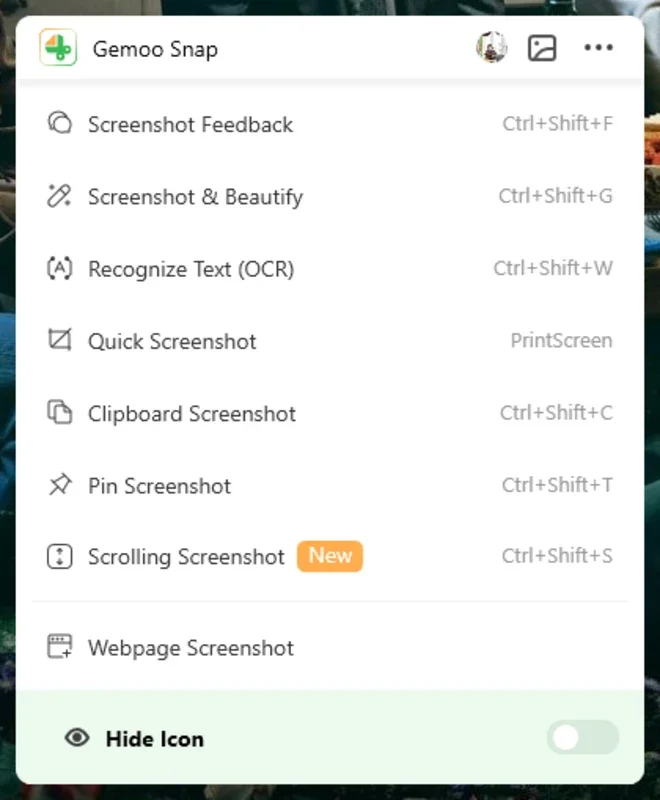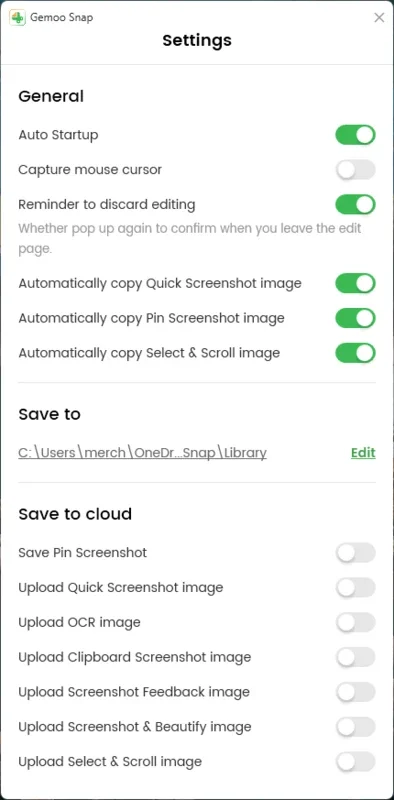Gemoo Snap App Introduction
Introduction to Gemoo Snap
Gemoo Snap is a remarkable software designed specifically for Mac users. It offers a plethora of features that make the process of taking and enhancing screenshots a seamless and enjoyable experience. This tool is not just about capturing what is on your screen; it is about transforming those screenshots into something more meaningful and presentable.
The Features of Gemoo Snap
Customization Capabilities
One of the standout features of Gemoo Snap is its ability to customize screenshots. Mac users often need to adjust their screenshots to fit various platforms such as Twitter, Facebook, and Instagram. With Gemoo Snap, resizing images becomes a breeze. You can also add different backgrounds, window mock - ups, and other customizations. This allows you to give your screenshots a unique and professional look. It provides all the necessary tools to make your screenshots stand out, whether you are sharing them on social media or using them for work - related purposes.
Adding Elements to Screenshots
Gemoo Snap also enables users to add a variety of elements to their screenshots. You can highlight key parts of the screenshot using features like the magnifying glass. Adding text anywhere on the image is also possible, which is great for providing additional information or explanations. Shapes can be added to contextualize the information within the screenshot. Moreover, you can organize your screenshots into clear and concise presentations. This is extremely useful for those who need to present data or information in a visual and engaging way.
How Gemoo Snap Simplifies Workflow
For Mac users, Gemoo Snap can significantly simplify their workflow. Instead of using multiple tools to edit and enhance screenshots, Gemoo Snap offers a one - stop solution. It saves time by providing all the necessary functions in one software. Whether you are a content creator, a marketer, or just someone who needs to share screenshots regularly, Gemoo Snap can make your life easier. It allows you to focus on the content and the message you want to convey through your screenshots, rather than getting bogged down by the technicalities of editing.
Gemoo Snap vs. Other Screenshot Tools
When compared to other screenshot tools available for Mac, Gemoo Snap has several advantages. Some other tools may offer basic screenshot - taking capabilities, but lack the in - depth customization and element - adding features that Gemoo Snap provides. For example, while some tools may only allow for simple resizing, Gemoo Snap offers a wide range of customizations like adding backgrounds and window mock - ups. Additionally, the ability to create presentations directly from screenshots is a unique feature of Gemoo Snap that sets it apart from many of its competitors.
Conclusion
In conclusion, Gemoo Snap is an invaluable tool for Mac users. It offers a comprehensive set of features for taking, customizing, and enhancing screenshots. Its ability to simplify the workflow and its unique features make it a top choice for those who need to work with screenshots on a regular basis. Whether you are looking to improve your social media presence with better - looking screenshots or need to present information in a more engaging way at work, Gemoo Snap has you covered.