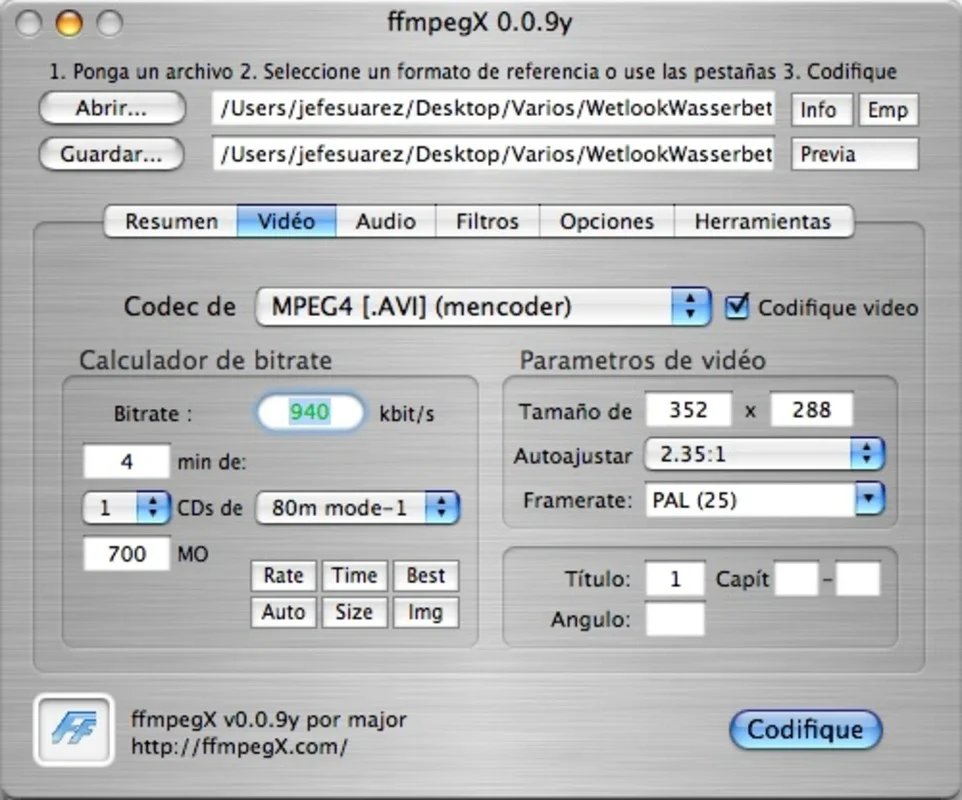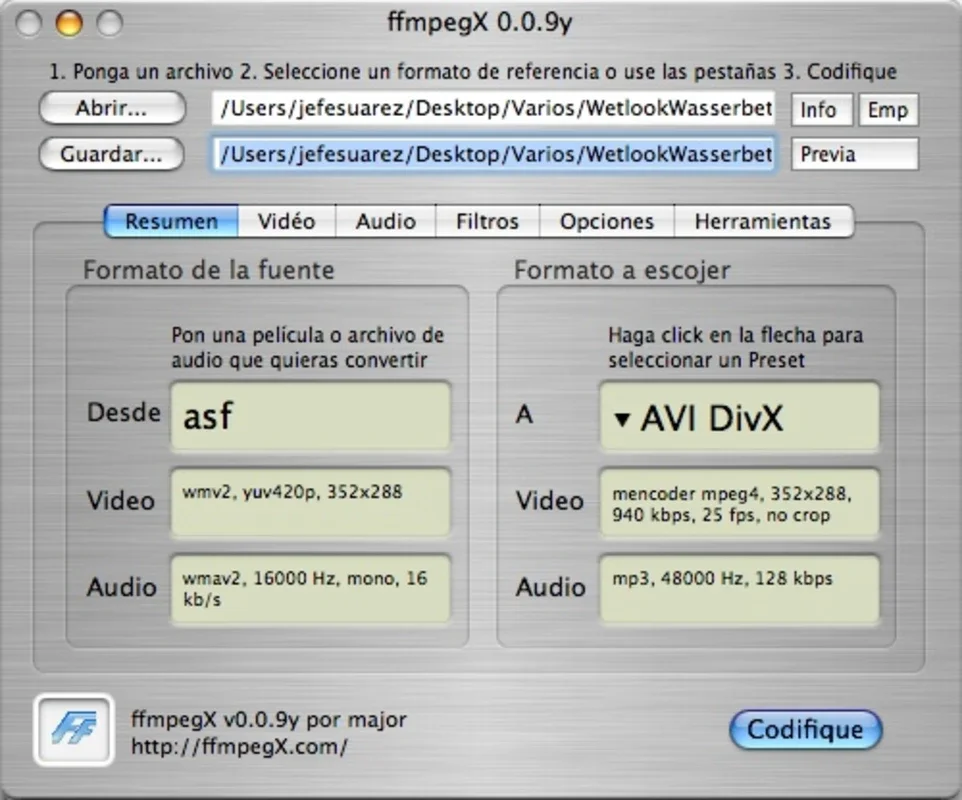ffmpegX App Introduction
ffmpegX is a highly versatile software for Mac users that offers a wide range of capabilities for media processing. In this article, we will explore the various features and functionalities of ffmpegX, as well as its potential applications and benefits.
What is ffmpegX?
ffmpegX is a multimedia processing tool that allows users to convert, encode, and decode various audio and video formats. It supports a wide range of file types, making it a valuable asset for those working with multimedia content.
Key Features of ffmpegX
- Format Conversion: ffmpegX enables users to convert media files from one format to another with ease. Whether you need to convert a video for playback on a specific device or to prepare it for upload to a particular platform, ffmpegX has you covered.
- Encoding and Decoding: The software supports encoding and decoding of various audio and video codecs, ensuring compatibility with a wide range of devices and applications.
- Video Editing: While not a full-fledged video editing suite, ffmpegX offers some basic video editing capabilities, such as trimming, cropping, and adding filters.
- Batch Processing: For users with a large number of media files to process, ffmpegX supports batch processing, allowing you to apply the same operations to multiple files simultaneously, saving time and effort.
Who is ffmpegX Suitable For?
ffmpegX is ideal for a variety of users, including:
- Content Creators: Whether you're a video blogger, musician, or graphic designer, ffmpegX can help you prepare your media files for distribution and sharing.
- Multimedia Enthusiasts: If you enjoy working with audio and video files and want to experiment with different formats and codecs, ffmpegX provides a platform for exploration and creativity.
- Professionals: In fields such as video production, audio engineering, and web development, ffmpegX can be an essential tool for ensuring media compatibility and meeting specific project requirements.
How to Use ffmpegX
Using ffmpegX is relatively straightforward. Here's a basic overview of the process:
- Launch the software and import the media file you want to process.
- Select the desired output format and settings based on your requirements.
- Customize any additional options, such as video resolution, audio bitrate, or filters.
- Click the Start button to begin the processing.
Conclusion
ffmpegX for Mac is a powerful and versatile multimedia processing tool that offers a wide range of features and capabilities. Whether you're a content creator, multimedia enthusiast, or professional, ffmpegX can help you streamline your media processing workflow and achieve the desired results. With its support for a variety of formats and its user-friendly interface, ffmpegX is a valuable addition to any Mac user's toolkit.