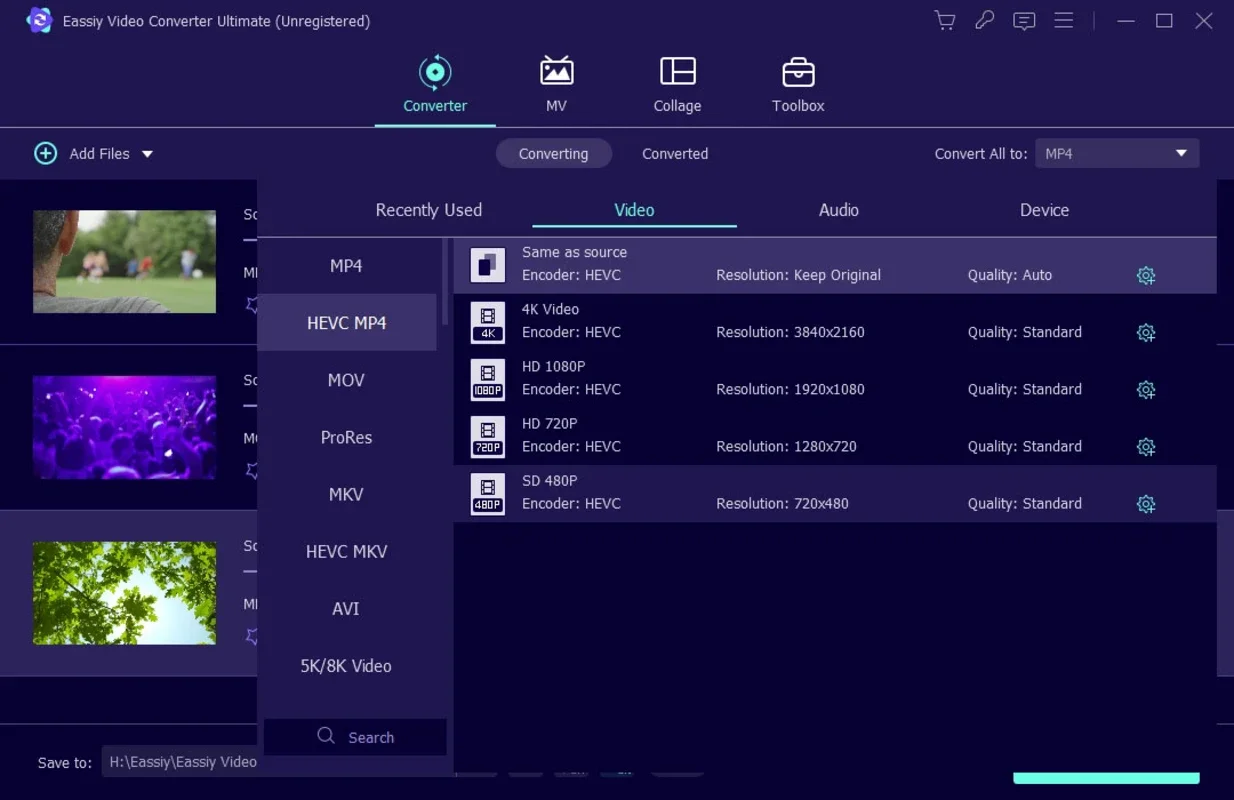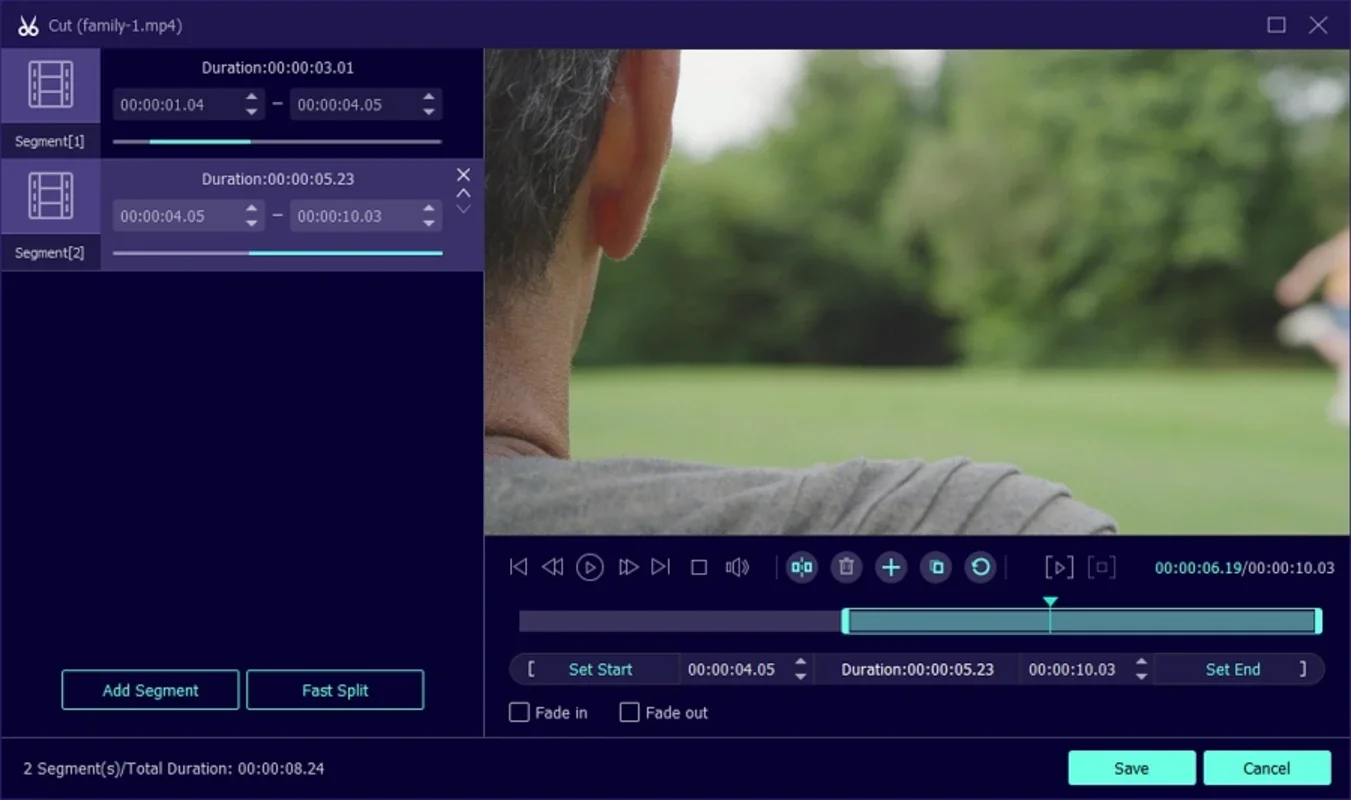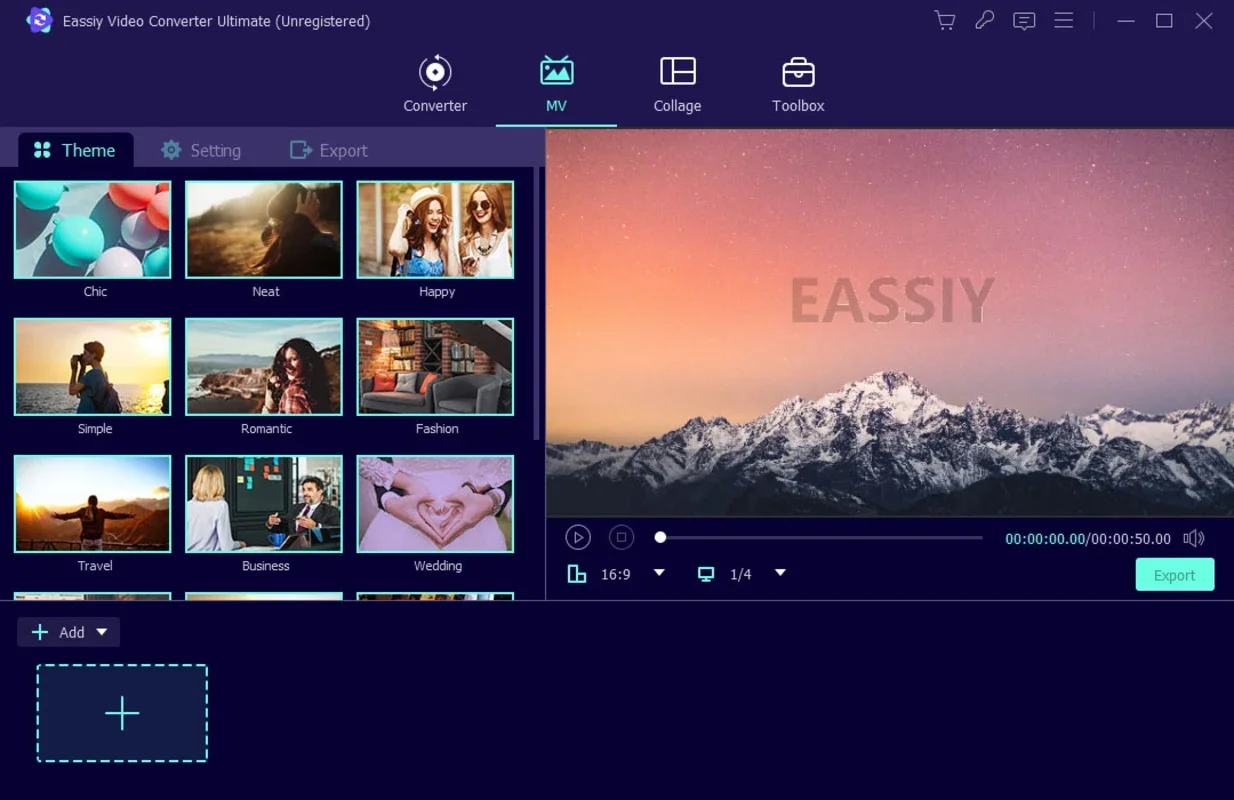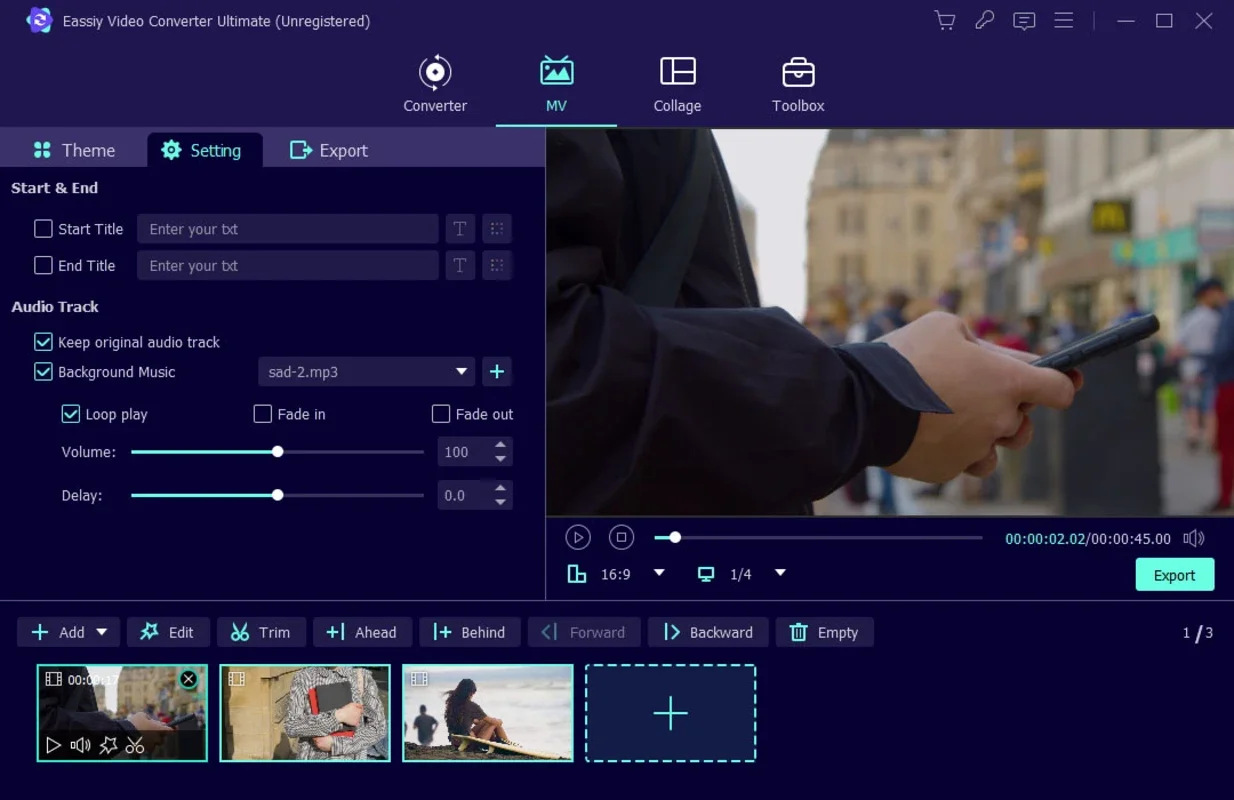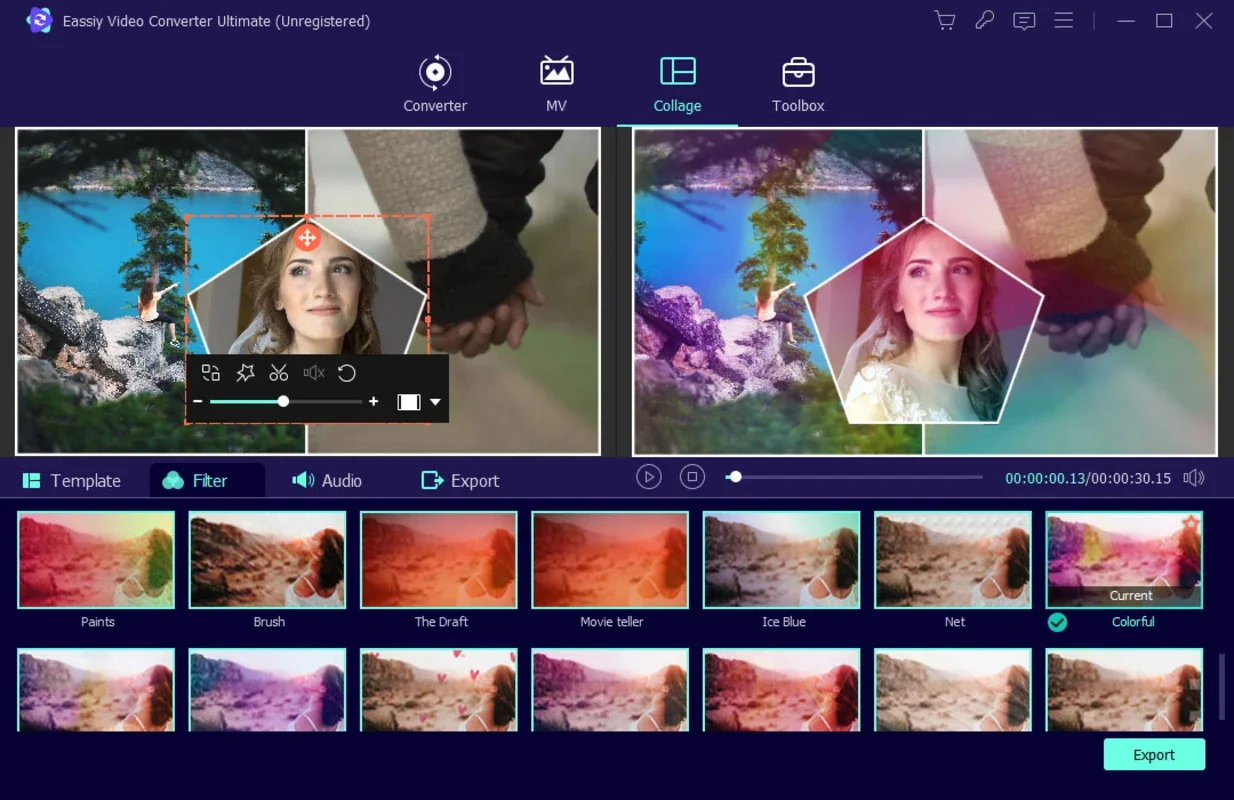Eassiy Video Converter Ultimate App Introduction
Eassiy Video Converter Ultimate for Mac is not just an ordinary video converter; it's an all-in-one multimedia powerhouse that offers a plethora of features to meet the diverse needs of users. Whether you're a professional video producer, a movie and music enthusiast, a home video sharer, a student, or a vlogger, this software is a must-have in your toolkit.
Super Powerful Video Conversion
This software supports an extensive range of 1000+ video/audio formats such as MP4, MOV, AVI, MKV, MPG, MP3, and more. It allows you to convert videos for all kinds of devices with ease. You can batch convert multiple videos with a single click, saving you valuable time. The advanced converting technology, including GPU acceleration and multi-core processor optimization, enables the software to convert videos at an astonishing 60X faster speed. Moreover, it can convert HD/4K/5K/8K videos without compromising on quality.
All-in-one Built-in Video Editor
The video editor within Eassiy Video Converter Ultimate is a feature-rich tool. You can trim videos to keep only the parts you want or cut out the unwanted sections of a long video. With the auto-split feature, you can divide a long video into different parts with just one click. Merging videos is also a breeze - add an intro and outro, adjust the position of different videos, and merge them into a single piece as per your preference. You can crop videos to remove the unwanted parts of the screen. Adding and editing subtitles is made simple with the ability to import, add, and edit SRT, SSA, ASS subtitle files. The software also fixes the subtitles and video out-of-sync problem. Removing and adding text/image watermarks is easy, and you can apply 50+ video filters and effects or customize the video's contrast, saturation, brightness, and more to your liking. Enhance your videos with a single click to automatically improve the video quality, optimize brightness and contrast, remove video noise, and reduce video shaking. Adjust the soundtracks by adding single or multiple audio tracks to the video, adjusting the volume levels, and fixing the audio and video's out-of-sync problem. Change the video speed from 0.125x to 8x, rotate the video 90/180 degrees, and more.
Easy-to-use HD Video Compression
Compress HD/up to 8K videos without losing video quality. Reduce the HD video size by up to 90% and batch compress multiple videos with a single click.
More Useful Media Tools
In addition to the above powerful features, Eassiy Video Converter Ultimate for Mac also comes with a host of useful built-in media tools such as MV Maker, Video/Photo Collage Maker, GIF Maker, Media Metadata Editor, Audio Compressor, Image Converter, 3D Maker, Video Reverser, File Data Changer, and many more.
In conclusion, Eassiy Video Converter Ultimate for Mac is a comprehensive multimedia solution that combines powerful conversion capabilities, an extensive video editor, easy-to-use video compression, and a variety of useful media tools. It is the ideal choice for anyone looking to create, edit, and share high-quality multimedia content.