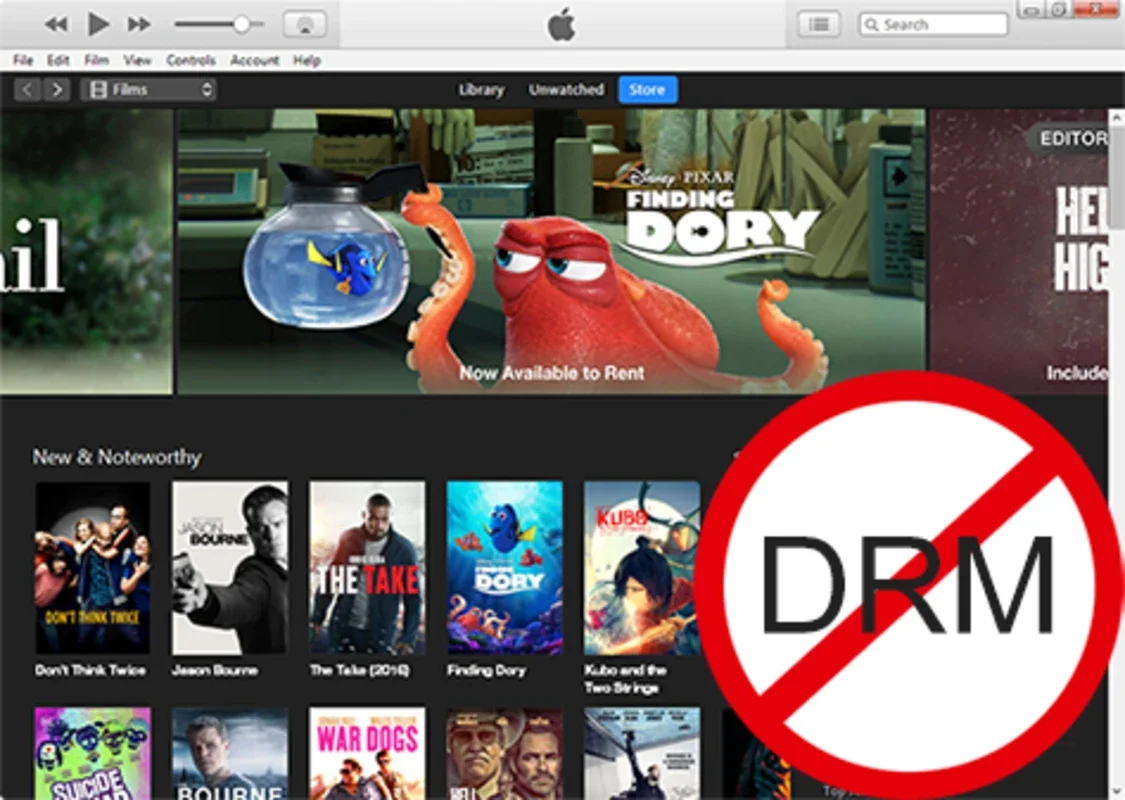DRM Video Converter App Introduction
Introduction
If you've ever faced the frustration of being unable to freely handle iTunes files due to DRM protection, DRM Video Converter for Mac is here to save the day.
Functionality
This powerful app allows you to convert your iTunes videos to MP4 format, making them compatible with all devices. It works seamlessly with both bought and rented videos from the Apple store. With a faster conversion speed of 30K compared to similar apps, you can quickly get your files ready.
Quality Assurance
When converting files, DRM Video Converter ensures that the quality remains intact even as the size is optimized. You can enjoy 1080p HD files with subtitles in multiple languages and AC3 Dolby 5.1 audio without any reduction in quality. It truly provides the best of both worlds.
Benefits
By using DRM Video Converter, you gain the freedom to export and edit your iTunes files as needed. No more restrictions holding you back. It simplifies the process of handling your media files and makes them accessible on a wide range of devices.
Conclusion
In conclusion, DRM Video Converter for Mac is a must-have tool for anyone who wants to break free from the constraints of DRM and enjoy their iTunes files to the fullest. With its fast conversion speed and high-quality output, it stands out among other similar apps.