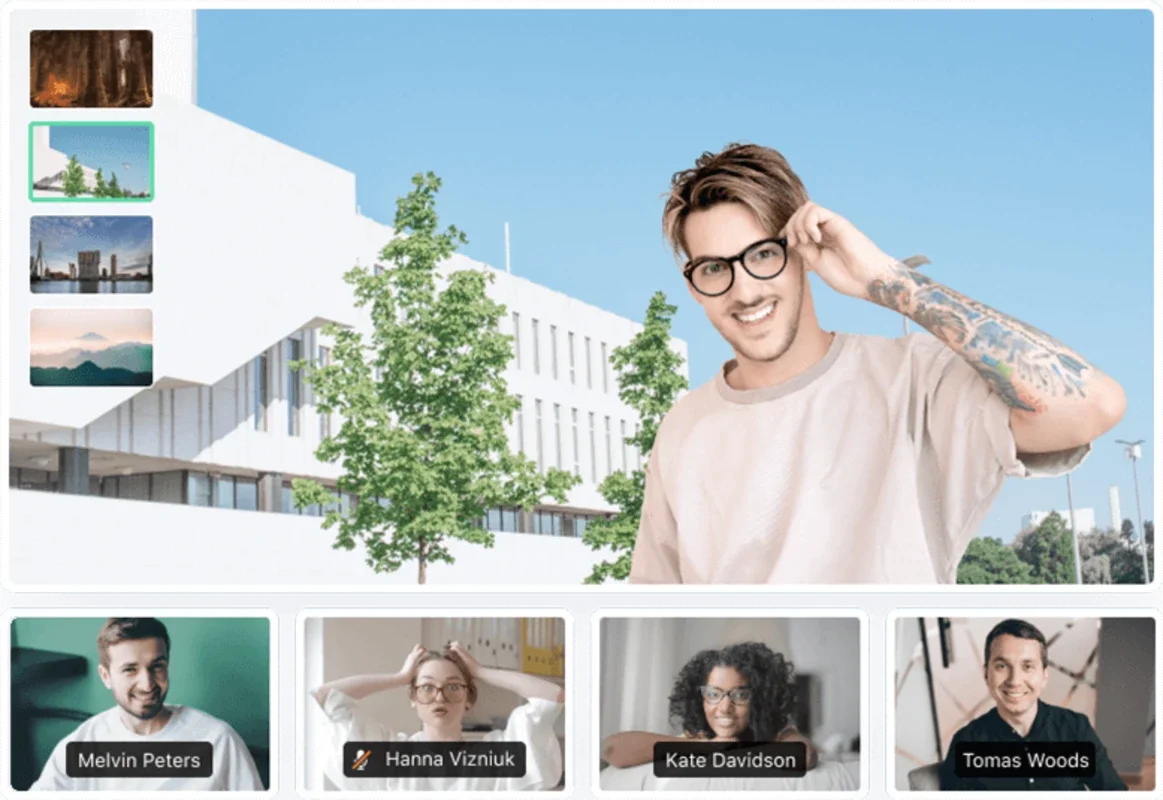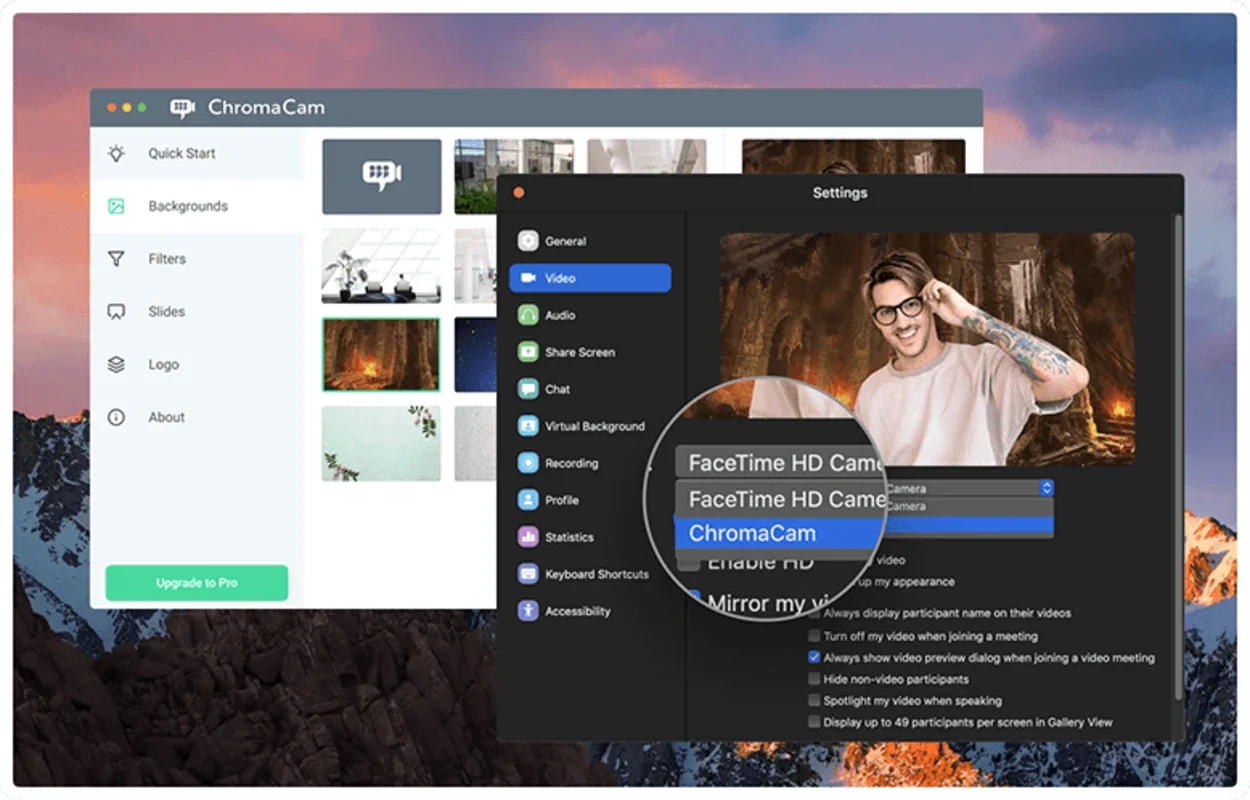ChromaCam App Introduction
ChromaCam for Mac is a revolutionary software that has been making waves in the world of video communication. In this comprehensive article, we will explore the various features and benefits of ChromaCam, as well as how it can transform your video conferencing experience.
What is ChromaCam?
ChromaCam is a virtual background software that allows users to replace their real background with a custom image or video. This feature is particularly useful for those who want to maintain a professional appearance during video calls or add a touch of creativity to their conversations.
How Does ChromaCam Work?
The software uses advanced image processing techniques to detect the user's outline and replace the background. Users can choose from a variety of pre-loaded backgrounds or upload their own images and videos. Additionally, ChromaCam offers real-time adjustments to ensure a seamless and natural-looking virtual background.
Features of ChromaCam
- Customizable Backgrounds: Users can select from a wide range of backgrounds to suit their needs and preferences. Whether it's a professional office setting or a fun and creative backdrop, ChromaCam has something for everyone.
- Real-Time Adjustments: The software allows for real-time adjustments to the virtual background, ensuring that it looks perfect in every frame. Users can adjust the brightness, contrast, and saturation of the background to achieve the desired effect.
- Compatibility: ChromaCam is compatible with a variety of video conferencing applications, making it a versatile choice for users. It works seamlessly with popular platforms such as Zoom, Microsoft Teams, and Google Meet.
Who is ChromaCam Suitable For?
ChromaCam is ideal for a wide range of users, including professionals who need to maintain a professional image during video calls, content creators who want to add a unique touch to their videos, and individuals who simply want to have fun with their video conversations.
The Benefits of Using ChromaCam
- Enhanced Professionalism: By replacing the background with a professional-looking setting, users can project a more polished and professional image during video calls.
- Increased Creativity: The ability to choose from a variety of backgrounds allows users to express their creativity and add a unique element to their video conversations.
- Improved Privacy: For those who are concerned about their privacy, ChromaCam provides an added layer of security by allowing users to hide their real background.
In conclusion, ChromaCam for Mac is a powerful and innovative software that offers a range of features and benefits for users. Whether you're a professional, a content creator, or just someone who wants to have more fun with video calls, ChromaCam is definitely worth checking out. Head over to the official website to learn more and start enhancing your video calls today!