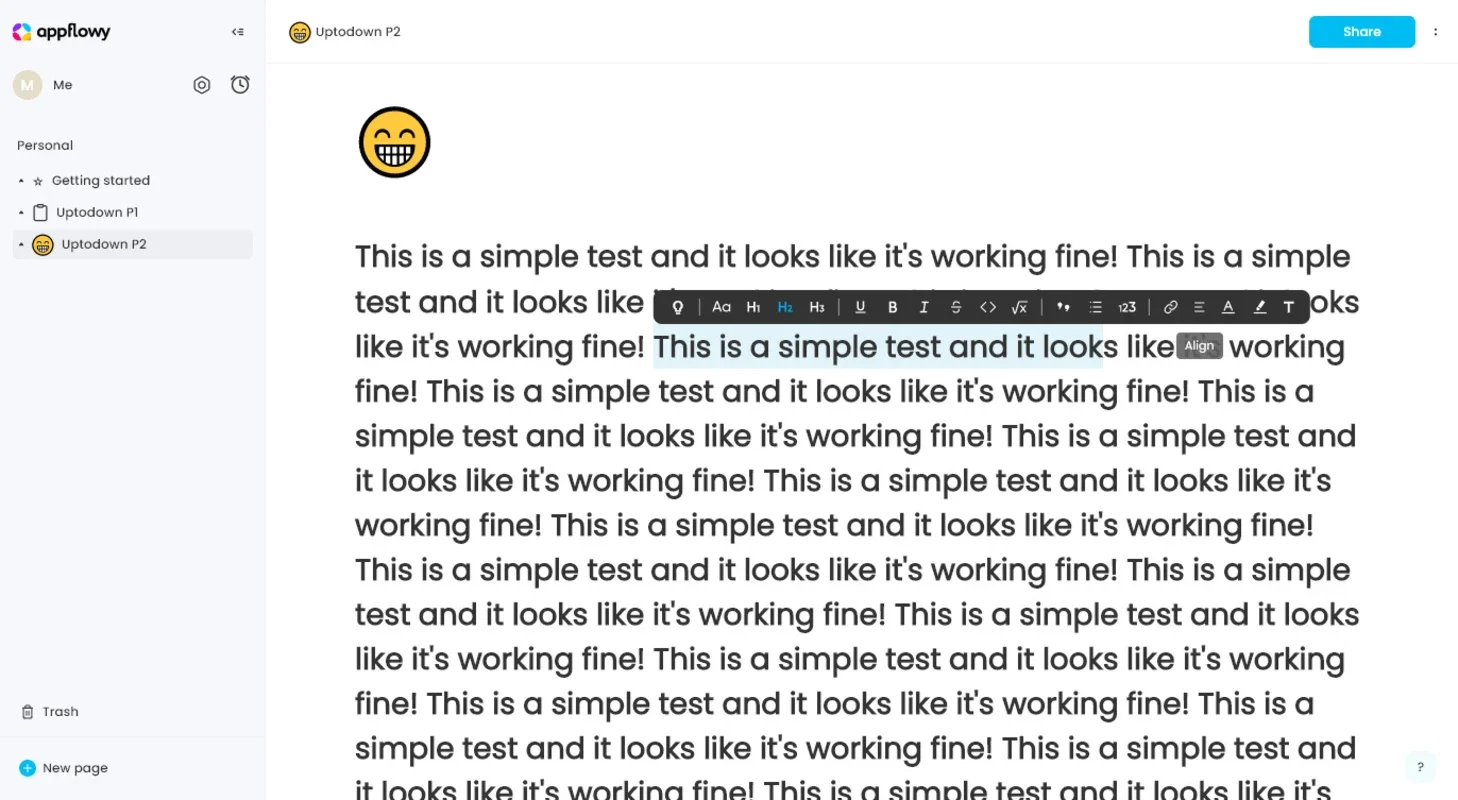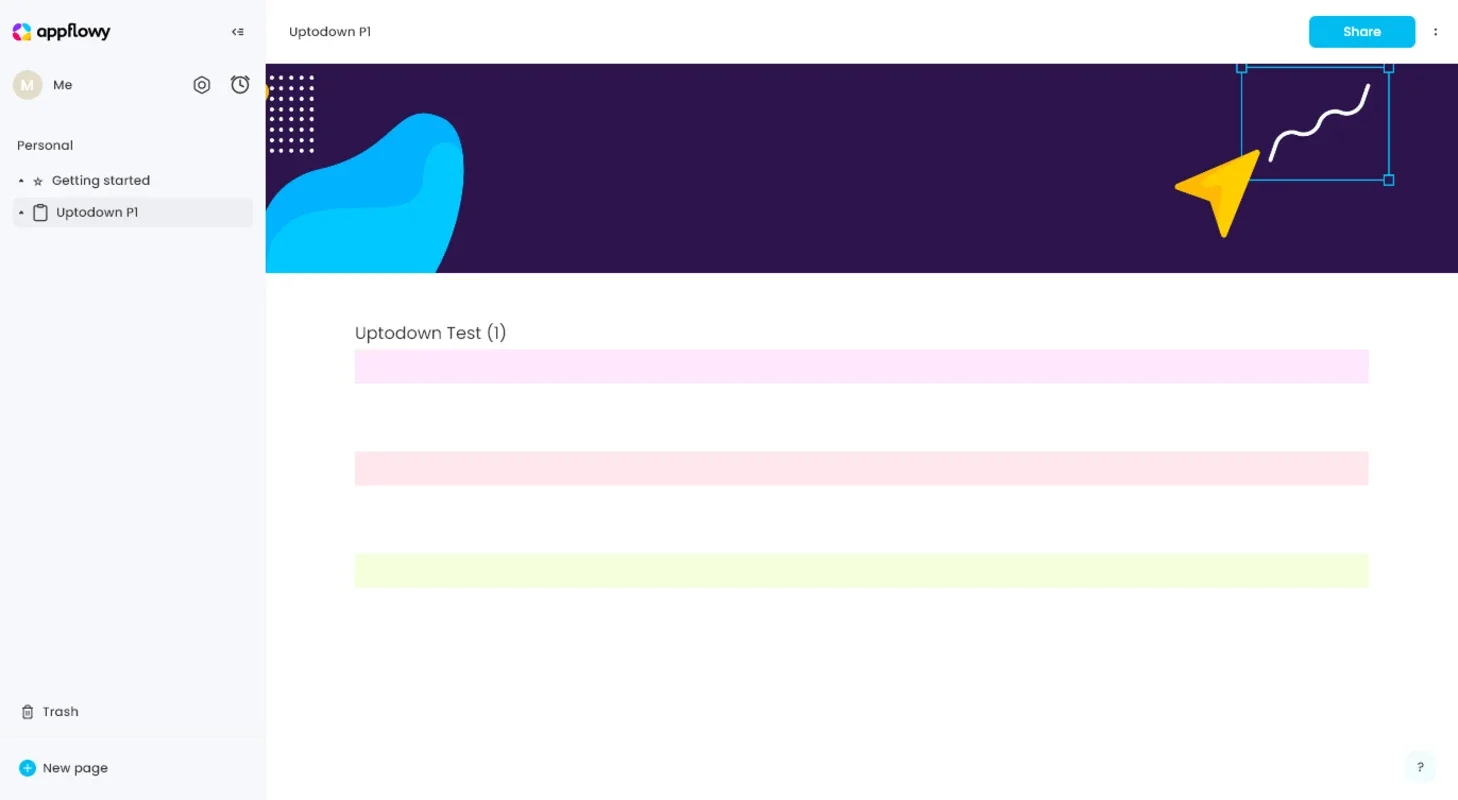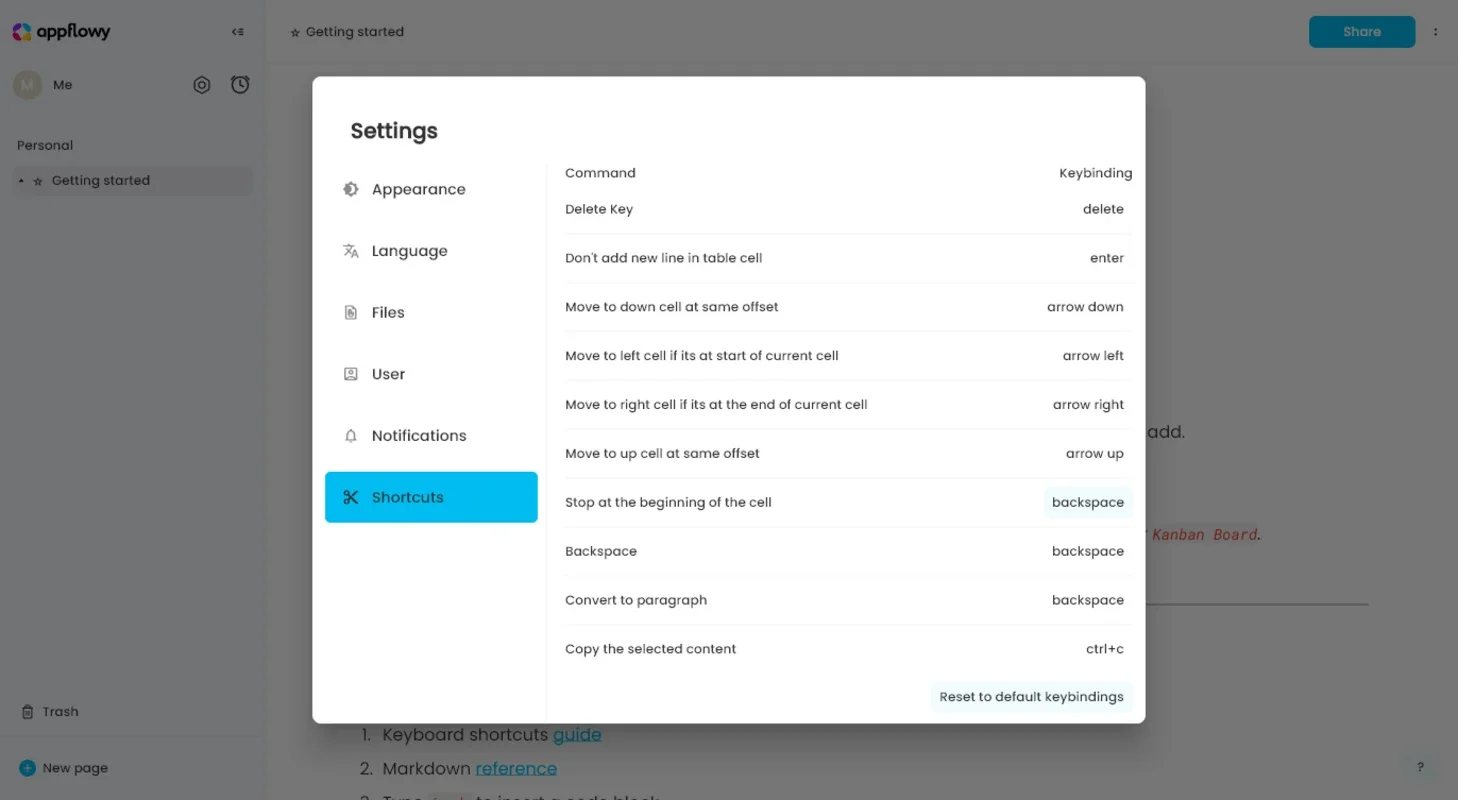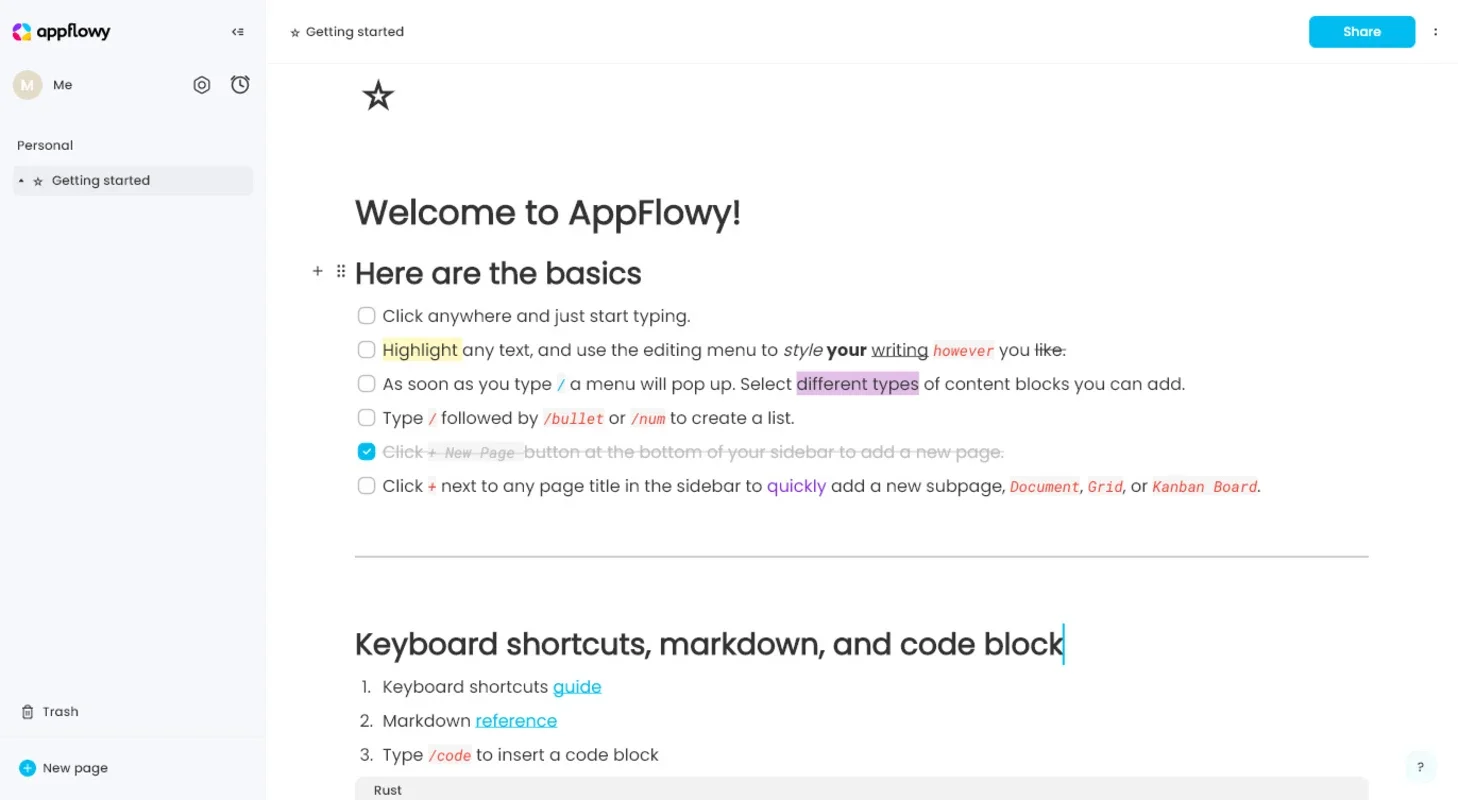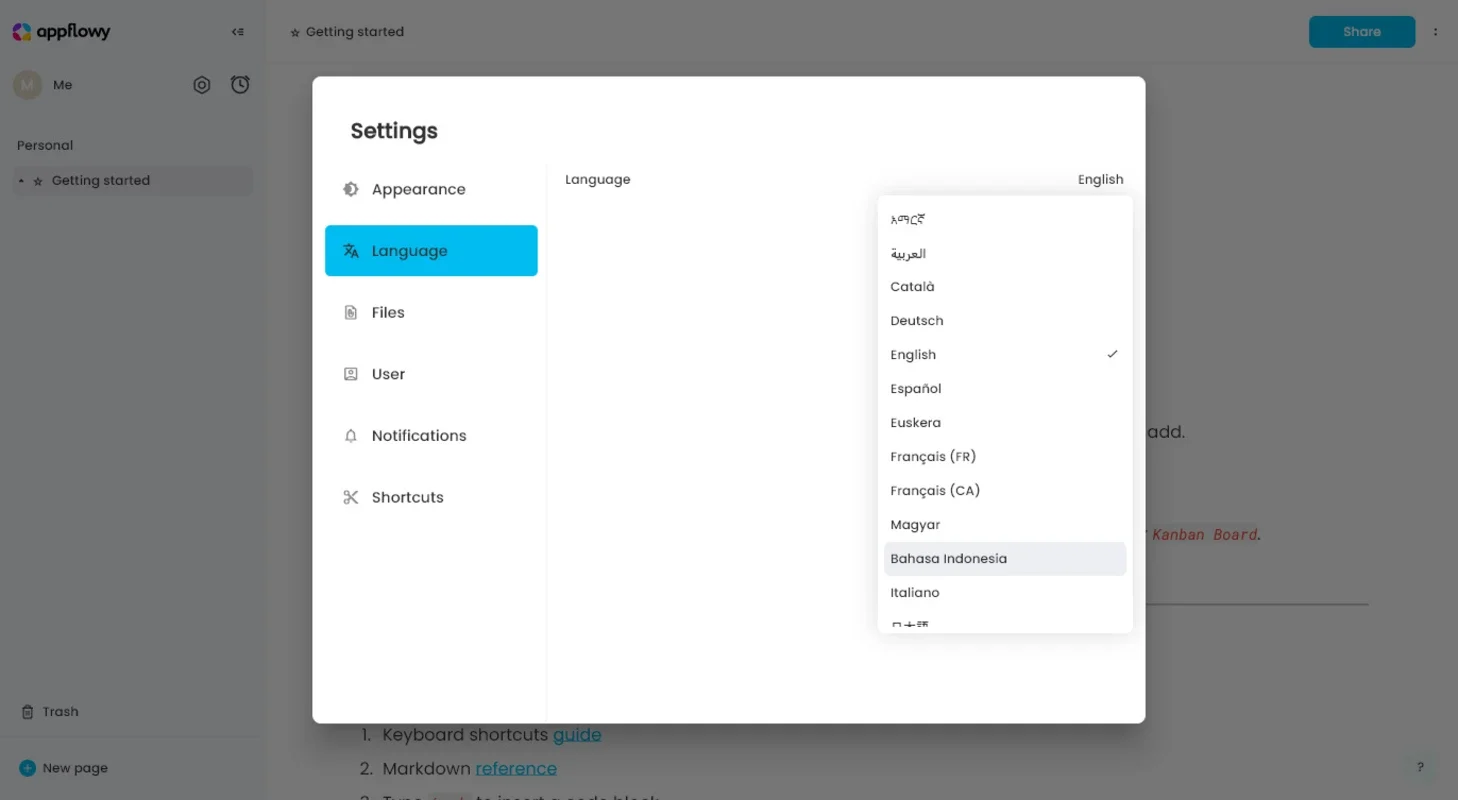AppFlowy App Introduction
AppFlowy for Mac is a game-changer in the world of workspace organization. This open-source app offers a plethora of features that make it a must-have for users looking for an efficient and customizable solution.
Introduction to AppFlowy
AppFlowy provides a seamless experience for users to create a workspace where they can easily collate all their notes, tasks, and projects. It is particularly useful for creating community knowledge databases and wikis that can be shared or managed independently.
No Registration Required
One of the standout features of AppFlowy is that it eliminates the hassle of registration. Users can start using the app immediately after installation on their Mac, without the need to go through any registration process. Upon opening the app, users are greeted with a brief tutorial on how to utilize its various features. Additionally, quick links to the list of keyboard shortcuts and the reference page are provided for easy access to all the available tools.
Easy Knowledge Base Management
Managing your knowledge base with AppFlowy is a breeze. From the menu on the left, users can create new pages, customize headers, and start typing instantly. The app offers a wide range of writing tools, including underlining, font size and type changes, font color adjustments, list creation, bold and italics, and much more. Images and other elements can also be easily inserted.
Comparison with Notion
AppFlowy is often compared to Notion, and it offers a relatively similar range of features. However, AppFlowy stands out as an open-source and completely free alternative. Developed by a team of individuals who were familiar with Notion's functionality, AppFlowy aims to provide a more versatile and secure option for users.
In conclusion, AppFlowy for Mac is a powerful tool that combines simplicity, functionality, and customization. Whether you are a student, professional, or someone who simply needs an organized workspace, AppFlowy is definitely worth checking out.