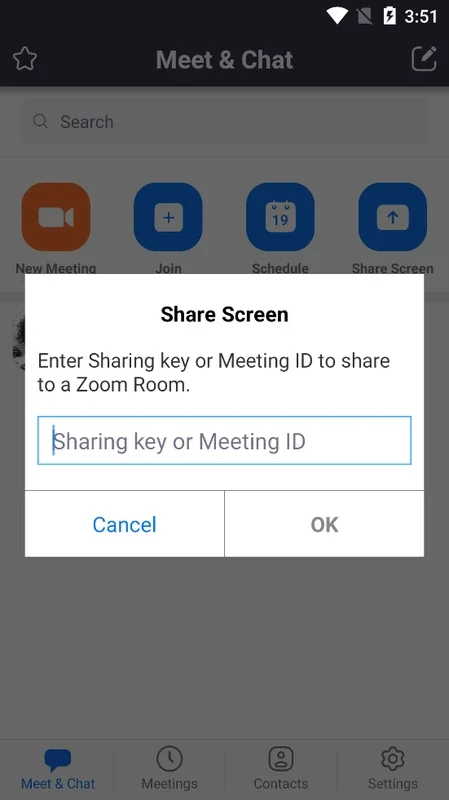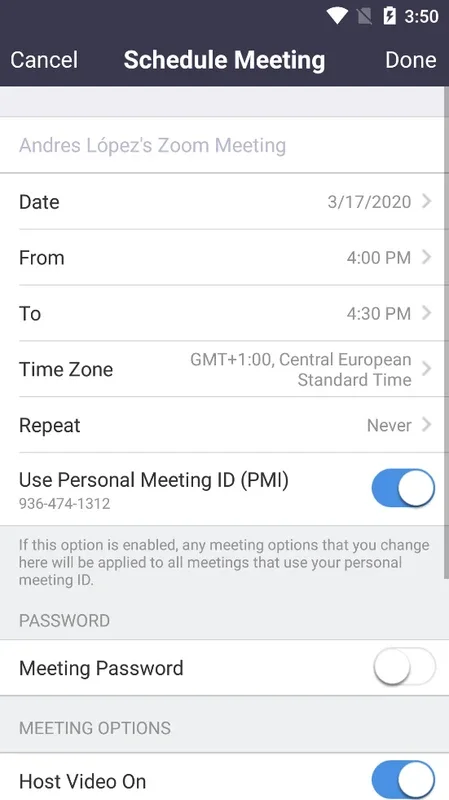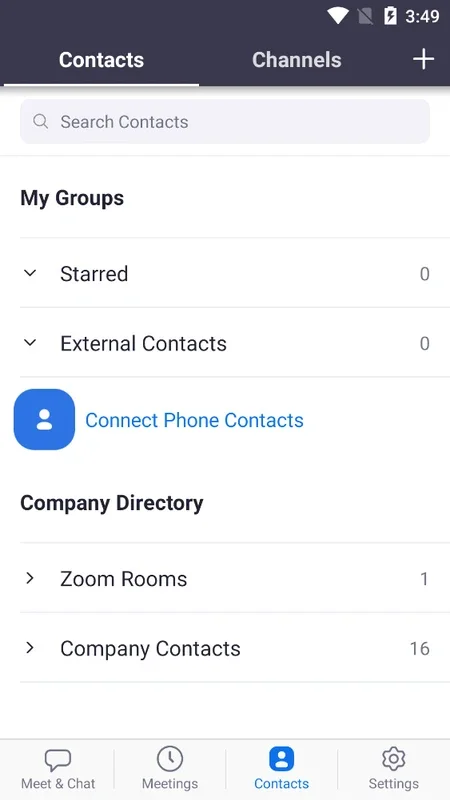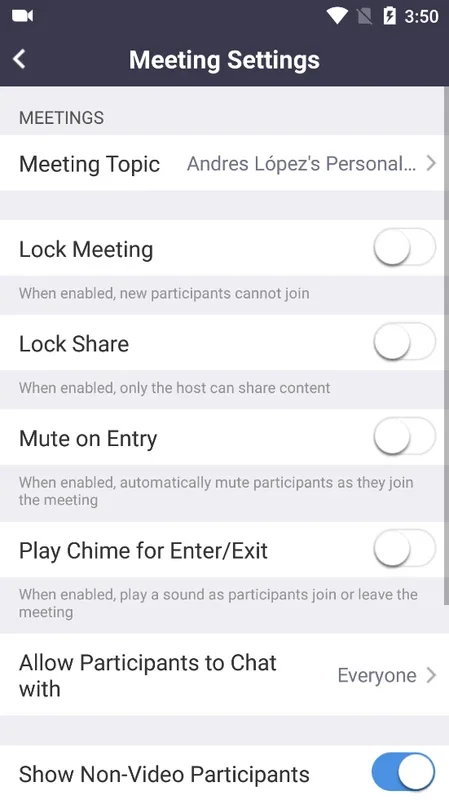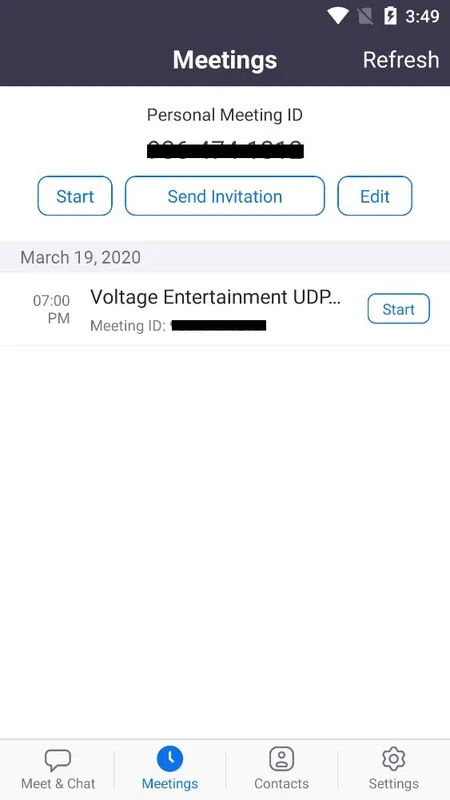Zoom Workplace App Introduction
Introduction
Zoom Workplace has emerged as a crucial tool in the modern workplace. It has transformed the way we conduct business meetings, enabling seamless communication across different locations. In this article, we will explore the various aspects of Zoom Workplace, from its features to its impact on work efficiency.
Features of Zoom Workplace
Calendar Integration
One of the standout features of Zoom Workplace is its calendar integration. This allows users to schedule meetings with ease. The calendar serves as a central hub where all upcoming meetings are listed. Users can add reminders, ensuring that they never miss an important meeting. Moreover, the ability to directly set up video calls from the calendar streamlines the process. It eliminates the need for multiple steps and reduces the chances of any glitches during the start of a meeting.
Camera and Microphone Controls
During a video call, Zoom Workplace offers comprehensive camera and microphone controls. Users can choose between their front or rear camera, depending on their needs. For example, if they want to show something in their environment, the rear camera can be used. The microphone can be easily activated or muted. This is especially useful in a work setting where there may be background noise or when a user wants to listen without interrupting. Additionally, other basic adjustments can be made to enhance the overall meeting experience.
Meeting Management
Zoom Workplace provides excellent meeting management capabilities. Users can invite others to their meetings using a unique link. This link can be shared via email or other messaging platforms. It also allows for the creation of remote meetings for other users. This is beneficial when collaborating with colleagues or clients who are not in the same physical location. Furthermore, access to meetings can be limited, ensuring security and privacy.
The Impact on Work Efficiency
Seamless Communication
The ability to make high - quality video calls regardless of location has significantly improved communication in the workplace. Teams can now have face - to - face discussions as if they were in the same room. This has led to better understanding, faster decision - making, and more effective collaboration.
Time - Saving
With features like calendar integration and easy meeting setup, Zoom Workplace saves a considerable amount of time. There is no need to waste time on manual scheduling or dealing with technical issues before a meeting. This time can be redirected towards more productive tasks, such as preparing for the meeting or following up on action items.
Enhanced Productivity
By providing a reliable platform for video calls, Zoom Workplace has contributed to increased productivity. Employees can focus on the content of the meeting rather than worrying about the quality of the call. This allows for more in - depth discussions and better outcomes.
Comparison with Other Video Call Solutions
Functionality
Compared to some other video call solutions, Zoom Workplace offers a more comprehensive set of features. For example, its calendar integration is not always available in other apps. The meeting management capabilities, such as the ability to limit access, are also more advanced in Zoom Workplace.
Quality
In terms of video and audio quality, Zoom Workplace stands out. It has been designed to provide a high - quality experience even in less - than - ideal network conditions. This is crucial for work - related video calls where clear communication is essential.
Conclusion
Zoom Workplace has become an indispensable tool for modern workplaces. Its features, such as calendar integration, camera and microphone controls, and meeting management, contribute to improved work efficiency. When compared to other video call solutions, it offers superior functionality and quality. As the workplace continues to evolve, Zoom Workplace is likely to play an even more important role in facilitating communication and collaboration.