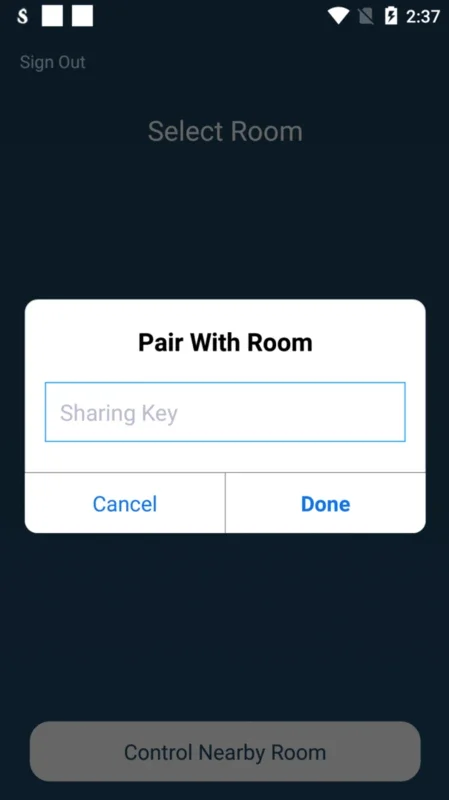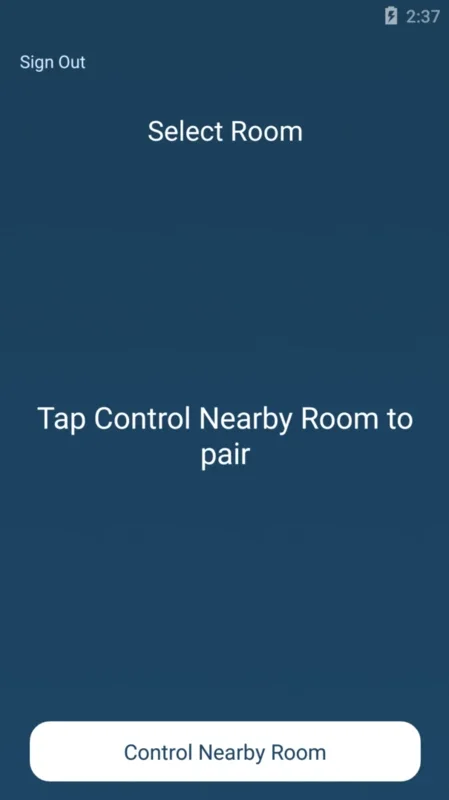Zoom Rooms Controller App Introduction
Introduction
Zoom Rooms Controller is a powerful tool that allows Android users to have full control over their Zoom meetings. With this app, you can easily manage various settings and perform tasks such as inviting guests, editing presentations, and activating video and audio.
Signing In and Pairing
To use Zoom Rooms Controller, you first need to sign in with your Zoom account. This ensures that you have access to all the features and settings available in the app. Once you have signed in, you can proceed to pair your device with the open rooms. During the pairing process, you will be required to enter a code to connect to each video call. This adds an extra layer of security to your Zoom meetings.
Features and Functions
Inviting Guests
With Zoom Rooms Controller, you can quickly and easily invite new, saved contacts to your Zoom meetings. This saves time and eliminates the need to manually enter contact information each time you want to invite someone.
Editing Presentations
The app also allows you to edit presentations directly from your Android device. You can make changes to slides, add notes, and highlight important information. This makes it easy to present effectively and engage your audience.
Activating Video and Audio
Controlling video and audio settings is a breeze with Zoom Rooms Controller. You can easily turn on or off video and audio, adjust volume levels, and mute or unmute participants. This ensures that your meetings are smooth and uninterrupted.
Digital Signaling
In addition to the above features, Zoom Rooms Controller also supports digital signaling. You can use this feature to highlight important messages when sharing your screen. This helps to draw attention to key points and enhance the overall presentation experience.
Benefits of Using Zoom Rooms Controller
Using Zoom Rooms Controller can bring several benefits to your Zoom meetings. Firstly, it allows you to have more control over the meeting environment. You can manage settings and perform tasks without the need for a PC or laptop. This is especially useful when you are on the go or need to quickly make changes during a meeting.
Secondly, the app simplifies the process of inviting guests and managing contacts. You can easily add and manage contacts within the app, making it convenient to invite them to future meetings.
Finally, Zoom Rooms Controller enhances the overall presentation experience. With features like digital signaling, you can highlight important messages and engage your audience more effectively.
Conclusion
Zoom Rooms Controller is a must-have tool for Android users who frequently use Zoom. It provides a convenient and powerful way to manage Zoom meetings from your smartphone. With its various features and functions, you can take your Zoom meetings to the next level and make them more productive and engaging. Download Zoom Rooms Controller today and start controlling your rooms in Zoom with ease.