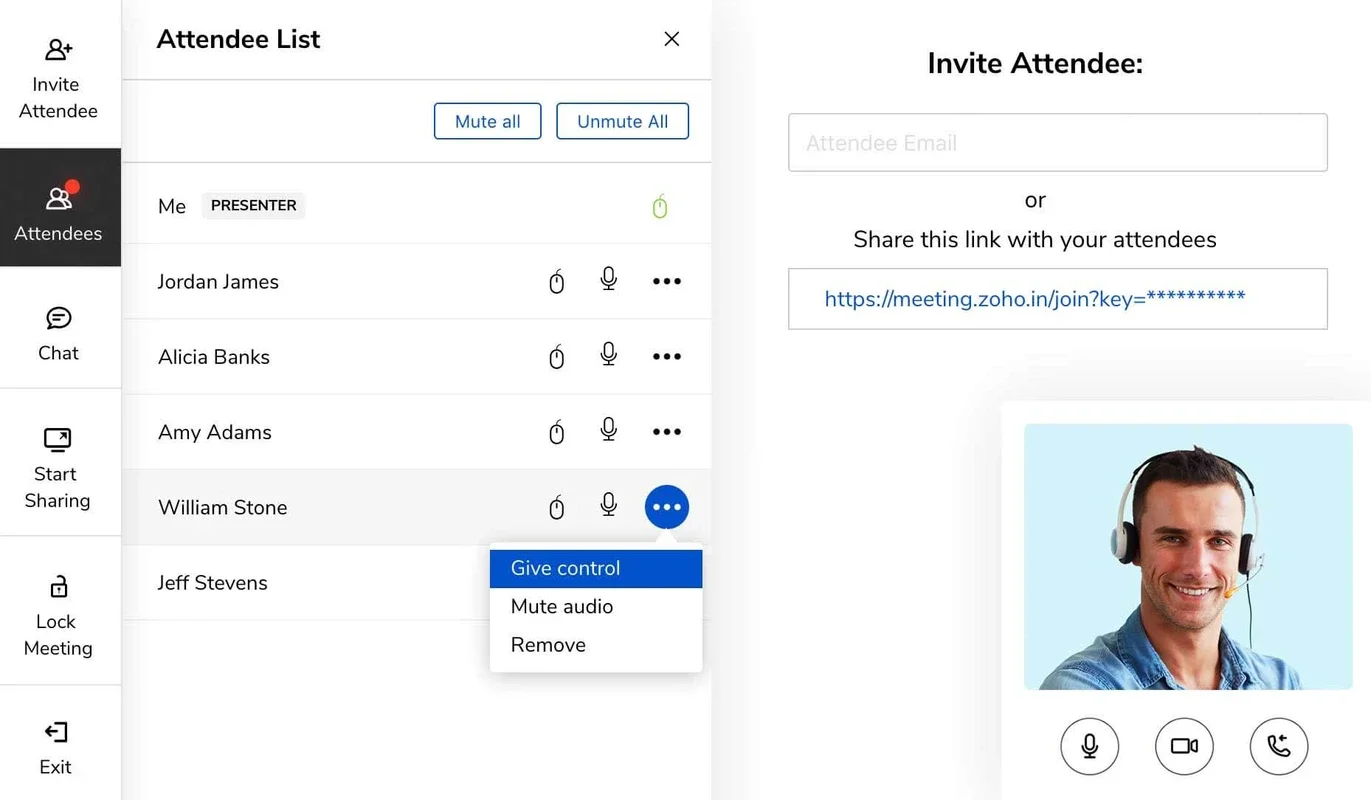Zoho Meeting App Introduction
Introduction
Zoho Meeting is a remarkable application that has been designed to facilitate remote meetings in a seamless and efficient manner. It brings a host of features to the table that make it a strong contender in the world of remote communication apps. In this article, we will explore Zoho Meeting in great detail, looking at its various features, how it compares to other similar apps, and why it is a great choice for those who need to conduct remote meetings.
Features of Zoho Meeting
Moderator Designation
One of the standout features of Zoho Meeting is the ability to designate users as moderators. This is a crucial aspect of any group meeting, especially when there are multiple participants. The moderator has the power to control the flow of the meeting, manage who gets to speak, and ensure that the meeting stays on track. This feature makes it easier for users to work together as it provides a clear structure within the meeting. For example, in a business meeting where different departments need to present their progress, the moderator can ensure that each department gets an equal opportunity to share their information without any chaos or overlapping of voices. It also helps in presenting information to the audience in an organized manner, as the moderator can guide the discussion and keep it focused on the relevant topics.
Security Notifications
Zoho Meeting takes security seriously. It notifies users whenever an uninvited user attempts to enter the room. This is a vital security measure, especially when dealing with sensitive information or confidential discussions. In today's digital age, where data privacy is of utmost importance, this feature gives users peace of mind. For instance, if a company is having a meeting to discuss its upcoming product launch strategy, they can be assured that only the invited participants are able to access the meeting. This helps in protecting the company's intellectual property and trade secrets from potential eavesdroppers.
Survey and Screen Sharing
The survey and screen sharing features of Zoho Meeting are also quite impressive. The survey feature allows the meeting organizer to gather feedback from the participants during or after the meeting. This can be extremely useful in evaluating the effectiveness of the meeting, understanding the participants' opinions on various topics discussed, and making improvements for future meetings. The screen sharing feature, on the other hand, enables all the members of the meeting to share their screens. This is great for presentations, demonstrations, or collaborative work. For example, a graphic designer can share their screen to show the progress of a new design project to the rest of the team, or a software developer can share their code to get feedback from their colleagues.
Customizable Email Invitations
Zoho Meeting allows users to customize their email invitations with a company logo or other information before sending them out. This is a great way to add a professional touch to the invitations and also helps in branding. When participants receive an invitation that looks professional and branded, it gives them a positive impression of the meeting and the organization hosting it. It also helps in making the invitation more recognizable and stands out in a crowded inbox.
Comparison with Other Apps
Zoom
Zoom is one of the most popular apps for remote meetings. While Zoom also offers features like screen sharing and meeting recording, Zoho Meeting has an edge when it comes to moderator designation and security notifications. In Zoom, the process of designating moderators may not be as straightforward as in Zoho Meeting. Also, Zoho Meeting's security notifications for uninvited users are a unique feature that Zoom does not offer in the same way. However, Zoom has a larger user base and is more well - known, which may be an advantage in some cases.
Skype
Skype is another well - known app for communication. But compared to Zoho Meeting, it lacks some of the advanced features for remote meetings. For example, Skype does not have the same level of moderator control as Zoho Meeting. Also, the survey feature in Zoho Meeting is not available in Skype. While Skype is great for one - on - one or small group conversations, Zoho Meeting is more suitable for larger, more structured remote meetings.
Why Zoho Meeting is a Great Choice
High - Quality Video
Zoho Meeting offers high - quality video, which is essential for a good remote meeting experience. Clear video ensures that participants can see each other's expressions and body language, which is important for effective communication. This is especially crucial in business meetings where non - verbal cues can play a significant role in understanding the message being conveyed.
Fast and Secure Content Sharing
The fast and secure content sharing in Zoho Meeting is another reason why it is a great choice. Participants can share files, documents, and presentations quickly and without worrying about security issues. This enables seamless collaboration during the meeting, whether it is sharing a sales report, a marketing plan, or a technical presentation.
All - in - One Solution
Zoho Meeting is an all - in - one solution for remote meetings. It combines all the necessary features such as moderator control, security, survey, screen sharing, and customizable invitations in one app. This makes it convenient for users as they do not have to use multiple apps to achieve the same functionality.
Conclusion
Zoho Meeting is a powerful app for remote meetings on Android. Its features such as moderator designation, security notifications, survey and screen sharing, and customizable email invitations make it a great choice for individuals and organizations alike. When compared to other apps like Zoom and Skype, it has its own unique advantages. With its high - quality video and fast and secure content sharing, it provides an excellent remote meeting experience. Whether you are conducting a business meeting, a training session, or a team collaboration, Zoho Meeting has the potential to meet your needs and make your remote meetings more effective and efficient.