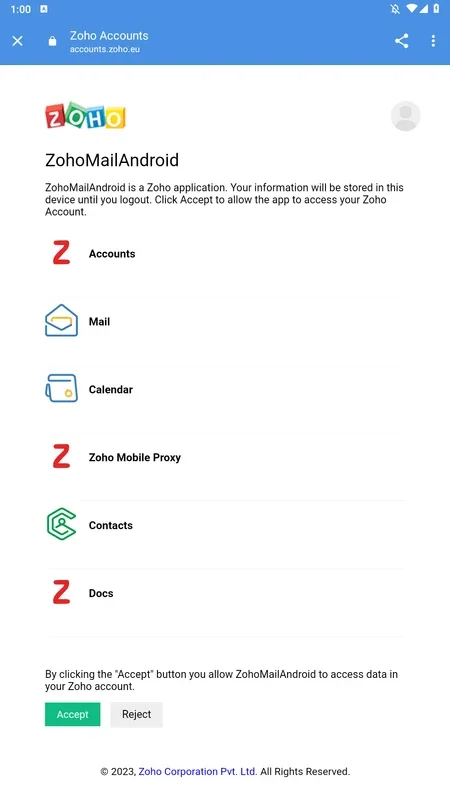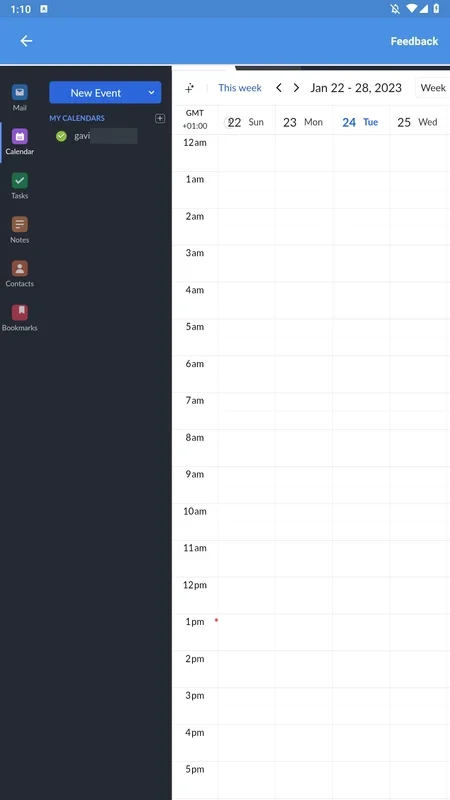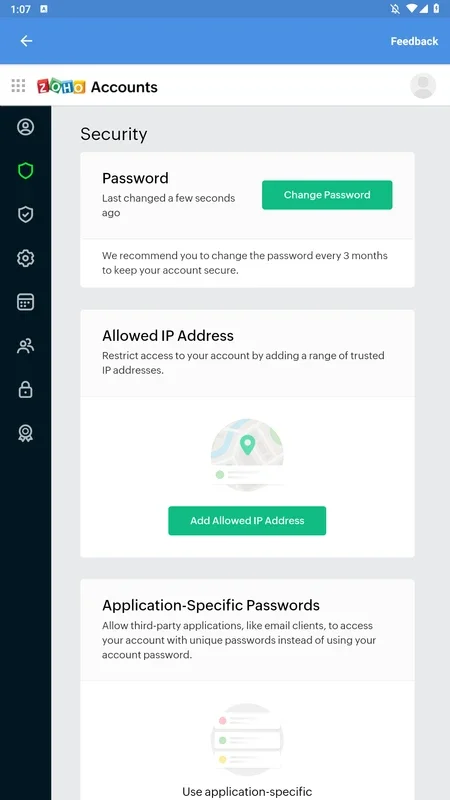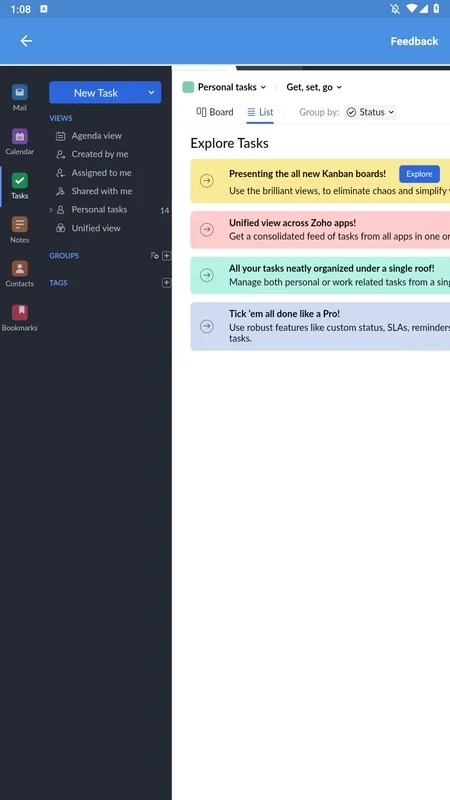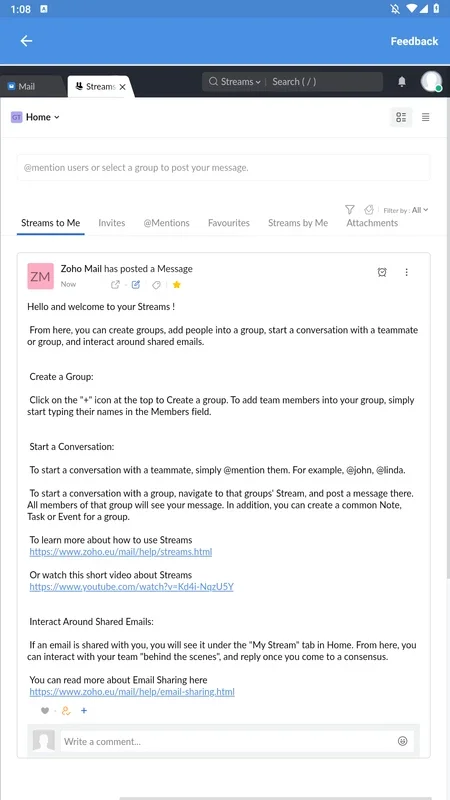Zoho Mail App Introduction
Introduction
Zoho Mail is a powerful app that offers a seamless way to manage all aspects of your email account. It goes beyond just sending and receiving emails and allows you to sync your calendar and contacts as well.
Account Creation
Creating a Zoho Mail account is a straightforward process. You can use your existing Google account or other online services. However, in some cases, this might lead to errors. In such situations, it is necessary to create an account directly on the company's official website. During the account creation process, you will be required to provide a telephone number.
Account Access
Once you have created your Zoho Mail account, you can easily access it through the app. On Zoho Mail, you have the ability to manage your email, calendar, tasks, notes, contacts, and bookmarks. This synchronization ensures that all your important information is always at your fingertips.
Multiple Account Support
Zoho Mail allows you to use multiple accounts simultaneously. You can even merge the inbox to view all your messages on a single screen. This feature is extremely useful for those who manage multiple email accounts.
Offline Functionality
Another great feature of Zoho Mail is the ability to compose emails or take notes offline. Once you are back online, these drafts will be synced with the cloud, ensuring that your work is never lost.
Conclusion
If you are in search of an alternative mail client, Zoho Mail is definitely worth considering. With its comprehensive features and user-friendly interface, it provides a seamless email management experience. Download the Zoho Mail APK for Android and start enjoying the benefits today.