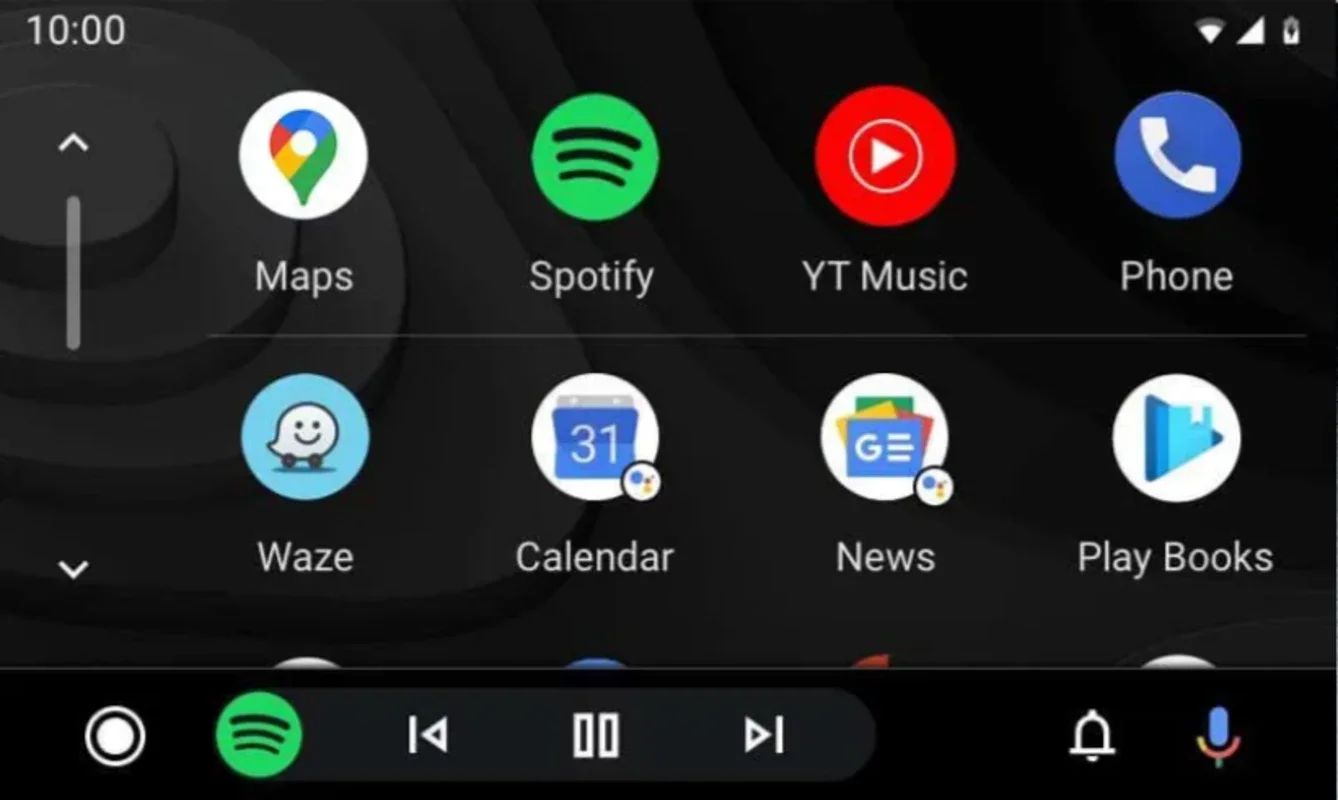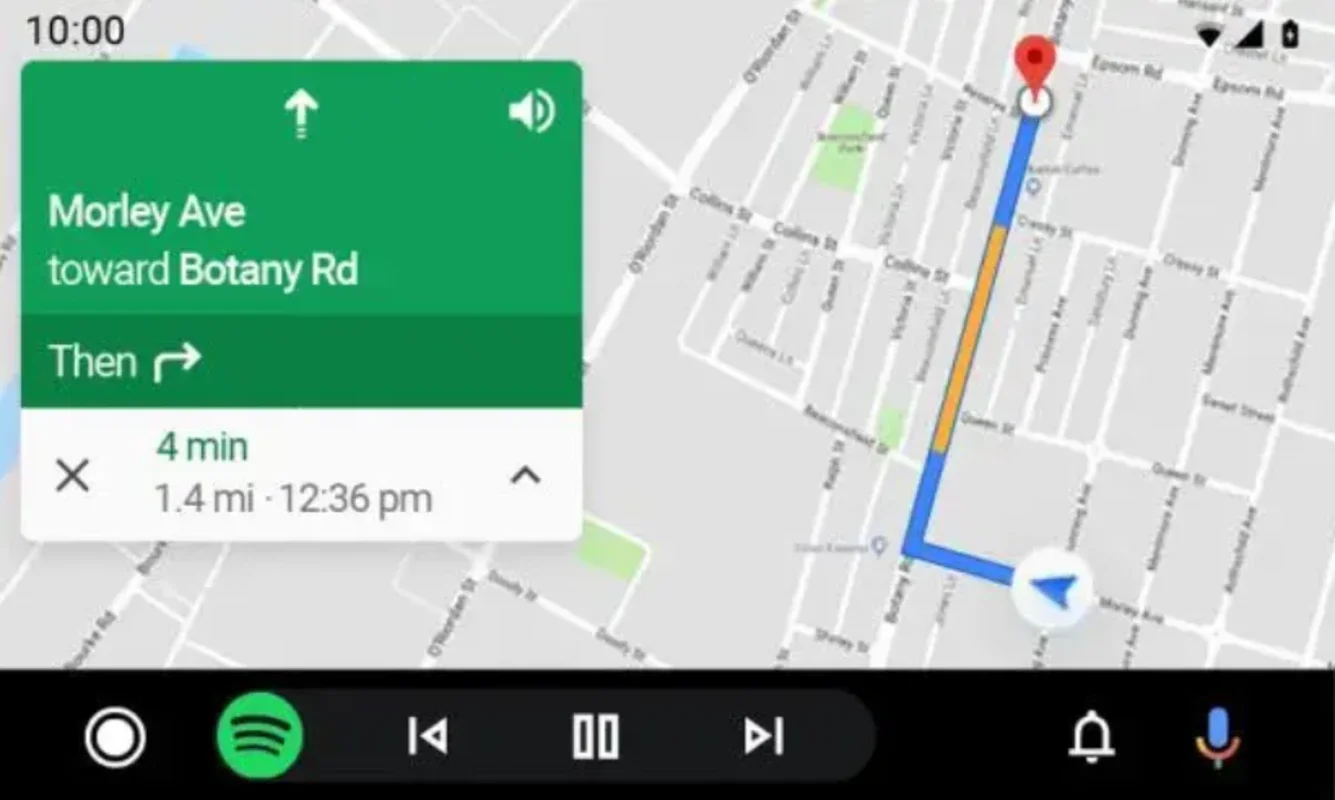ZLINK App Introduction
ZLINK is a powerful Android application that bridges the gap between your smartphone and your car's display, bringing the full functionality of Android Auto to vehicles equipped with uncertified Android screens. This comprehensive guide delves into the features, benefits, and usage of ZLINK, offering a detailed understanding of this innovative solution.
Understanding the Need for ZLINK
Many Android-based car displays, particularly those manufactured in China, lack official Android Auto certification. This means that while your smartphone may have Android Auto capabilities, your car's screen won't recognize it as a compatible device. This limitation prevents access to the convenient and safe features of Android Auto, such as integrated navigation, hands-free calling, and music streaming.
ZLINK acts as an intermediary, cleverly emulating the connection protocol of an officially certified Android Auto display. This allows your smartphone to seamlessly connect and utilize the full potential of Android Auto, even on uncertified screens. The app effectively tricks your phone into believing it's connected to an authorized system, granting access to all the features you'd expect.
Key Features and Benefits of ZLINK
- Android Auto Functionality: The core benefit of ZLINK is its ability to unlock Android Auto on uncertified screens. This includes access to Google Maps for navigation, hands-free calling via Google Assistant, music streaming services like Spotify and others, and other compatible apps.
- Seamless Integration: ZLINK integrates seamlessly with your smartphone via USB or Bluetooth connection. Once connected, the app automatically activates, offering a smooth and intuitive user experience.
- Compatibility: ZLINK is designed to work with a wide range of Android smartphones and uncertified Android car displays. While specific compatibility may vary, it's generally compatible with most devices.
- Enhanced Safety: By providing access to Android Auto's features, ZLINK promotes safer driving. Hands-free calling and voice-activated navigation minimize distractions, allowing drivers to keep their eyes on the road.
- User-Friendly Interface: The app boasts a clean and simple interface, making it easy to navigate and use, even while driving.
How to Use ZLINK
- Connection: Connect your Android smartphone to your car's display via USB or Bluetooth.
- Automatic Activation: ZLINK will automatically launch and establish a connection with your smartphone.
- Access Android Auto: Once connected, you can access all the features of Android Auto through your car's display.
- App Selection: Choose your preferred apps, such as Google Maps, Spotify, or other compatible applications.
- Enjoy the Ride: Enjoy a safer and more convenient driving experience with the full functionality of Android Auto.
Comparison with Other Solutions
While other apps may offer similar functionality, ZLINK distinguishes itself through its reliability, ease of use, and broad compatibility. Many alternative solutions may lack the stability and seamless integration that ZLINK provides. Moreover, some alternatives may require complex setup procedures or may not support the full range of Android Auto features.
Troubleshooting and FAQs
- Connection Issues: If you experience connection problems, ensure your smartphone is properly connected to the car's display via USB or Bluetooth. Try restarting both your phone and the car's display.
- App Compatibility: Not all apps are compatible with Android Auto. If an app doesn't work, it may not be compatible with Android Auto.
- Display Issues: If you encounter display problems, check your car's display settings and ensure that the Android Auto settings are properly configured.
Conclusion
ZLINK offers a compelling solution for drivers who want to enjoy the benefits of Android Auto on their uncertified Android car displays. Its seamless integration, user-friendly interface, and reliable performance make it a top choice for enhancing the in-car experience. By eliminating the limitations of uncertified screens, ZLINK empowers drivers to experience the convenience and safety of Android Auto, transforming their driving experience.
This application is a game-changer for owners of vehicles with uncertified Android displays, providing a simple yet effective way to access the full potential of Android Auto. Its intuitive design and robust functionality make it a valuable asset for any driver seeking a seamless and safe in-car experience.