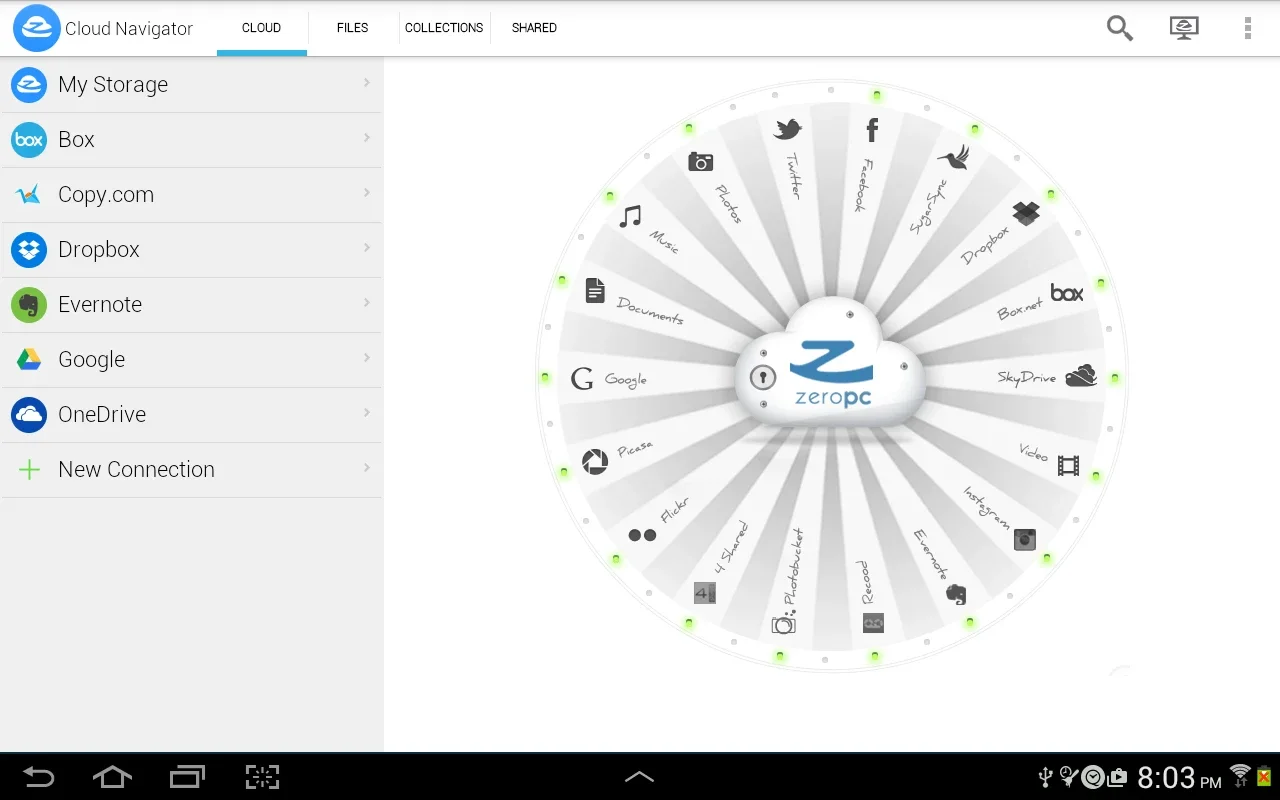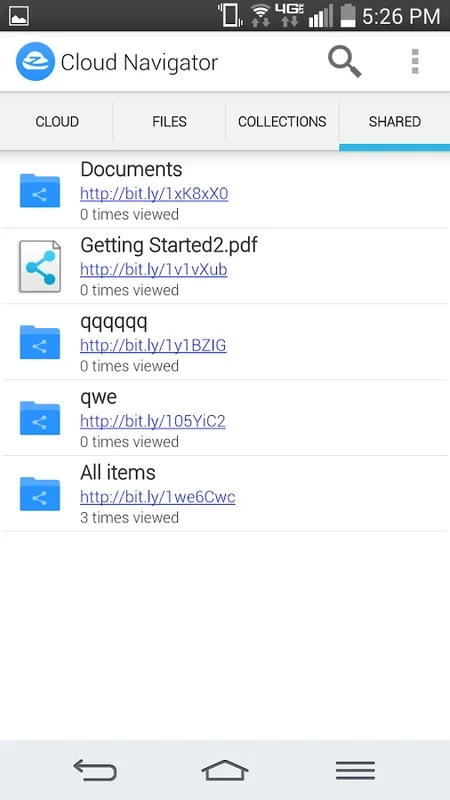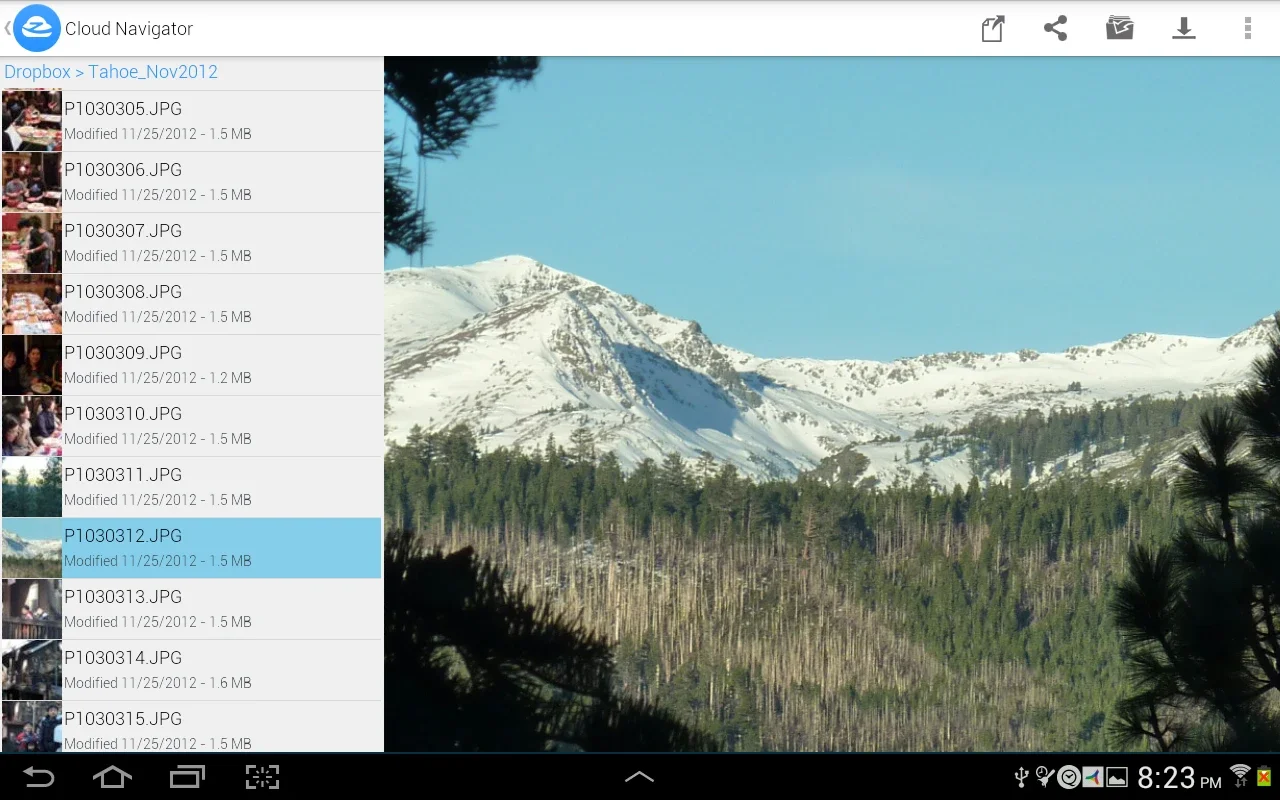ZeroPC Cloud Navigator App Introduction
ZeroPC Cloud Navigator is a revolutionary Android application that offers a seamless and secure way to manage your cloud-based content. In this comprehensive article, we will explore the various features and benefits that make ZeroPC Cloud Navigator a must-have for Android users.
Introduction
ZeroPC Cloud Navigator provides unified access to multiple cloud storage accounts, including Amazon Cloud Drive, Box, Dropbox, Evernote, Google Drive, and more. With a single login, users can effortlessly navigate and manage their files across different platforms.
Simplified Navigation and Access
The app features intuitive navigation that simplifies the process of accessing and organizing files. Content is categorized by type, making it easy to browse and manage data. Whether it's documents, photos, music, or videos, everything is conveniently accessible from the Android device. Opening, downloading, and sharing files on-the-go becomes a breeze.
Advanced Search and Collections
The powerful universal search feature allows users to quickly find files across all connected accounts. Additionally, users can create virtual "Collections" to aggregate files from different cloud services without duplication, making it easier to organize and access cloud data.
Secure Sharing and Privacy
Security is a top priority for ZeroPC Cloud Navigator. The app uses industry-standard OAuth for encrypted token-based security, and optional PIN protection adds an extra layer of security on the mobile device. Users can share files and folders securely with links through their preferred Android apps and monitor link activity, with the ability to revoke sharing at any time.
Conclusion
In conclusion, ZeroPC Cloud Navigator is the ideal solution for Android users looking to manage their cloud files efficiently and securely. With its user-friendly interface, advanced features, and strong emphasis on privacy, it offers a superior cloud management experience. Try it out today and take control of your cloud-based content.